Dipping your toes into SEO and keyword research?
I can understand you don’t want to invest in premium tools yet.
So, in this post, I’ll tell you about some of the best free keyword research tools that you can use with a literal zero budget.
Best Free Keyword Research Tools
1. QuestionDB – Quickly Find Real Questions People Actually Ask
Unlike regular keyword tools, QuestionDB focuses on real questions people ask online. It pulls data mostly from sites like Reddit and Quora.
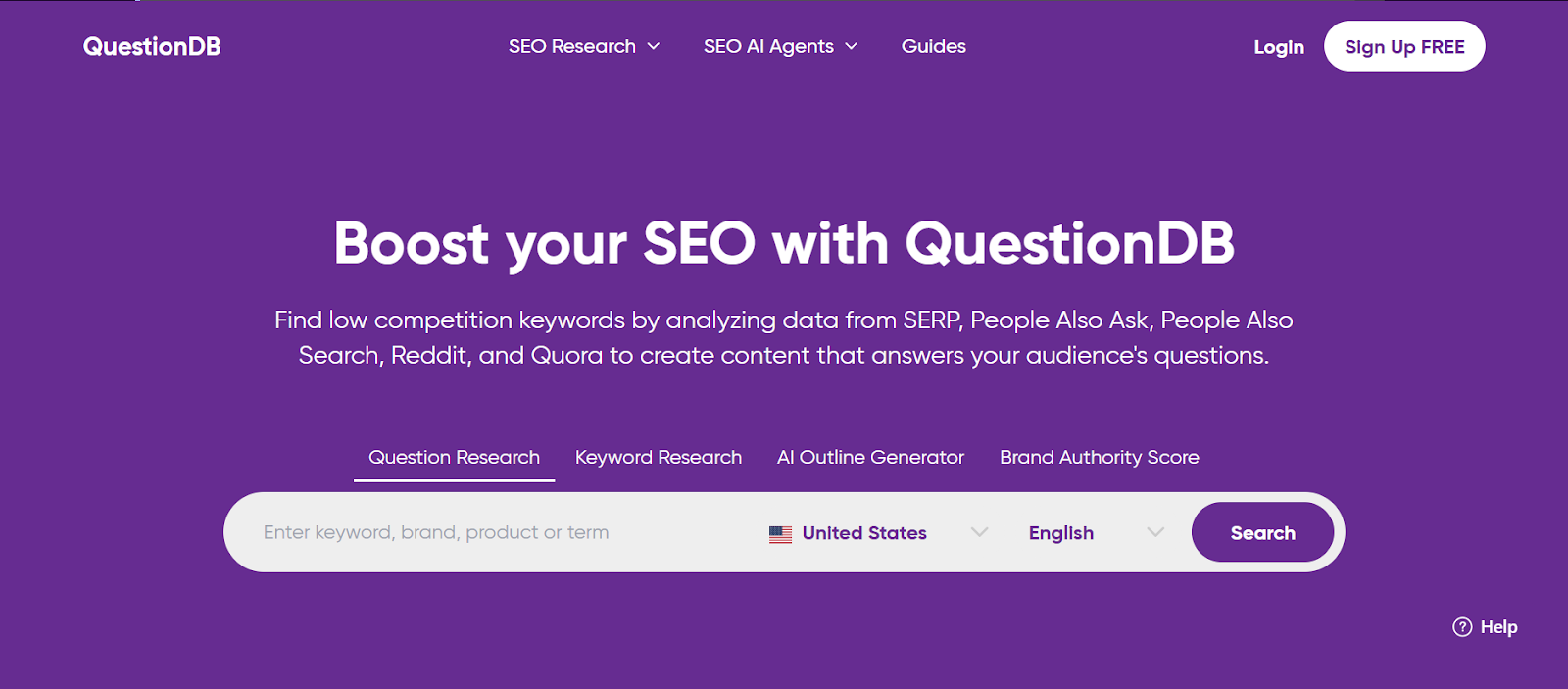
All the keyword ideas come with important metrics like volume, difficulty scores, and CPC.
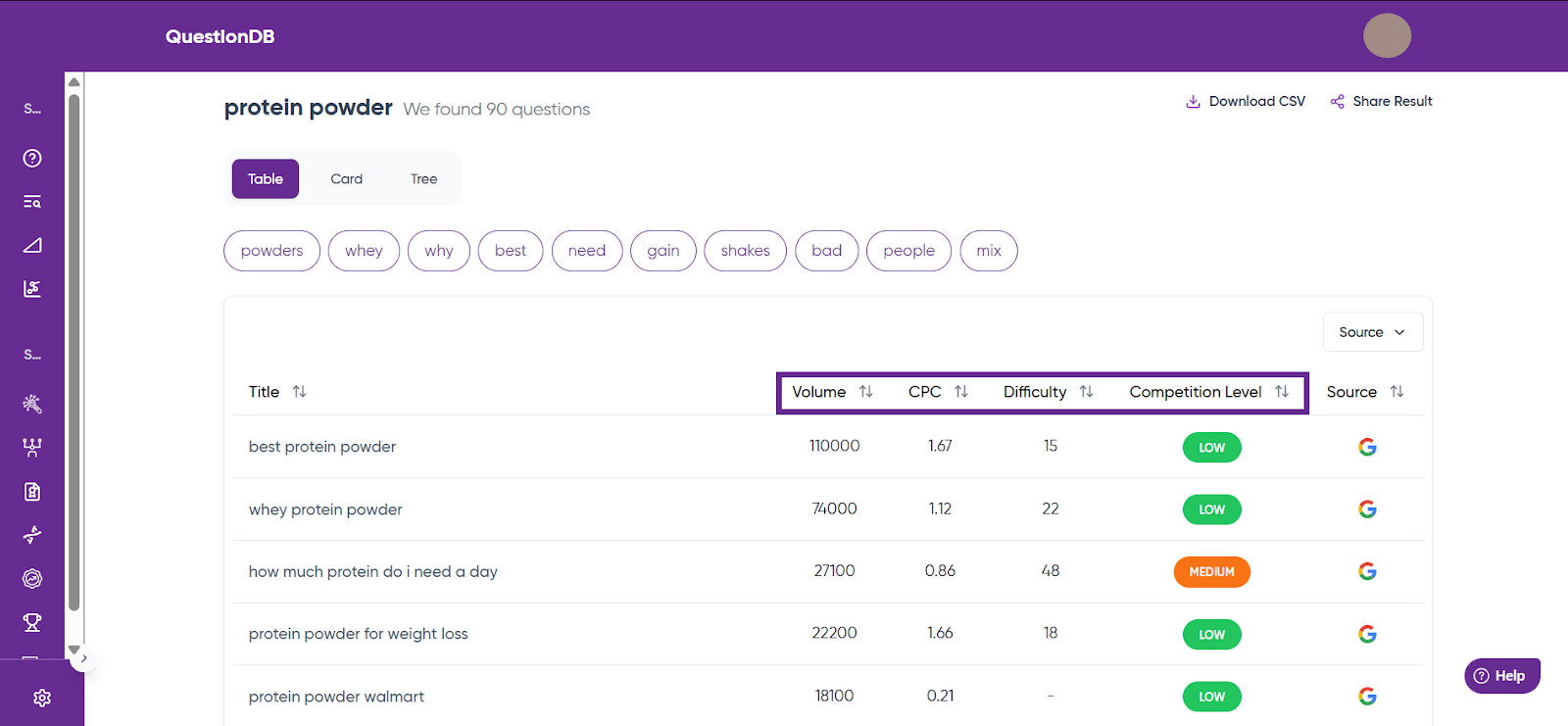
You can even filter questions by source. For example, if your target audience mostly uses Reddit, you can select it and QDB will show you Reddit queries only.
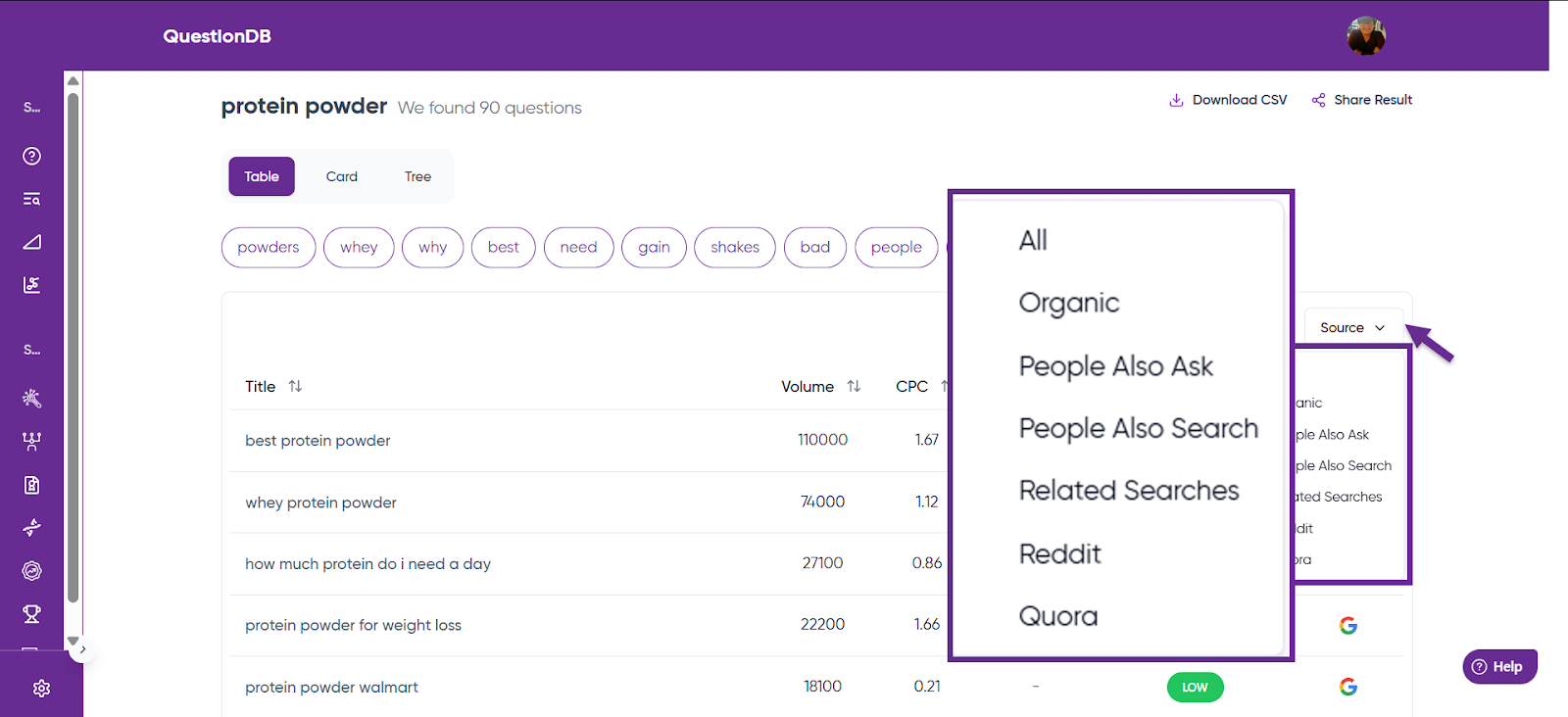
It also suggests related terms that can help refine your keyword research. I find this really helpful. If I choose any of these terms, QDB only shows me queries that include these terms.

These questions help me write targeted articles and blog posts that genuinely address real audience needs.
But QuestionDB is not limited to questions. You can also do other stuff like finding general keyword ideas, checking keyword volumes in bulk, and more.
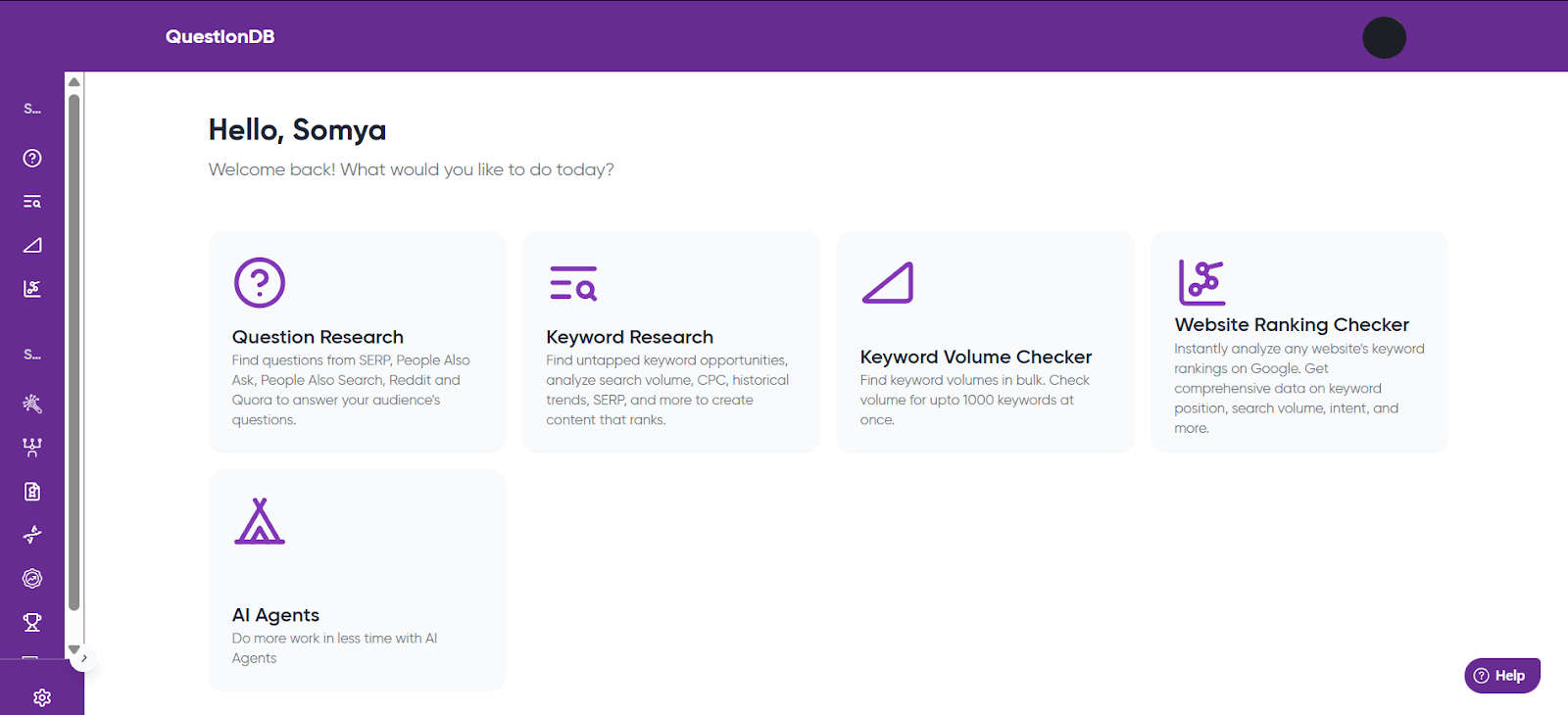
Its Keyword Research tool helps you find keyword ideas (with important metrics) in seconds. Much like premium tools like Semrush, you can also filter keywords by volume, difficulty, intent, CPC, and even SERP type.
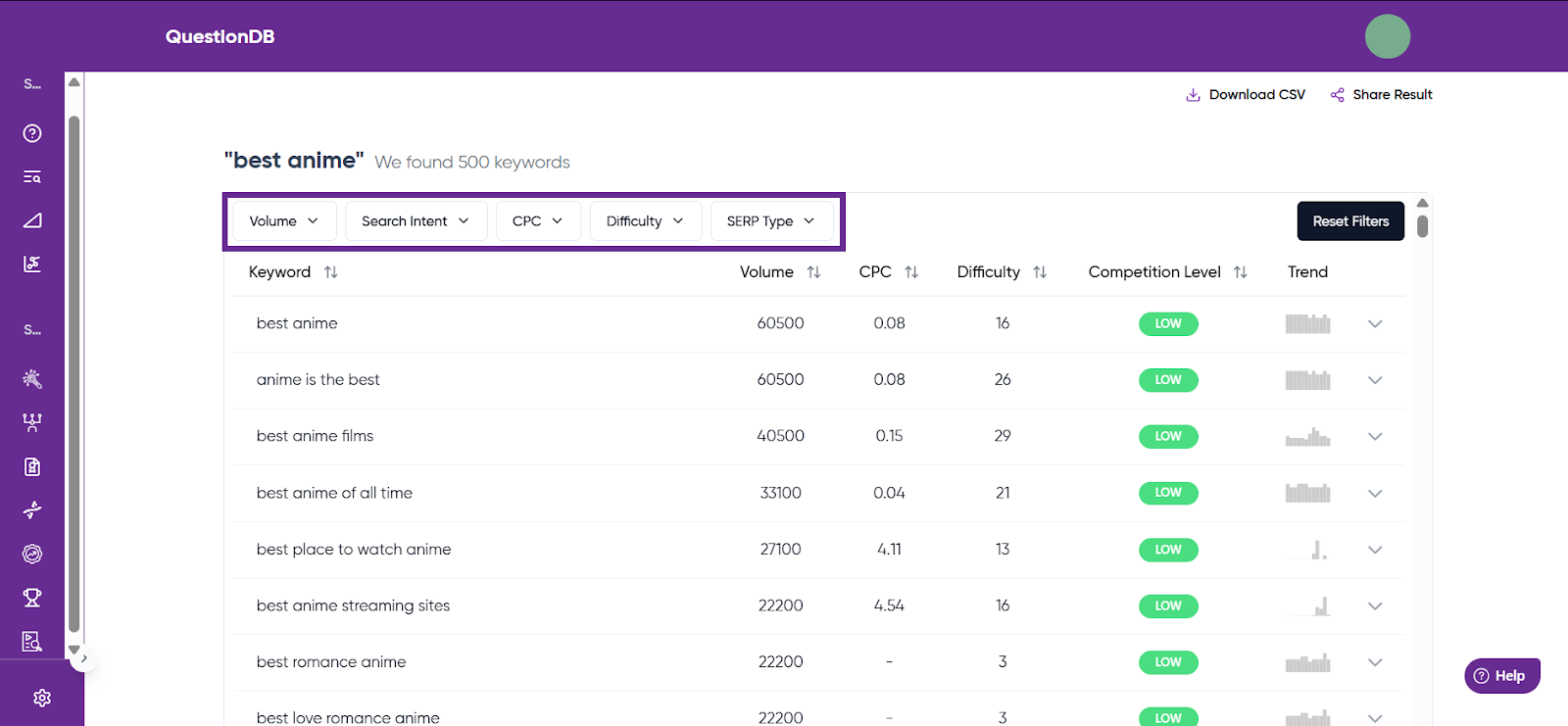
I really like how when I click the expand button next to a keyword, it gives me a visual report of how a keyword has been trending, its search intent and estimated CPC, along with what Google features it triggers on the SERP.
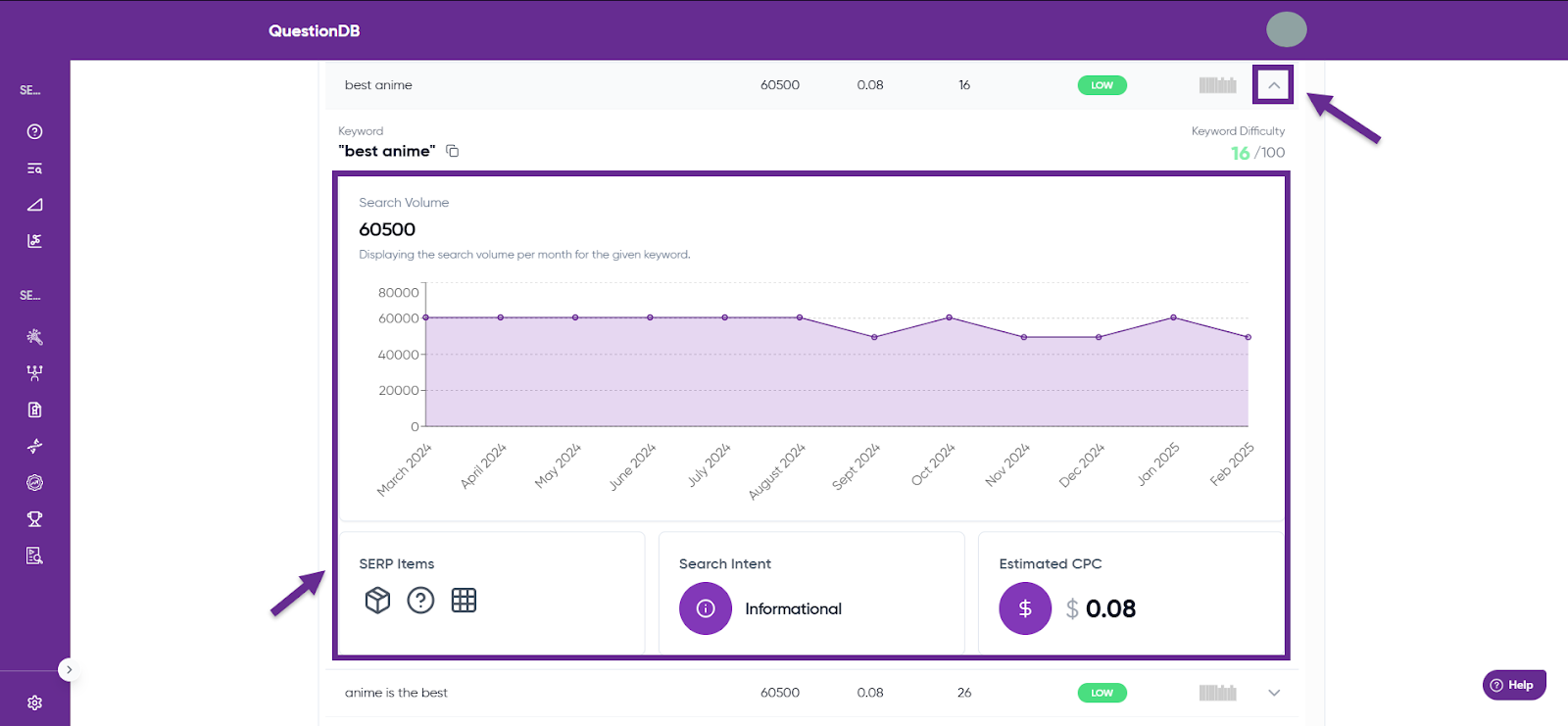
This gives you a quick yet deep insight into a keyword.
QuestionDB’s Keyword Checker is a simple yet handy tool that lets you refine your keyword list. I use it to spot and drop the keywords that are hard to rank for and prioritize the ones with good volume and low difficulty.
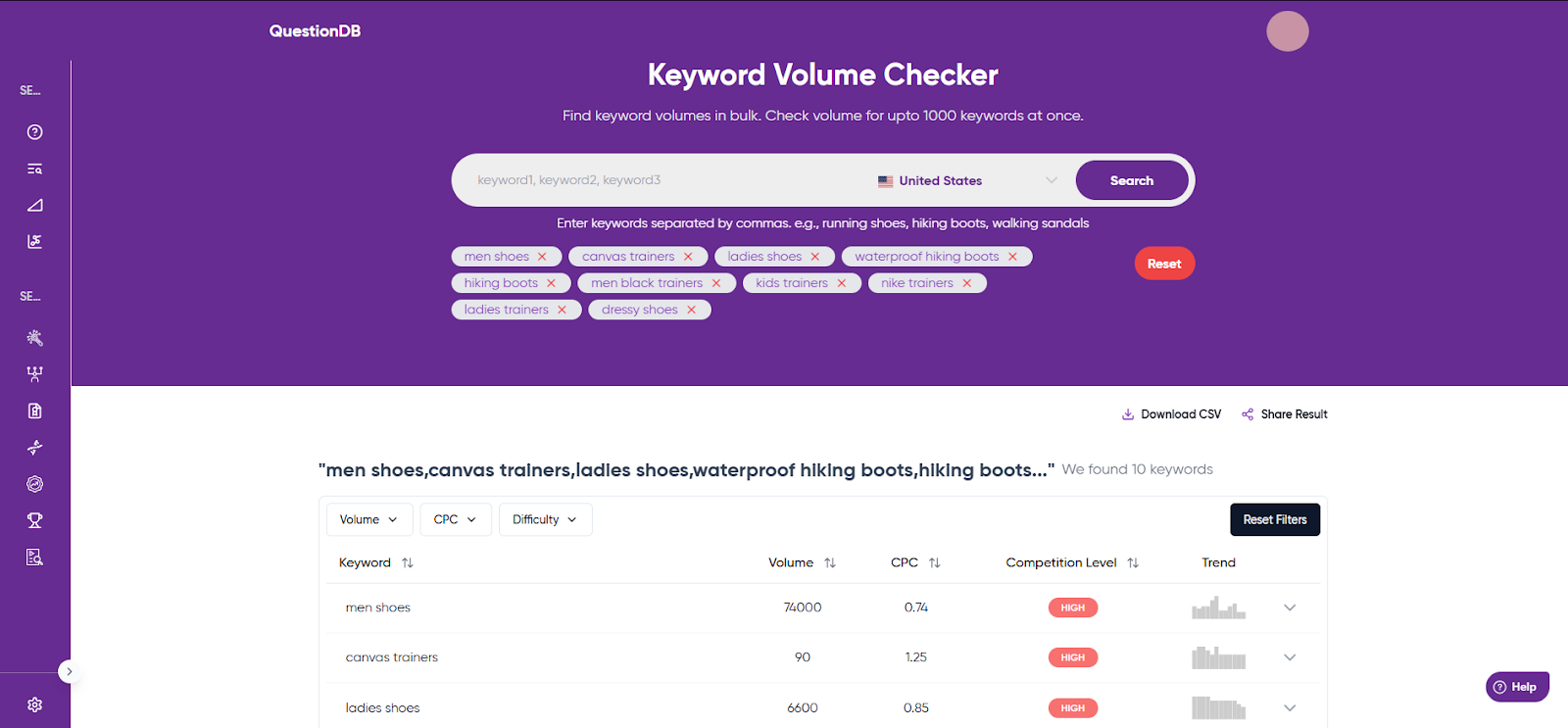
I also run mine and my competitors’ domain through its Website Ranking Checker to understand what type of keywords work best for my website and my competitors’ best keywords, so I can steal them.
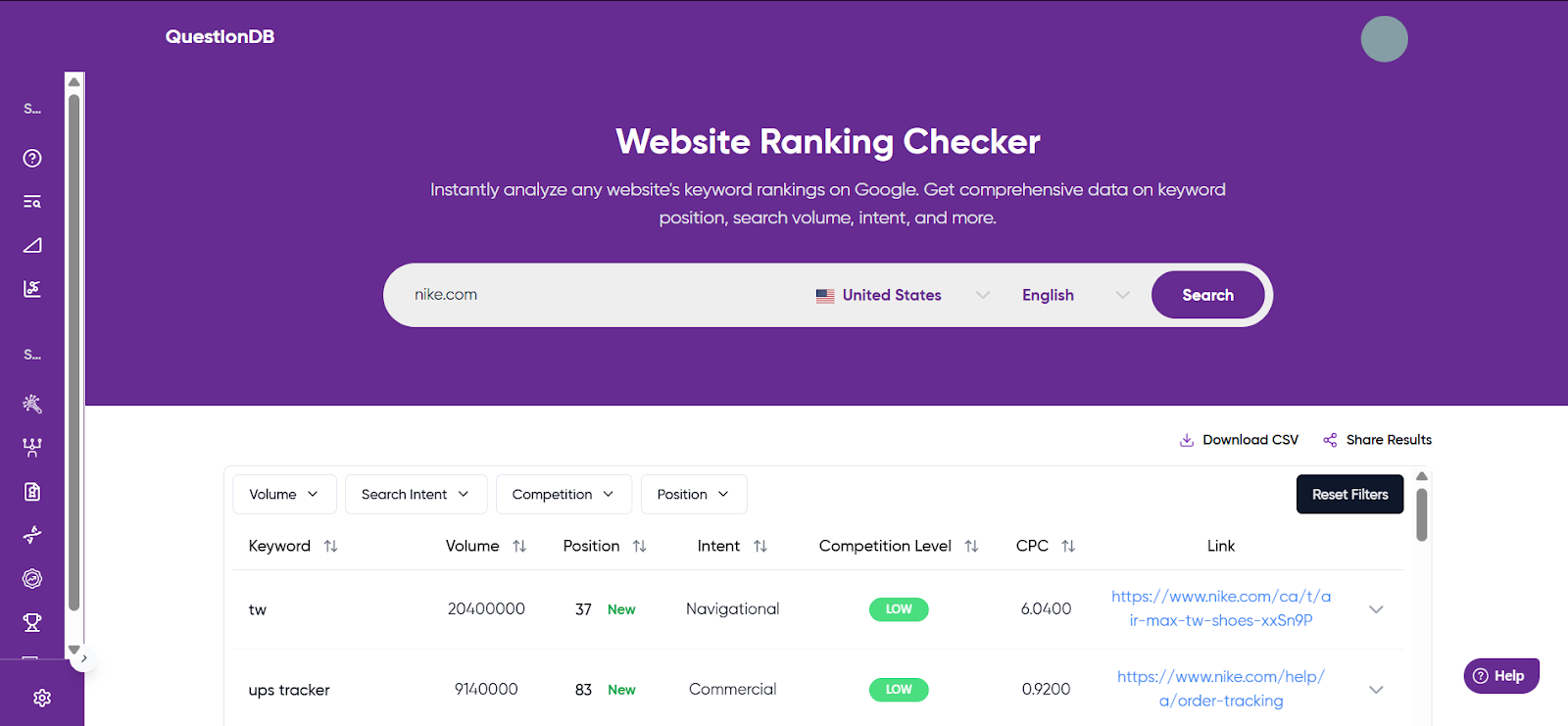
Speaking of competitor analysis, QDB’s AI Keyword Extractor lets you extract keywords from any content or URL. But it’s not just keywords, the extractor also analyzes the content to find themes and sub-topics.
I often use it to analyze my competitors’ top ranking content so I can target those keywords and beat it with better content.
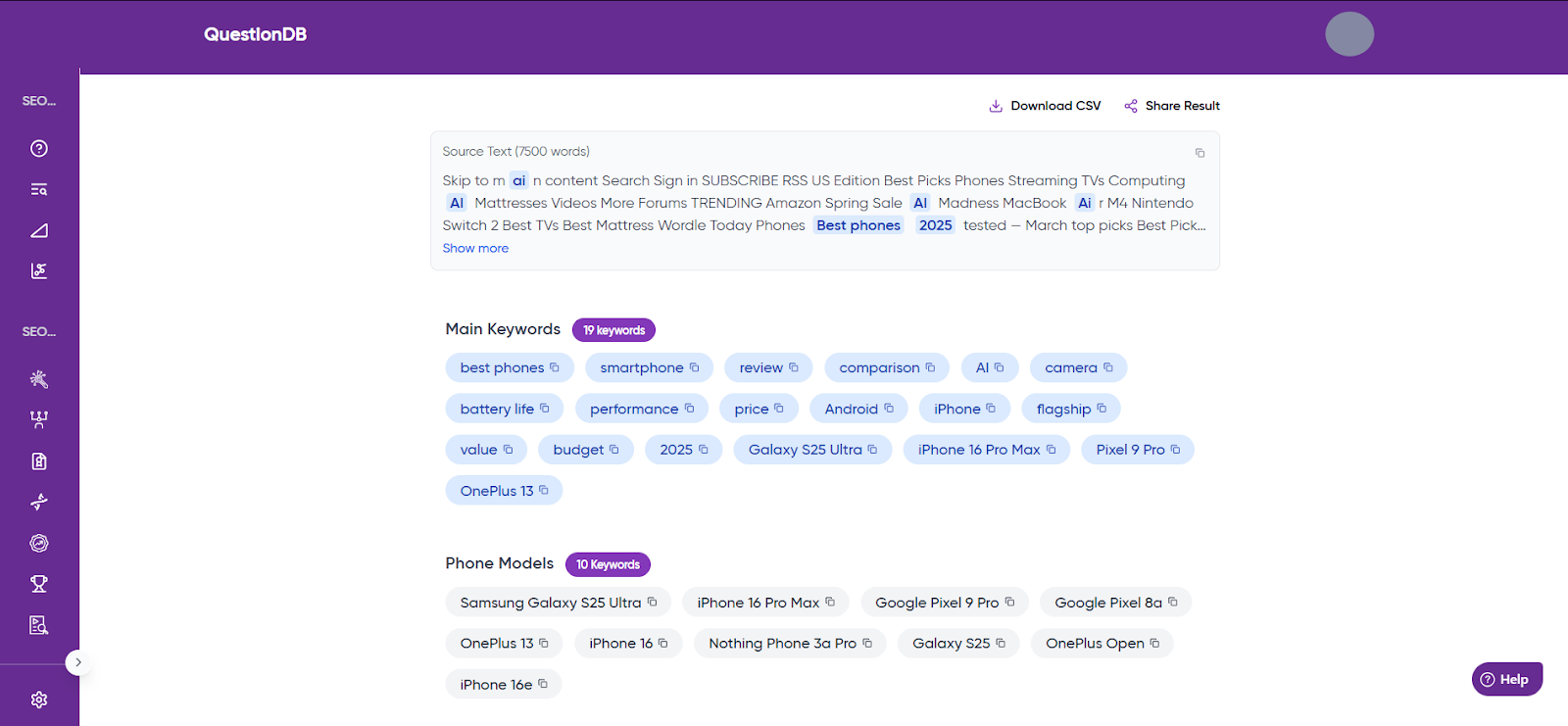
In fact, QDB has a whole set of AI-powered content and keyword research tools. It also has specific tools for brand and entity SEO that can help refine your keyword strategy at an insanely detailed level.
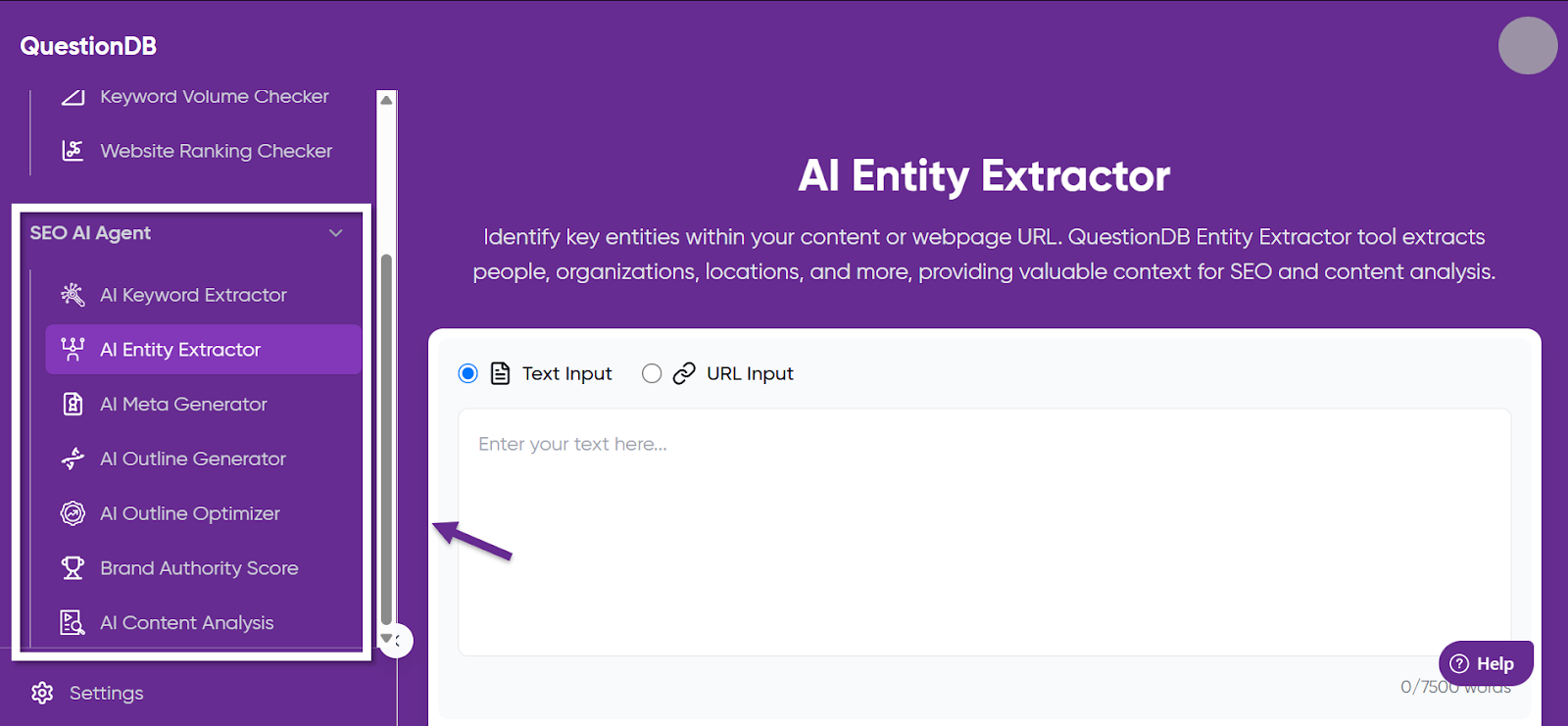
On top of that, QDB has one of the cleanest interfaces I have seen. It’s super intuitive and very easy to use. If you just want to quickly find questions for a keyword, you don’t even have to sign in. But signing up is completely free and it increases your free limit to 5 searches.
And if you want more, its paid plans start at just $9.99 a month!
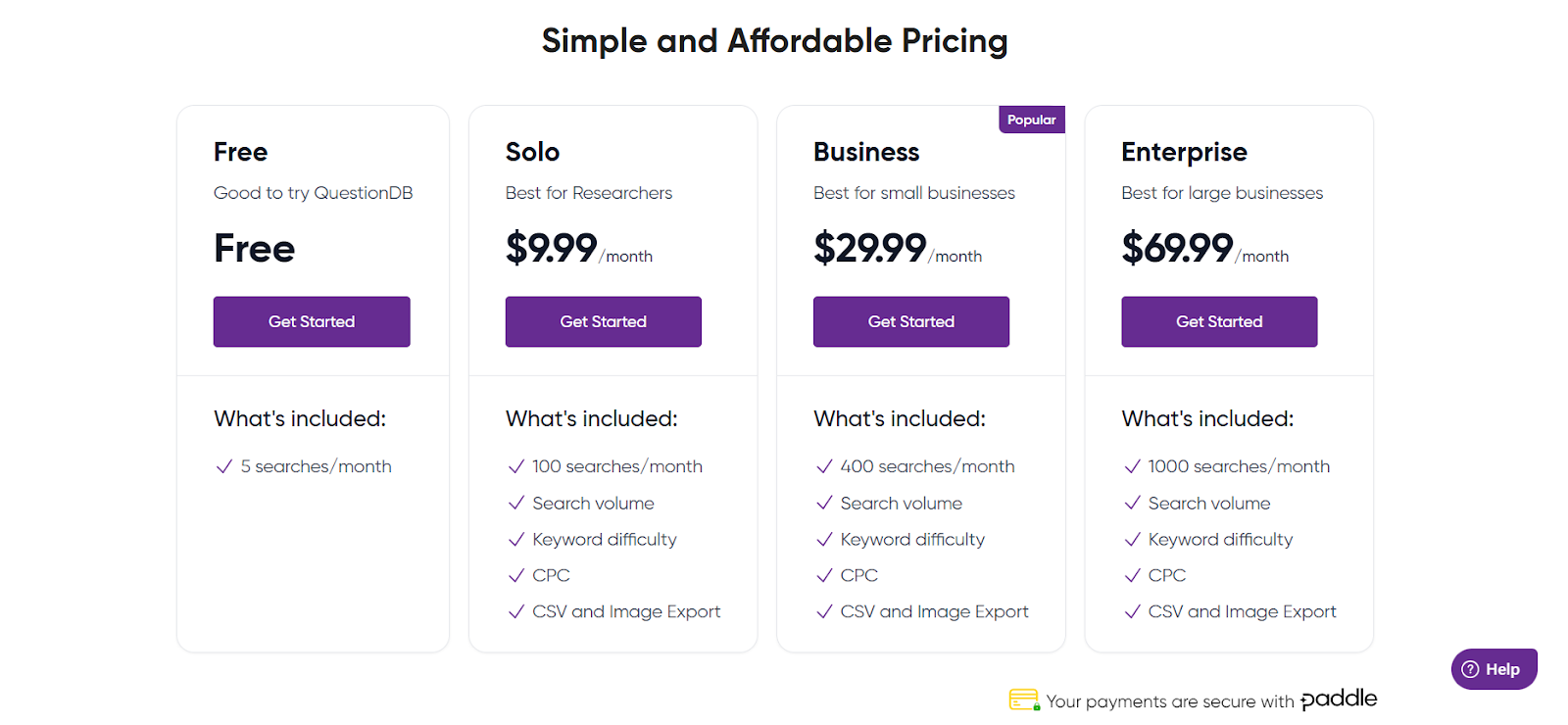
Overall, QuestionDB gives you many benefits of a premium keyword research tool at zero cost. It’s perfect if you’re a beginner or have a low SEO budget.
| Pros | Cons |
|---|---|
| ✔️ Real audience questions | ✖️ Free accounts get only 5 searches per day |
| ✔️ Gives keyword ideas with all important metrics and filters | |
| ✔️ Keyword Checker helps analyze keywords in bulk | |
| ✔️ Has a set of AI-powered tools for content and keyword research | |
| ✔️ Very easy to use |
2. Google Keyword Planner – Free Official Keyword Data from Google
Google Keyword Planner pulls data from Google’s own keyword database, so you can trust the numbers it provides.
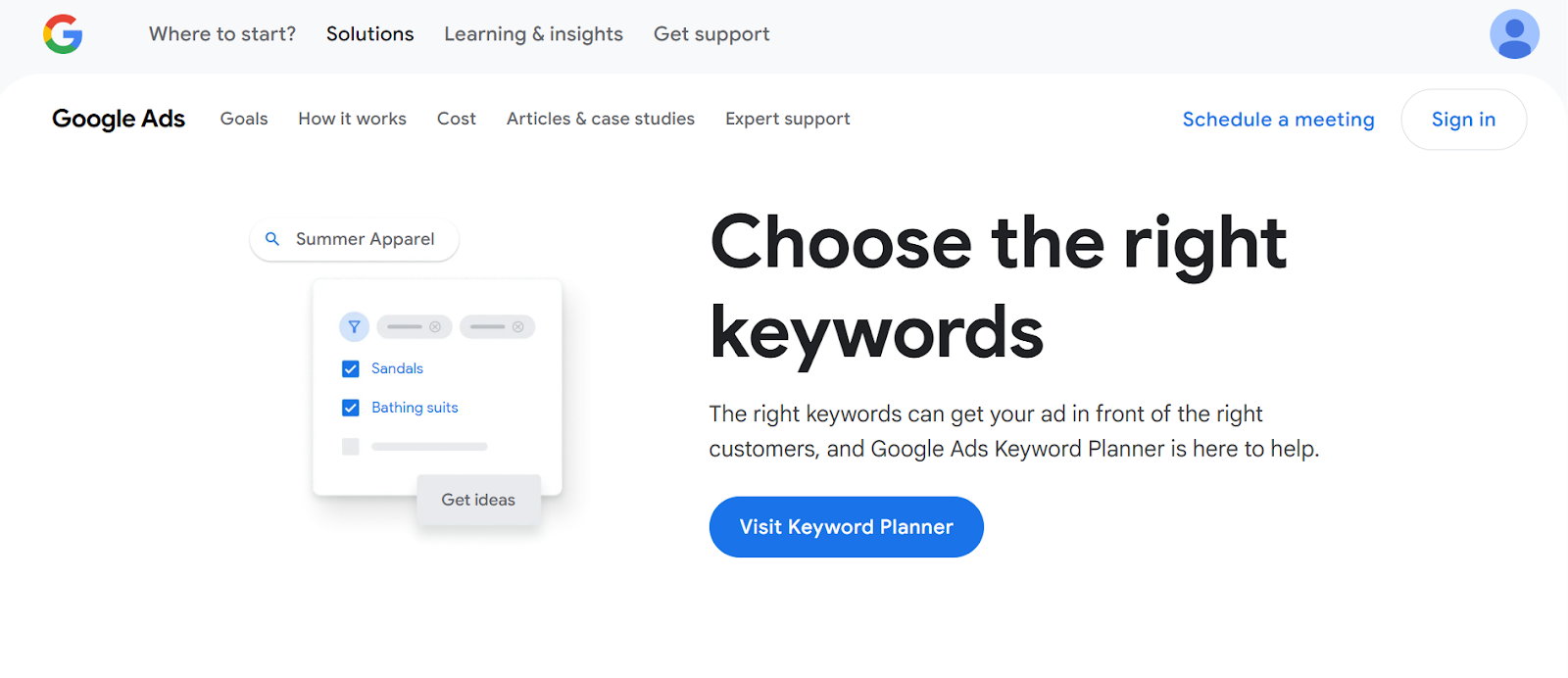
It basically has two keyword research tools, one for finding new keyword ideas and the other for analyzing keywords to find important metrics like search volume, CPC, etc.
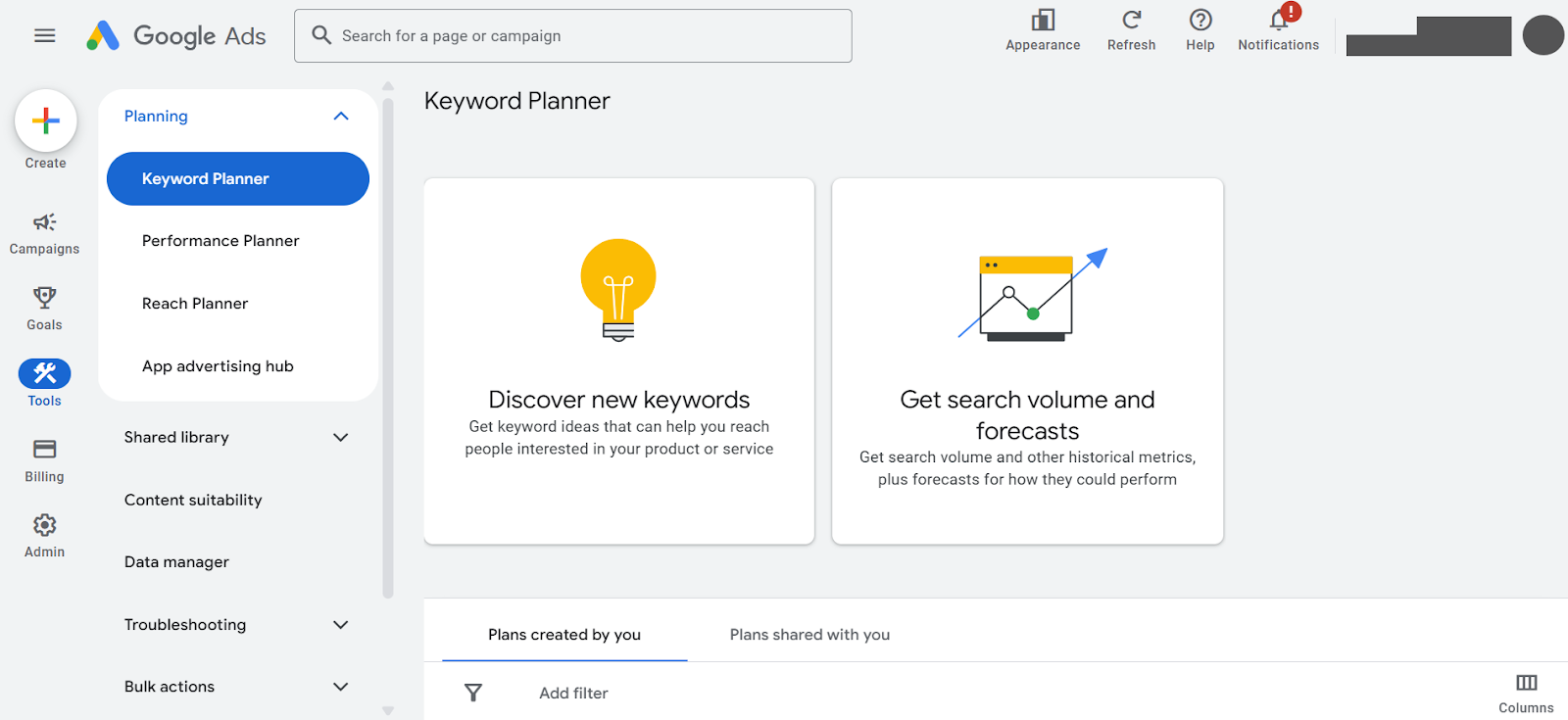
I love how GKW gives you the option to add your domain when finding keyword ideas so it can automatically filter out keywords that are not relevant to your website.
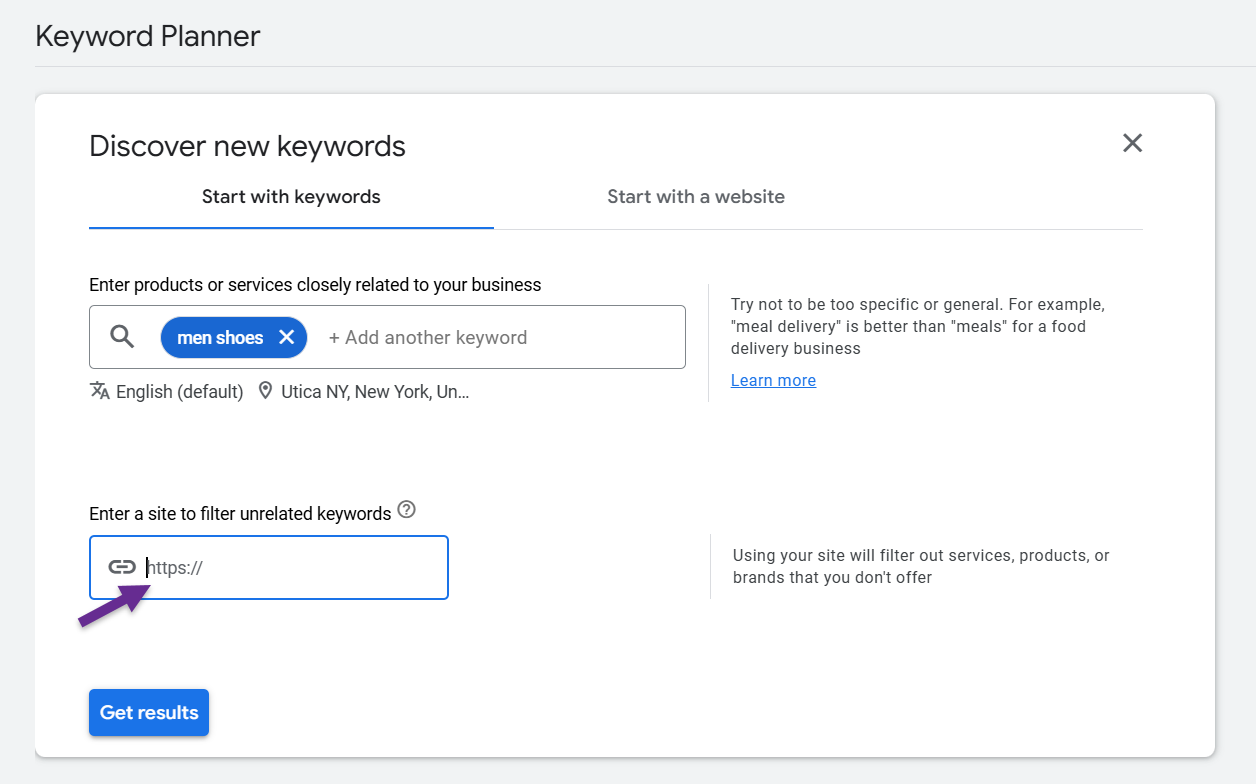
It also does a great job at refining your keyword lists. Like when I looked up keyword ideas for “men shoes,” it gave useful suggestions allowing me to refine my search based on branded or non-branded keywords, shoe type, color, etc.
Based on your seed keywords, GKW also suggests related seed keywords to help broaden your search.
Metrics like Avg. monthly searches and trend metrics like three month change and YoY change tell you a lot about a keyword’s performance. I think it gives a fair broad idea of whether a keyword is worth targeting or not.
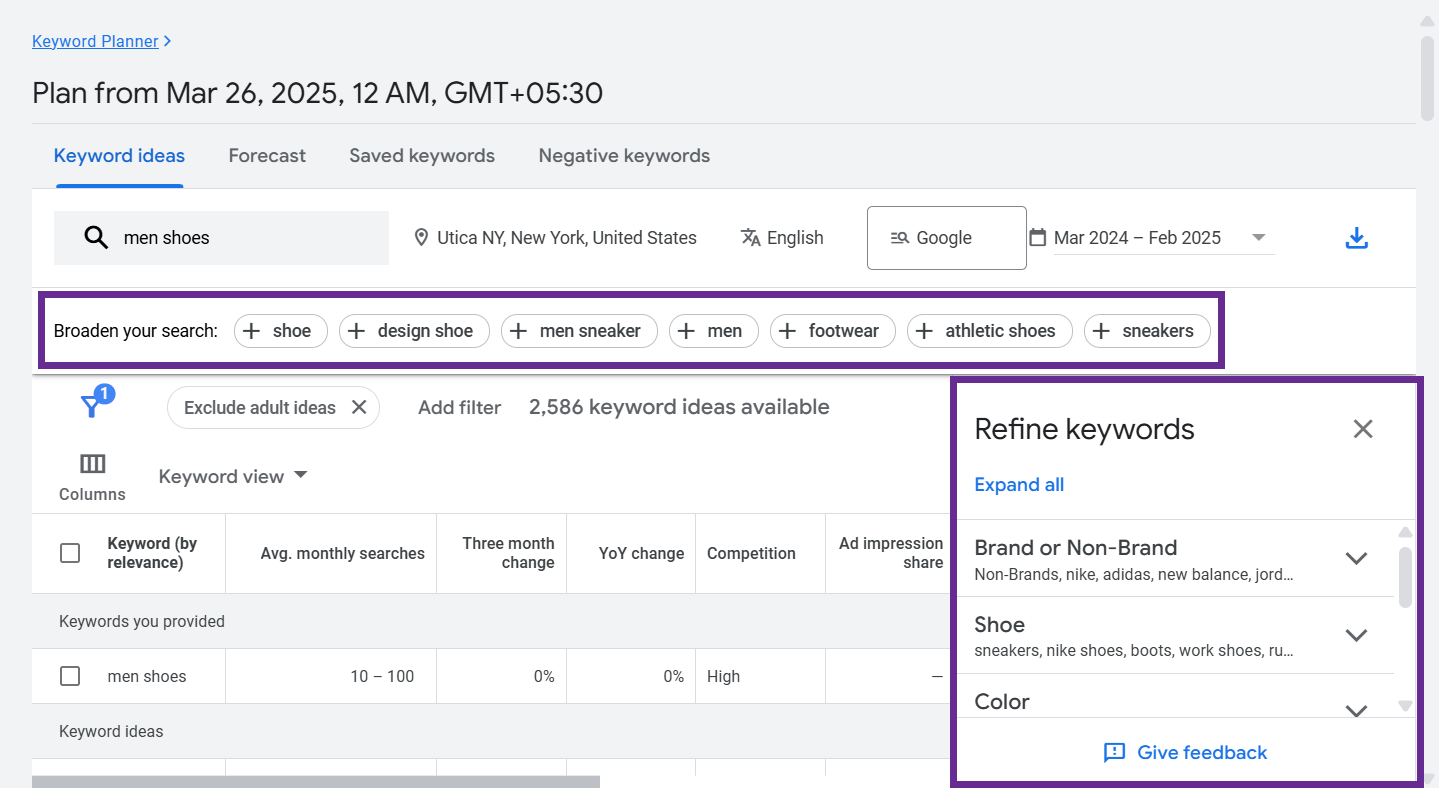
The only thing I really miss is the keyword difficulty score. It only gives you a vague Competition metric that just tells you whether a keyword is high, medium or low competition.
Since GKW is specifically a Google Ads keyword research tool, it rather focuses on stuff like CPC, Ad Impression share, etc. Not to mention that if you’re planning to run Google Ads as well, this data is invaluable.
Another thing I really love about Google Keyword Planner is its ability to give you metrics like keyword search volume for specific cities. Most SEO tools, even the premium ones, give you country specific keyword data at best.
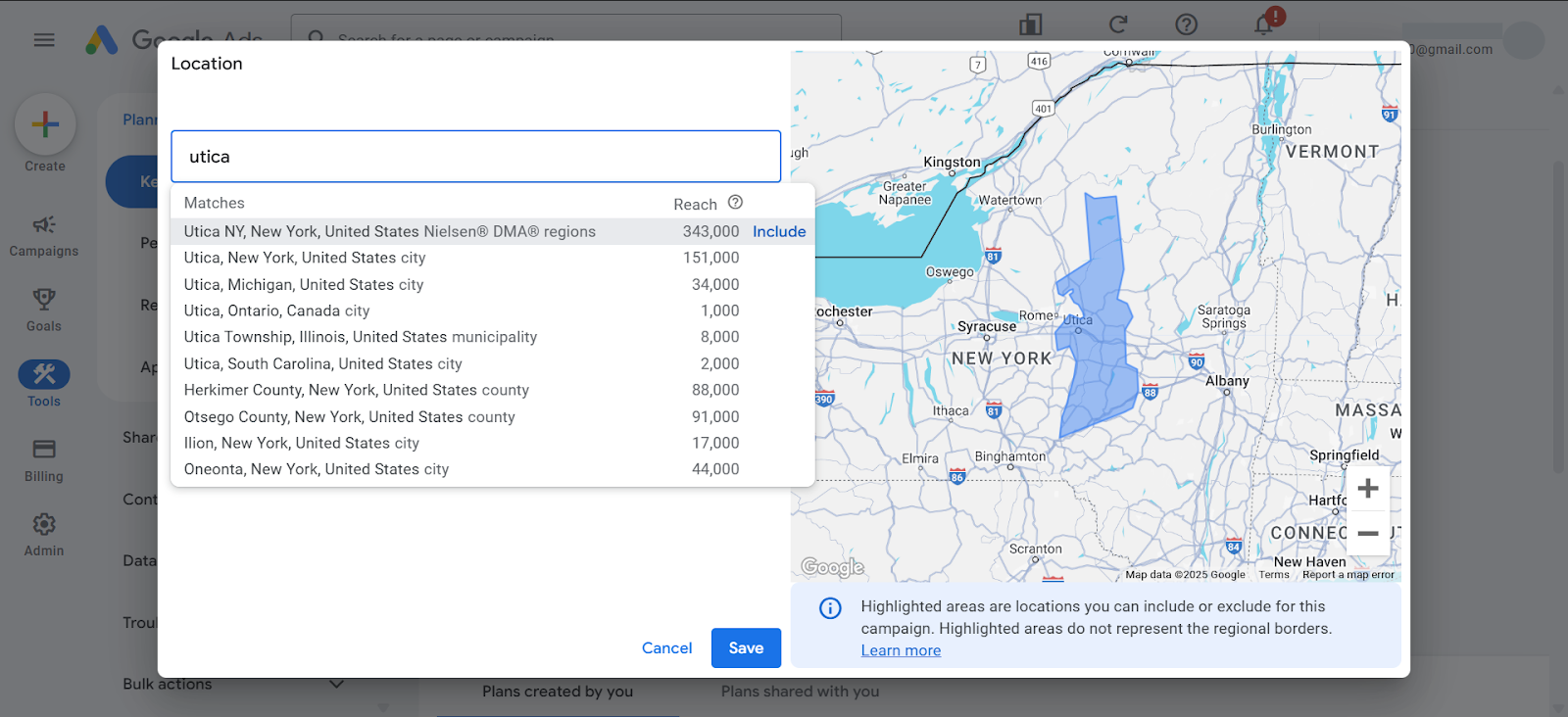
But with GKW, you can find out how a keyword performs in a specific city, so you can target the local audience better. It’s a must have for international keyword research.
Though I wish I didn’t have to set up a Google Ads account to use it. While GKW is free to use, you have to add your cards and business details when signing up for a Google Ads account.
But these are just minor trade offs for free, reliable keyword data. It’s perfect if you’re a small business or a beginner dipping toes into SEO and keyword research.
| Pros | Cons |
|---|---|
| ✔️ Free, official Google data | ✖️ You need to have a Google Ads account |
| ✔️ Easy to use | ✖️ It’s designed for Google Ads so the data may not be very accurate for organic campaigns |
| ✔️ Helps discover new keywords | ✖️ No SEO difficulty metric |
3. Google Trends – Spot Trends & Popular Keywords
I use Google Trends for keyword research a lot, not just because it’s a free tool. It helps me find trending topics and keyword ideas in my niche (often before my competitors), so I can ride the waves and give my websites ranking boost. It also helps me stay on top of the seasonal trends and keywords.
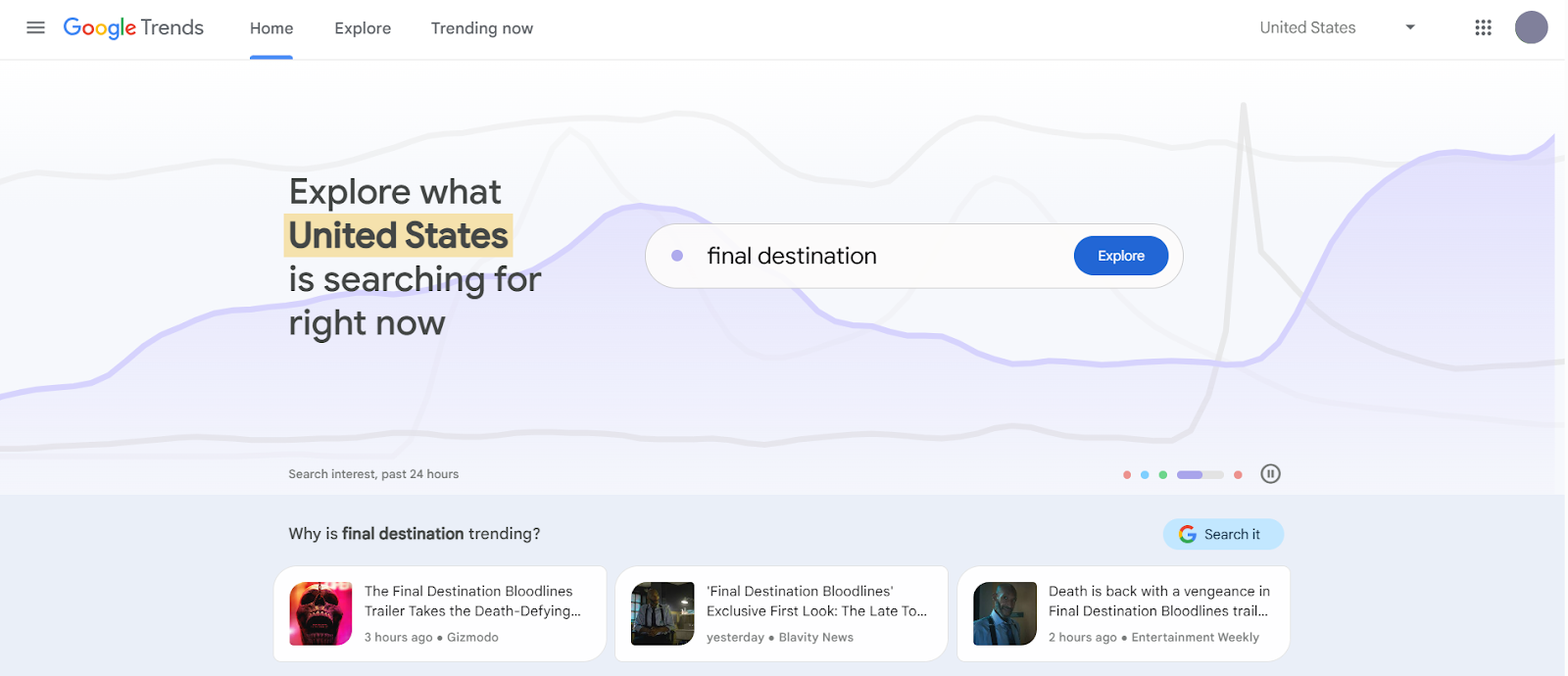
But of course, you can’t just keep jumping from one trend to another. You need to target evergreen keywords as well.
By looking at how a keyword has been trending from the past months or years on Google Trends, I’ve also been able to identify and use keywords that have the potential to stay.
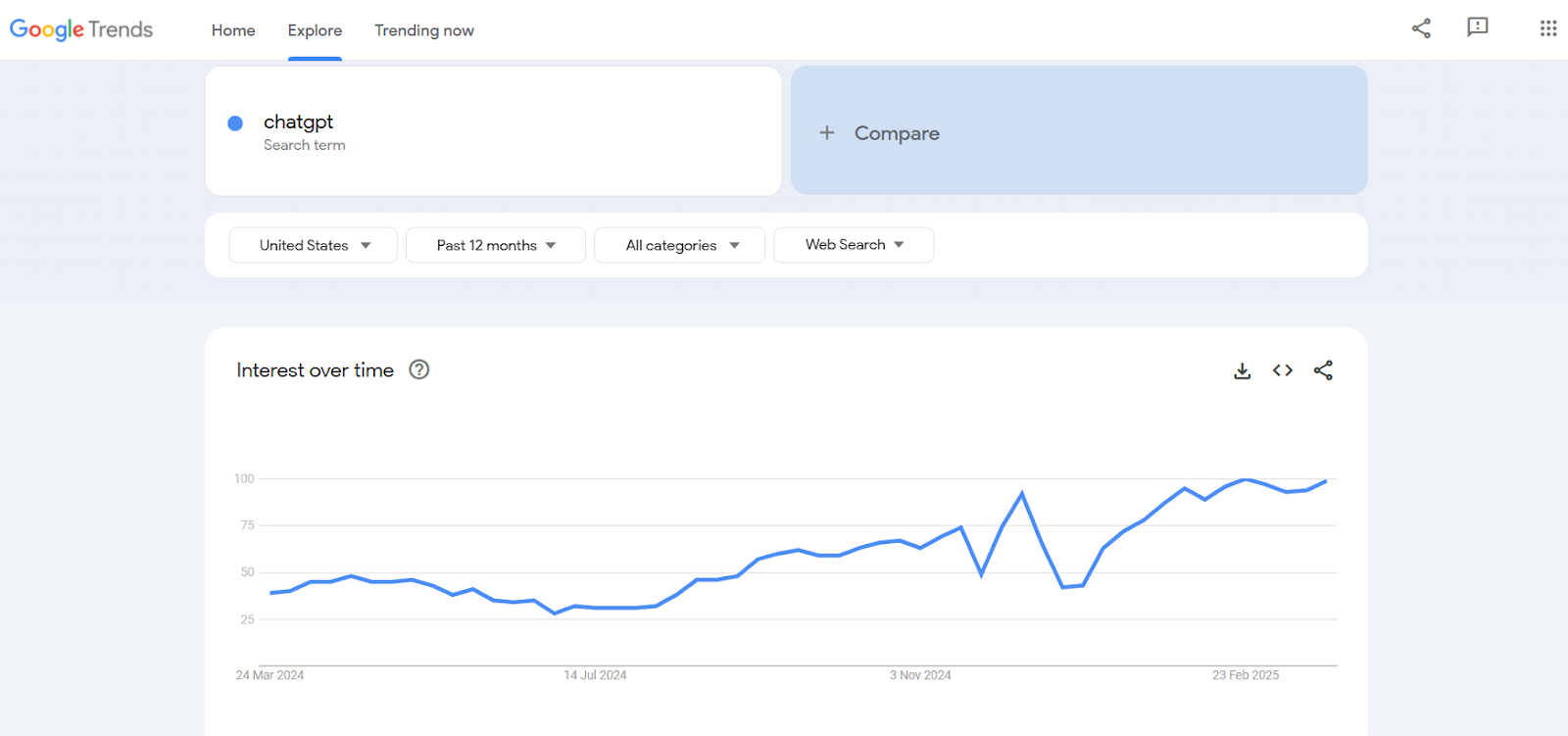
When you create content around such emerging topics and important trends in your niche, it also helps your topical authority.
It also tells you how a certain keyword has been trending across different categories so you can get a better idea of how relevant a keyword is for your niche.
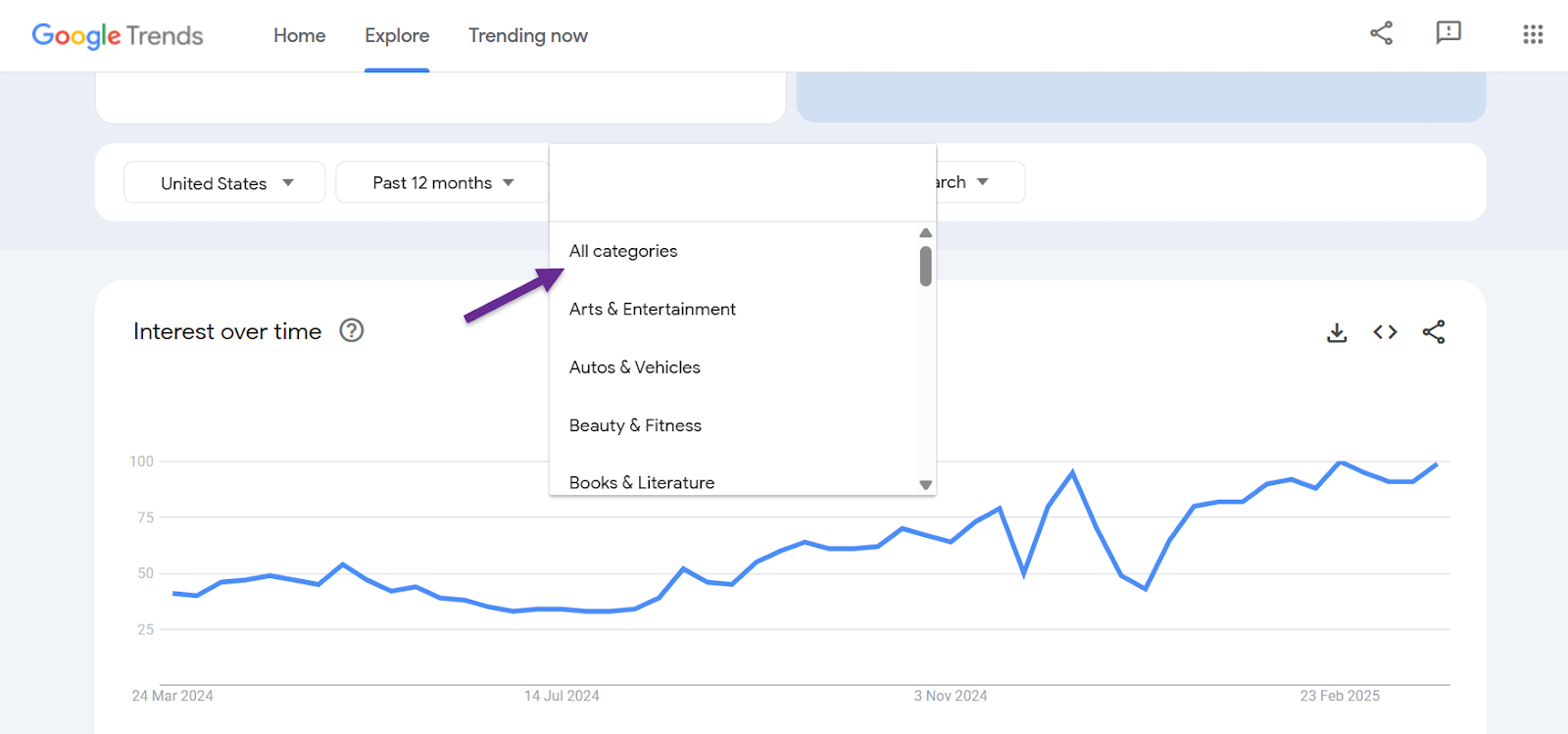
I also like how Google Trends lets you look deep into a trending topic, from how it has performed over the past 5 years to how it’s performed just an hour ago. If you have a news blog or write about hot topics, this is what you need.
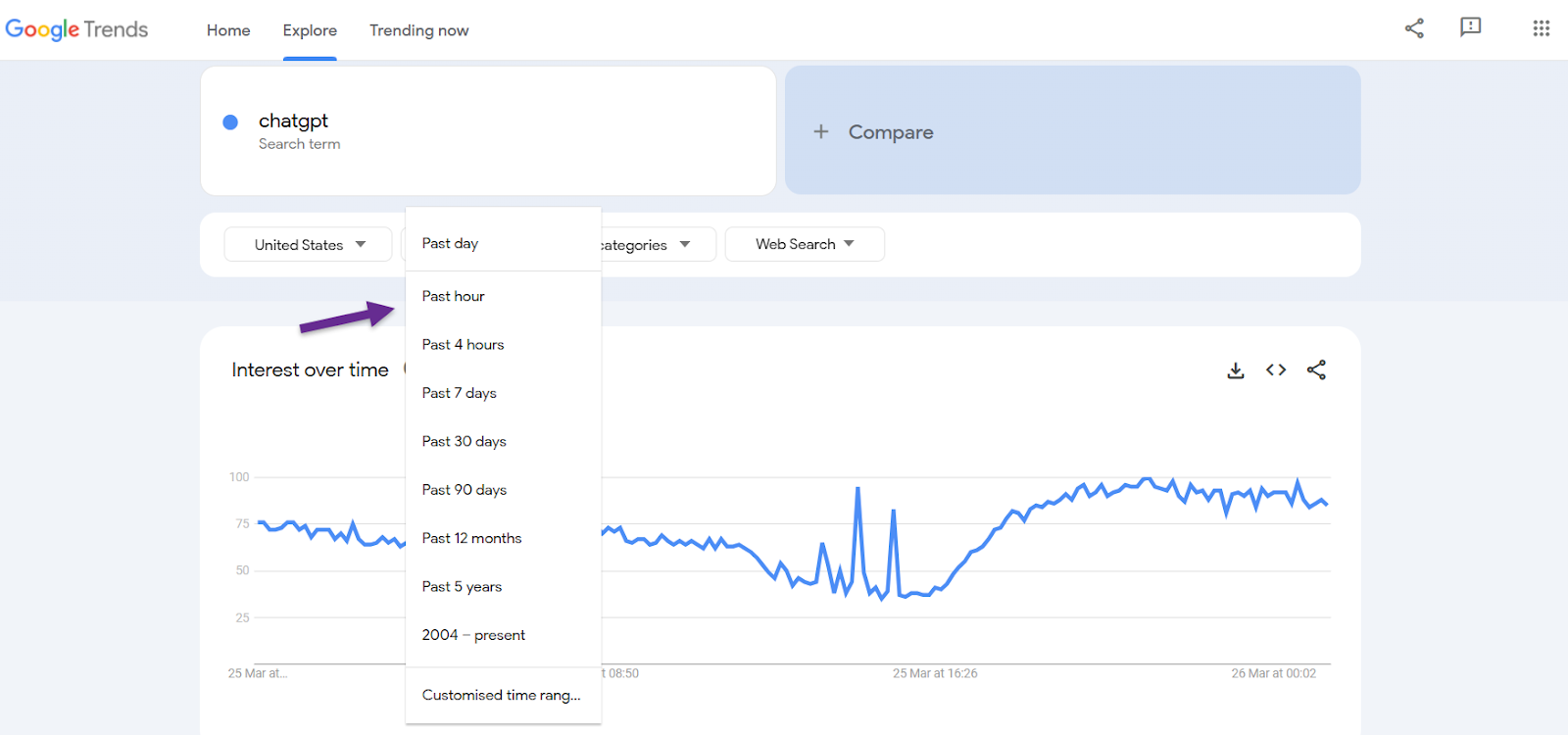
It can also help you with YouTube keyword research by showing you how a keyword has been trending on YouTube. Similarly, you can get insights on Google Image Search, News, and Shopping.
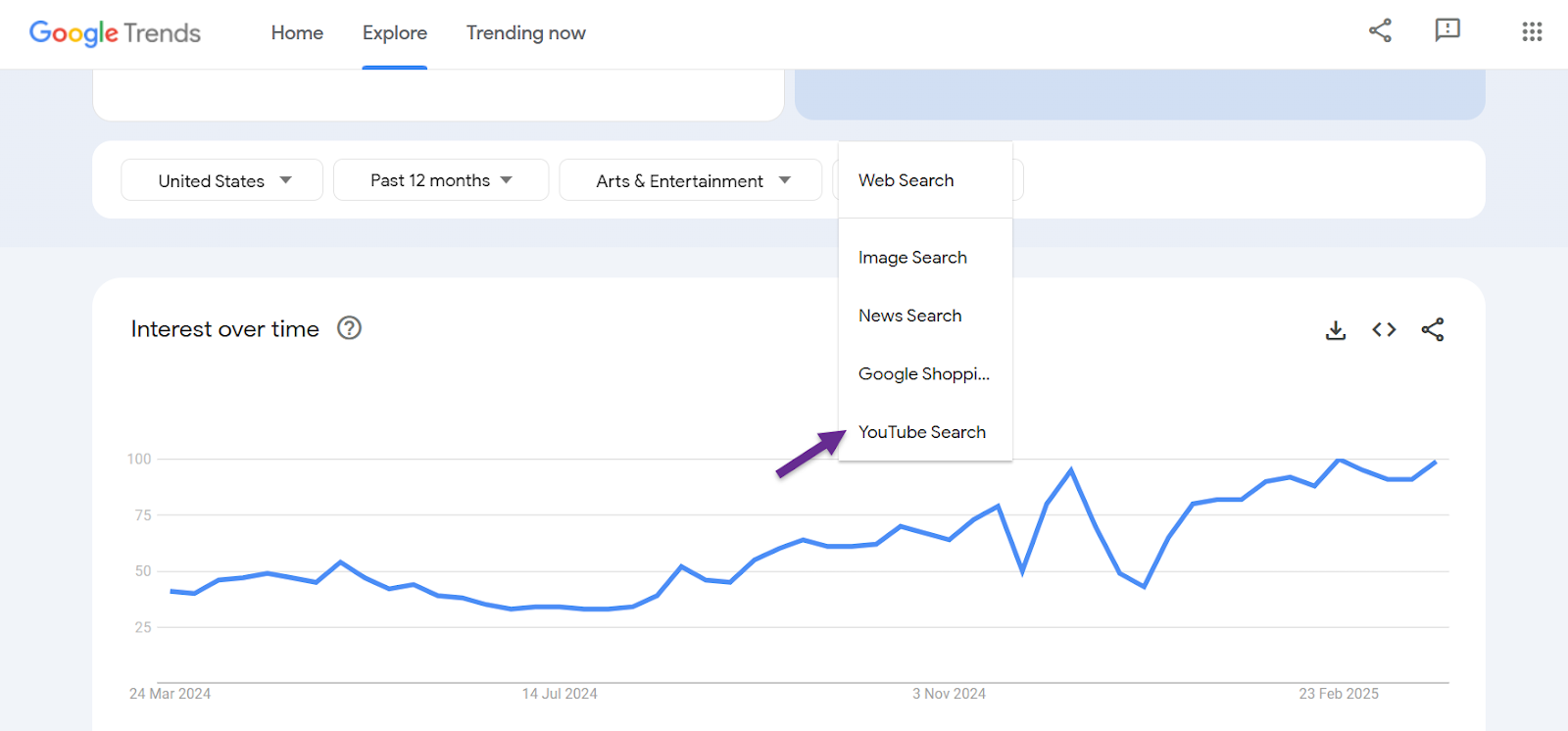
Now, it won’t be a keyword research tool if you can’t find keyword ideas.
When you search any keyword in Google Trends, it also gives you Related topics and Related queries so you can target a topic from all the relevant angles. You can also see how each term has been rising.
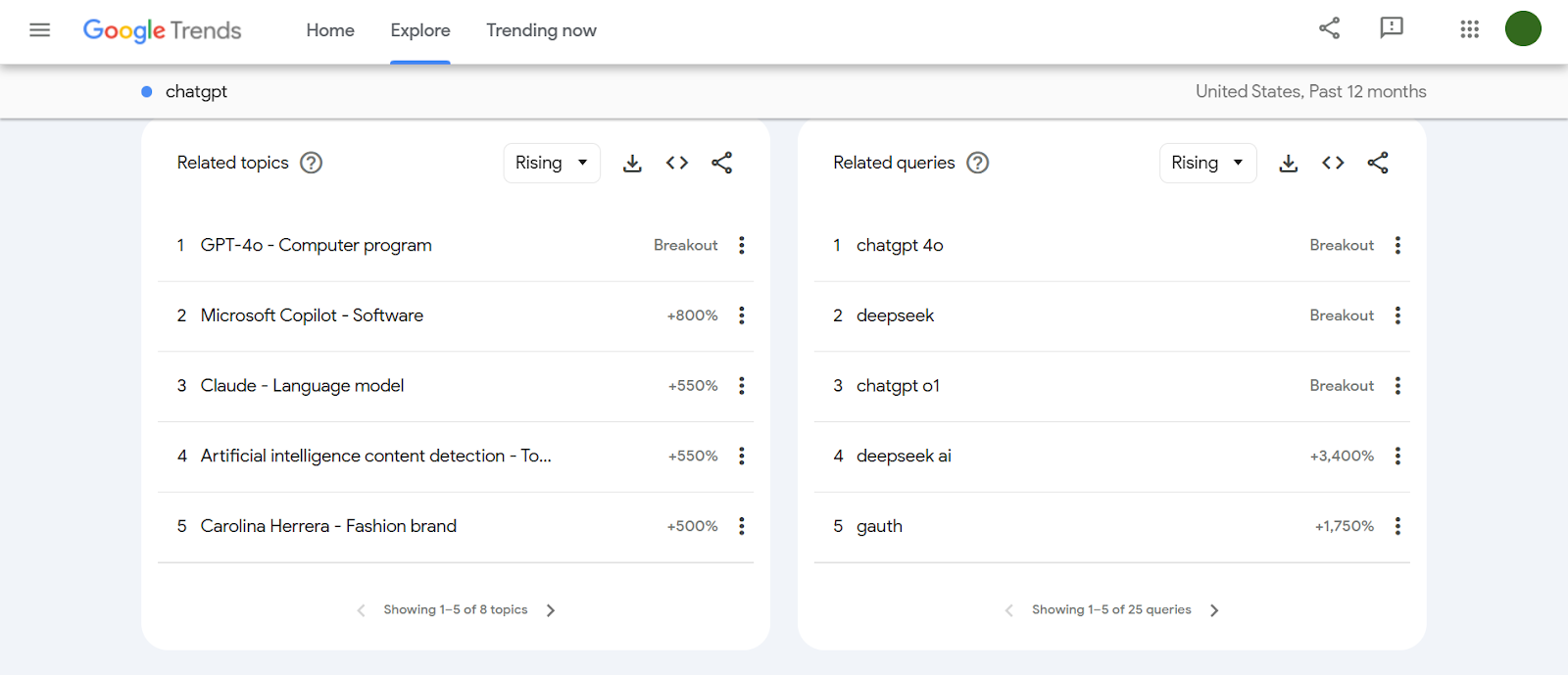
And if you’re doing local keyword research, its Interest by sub-region data really is helpful.
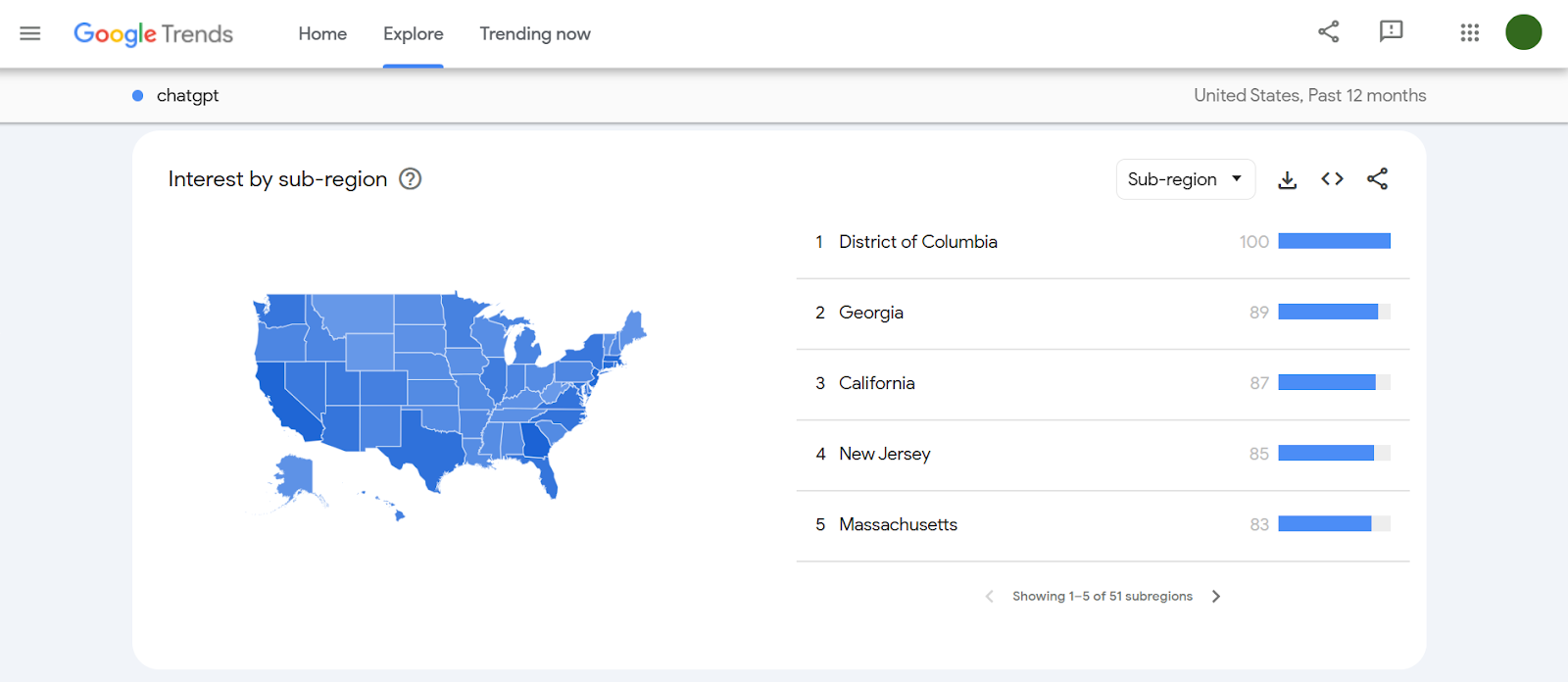
I also use Google Trends for international keyword research. It can give me keyword trend data for France even if I’m sitting in the US, without any VPNs or extra tools.
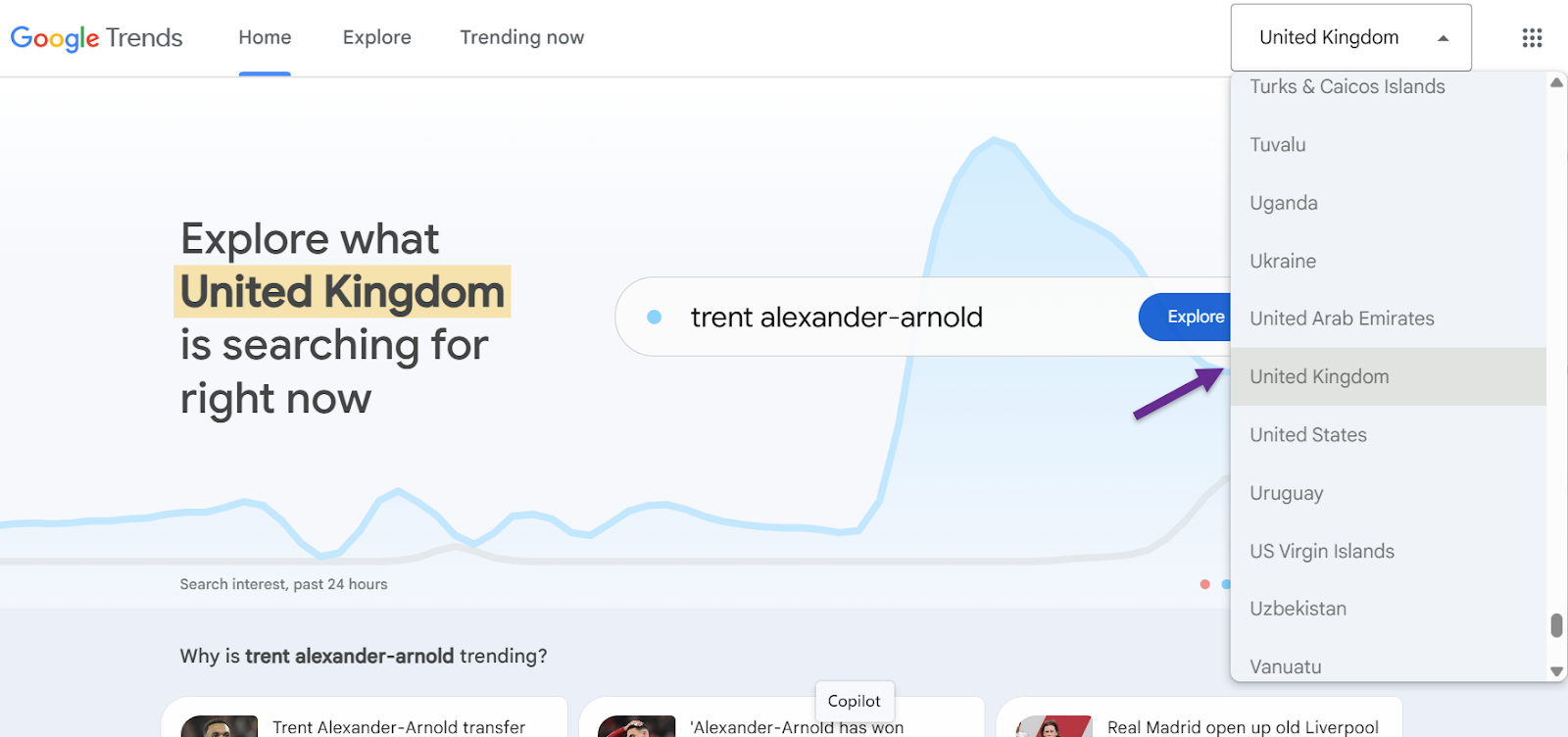
You can also use Google Trends to see what’s trending in your target country and find opportunities even without doing any search.
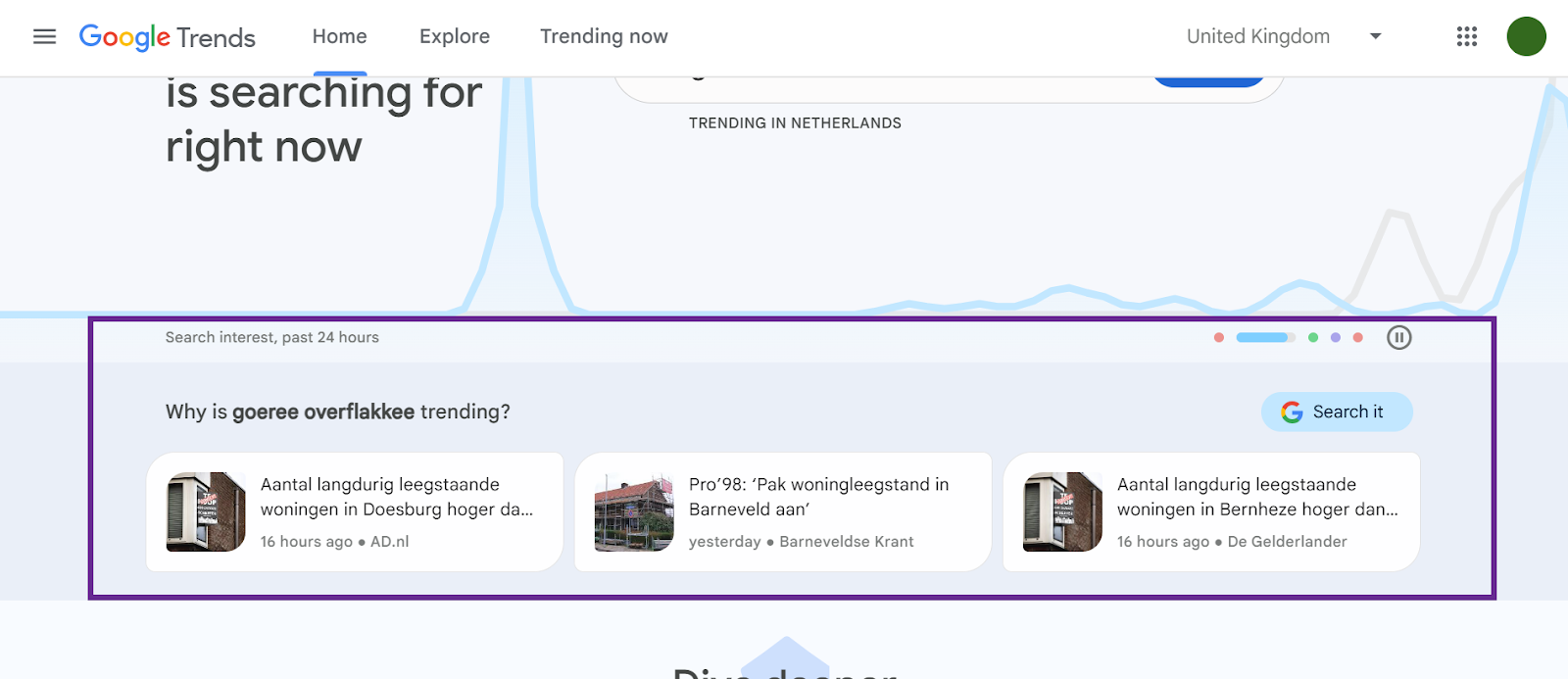
Plus, unlike Google Keyword Planner, you don’t need to create any accounts or even log in to use Google Trends. And it doesn’t have a lot going on so it’s pretty easy to use.
But Trends doesn’t give you exact search volume but just tells you how popular a term is at a certain time period and region. For example, a value of 100 means that it’s at peak popularity in your selected time frame and country.
So, you’d need to use Google Trends along with another tool (like Keyword Planner) to get the full picture.
Still, Google Trends is extremely useful if you want to study interests and topics over certain time periods and locations.
| Pros | Cons |
|---|---|
| ✔️ Completely free & no sign-up needed | ✖️ Focused on trend data and doesn’t provide SEO metrics like search volume, difficulty, etc. |
| ✔️ Great for tracking popularity over time | ✖️ Data is relative, not absolute. |
4. Ubersuggest – Beginner-Friendly SEO Suite
Ubersuggest is a full SEO suite that offers a lot for free.
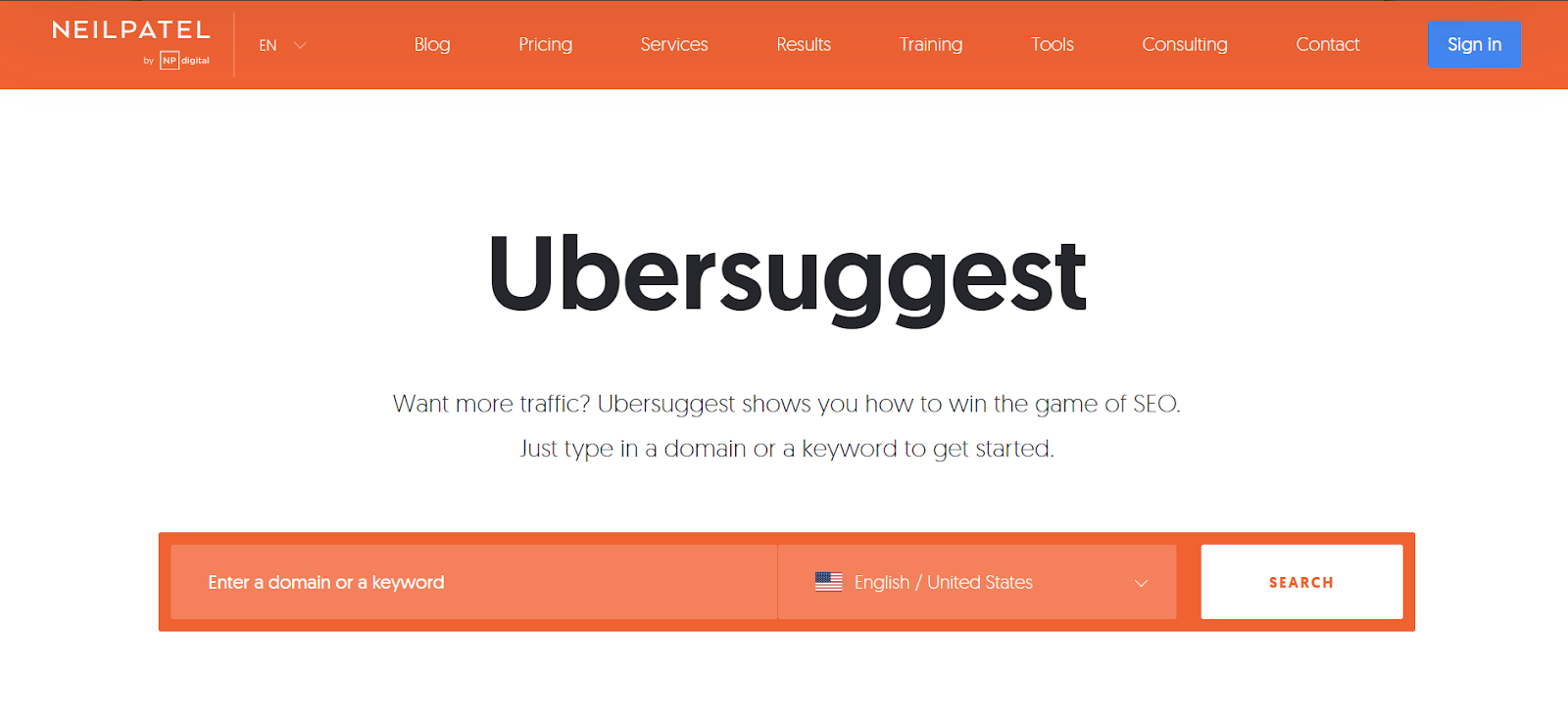
When you give it a keyword, you get a detailed report that goes beyond just keyword difficulty, volume etc. It even tells you how your keyword performs in different countries. I use it sometimes for international keyword research.
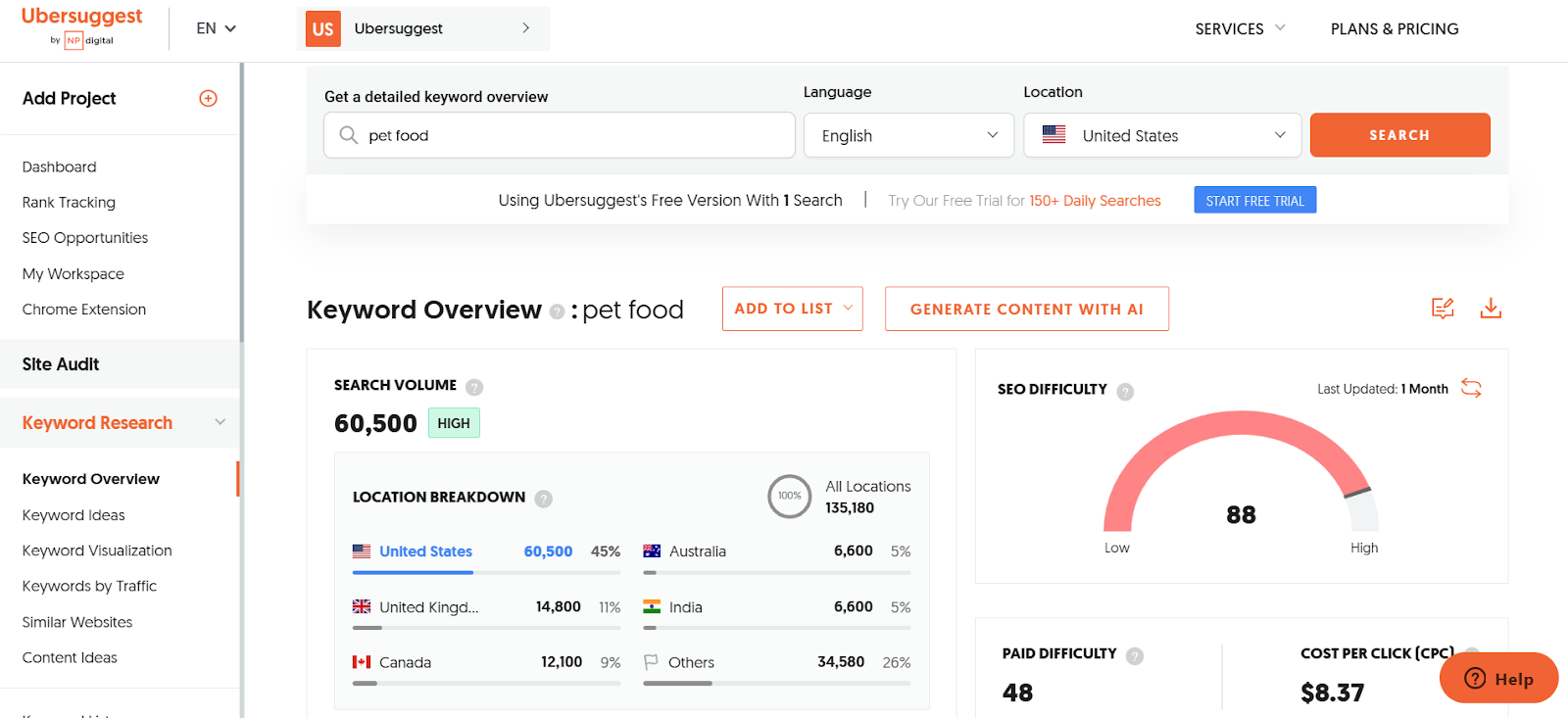
It even tells you how many backlink and domain scores the average website ranking for your keyword has. This helps you go beyond keyword optimization and improve your backlink profile and authority so that you can have better success in your niche.
A keyword may have high search volume but its SERP might be full of Google features, so the real number of clicks that actually goes to organic search results tends to be lesser. And it’s a much more realistic marker of a keyword’s potential.
This is why I love how Ubersugget even shows you how many clicks organic results actually receive for your input keyword.
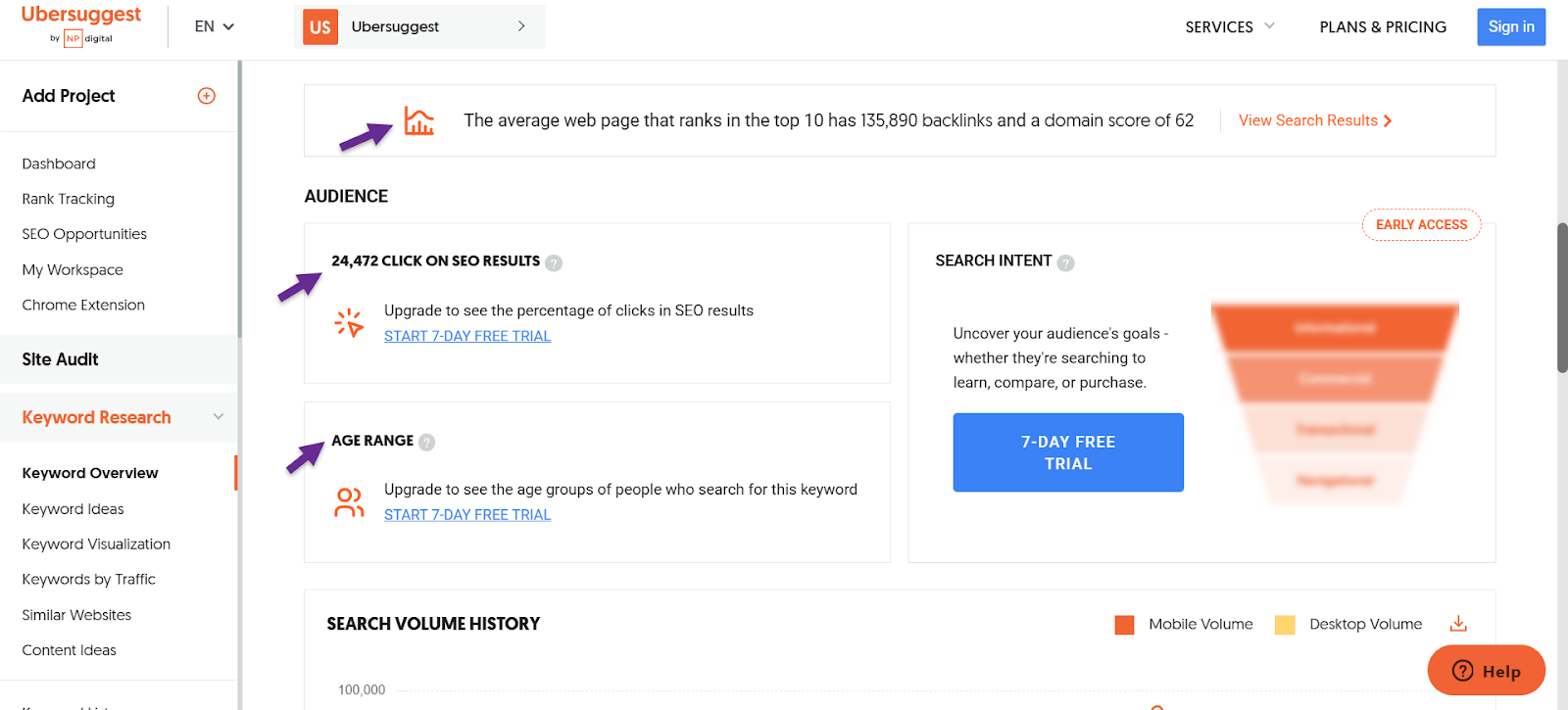
Ubersuggest also gives you tons of keyword ideas for free across different categories.
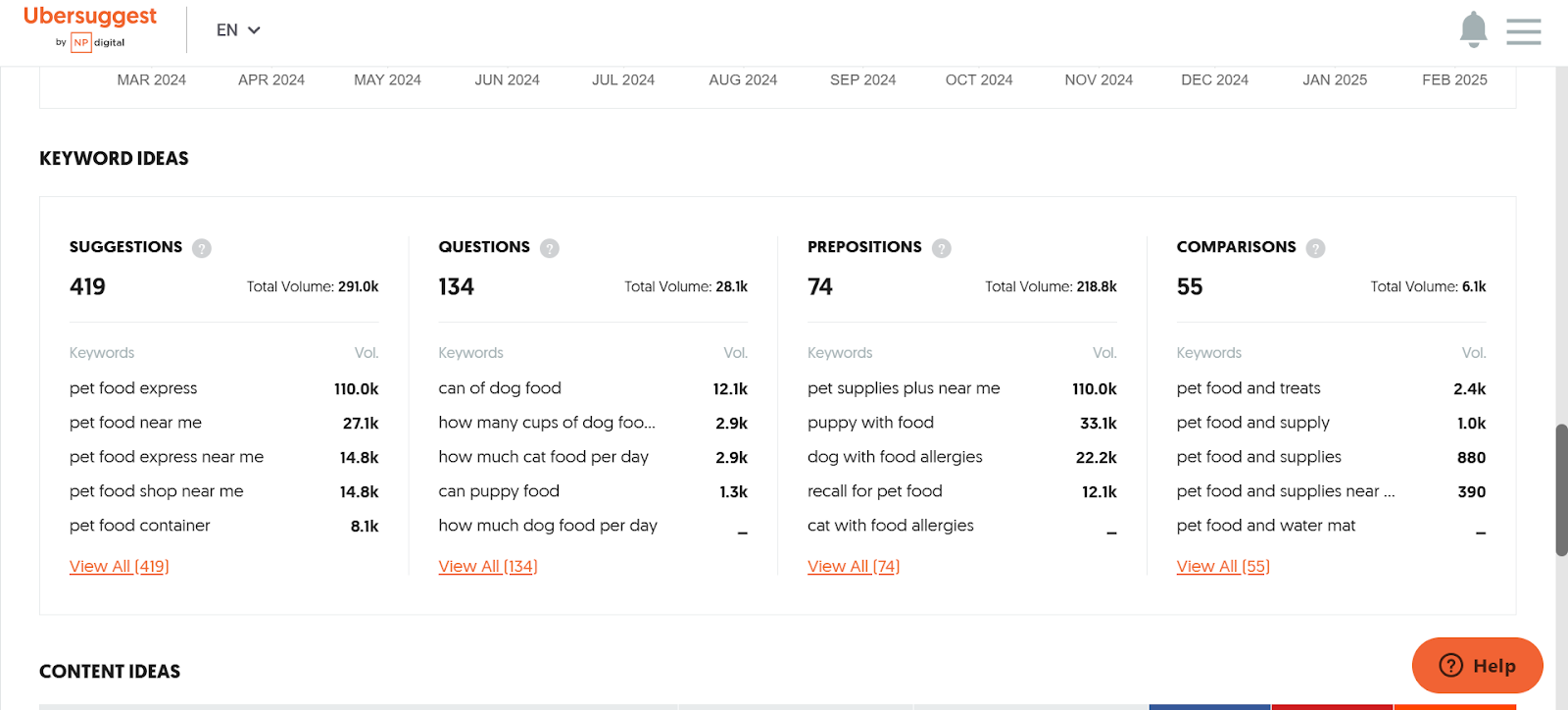
These keywords also come with important metrics like volume, difficulty, CPC, etc. I like how it has separate difficulty scores for organic and paid search marked by SD and PD.
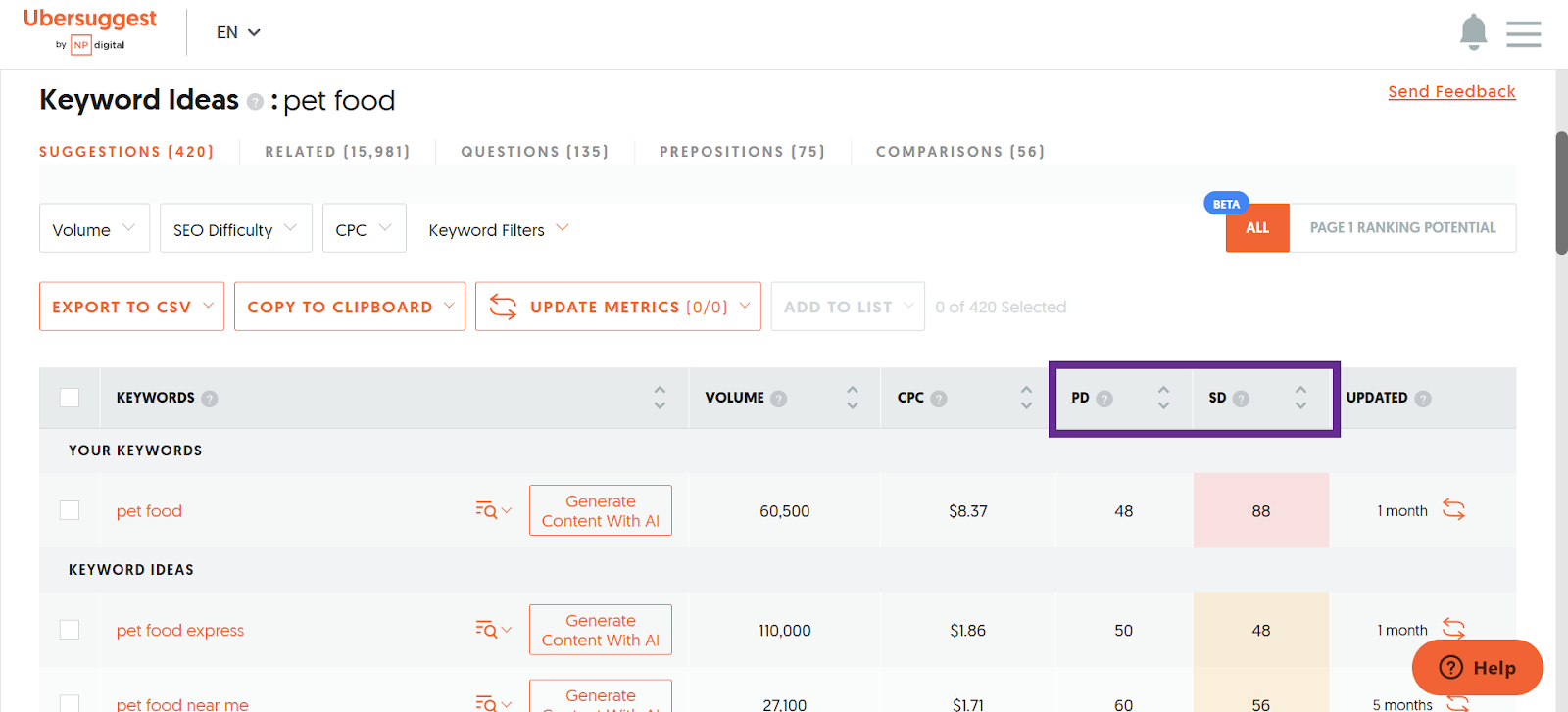
It also gives you content ideas based on your input keyword. Ubersuggest pulls these ideas from social platforms like Facebook, Pinterest and Reddit along with how many estimated visits each post garners. I have used it many times to brainstorm topics.
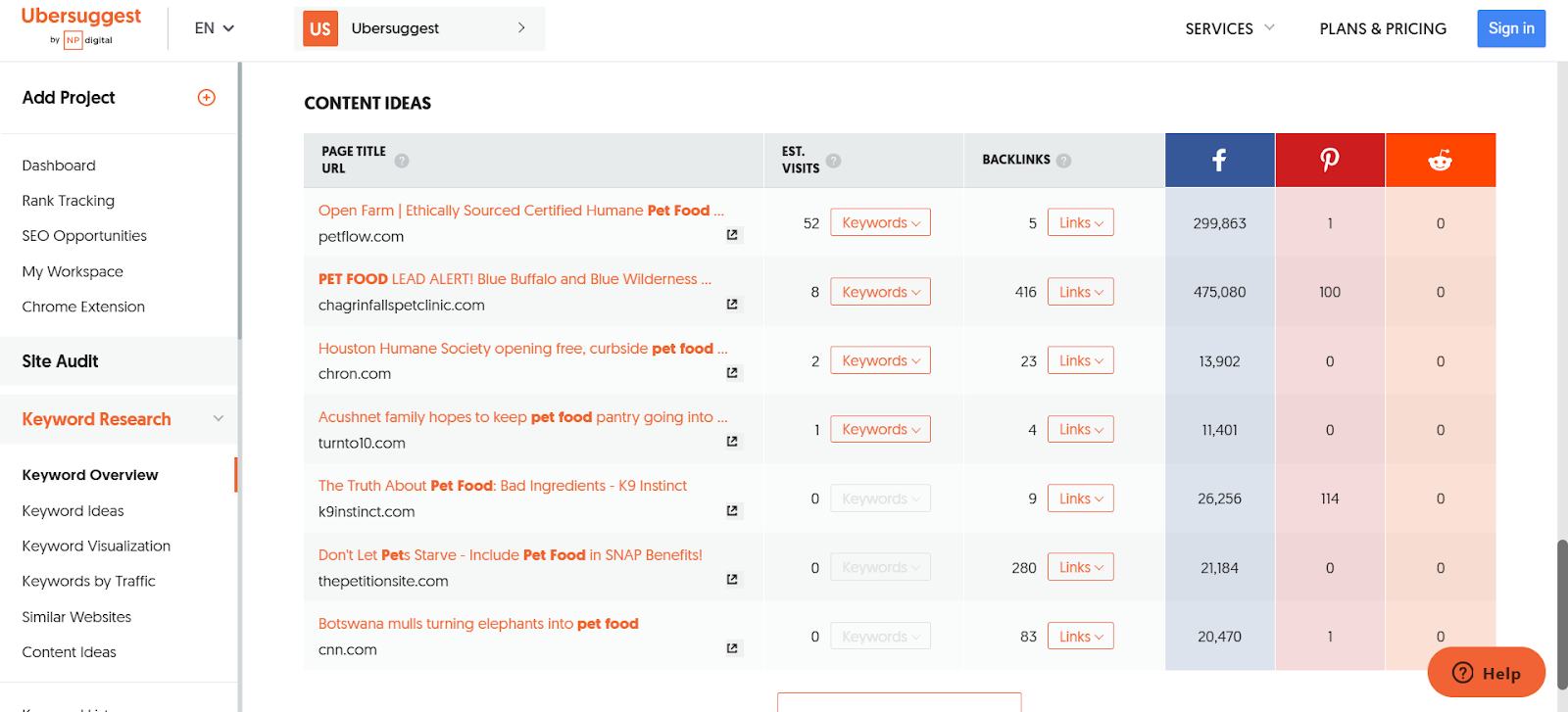
It gives beginners a taste of what premium SEO tools offer, without the cost.
You typically get a limited number of free searches per day. I find these limits reasonable if you’re running a small site or just doing occasional research.
The data might not be as deep as something like Semrush or Ahrefs, but it’s certainly enough to get started.
It offers keyword ideas, competitor insights, and even site optimization tips in one place, with an interface that “speaks” to beginners. It’s no surprise I find myself recommending it frequently in 2025.
| Pros | Cons |
|---|---|
| ✔️ Beginner-friendly interface | ✖️ Daily search limits when using free plan |
| ✔️ With all-in-one SEO features, it’s like a mini SEO suite for free. | ✖️ Data depth is moderate |
| ✔️ Identifies easy wins by clearly flagging low-competition keywords | ✖️ Persistent upsell prompts can be annoying |
| ✔️ Free tier is genuinely useful |
5. Moz Keyword Explorer – Basic Keyword Research
Moz Keyword Explorer lets you do up to 10 keyword queries per month for free. That might not sound like a lot, but it’s enough when you plan your keyword research carefully. If you’re a small business or a beginner, this might just work for you.
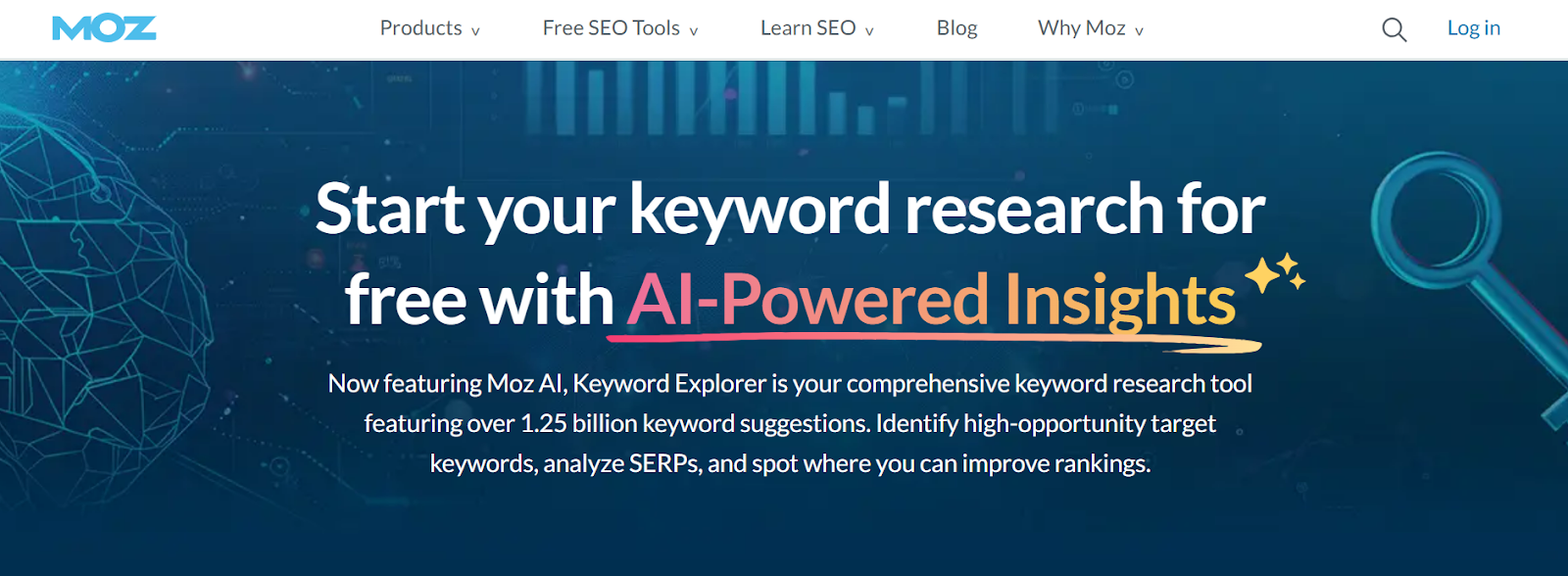
I like how it goes beyond basic metrics like search volume and difficulty and gives you Organic CTR (an estimate of how many clicks you might get organically) for each keyword. This gives you a better idea of how valuable a keyword actually is.
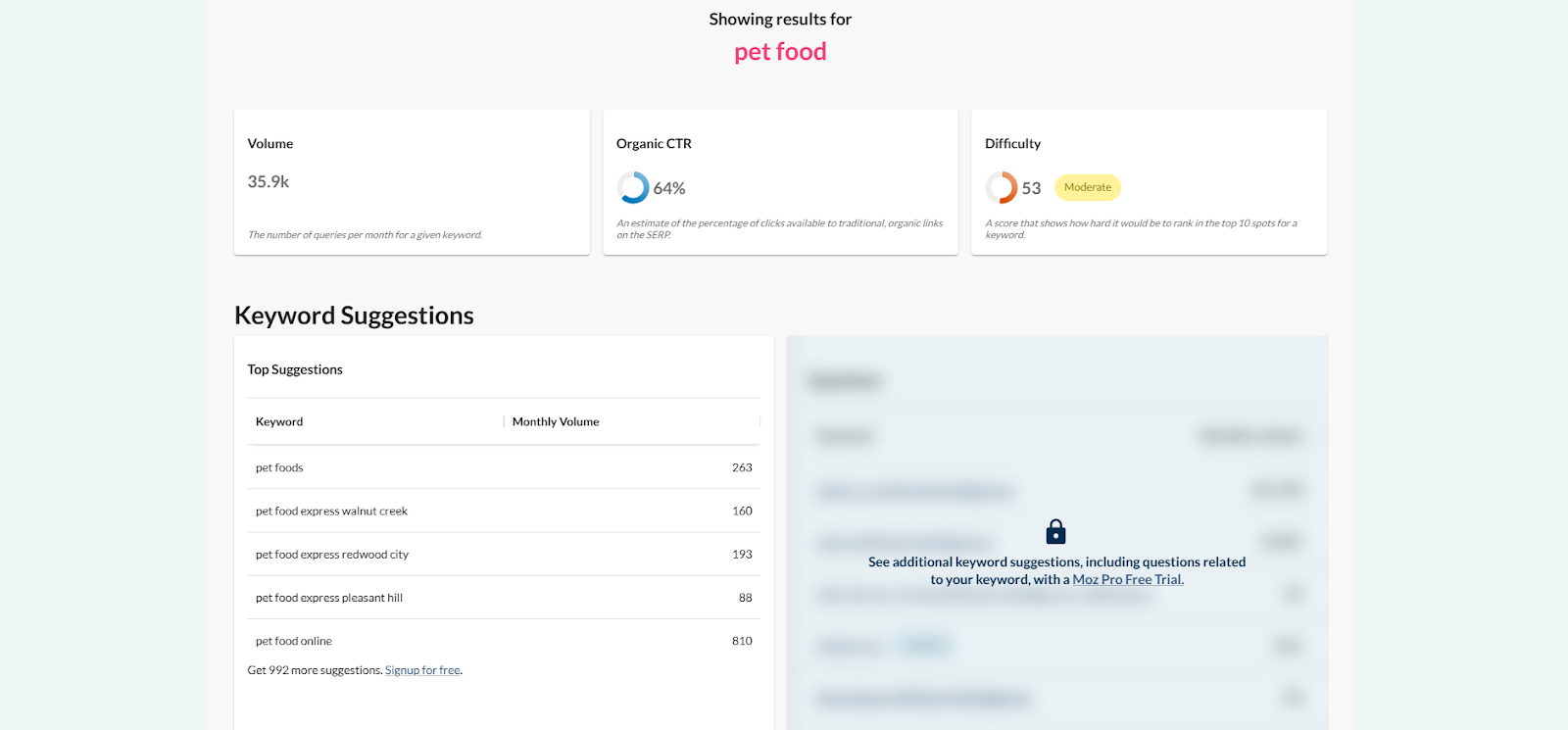
You can even refine your search based on your target country.
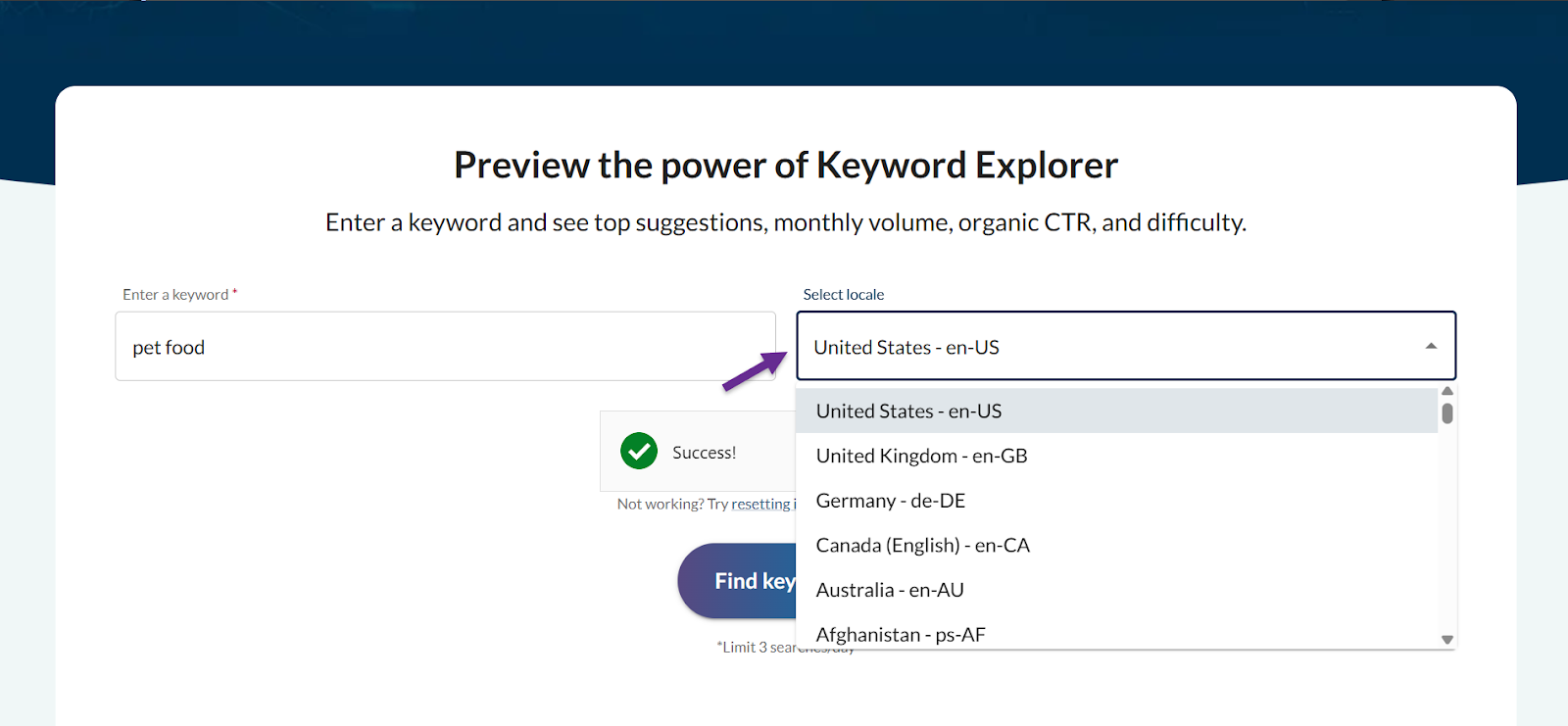
On the flip side, Moz Keyword Explorer only gives you about 5 keyword suggestions for free. But if you want more, you have to sign up. While it is free to sign up, you have to give your card details and it starts a free trial– after which, you have to pay.
Still, if you want to do a few focused keyword searches every month for free, Moz Keyword Explorer works really well.
| Pros | Cons |
|---|---|
| ✔️ High-quality data and metrics | ✖️ Strict query limit for free users |
| ✔️ Easy to use, clean interface | ✖️ No bulk analysis in free version |
| ✔️ Organic CTR metrics gives a realistic idea of a keyword’s performance | ✖️ Need to sign-up and give card details to increase free use limit |
Paid Keyword Research Tools with Free Trials/Freemium Options
Using free tools can only help you to an extent. As your expertise and needs grow, you eventually need premium SEO tools. The good news is that there are many premium tools that offer free trials or limited free versions, so you can test them out without spending a penny.
Semrush – All-in-One SEO & Marketing Suite (7-day Free Trial & Free Plan)
Semrush is my “the tool” for everything SEO. It has a mini-suite of tools dedicated to keyword research alone.
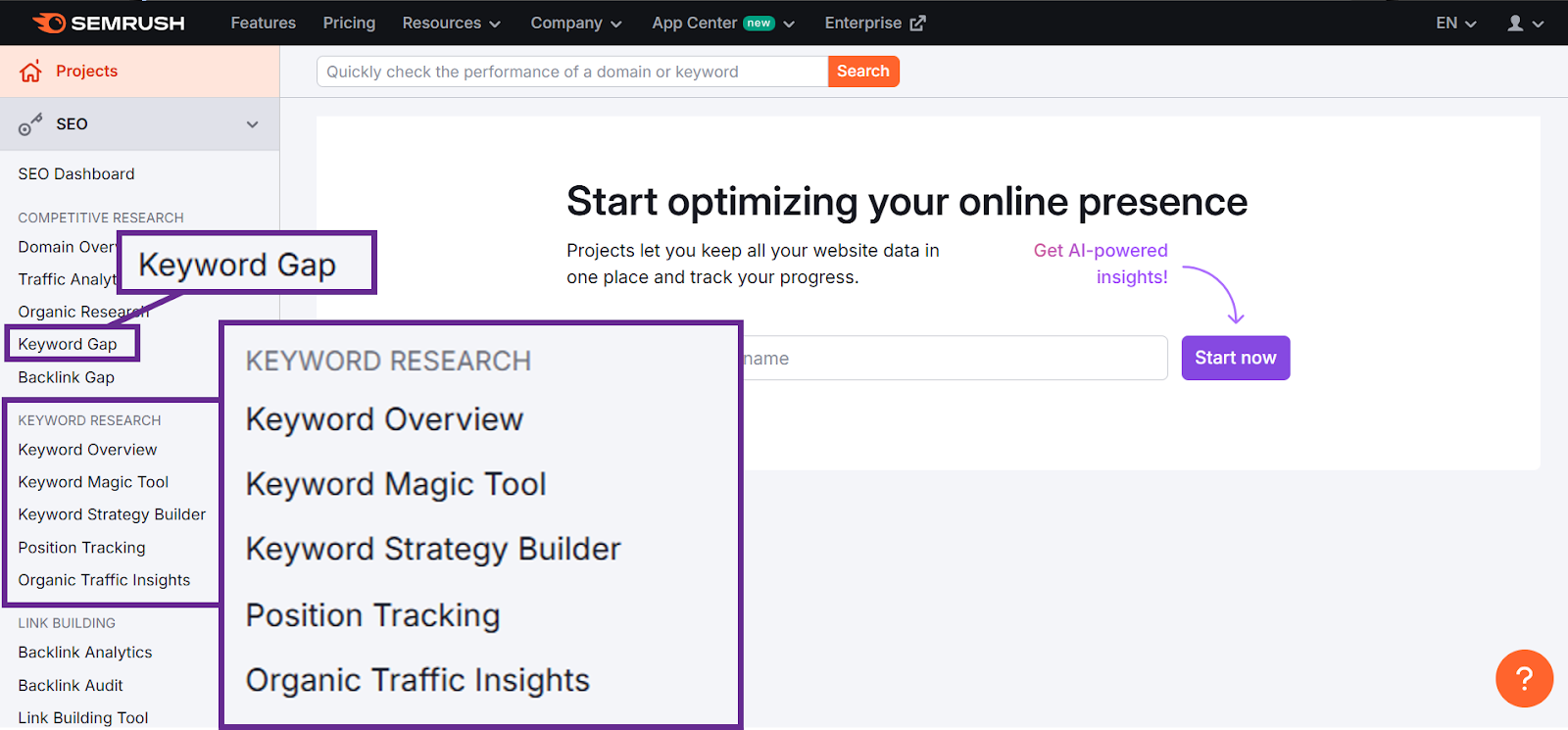
The Keyword Magic Tool helps you find keyword ideas by questions, broad match, exact match and related terms. (Talk about depth!)
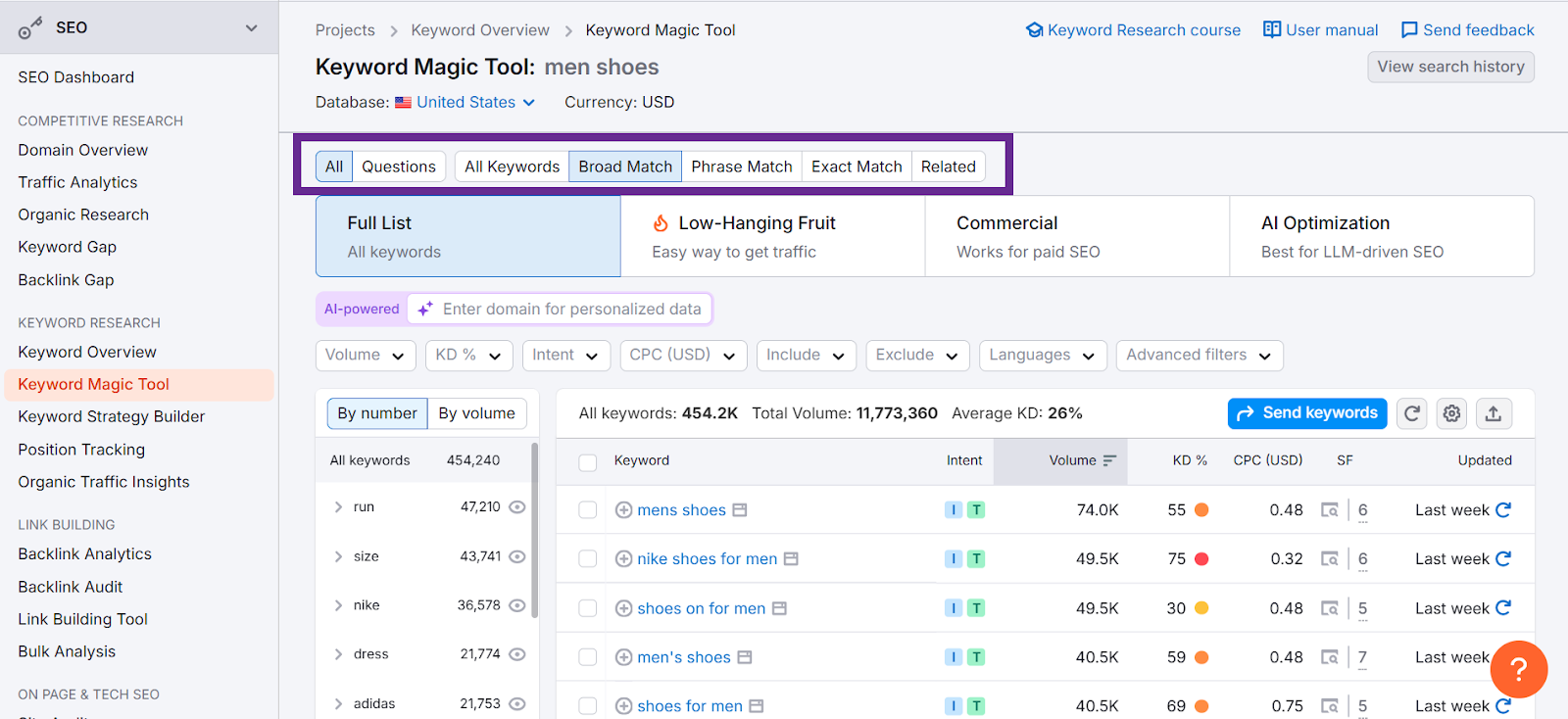
Semrush gives you detailed volume, keyword difficulty, SERP analysis, and even PPC data all in one place. You can narrow down this list to keywords that are most relevant to you and give you a realistic chance of ranking using its wide-ranging filters.
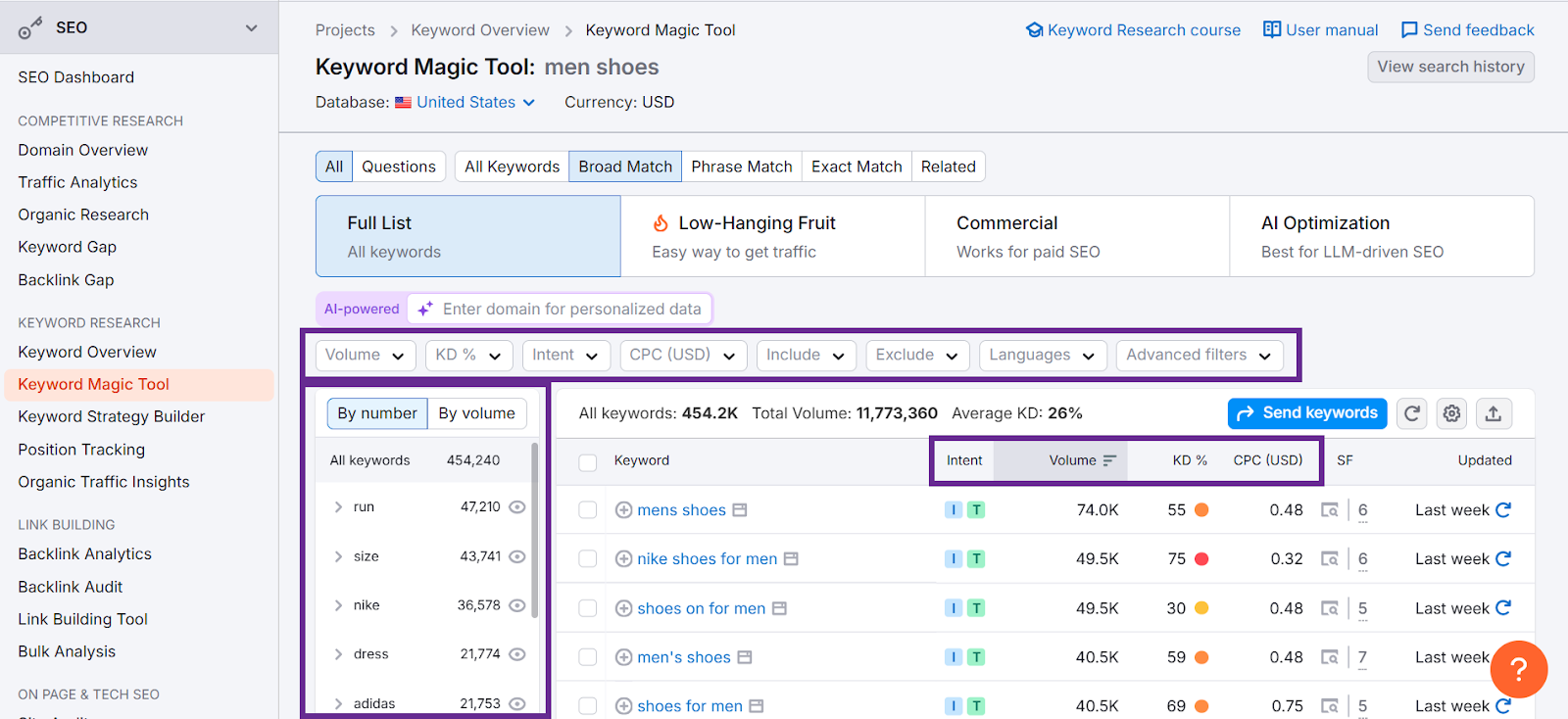
You can also get customized metrics for your particular domain. Semrush now has an AI-powered tool that gives you additional (but insanely useful) metrics like:
↳ Pot. Traffic (estimation of how much traffic you can get by targeting a keyword, based on your topical authority, competitors, etc.)
↳ PKD% (how hard it is for your domain to rank for a particular keyword)
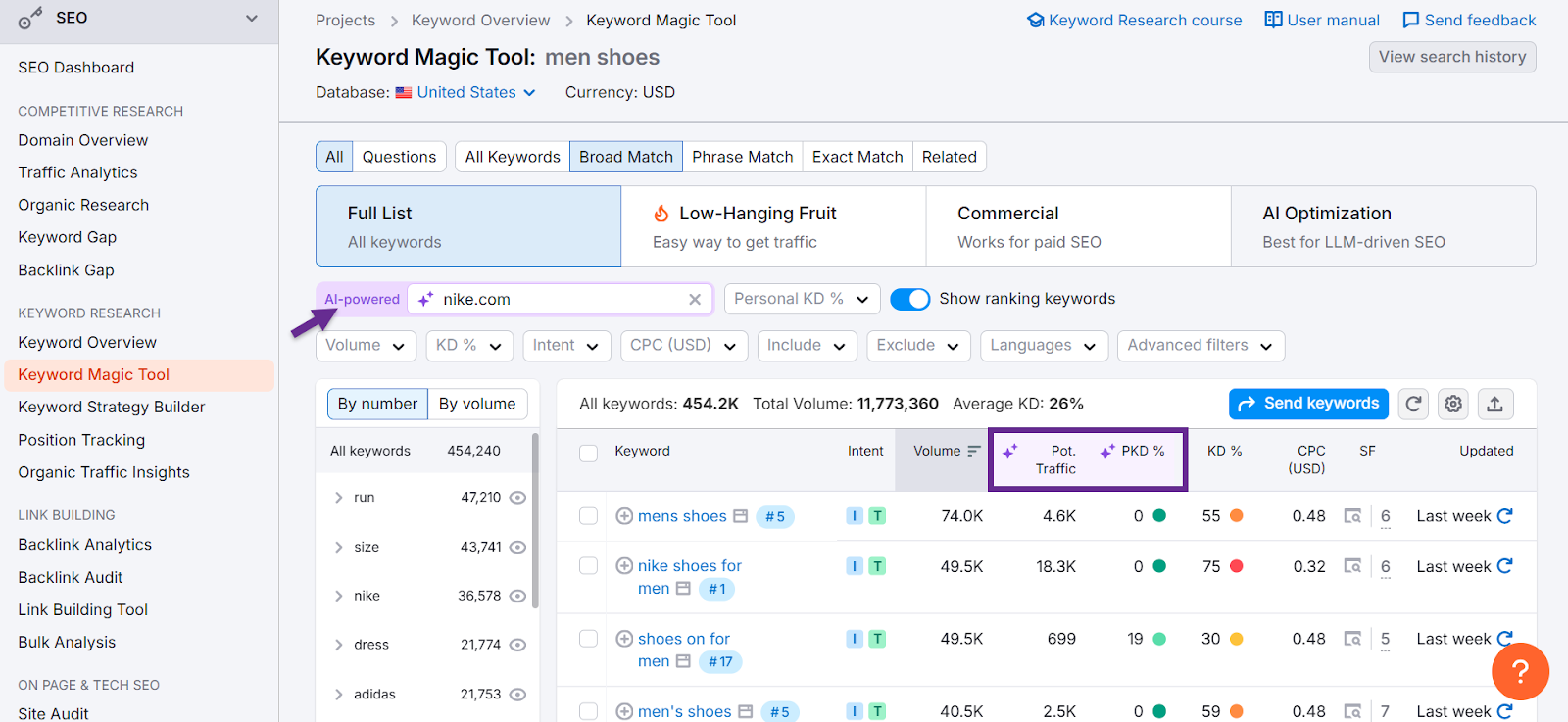
Other than that, you can analyze your keywords in bulk using Keyword Overview. It helps you identify and prioritize keywords with the most ranking potential so you only invest your time and efforts into the most promising keywords.
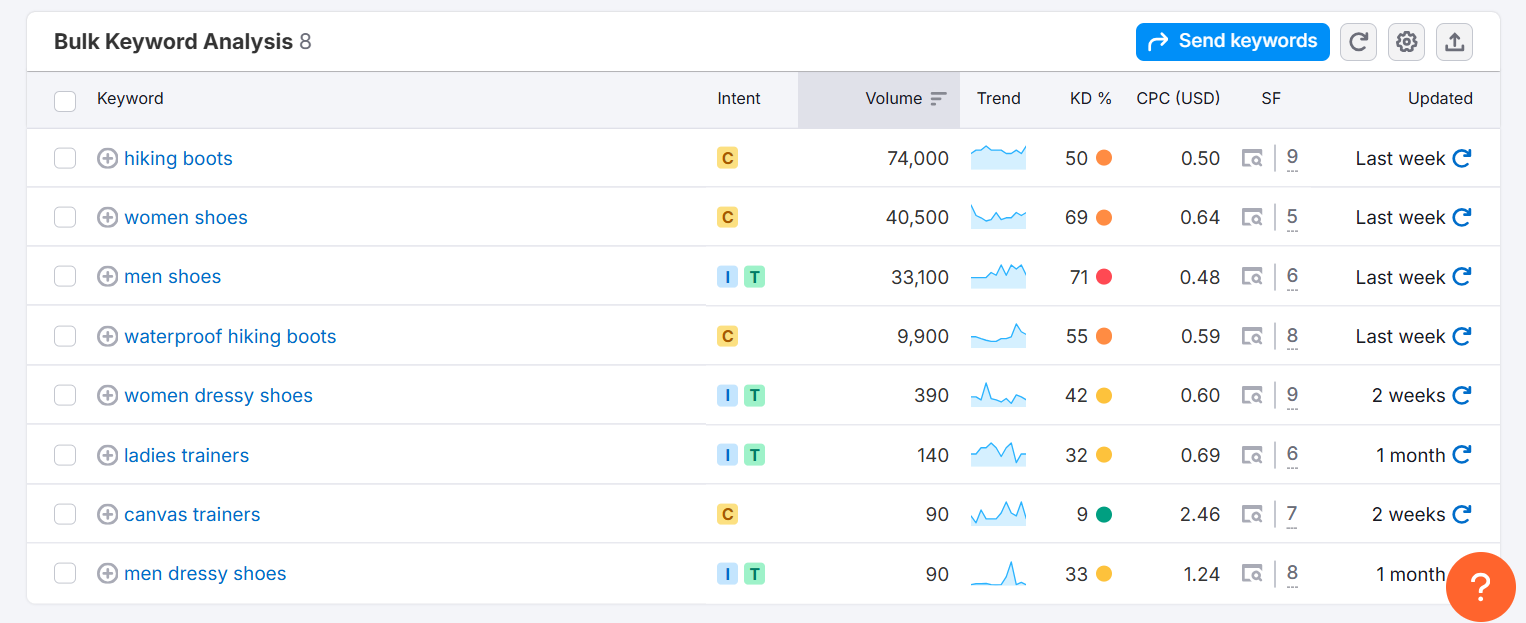
And if you are a complete beginner or not even an SEO but a business owner who wants to create a keyword strategy for his/her business, you can use Semrush’s Keyword Strategy Builder.
You just give it up to 5 terms that describe the core offerings of your business. It’ll take a few minutes and Semrush will craft a whole keyword strategy for your business.
From competitor analysis to finding low difficulty, high volume keywords, Semrush will do it all for you in minutes so you can start implementing this plan right away.
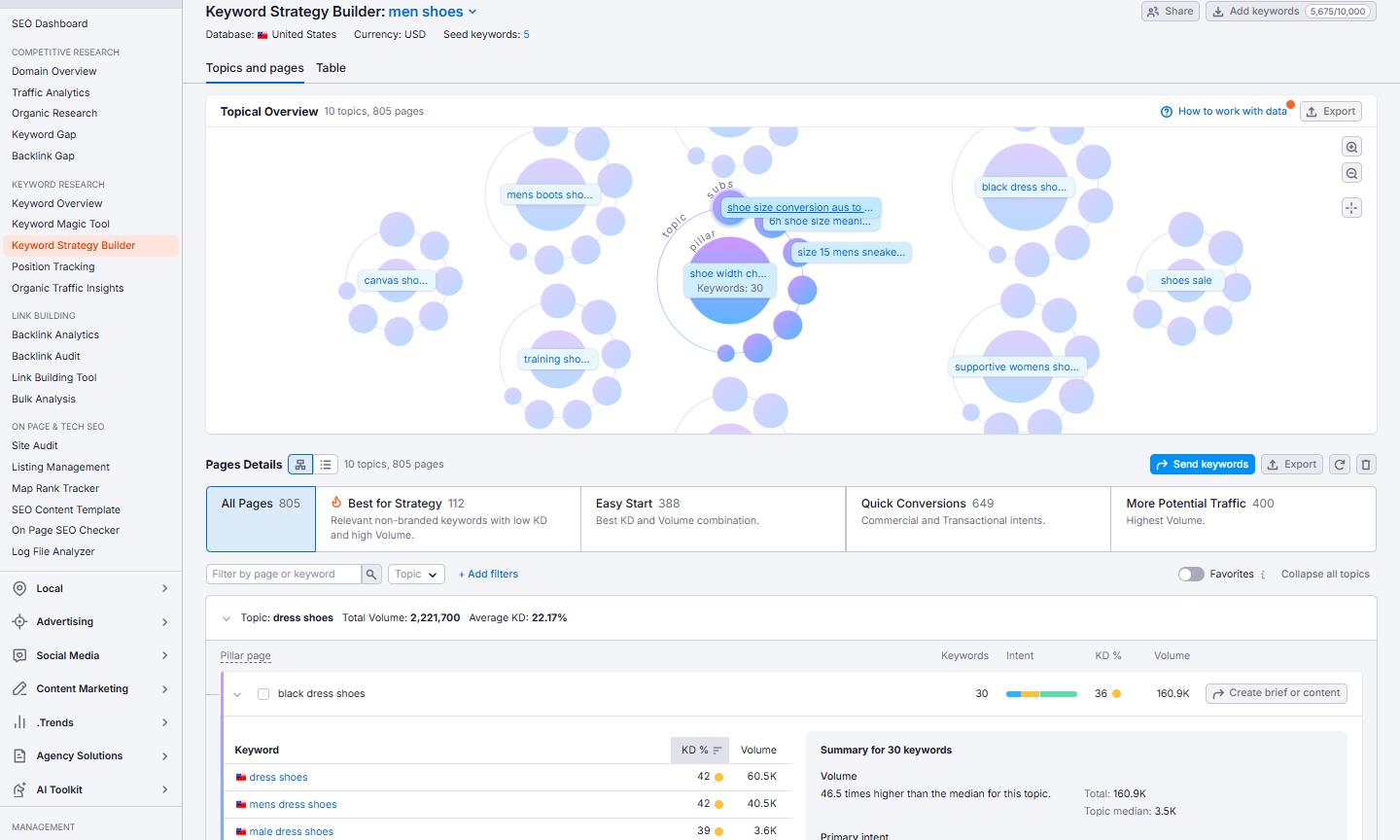
Then there is the Keyword Gap tool that helps you find keywords your competitors are ranking for but you don’t. This helps you stay competitive in your niche.
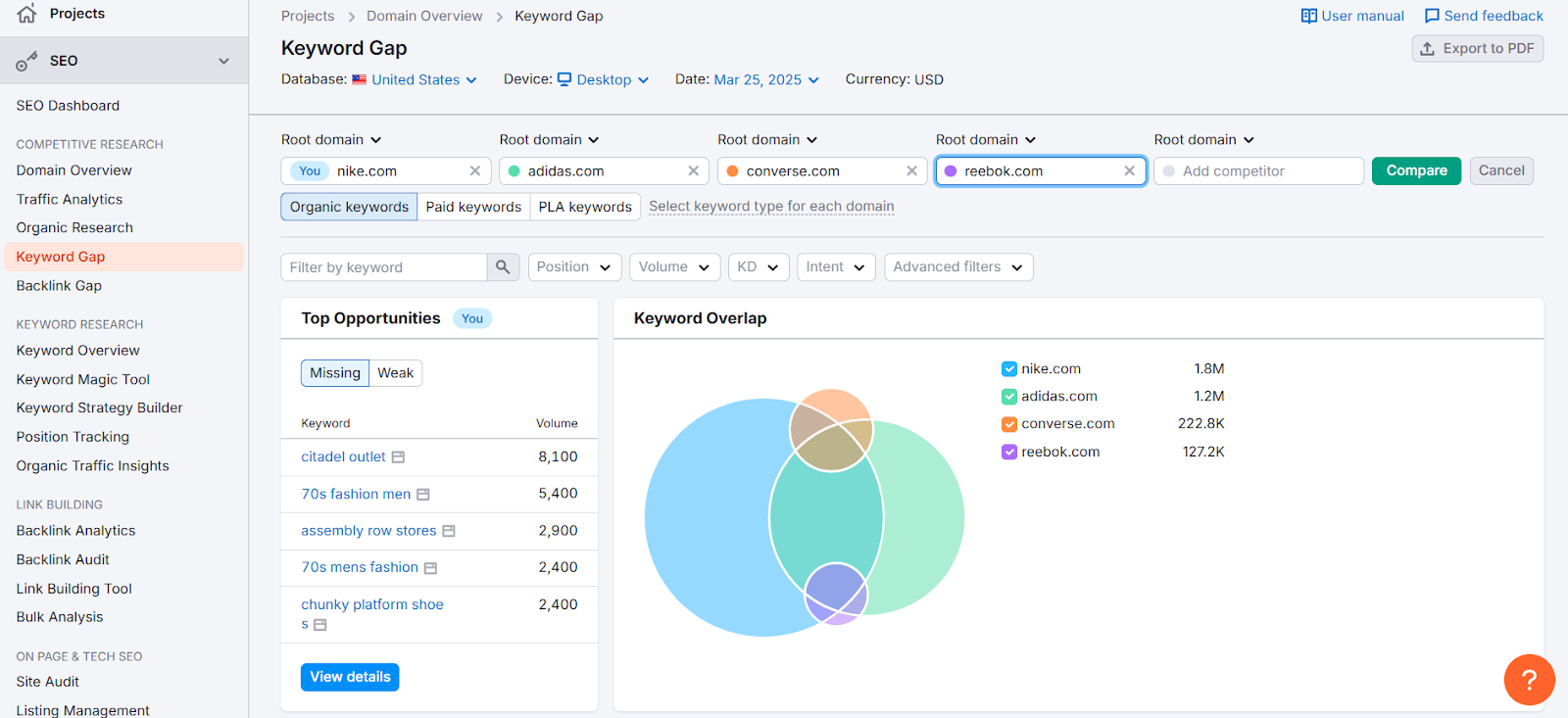
But if you are new to premium SEO tools, you’ll find its interface a little complex (Since it’s geared towards professionals).
Apart from that, Semrush still reserves certain features for paid subscribers only. The 7-day free trial gives you full access to almost all of its tools.
In short, Semrush is like the Swiss Army knife of SEO tools. You should check it out while it still offers a free trial.
| Pros | Cons |
|---|---|
| ✔️ Comprehensive all-in-one SEO tool suite | ✖️ Interface complex for beginners |
| ✔️ Detailed metrics (volume, difficulty, SERP, PPC data) | ✖️ Certain features require paid subscription |
| ✔️ AI-driven domain-specific metrics (Pot. Traffic, PKD%) | ✖️ Higher pricing after trial |
| ✔️ Bulk keyword analysis for prioritizing easily | |
| ✔️ Beginner-friendly Keyword Strategy Builder | |
| ✔️ Competitor keyword gap analysis | |
| ✔️ 7-day free trial with full feature access |
Learn more about it in my detailed review of Semrush vs Ahrefs.
Mangools (KWFinder) – User-Friendly (10-day Free Trial + Free Plan)
Mangools is a suite of SEO tools and the KWFinder is a part of it. I often recommend KWFinder to beginners who are ready to invest a little, because it’s one of the most user-friendly keyword tools out there.
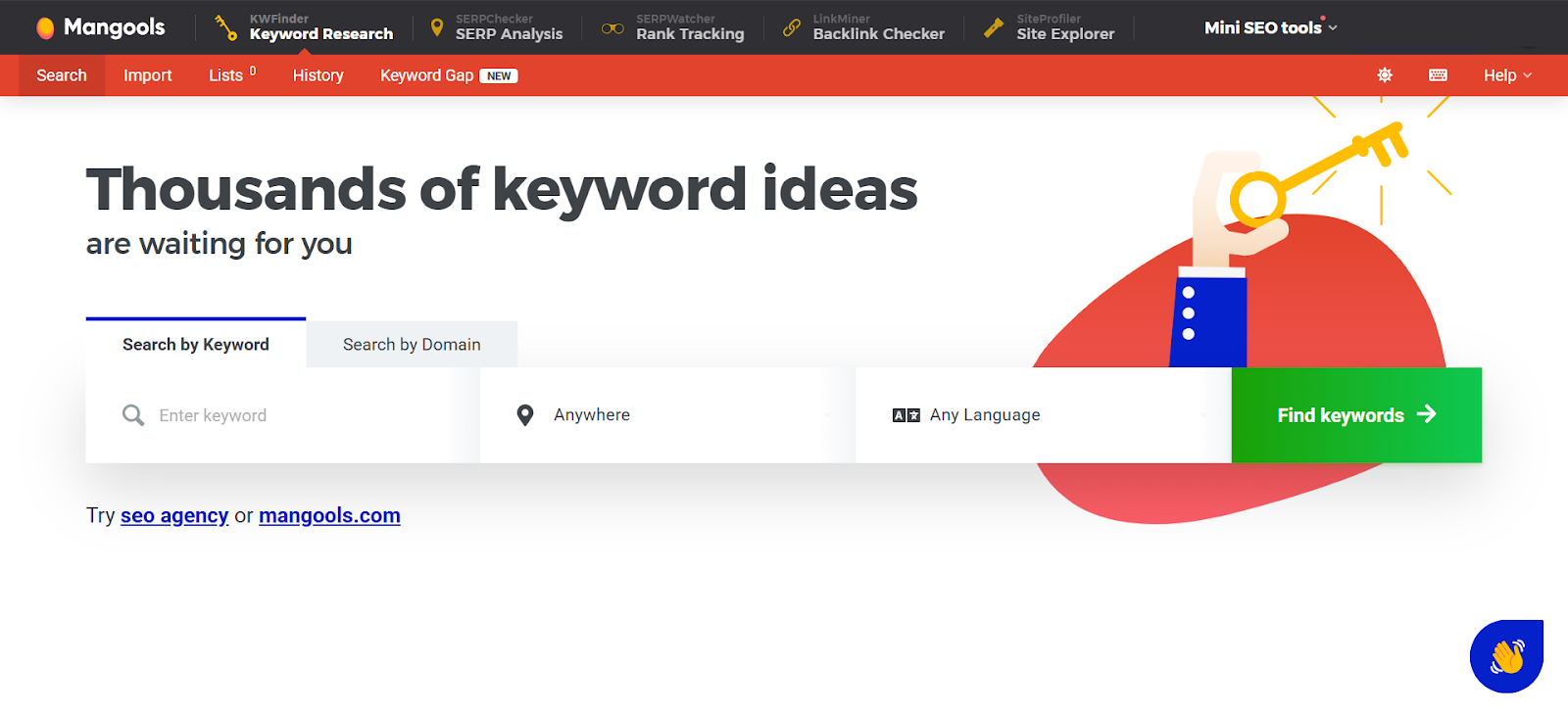
It gives you keyword suggestions, trend, search volume, CPC, and difficulty in an easy-to-read format. The Mangools suite also includes SERP analysis and rank tracking, which integrate well with KWFinder.
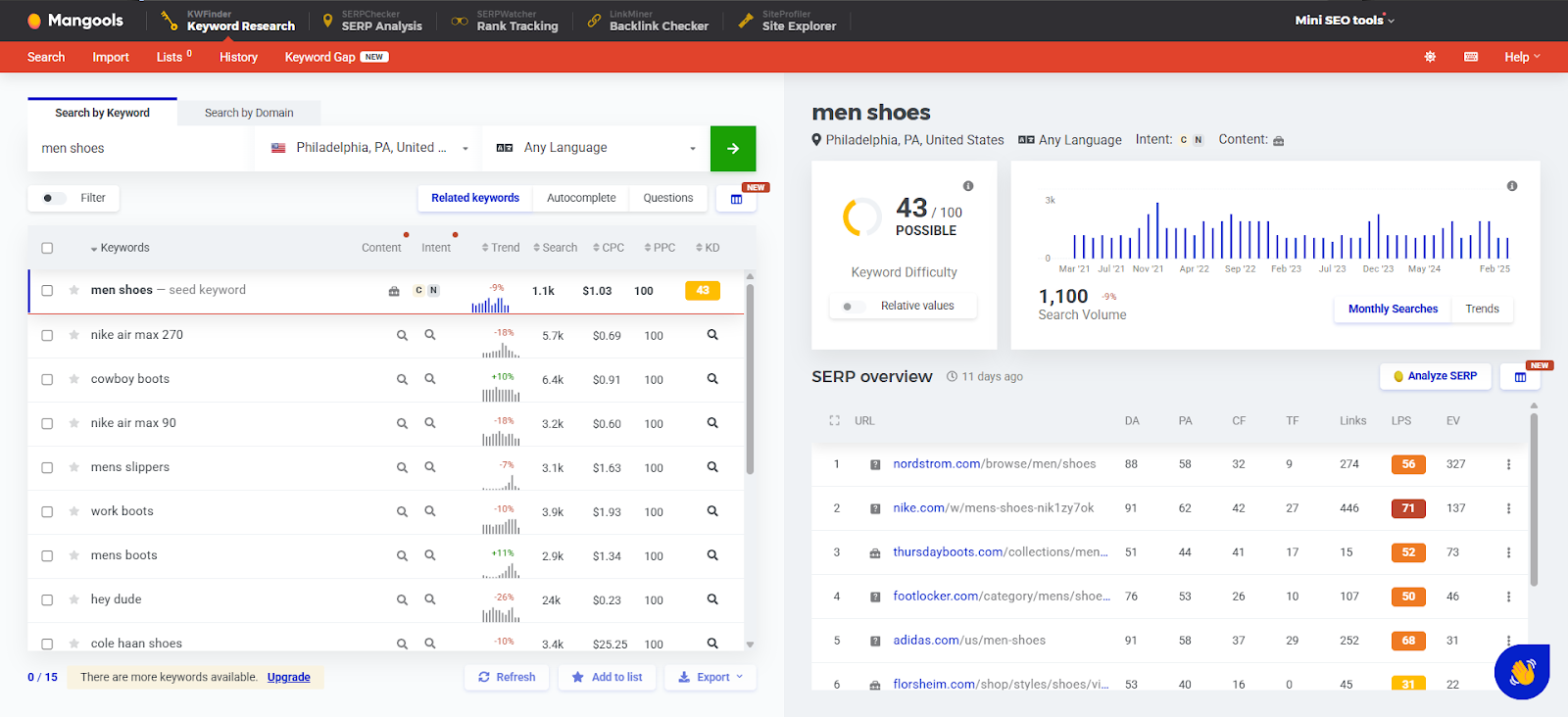
I also like how Mangools lets you find keyword search volume by cities. Where other tools only give you keyword data by country, Mangools KWFinder helps you go hyper local.
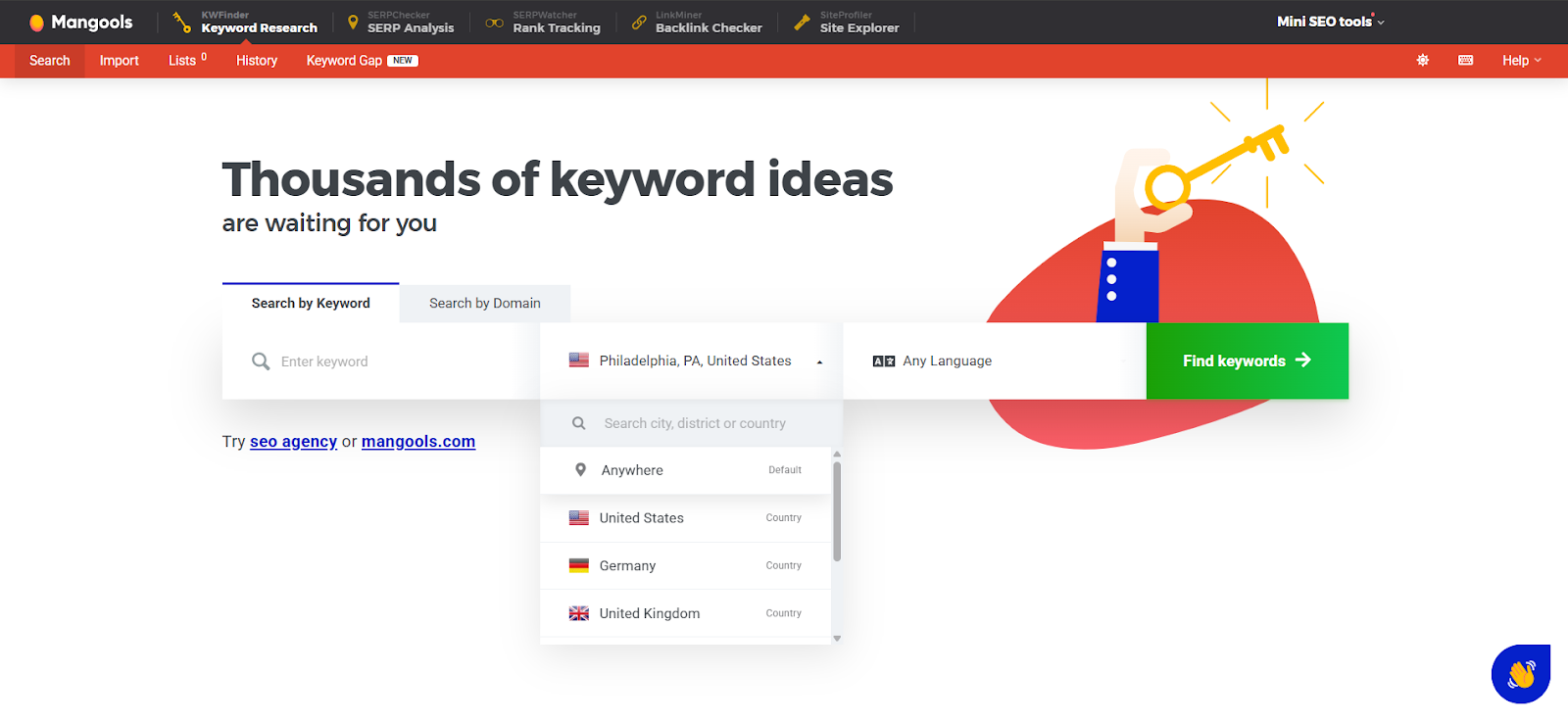
Mangools offers a 10-day free trial (no credit card required) for all its tools, so you can test KWFinder extensively.
During the free trial, you basically get to use the full product, so you know what you’re getting into before you pay for it.
You are most likely to end up subscribing to Mangools because it’s a lot more affordable than premium tools like Semrush/Ahrefs and still provides excellent data.
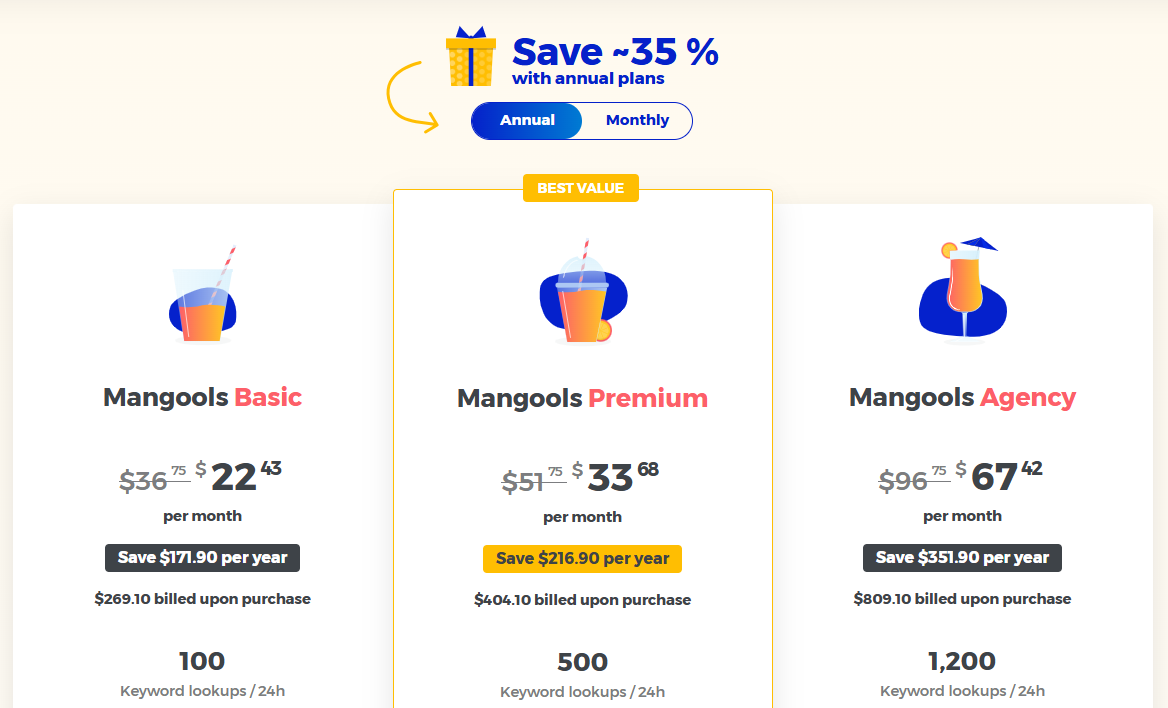
And if you change your mind after subscribing to a paid plan, Mangools even gives you a 48-hour money back guarantee.
Or you can just continue using its free version but if you ask me, it’s best to subscribe to a paid plan. You get a whole SEO suite (not just keyword research tool) starting at just $22.43.
Overall, if you are a beginner or a small business owner trying to improve your website’s ranking, you should definitely at least check out its free trial or free plan.
| Pros | Cons |
|---|---|
| ✔️ Very user-friendly, ideal for beginners | ✖️ No AI metrics or bulk analysis |
| ✔️ Clear keyword metrics (difficulty, volume, CPC) | ✖️ Limited keyword suggestions in free plan |
| ✔️ Hyper-local keyword data (city-level) | |
| ✔️ More affordable than Semrush | |
| ✔️ 10-day free trial (no credit card, full access) | |
| ✔️ 48-hour money-back guarantee | |
| ✔️ Free basic plan available |
Learn more about KWFinder in my in-depth review.
Keyword Research with Free Tools is Possible
Now you know that in order to do keyword research that works, you don’t necessarily need to invest in a premium tool. But as your needs grow, you’ll eventually have to buy a premium tool. But by that time, you’ll have a better idea of what you need.
Make sure to check out these keyword research tools:
↳ Best Facebook Ads keyword research tools
↳ In-depth review of KeySearch keyword research tool
↳ VidIQ vs TubeBuddy, see which one is better for your YouTube keyword research and SEO
Frequently Asked Questions
Google Keyword Planner is among the best free keyword tools, providing reliable search volumes, keyword ideas, and competition data directly from Google’s database. It’s ideal for beginners, small businesses, and those looking for trustworthy insights without spending on premium SEO tools.
Google Keyword Planner is typically the most accurate since data comes directly from Google’s search database. Tools like SEMrush and Ahrefs provide highly accurate estimates and additional insights, but Google’s own keyword data remains the benchmark for reliability.
Yes, Google’s Keyword Planner is free, but you must create a Google Ads account. You don’t have to run paid ads; simply set up your account to access valuable keyword data, including search volumes, trends, competition, and ideas directly from Google’s search database.
SEMrush offers a limited free version and a 7-day free trial with full access. After the trial, extensive keyword features become premium-only. You can perform basic keyword research for free, but advanced insights and bulk analyses require a paid subscription.
WordStream offers a limited free keyword tool providing basic keyword suggestions, volumes, and competition data. However, deeper analytics, more extensive keyword lists, advanced metrics, and detailed campaign planning features require a paid subscription to their premium software and services.
Ubersuggest provides limited daily keyword searches for free, including basic keyword suggestions, difficulty scores, and search volumes. However, extensive keyword analysis, competitive insights, tracking capabilities, and unlimited keyword searches require upgrading to a paid subscription after the daily limit is reached.
Ahrefs provides limited free tools like Keyword Generator, offering basic keyword ideas and difficulty metrics. However, comprehensive keyword research, detailed analytics, SERP analysis, and competitor insights require subscribing to their premium plans. Ahrefs isn’t fully free beyond these basic features.
Moz offers limited free tools such as Keyword Explorer and Link Explorer, providing basic keyword data, difficulty metrics, and domain analysis. However, extensive keyword research, tracking, advanced metrics, SERP insights, and full SEO analytics require purchasing Moz’s paid subscription plans for complete access.
