I have been in the SEO space before Google even had image search!
And I have been using both Ahrefs and SEO almost since the day they were launched.
So I bet I know a thing or two about them and in this post, I am going to compare Semrush and Ahrefs and tell you what’s best for you.
Semrush & Ahrefs: Quick Overview
Semrush is like a Swiss knife of SEO tools. It helps you find keywords, analyze competitors to spot new opportunities, track backlinks, and run site audits to improve rankings. But it goes beyond SEO and also provides tools for PPC and content marketing.
Ahrefs is also an SEO suite with (as Ahrefs claims) the largest backlink database. It has features like Site Explorer, Keywords Explorer, and Site Audit to help you understand traffic trends and improve your site health.
Now, let’s take a look at both tools in detail.
Quick Comparison
| Feature | Semrush | Ahrefs |
|---|---|---|
| Domain Overview & Competitor Analysis | → All-in‑one snapshot with interactive charts, including Traffic Analytics and Position Tracking → Offers abroad marketing view | → Focused on backlink quality and historical trends → Provides detailed DR/UR metrics and powerful filters |
| Keyword Research | → Offers tools like Keyword Magic & Strategy Builder → Displays CPC and personalized KD scores → Includes a language filter for international research | → Uses Keywords Explorer → Offers metrics like GR, GSV, TP, GTP, and Clicks → Supports automatic keyword clustering |
| Backlink Analytics | → Gives detailed visualizations with network graphs and categorization → Includes a Backlink Gap Tool for competitive insights | → Has the world’s largest live backlink index → Provides comprehensive referring page metrics → Offers a Link Intersect tool for finding outreach opportunities |
| Site Audit & Technical SEO | → Provides a Site Health score with interactive charts → Highlights issues like page speed and content cannibalization with guided insights | → Offers a prioritized issue list with trend graphs → Includes Structure Explorer for analyzing site depth and complexity. |
| User Experience | → Has an intuitive, beginner-friendly interface with well-organized dashboards → May feel click-heavy at times. | → Has a clean, unified interface with a single-tool design → Can be less straightforward for beginners. |
| Pricing & Value | → Offers subscription plans from $139.95 to $499.95/month with a 7‑day free trial → Delivers an all-in-one solution covering SEO, PPC, and content. | → Provides subscription plans from $129 to $449/month (plus a $29 option for beginners) with a usage‑based credit system → Ideal for deep organic SEO and backlink analysis. |
1. Semrush Vs Ahrefs Domain Overview & Competitor Analysis
Both Semrush and Ahrefs offer tools that provide a high-level snapshot of your website’s performance, but they differ in focus and detail.
Performance Metrics & Data Presentation
Semrush’s Domain Overview gives you an all‑in‑one snapshot. When you enter your domain, it shows you estimated organic traffic, a count of ranking keywords, and your overall Authority Score—all presented through interactive charts that let you visualize trends over time.
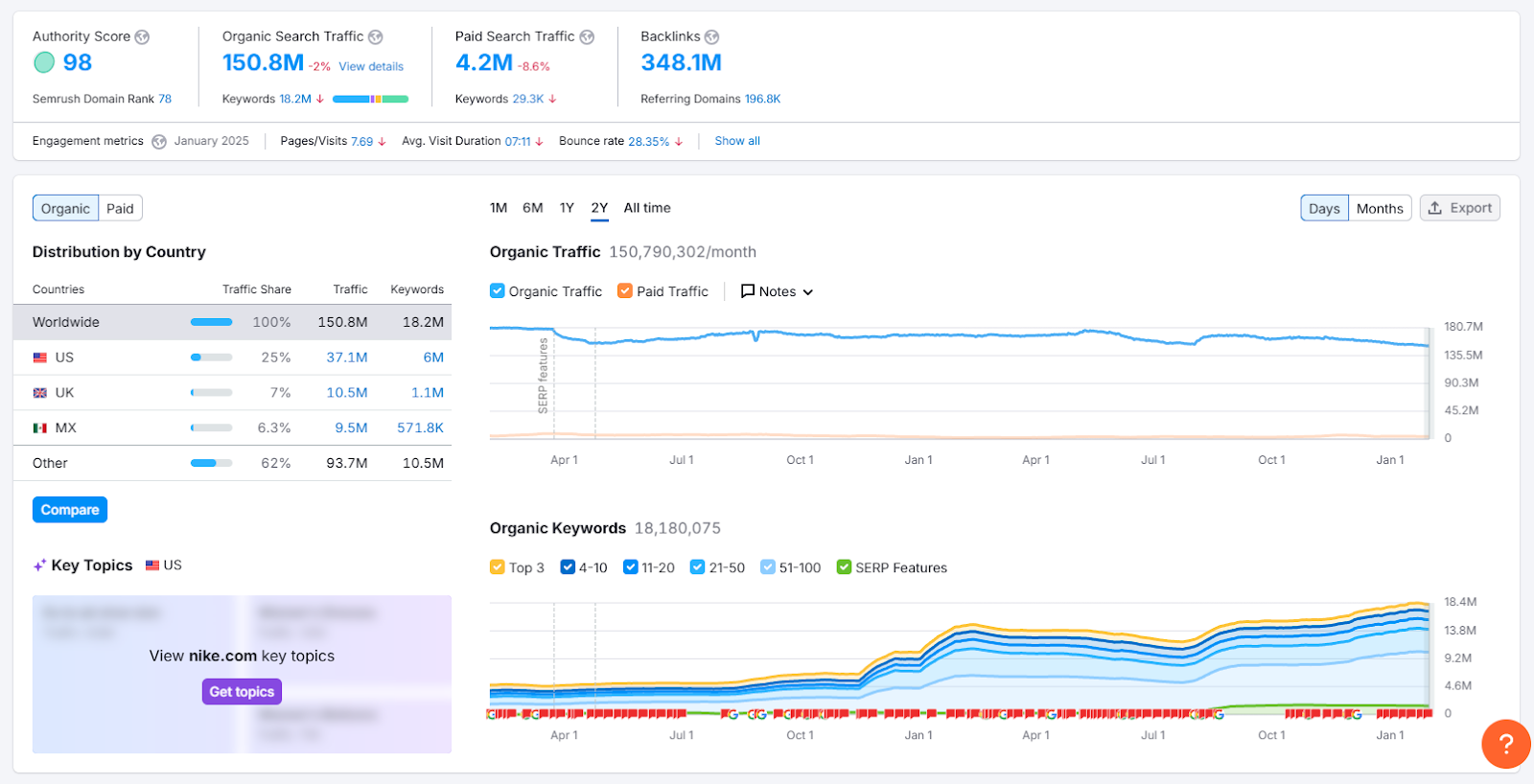
This is perfect for getting a quick idea of your market position.
Ahrefs’ Site Explorer focuses more on a site’s backlink quality. When you enter your domain in its Site Explorer, you get detailed data on total backlinks, referring domains, and metrics like Domain Rating (DR) and URL Rating (UR).
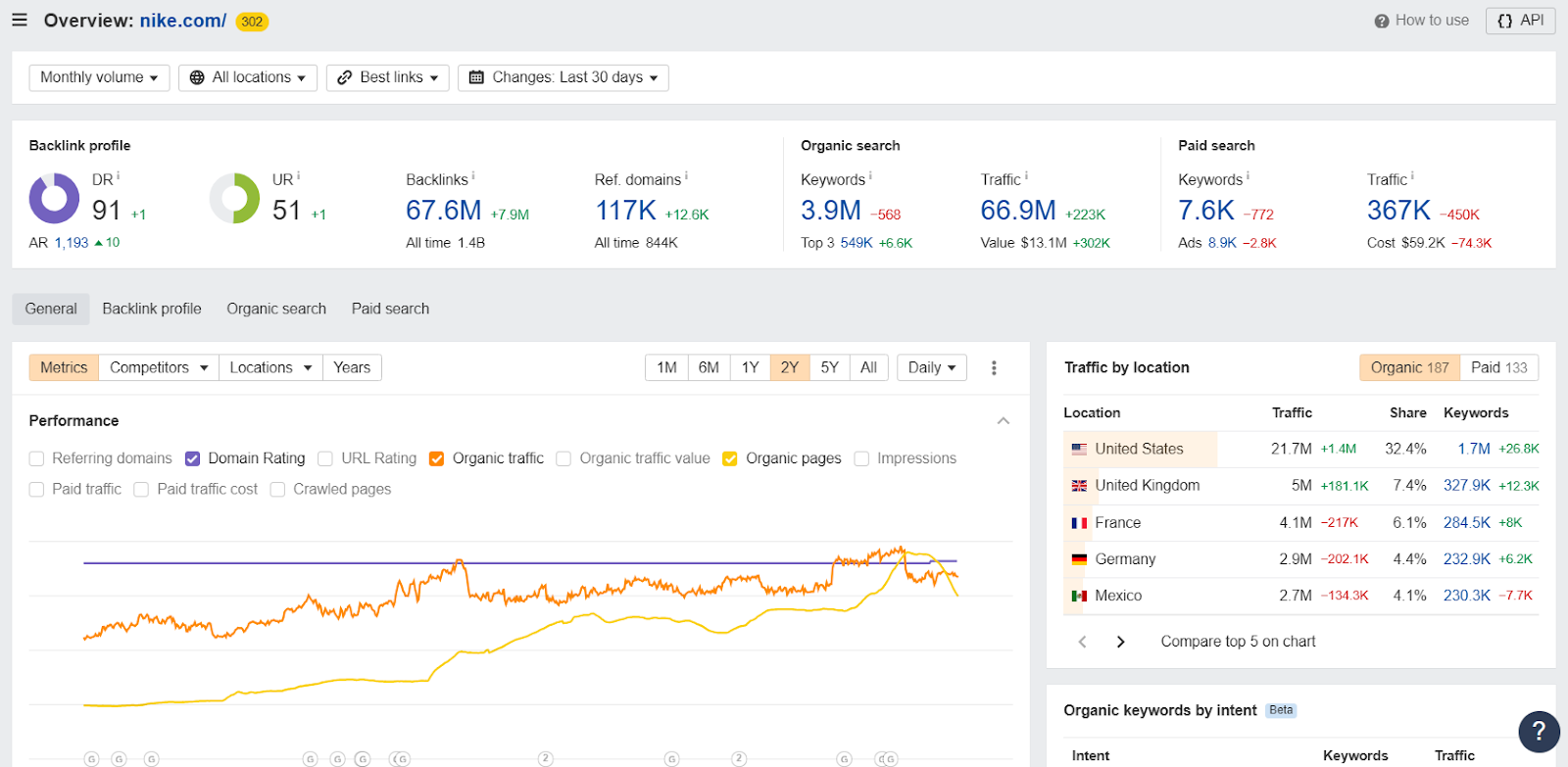
Ahrefs emphasizes historical performance, showing how your link profile has evolved, which is crucial if your strategy depends on building and maintaining high‑quality backlinks.
Filtering & Competitive Analysis
Semrush allows you to segment your domain data by geography, device, and time period.
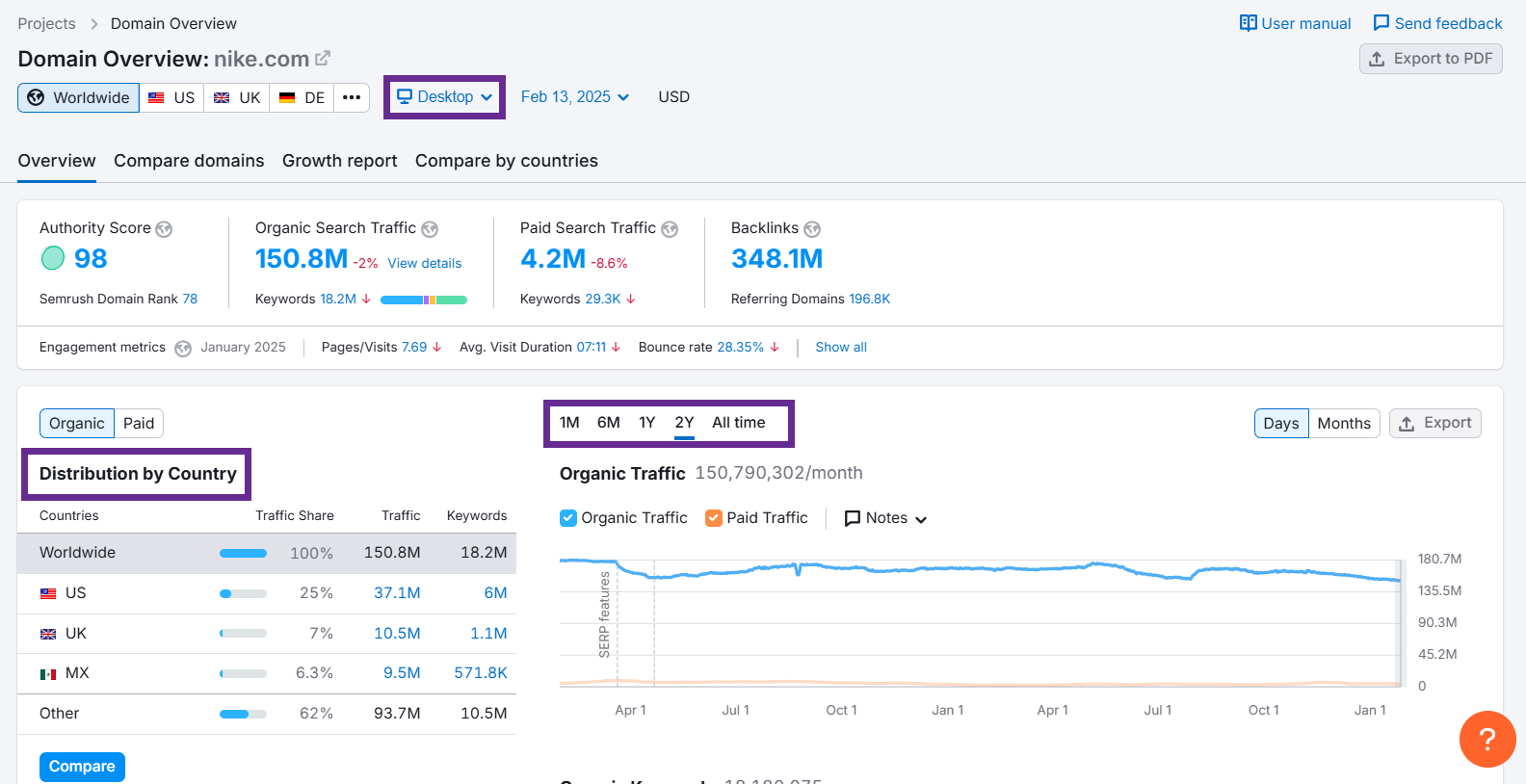
You can add up to four competitors and compare domains side‑by‑side, so you can see exactly where you stand in terms of organic traffic and keyword rankings.
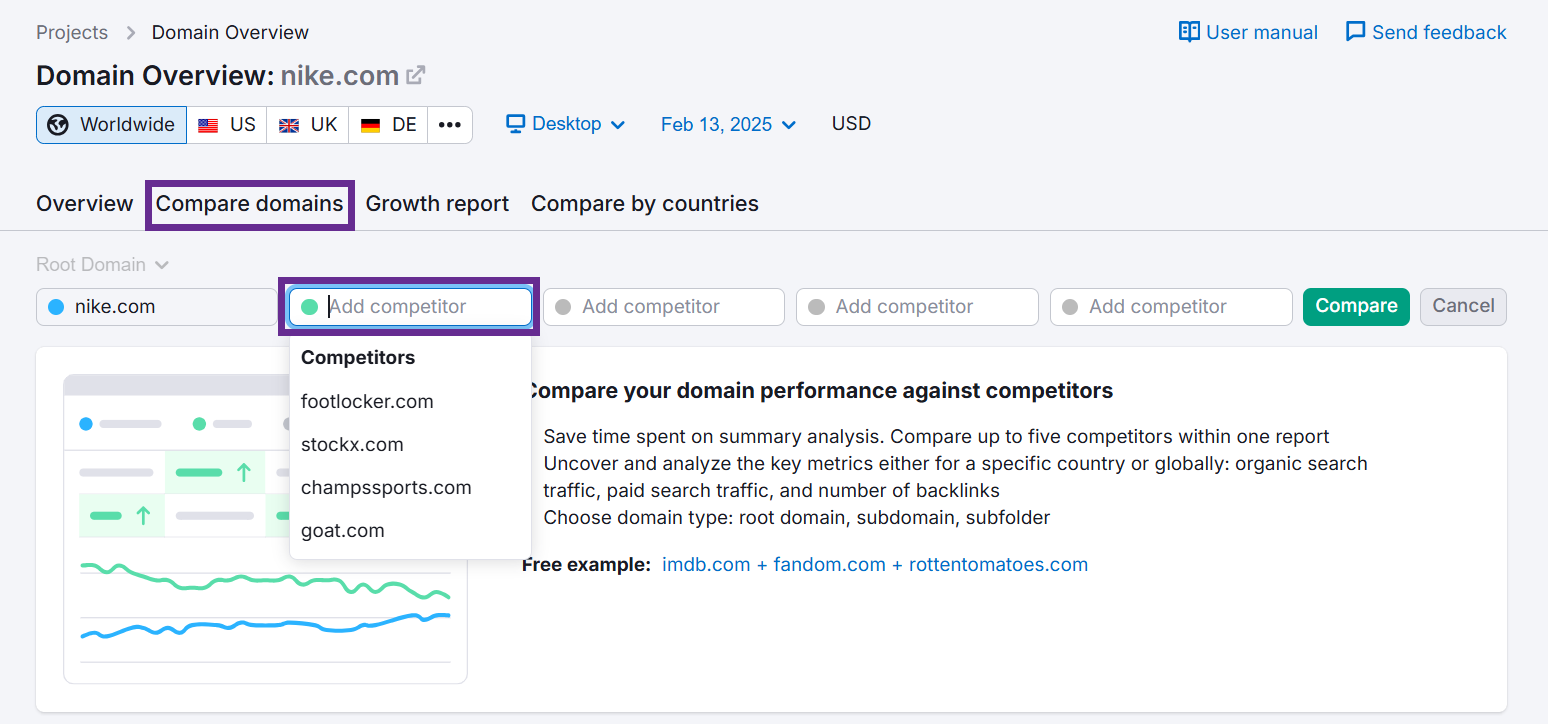
On the other hand, I love how I can drill down into specific aspects of a site’s backlink profile with Aherfs. It has very thorough filtering options.
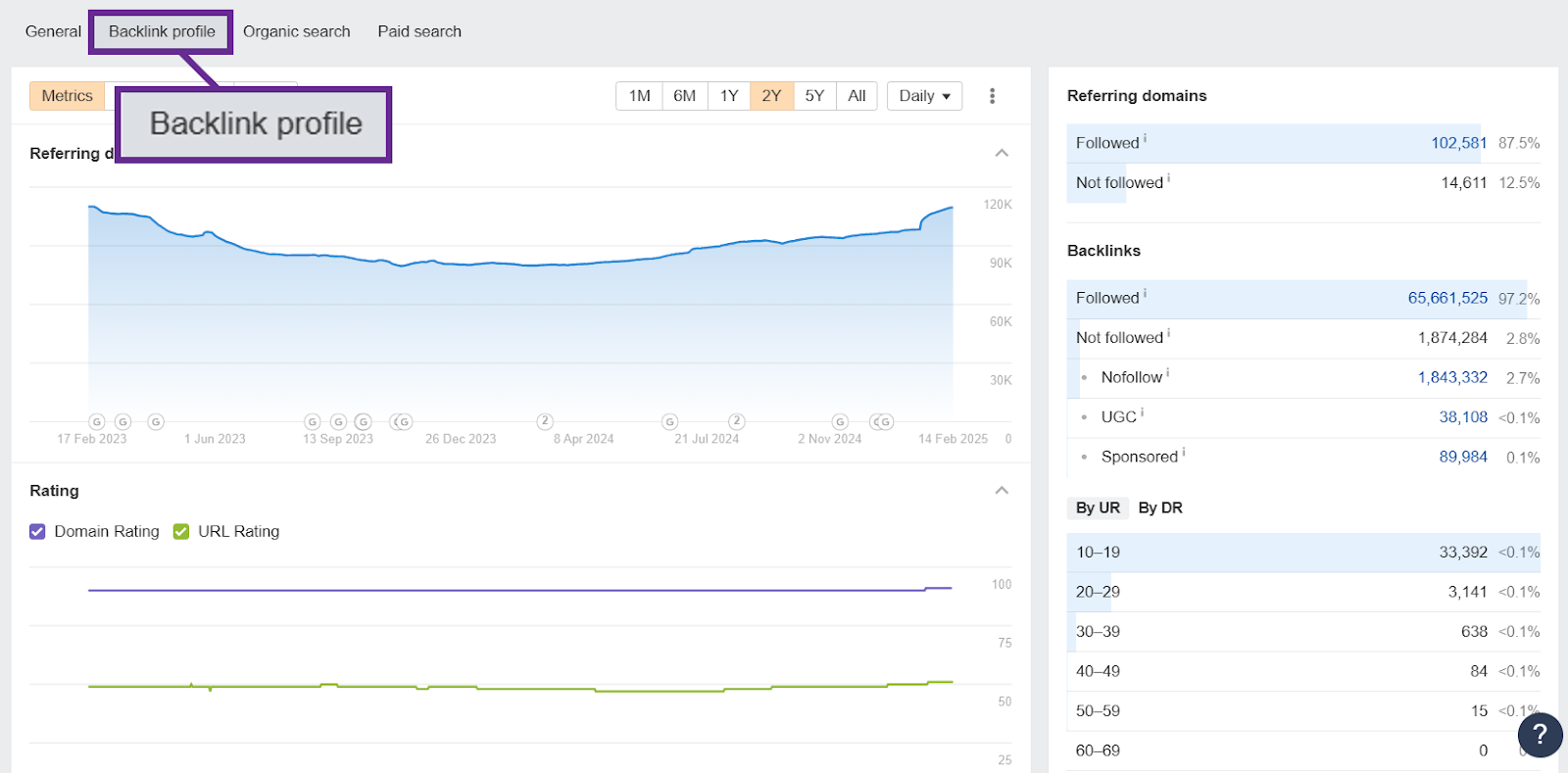
It also lets you compare your domain with a competitor’s domain. You can select the specific aspects you want to compare.
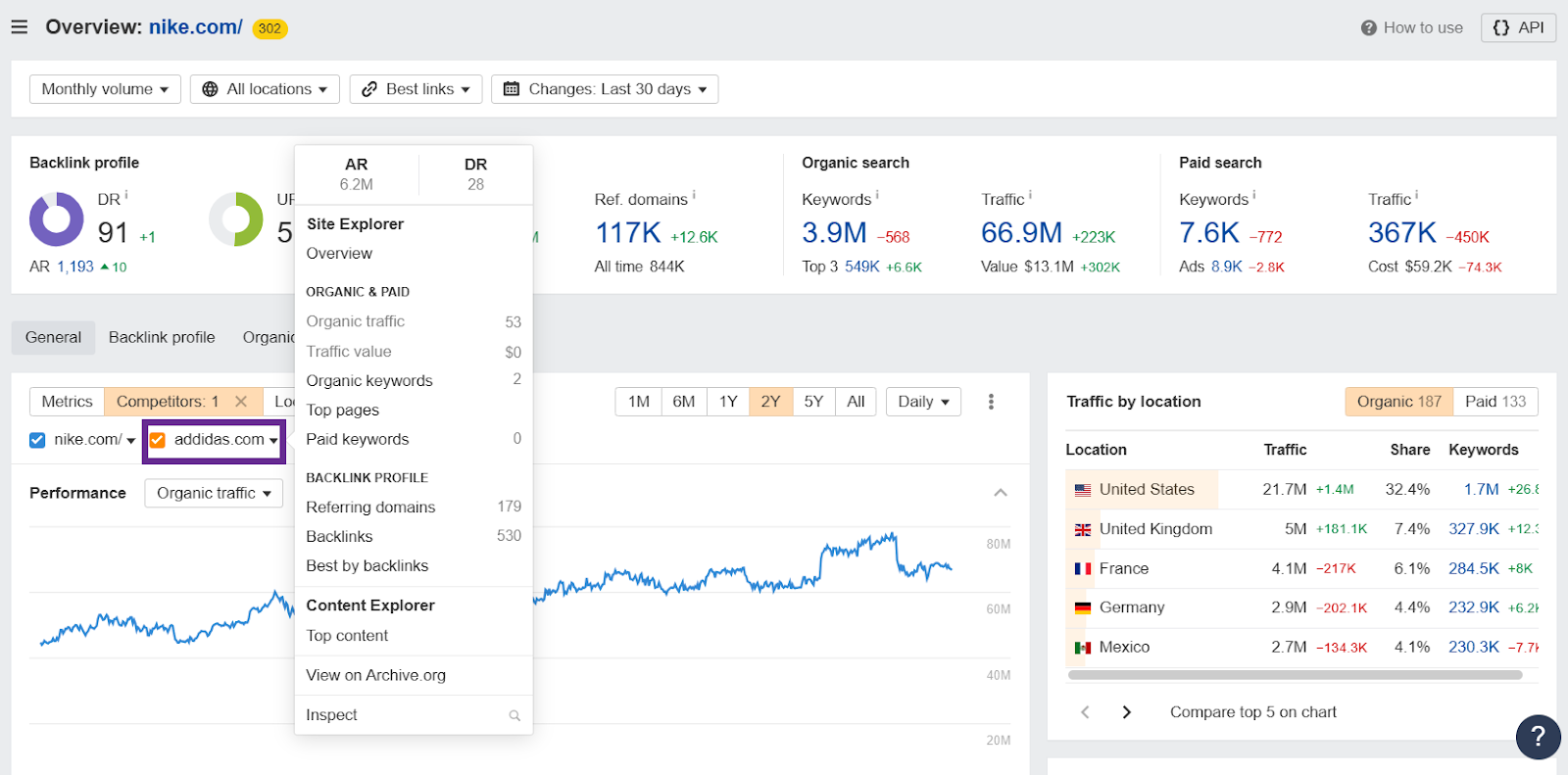
So, I use Semrush for a broader marketing perspective, and Ahrefs for granular link analysis.
Bulk Analysis & Strategic Insights
Semrush’s Domain Overview integrates seamlessly with its Traffic Analytics and Position Tracking tools. It allows me to generate white‑label reports that I can share with clients. Using Semrush, you can form detailed strategies that span SEO, PPC, and content marketing.
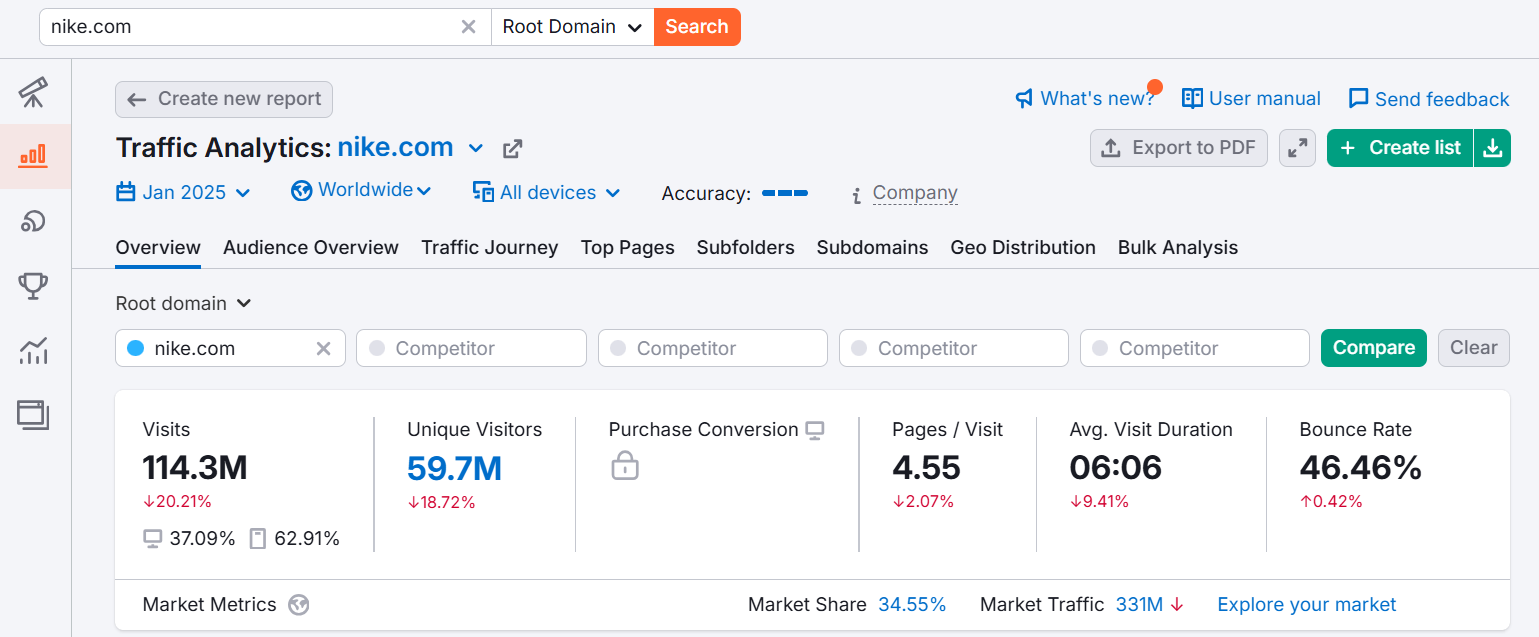
But when I want to analyze domains in bulk, I prefer Ahrefs Site Explorer. You can compare multiple domains to understand their organic traffic trends and backlink growth. I use these detailed strategic insights to guide my link‑building and content strategies.
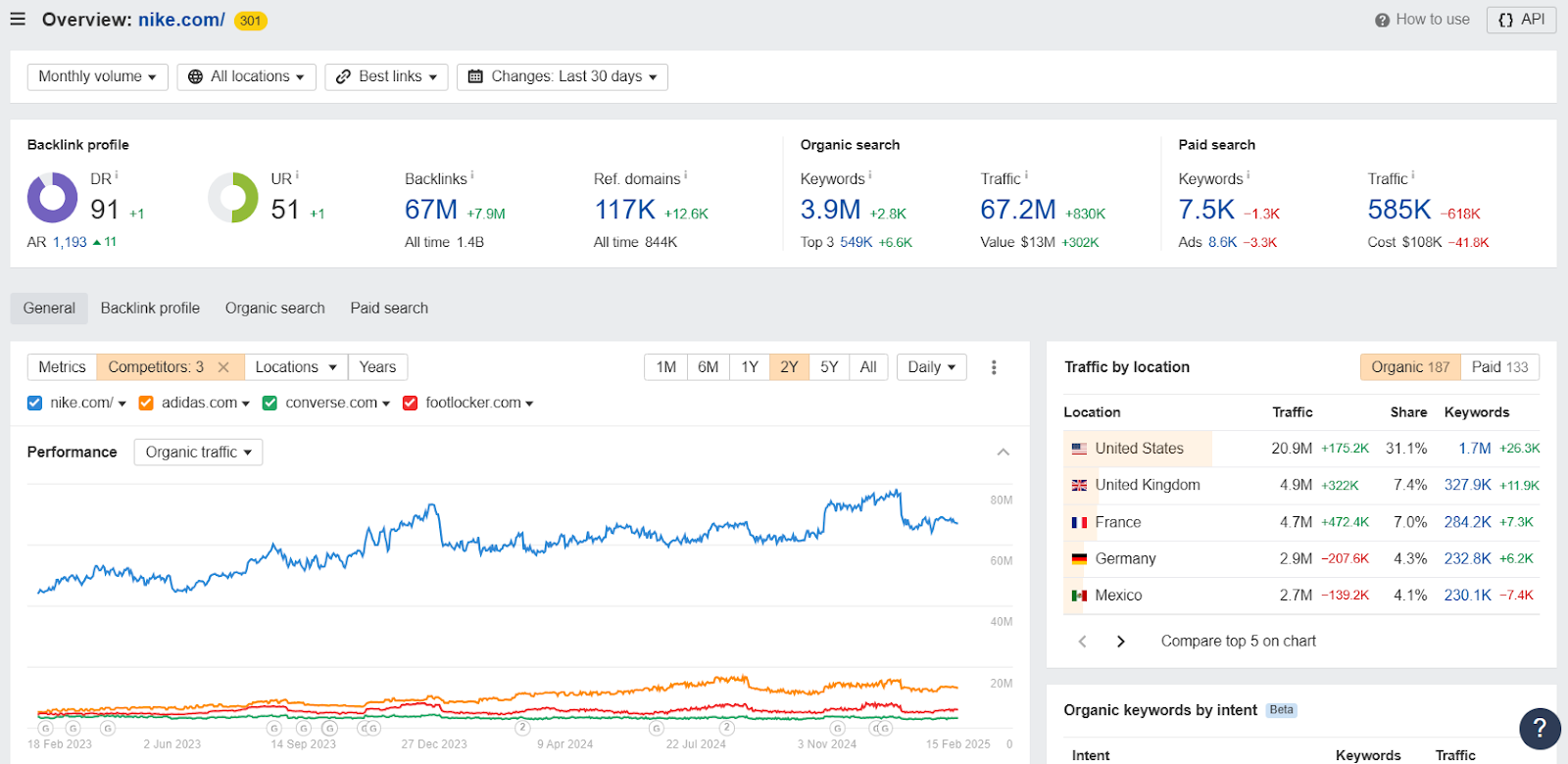
Overall, Semrush provides a user-friendly, holistic snapshot that is perfect if you’re a marketer and need a broad view of performance across multiple channels.
On the other hand, if you want to improve your organic growth with link-building, you’ll love how Ahrefs gives deep, detailed insights into backlink quality and historical trends.
So, who does domain analysis better depends on whether you need an integrated marketing overview or a more focused, granular analysis of your domain’s link profile.
2. Semrush Vs Ahrefs Keyword Research Tools
Finding Keywords
Semrush and Ahrefs both make finding keywords very easy.
You just enter a seed keyword (any term broadly defining your business’s core offering) in either Keyword Magic Tool or Keywords Explorer, and they will give you thousands, if not hundreds, of keyword ideas.
All the keyword ideas are accompanied by important metrics– volume, difficulty, intent– the usual.
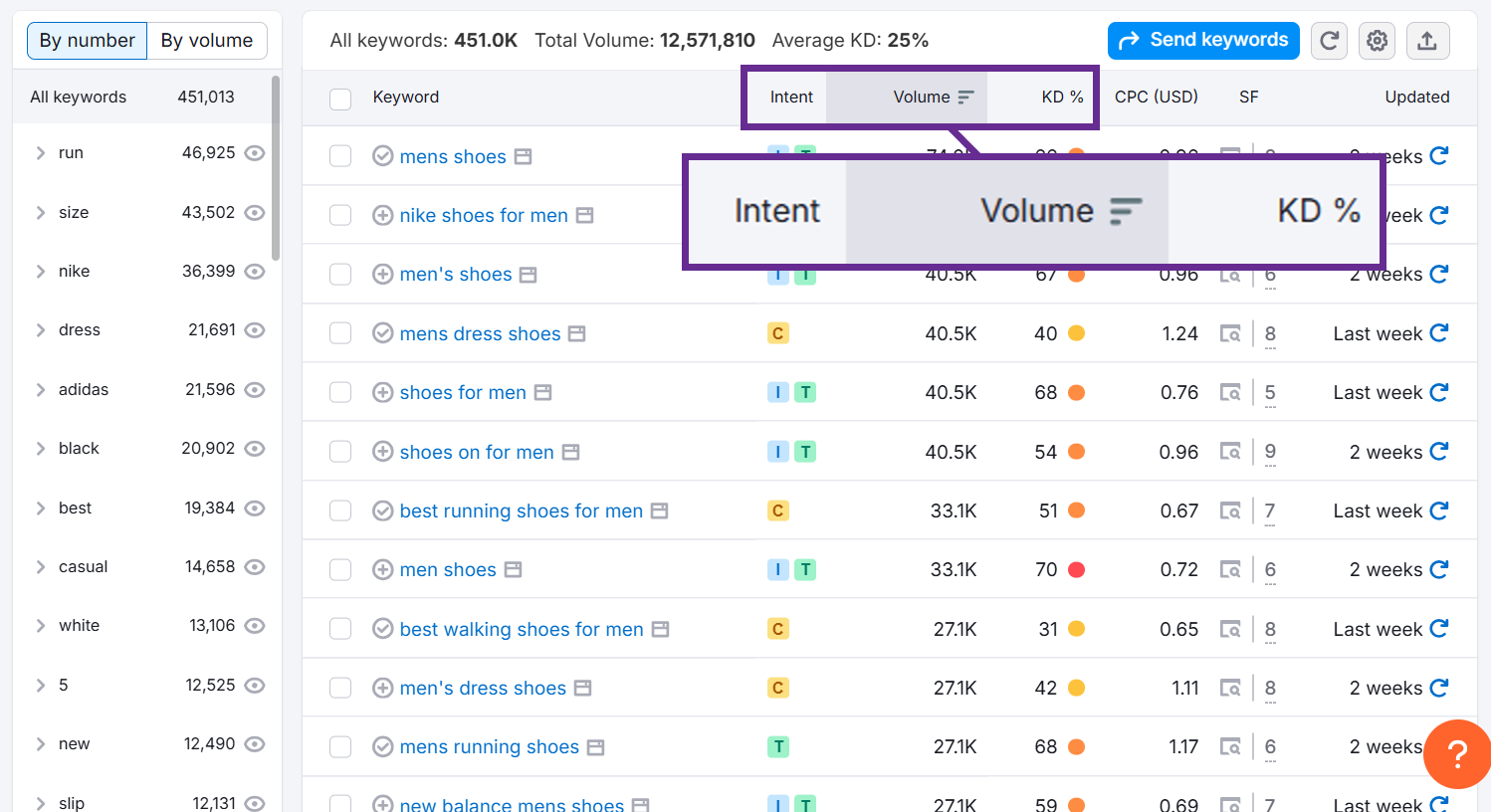
So, you can decide then and there which keywords are worth adding to your list and which aren’t.
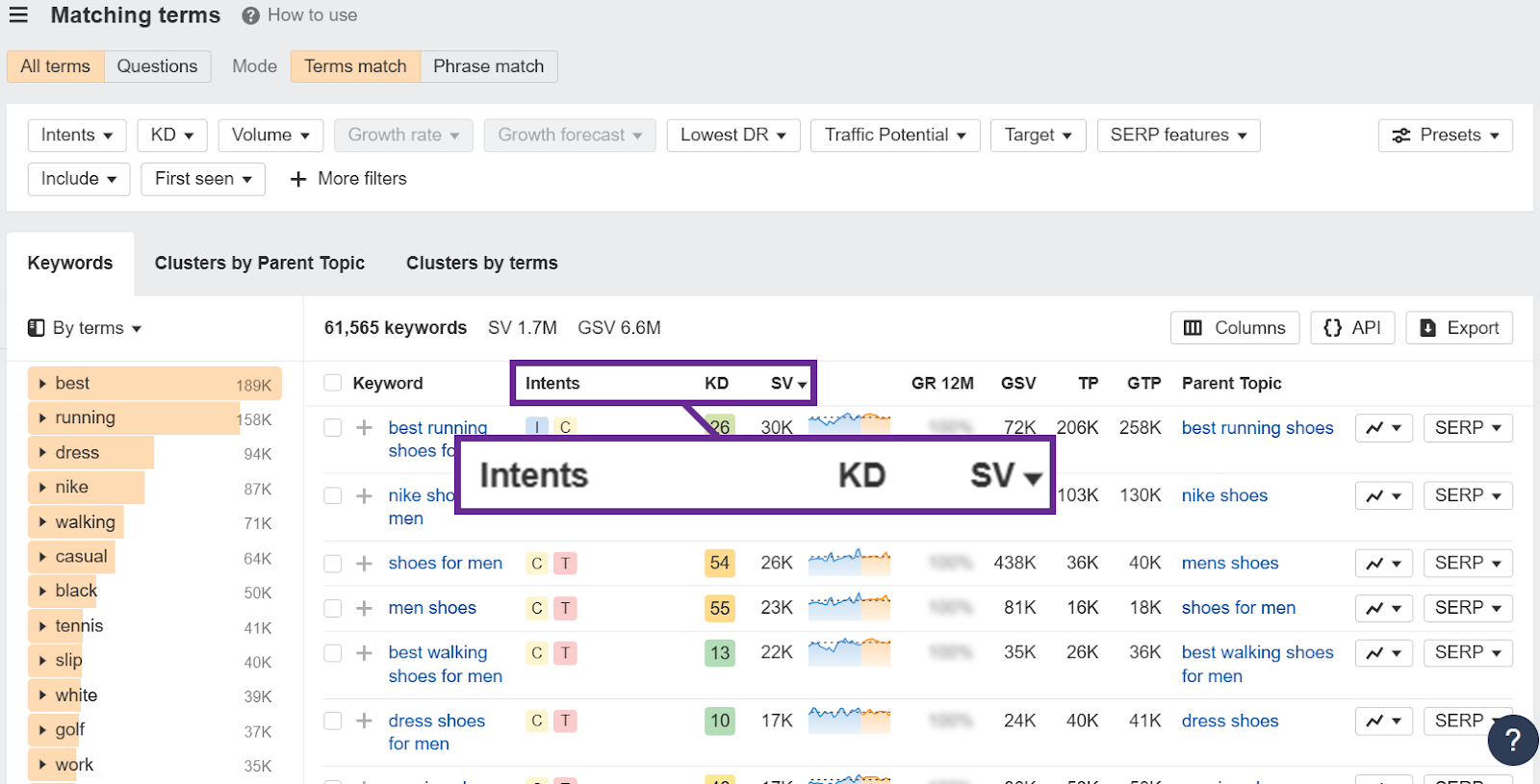
But there is a slight difference in the metrics Semrush and Ahrefs use to express this data.
For one, Semrush shows you a CPC metric that tells you the estimated cost per click for a keyword if you want to run a PPC campaign for it.
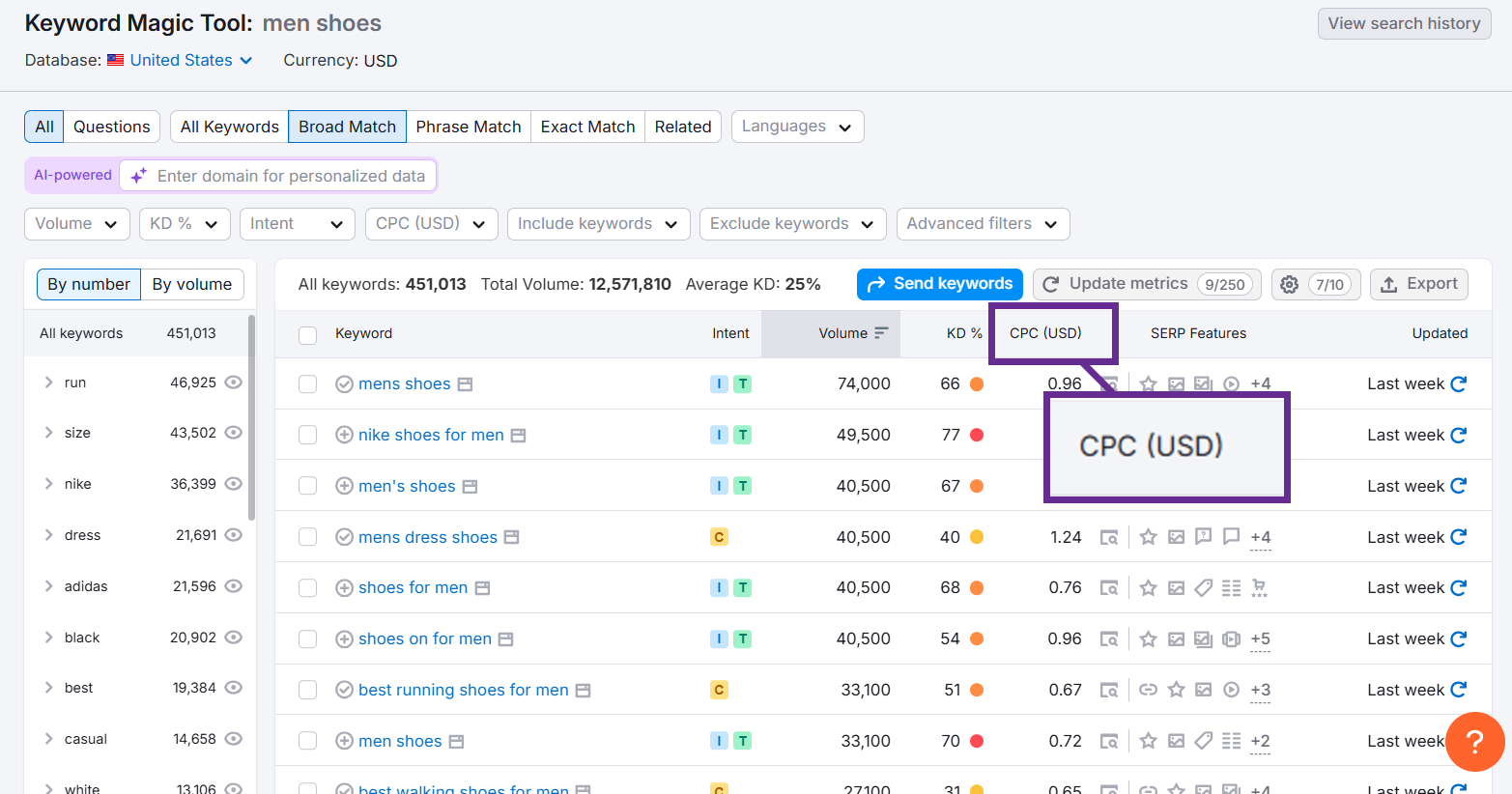
On the other hand, Ahrefs has other (and honestly more useful) metrics like:
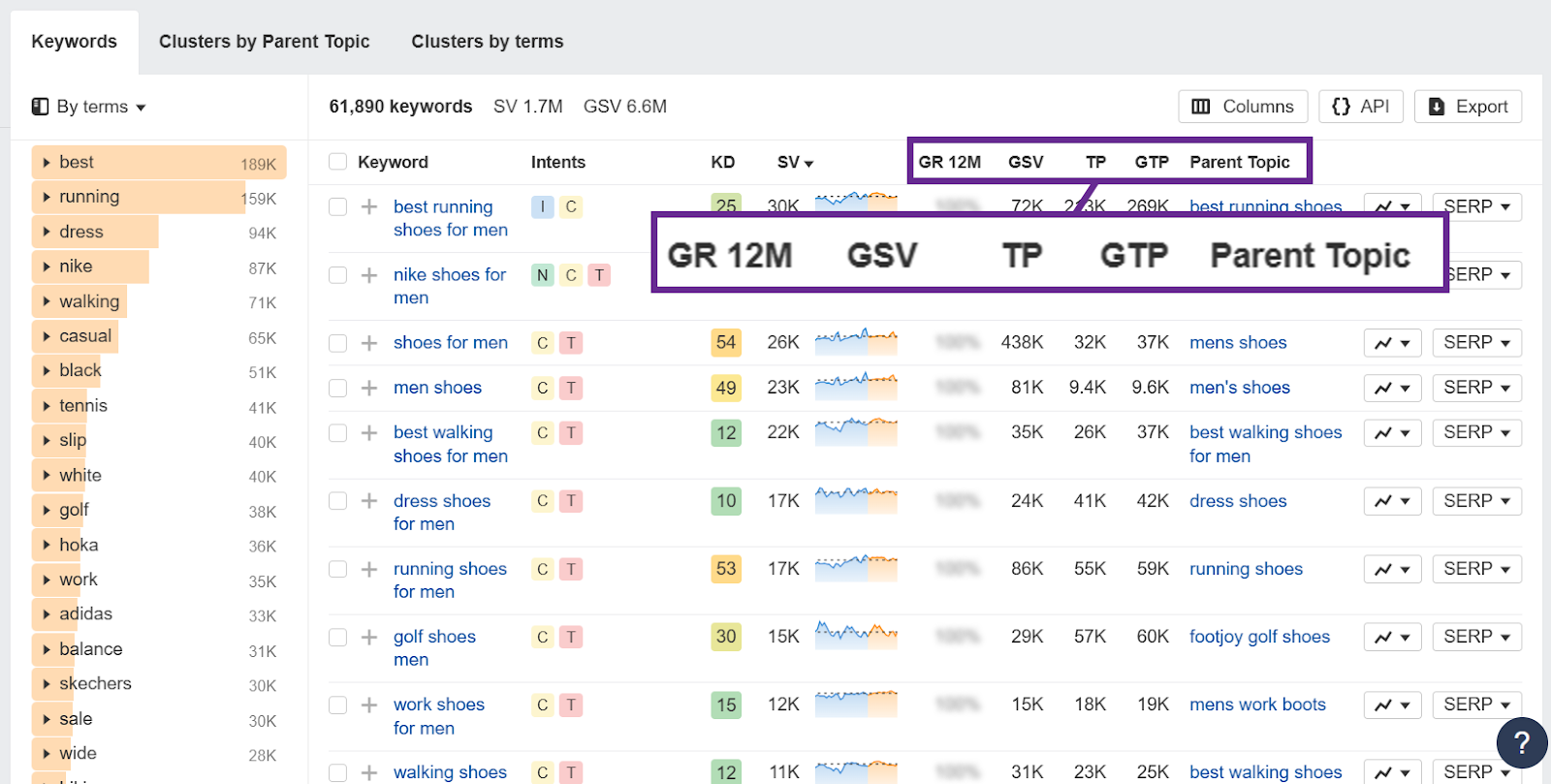
- GR (Growth Rate): It shows how much the keyword’s search volume changes over time. A positive value means it gains popularity, and a negative value means it loses popularity.
- GSV (Global Search Volume): It tells you how many times people search for the keyword each month around the world.
- TP (Traffic Potential): It shows the estimated number of visitors that the top ranking page gets from this keyword. This number hints at how much traffic you might capture if you rank number one.
- GTP (Global Traffic Potential): It sums the traffic potential from all countries, giving you a view of the keyword’s total traffic opportunity worldwide.
- Parent Topic: It points to a broader topic that covers your target keyword. This helps you see if you can rank for a larger subject that attracts more traffic.
I think these metrics give a better idea of a keyword’s potential than Semrush.
Finding Missed Keyword Opportunities
Semrush has Keyword Gap Tool and Ahrefs has the Competitive Analysis Tool too to help you find keywords that all your competitors are ranking for but you don’t.
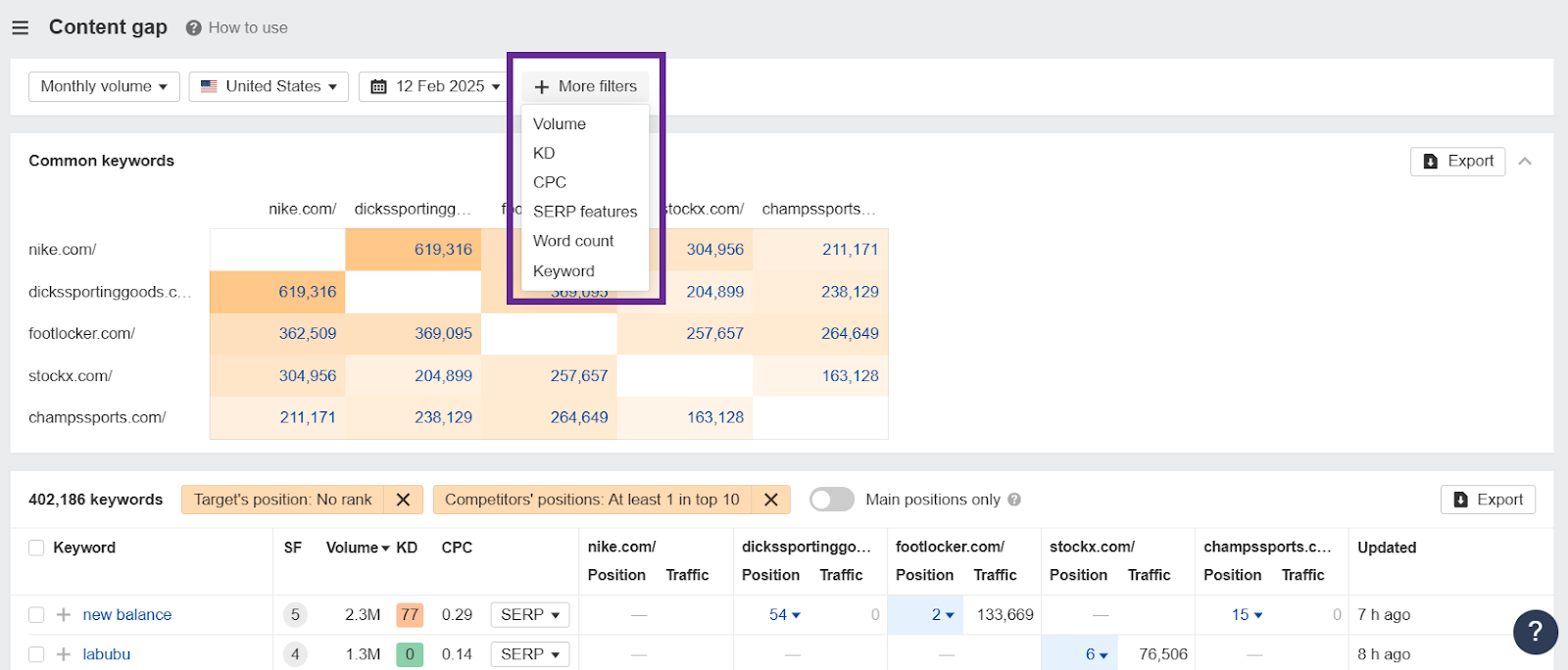
Again, this list of keywords comes with all the important metrics. You can also sort this list using the various filters provided.
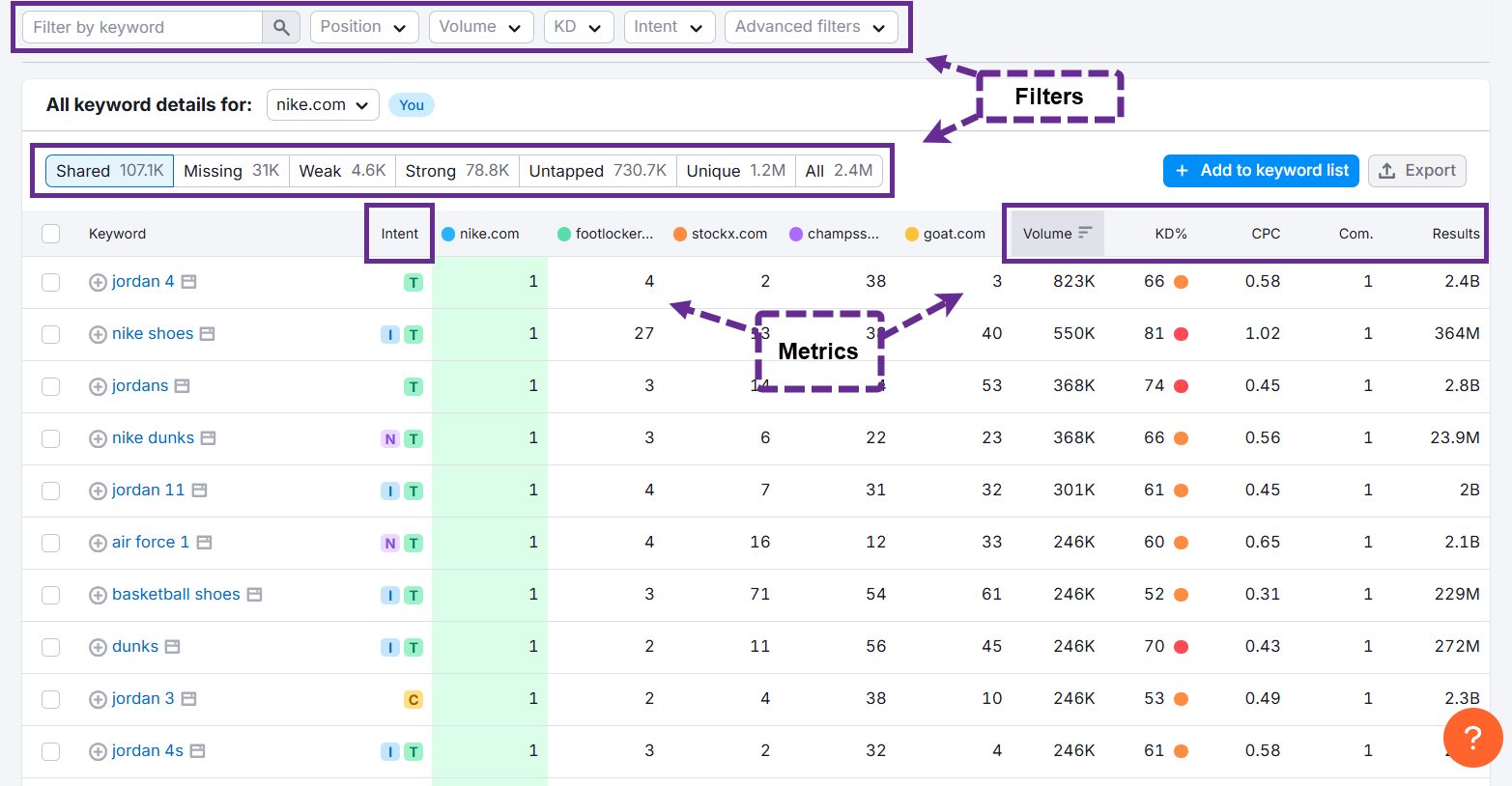
But Ahrefs makes this report extra helpful by also showing how much traffic each site gets for a keyword and what position they rank on.
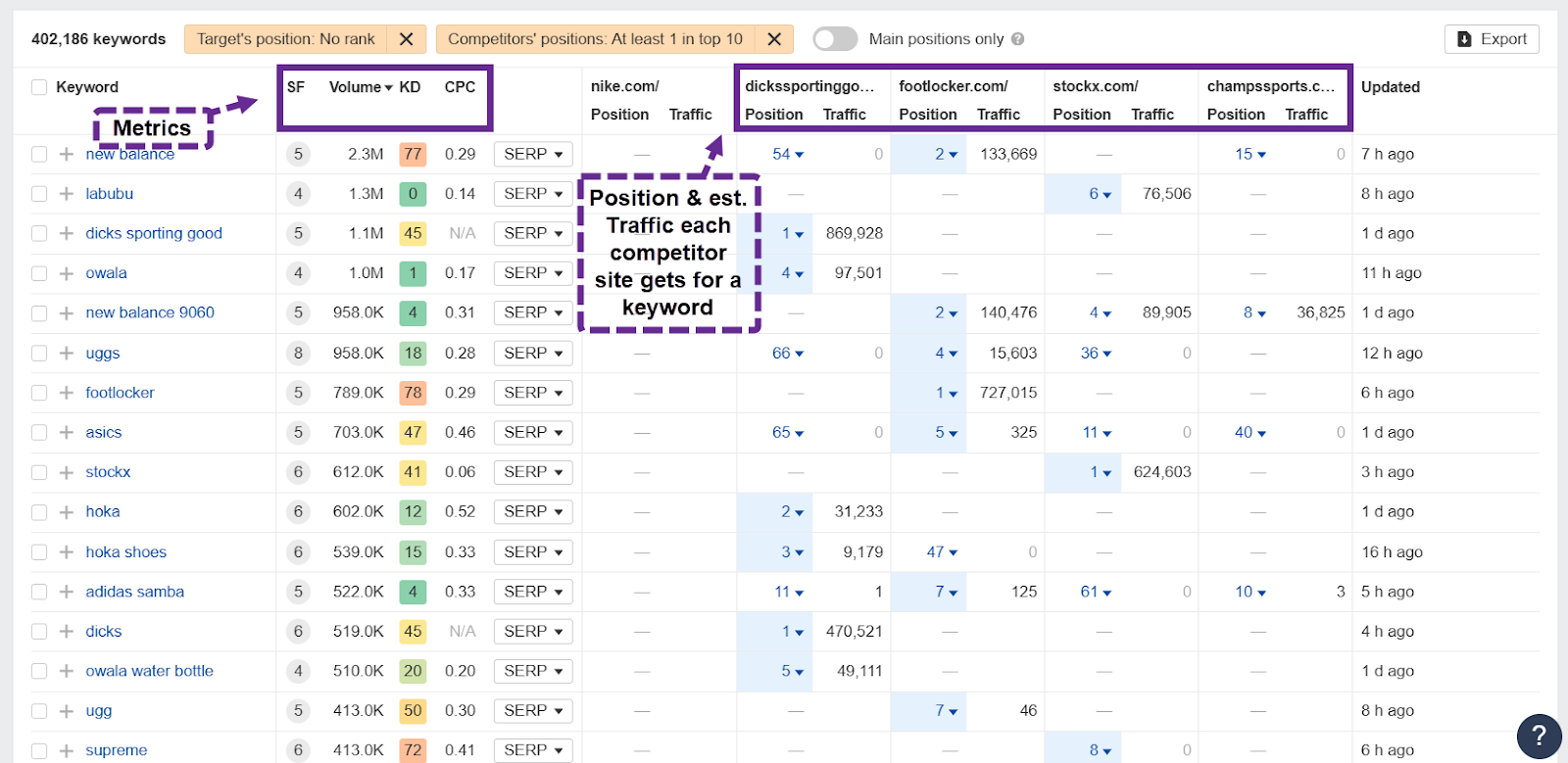
This gives you a better idea of how valuable a keyword opportunity really is.
Filtering & Sorting Keywords
Both Semrush and Ahrefs have a lot of filters to help you sort your list and zero in on the most valuable keywords.
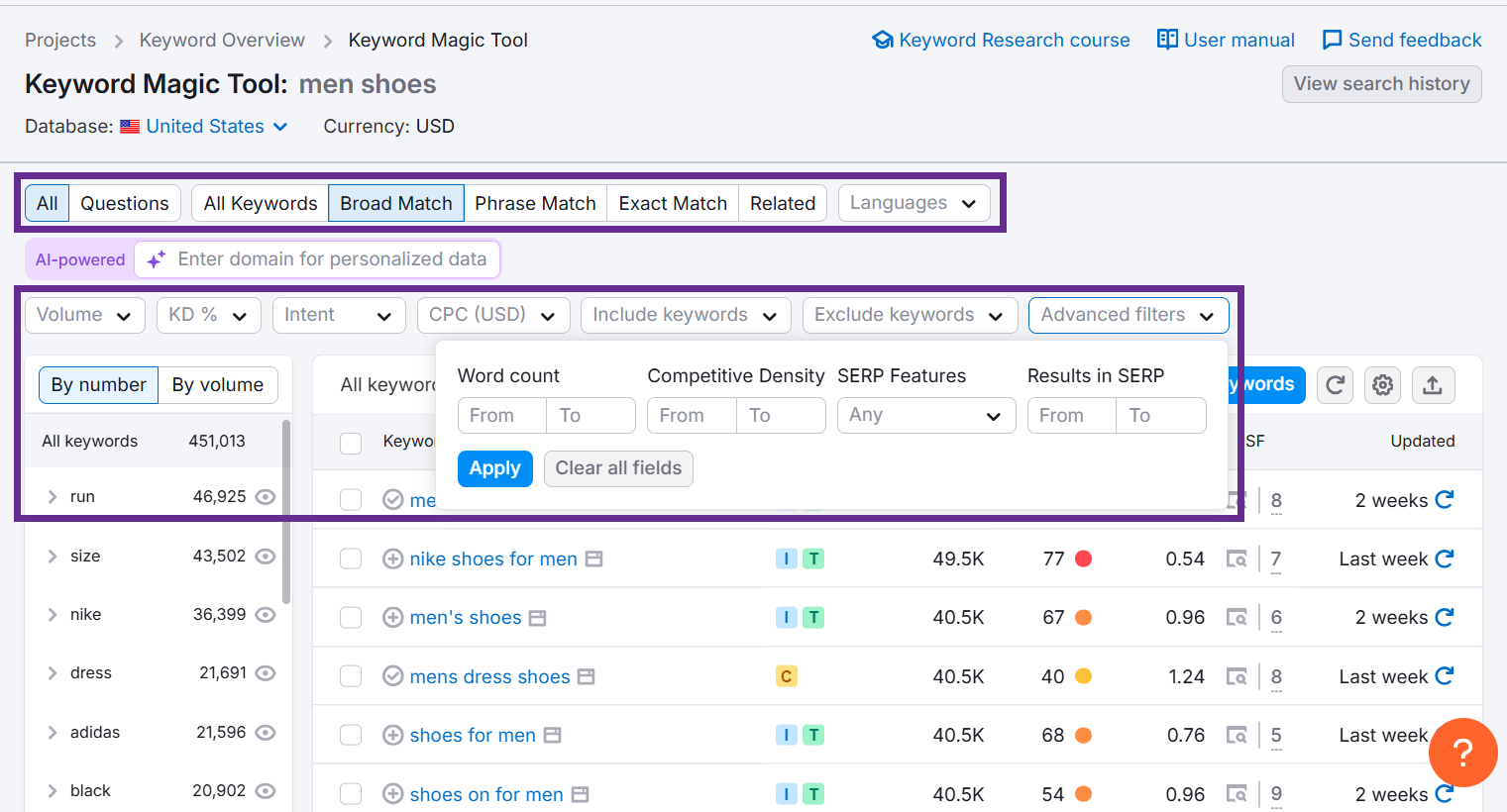
You can sort the list by keyword types or select a certain range for keyword difficulty, volume, etc.– and more.
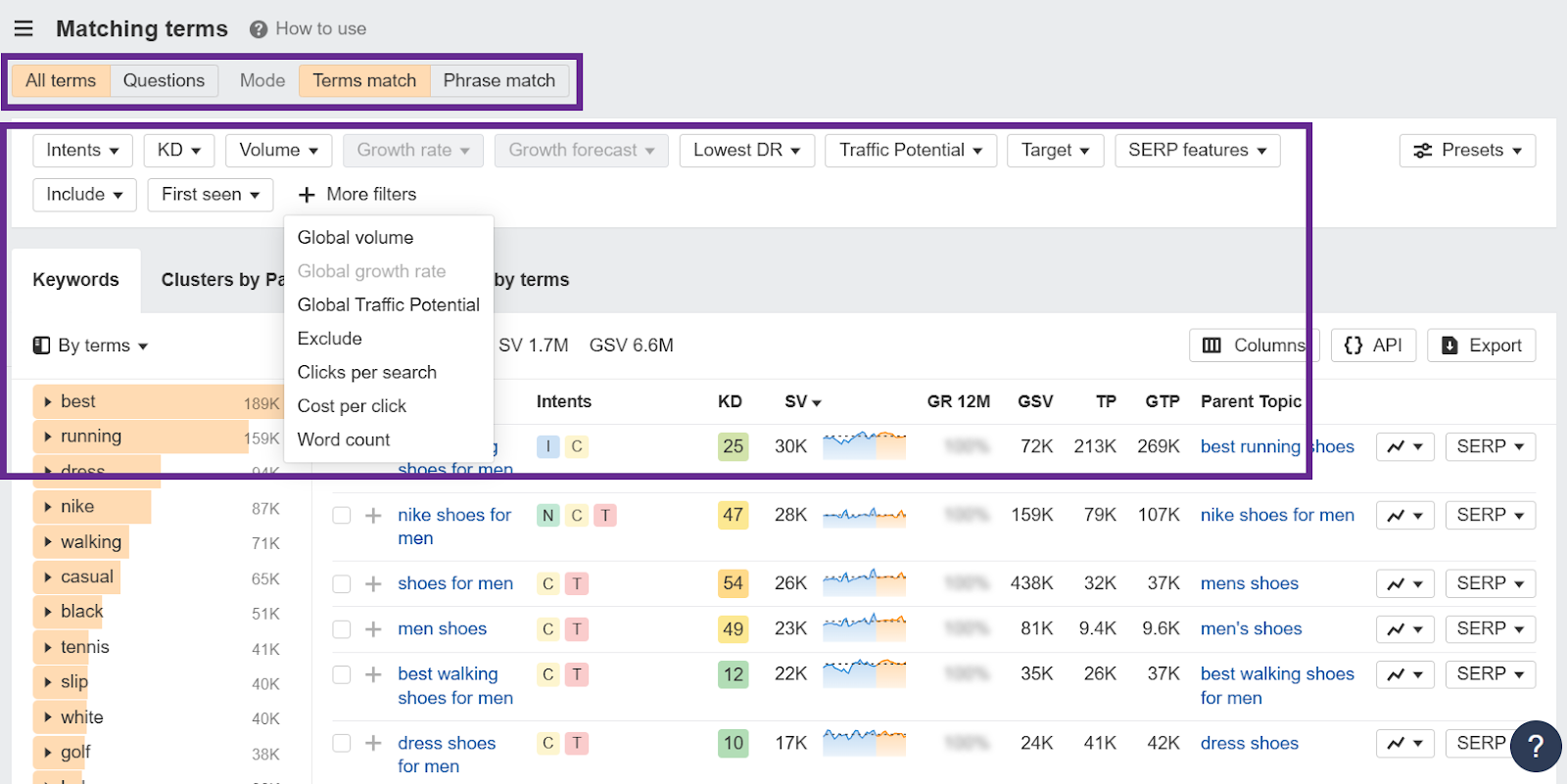
But Ahrefs has a little more to offer. If you click Clusters by Parent Topic or Clusters by terms, it organizes the keyword clusters for you accordingly.
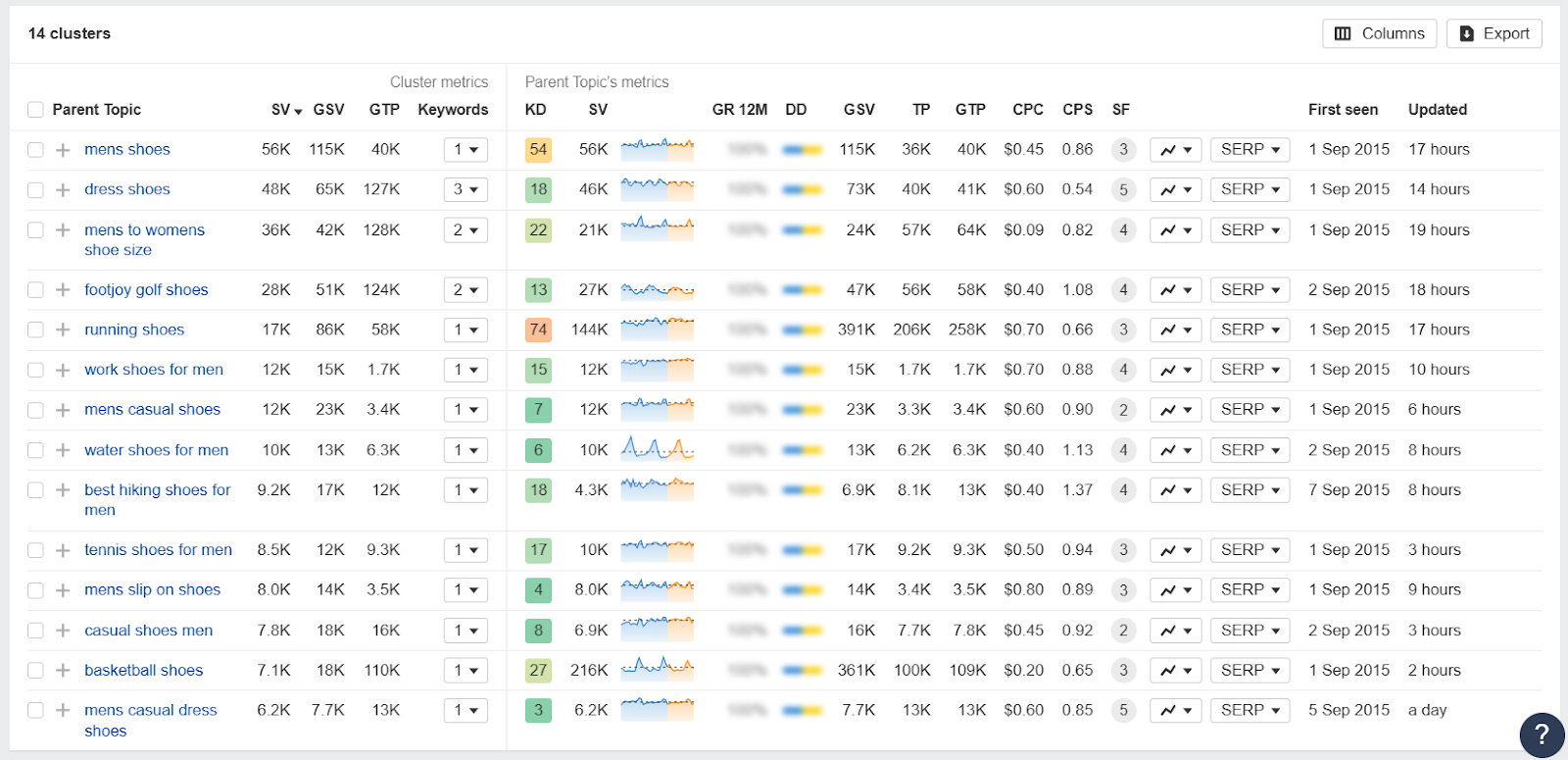
So, unlike Semrush, you don’t need to manually identify and cluster keywords.
Other than the usual stuff, Ahrefs lets you filter keywords based on when they were First seen and the DR of the top ranking websites– along with Traffic Potential, Clicks per search etc. All this can be very useful and help you understand the potential of a keyword better.
Semrush also has a unique filter: Language, which is pretty self-explanatory. I can see it come in handy when doing international keyword research.
It also has an AI-powered feature to help you find keywords that are the most relevant to your domain. When you enter your domain, you can also select a Personal KD% range to filter keywords based on a difficulty score for your specific domain.
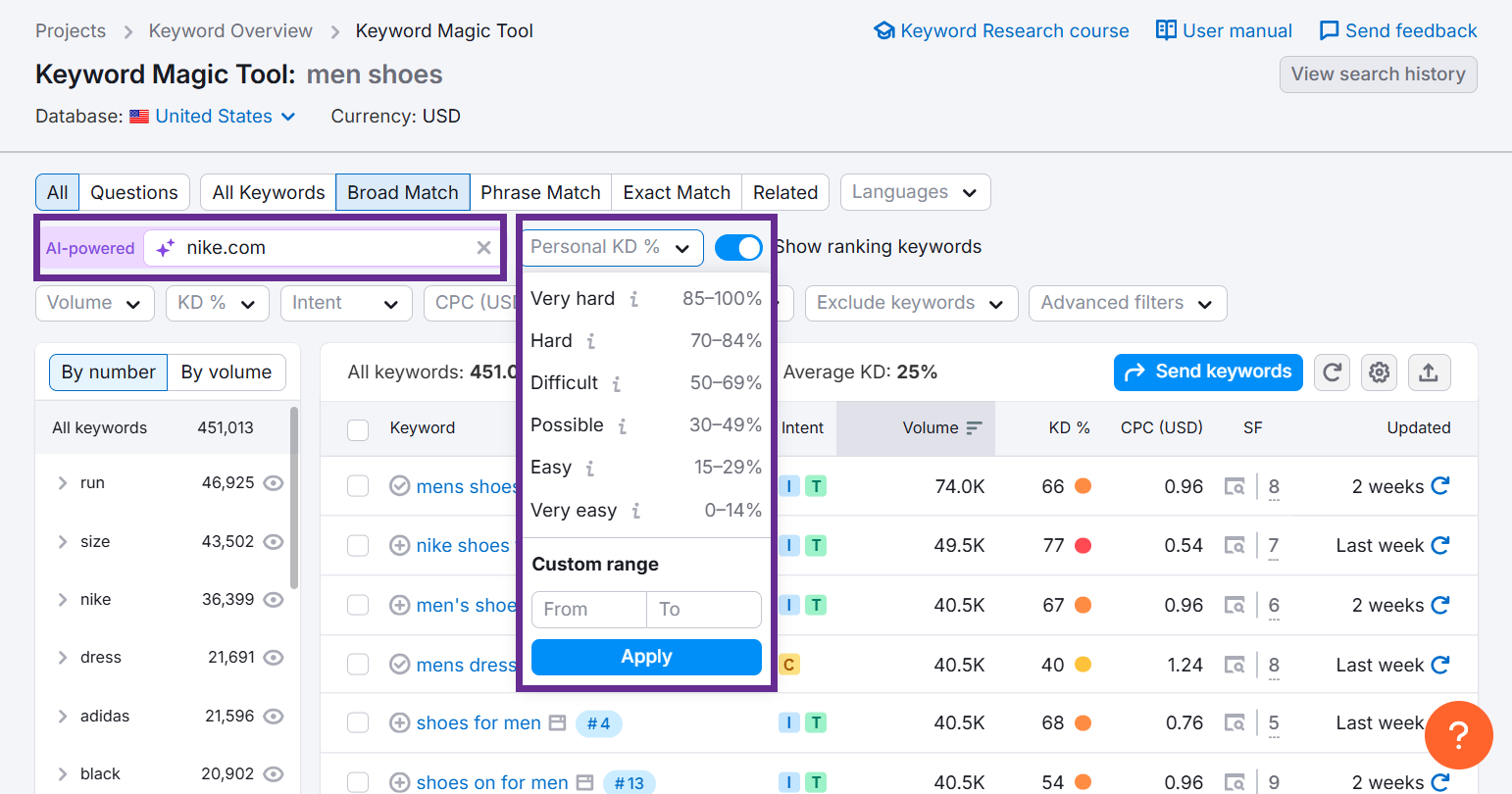
I like how these metrics are tailored to your specific website, which gives a more realistic idea of whether you can rank for a keyword and drive enough traffic or not.
Analyzing Keywords
While Semrush has a dedicated tool for bulk keyword analysis (Keyword Overview), Ahrefs uses the same Keywords Explorer for it as well.
In both tools, you just enter your keywords and they analyze them for you– each accompanied by crucial metrics like volume, difficulty, intent, etc.
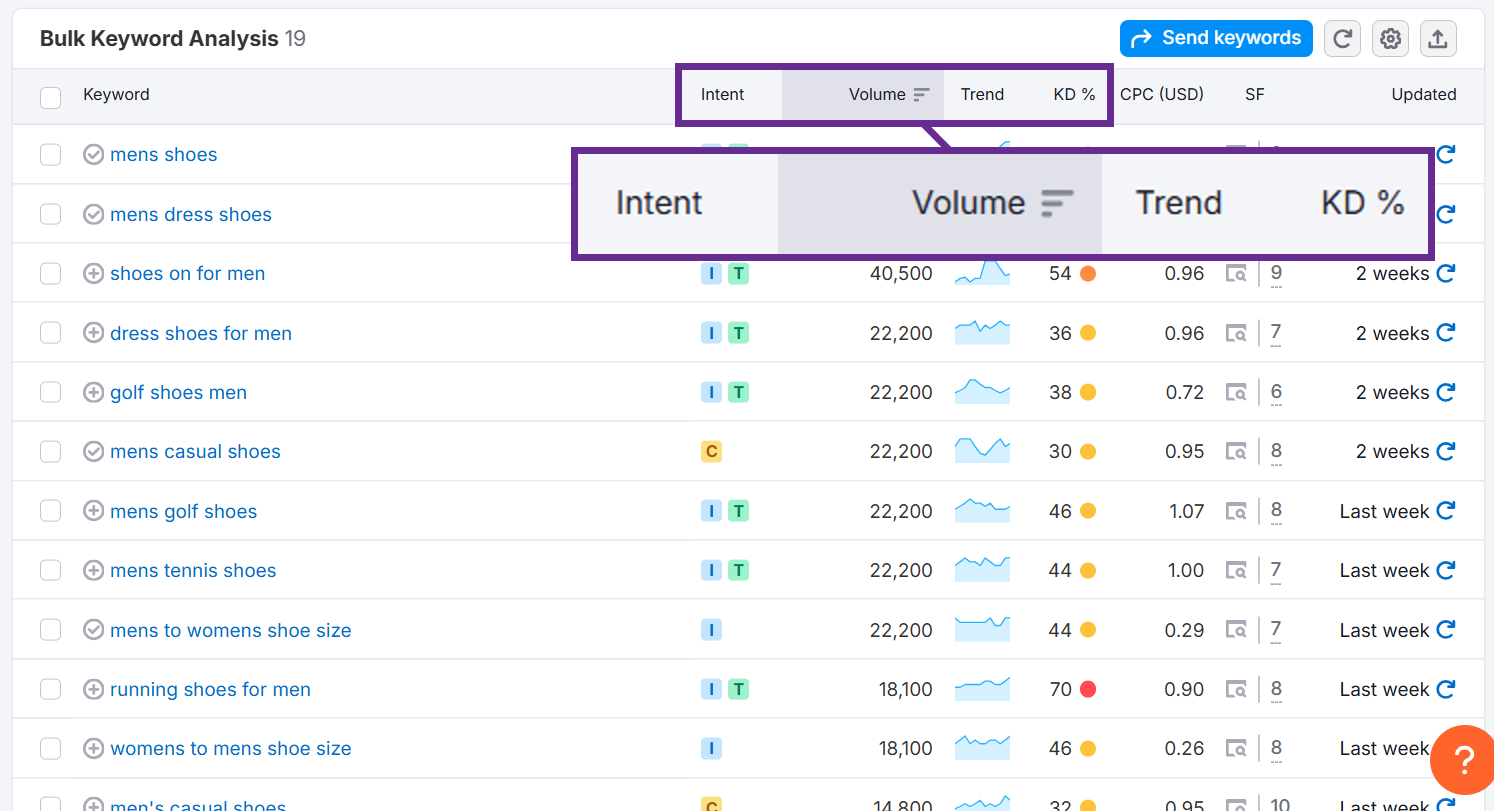
However, while Semrush lets you analyze only up to 100 keywords at once, Ahrefs lets you do up to 10,000. This makes Ahrefs better for bigger websites/projects.
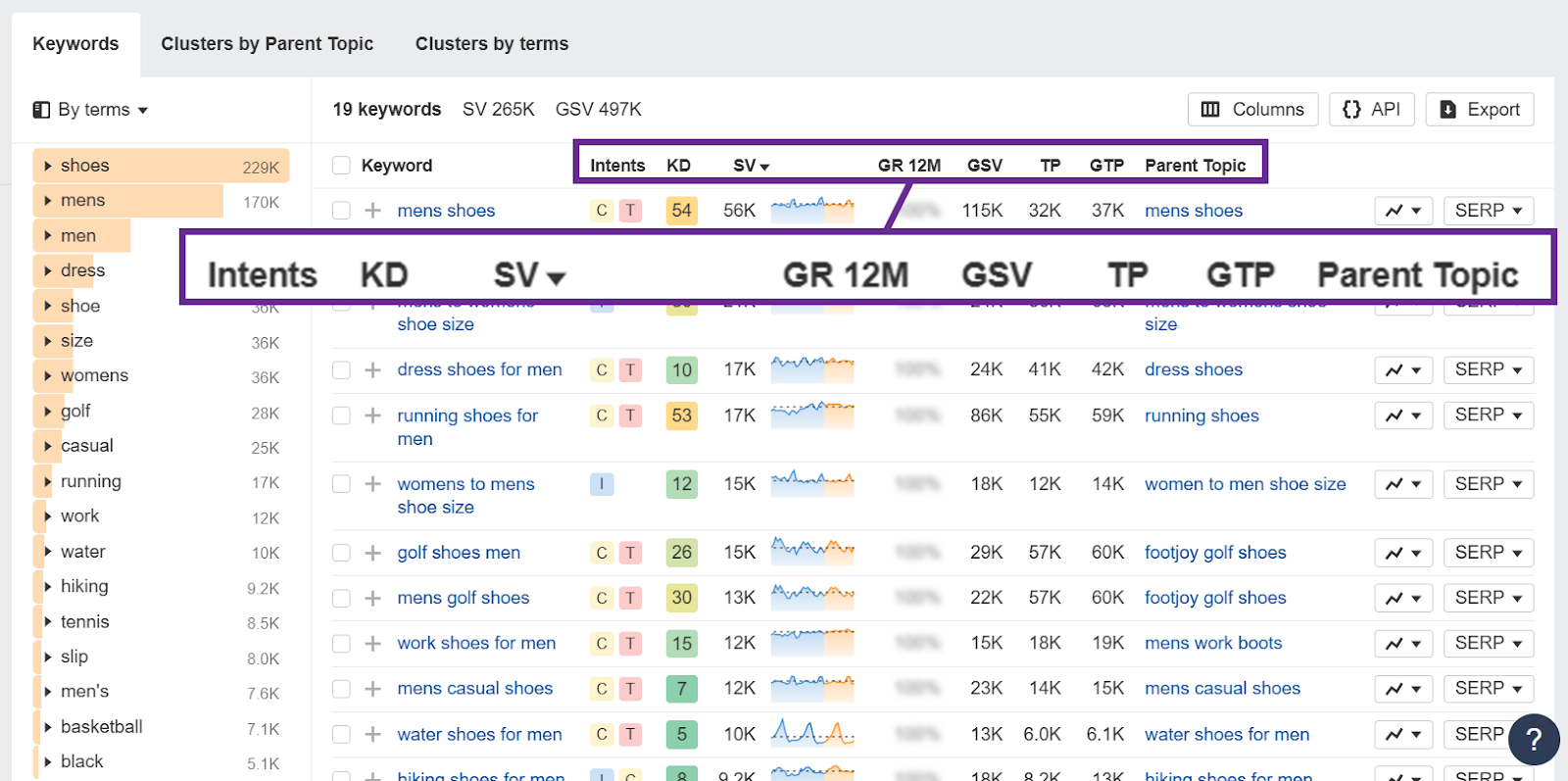
But I think Ahrefs has an interesting way of determining KD score.
It checks and analyzes the backlinks of the top pages ranking for the keyword you entered.
When pages have many strong backlinks, ranking becomes tougher– which is reflected by the Keyword Difficulty score. A higher difficulty score means you need to build similar backlinks to compete.
While this is helpful, backlinks aren’t the only determining factor of how hard or easy it is to rank against a website– there’s also Domain Rating. So, while Ahrefs KD score is helpful, it’s also somewhat of a vanity metric.
But I find it really useful when I’m working on a site that is competing with websites that have strong backlink profiles.
There’s another another thing I really like about Ahrefs– its Traffic Potential metric.
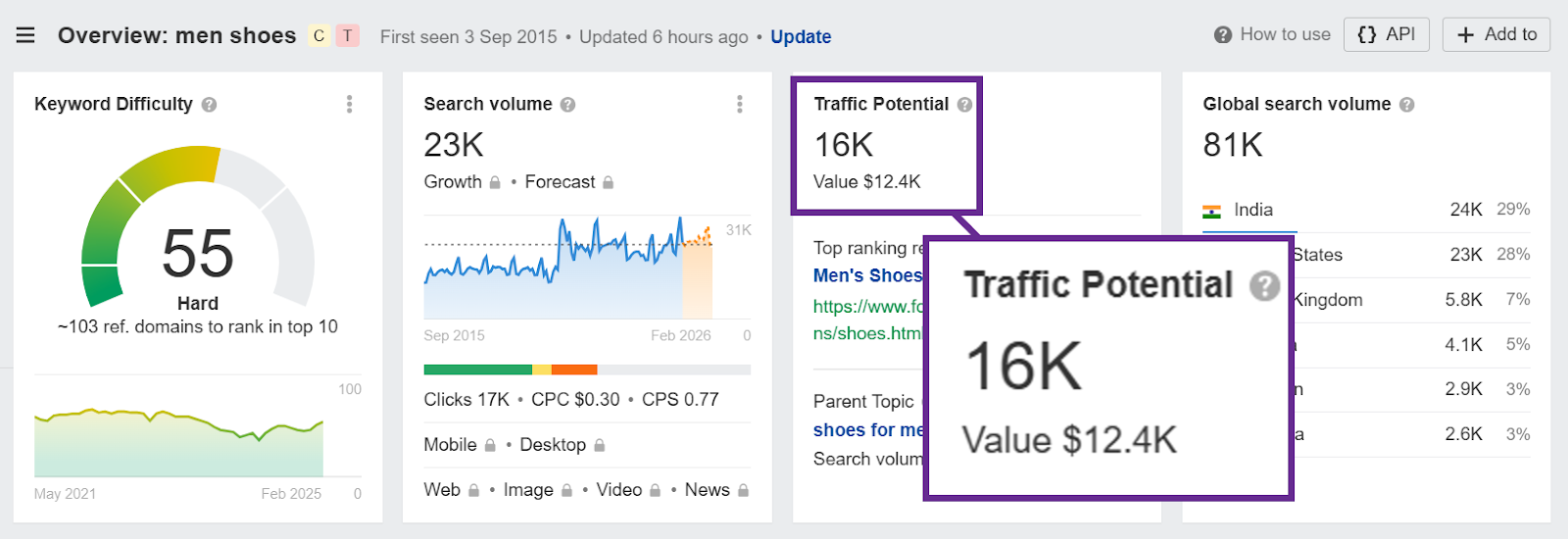
Google steals clicks for organic results for a lot of queries by answering them with SERP features.
So, a keyword might have a high search volume but still not drive a lot of clicks. That makes search volume a not so accurate marker of how valuable a keyword is.
But Ahrefs gives you Traffic Potential, which basically indicates how much traffic your site may actually get if it is ranked number 1 for a certain keyword.
This gives a more realistic idea of the potential of a keyword.
Ahrefs also collects lots of clickstream data to produce highly accurate Clicks metric. This metric shows the percentage of searches that actually lead to clicks on the top 10 ranking pages.
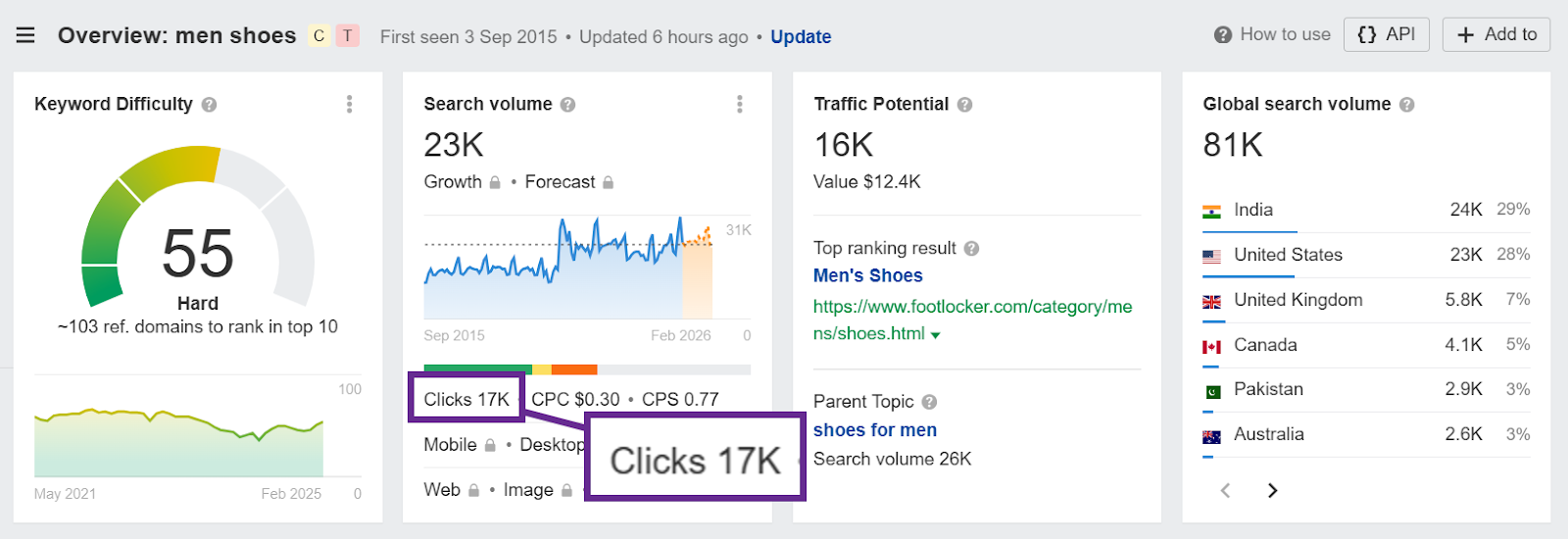
Knowing this helps you better understand how worthy a keyword really is. It lets you spot and skip keywords that don’t generate clicks.
Building a Keyword Strategy
You can build a keyword strategy using either of the tools, but one makes it easier than the other. Where Ahrefs has a more a-la-carte approach, Semrush gives a whole Keyword Strategy Builder that can develop a well-rounded keyword strategy for you in a minute!
You just have to enter your keyword list and even if you don’t have keywords yet, you can just enter your seed keywords and Semrush will find related keywords for you itself.
From finding related keywords and picking the ones that are most suitable to creating topic clusters based on those keywords– Semrush automates the whole keyword strategy.
The topical overview it generates helps visualize your keyword strategy.
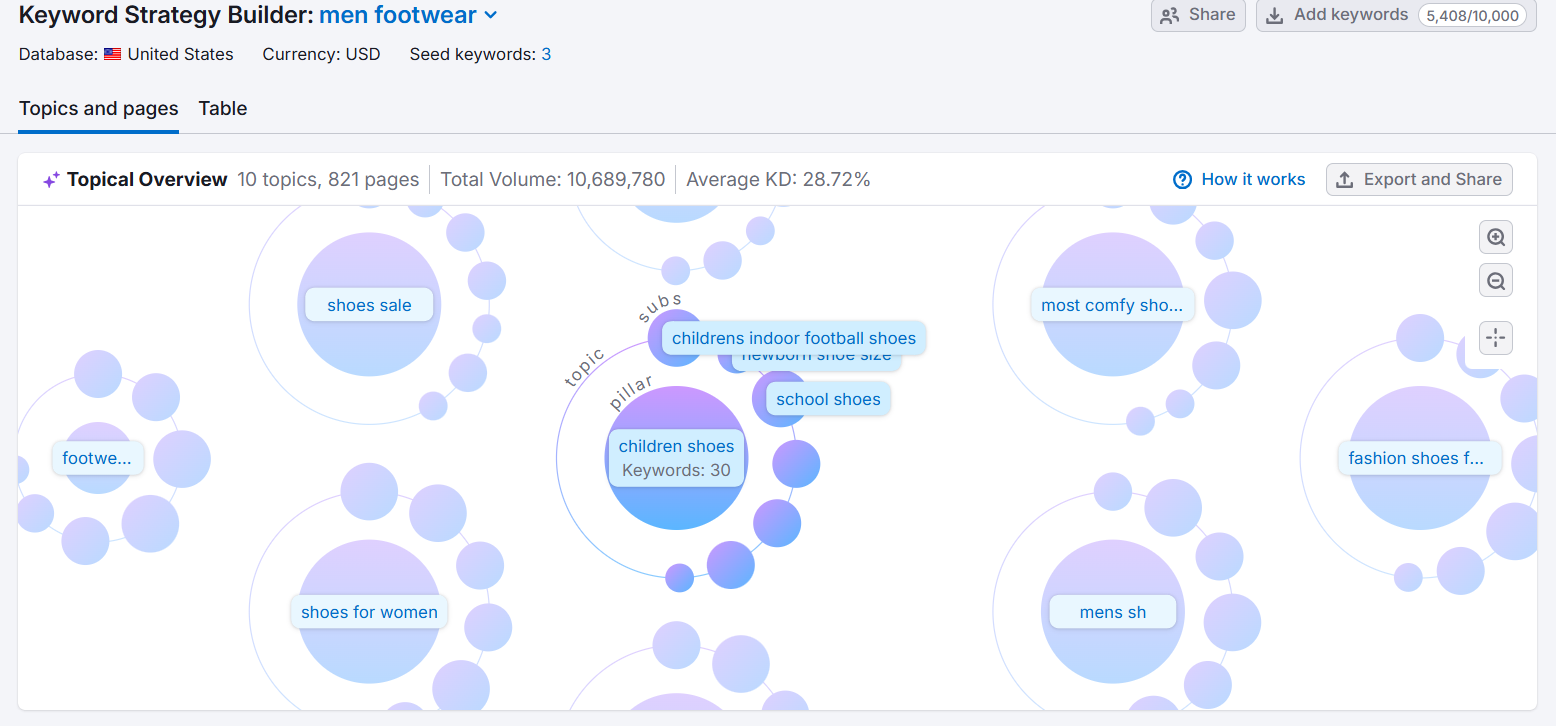
But if you prefer, you can also get a table view of the data.
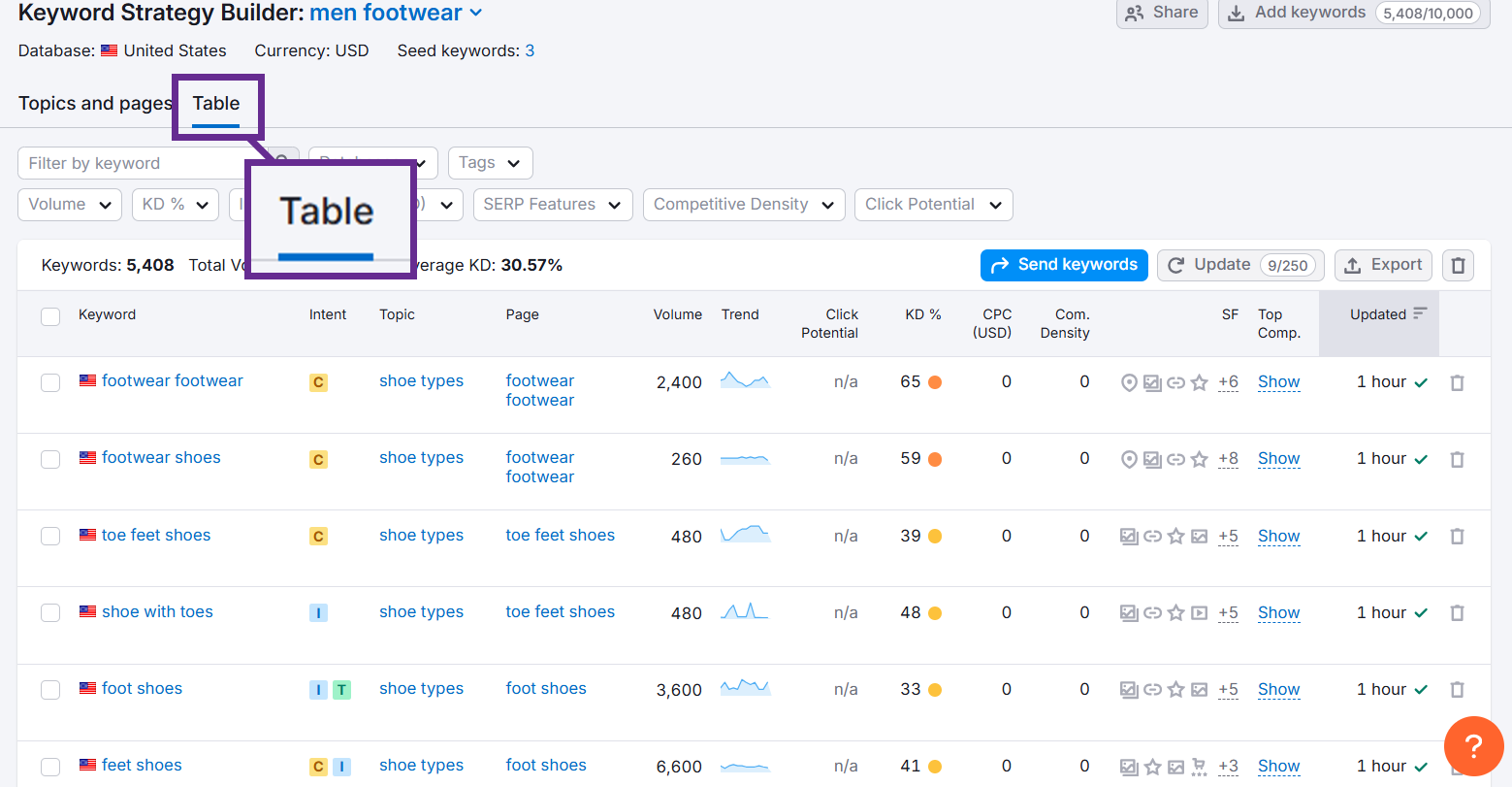
It’ll show you which topic and page each keyword belongs to– taking all the guesswork out.
Overall, while Ahrefs doesn’t have a dedicated keyword strategy builder like Semrush, it provides all the tools you need to build a keyword strategy. Semrush is more beginner-friendly but its extensive suite of keyword research tools also makes it perfect for SEO pros.
On the other hand, I feel Ahrefs has a more realistic approach to determining how valuable a keyword really is– for example, providing metrics like Traffic Potential and Clicks. But it does have its shortcomings– like solely relying on the backlink profile of the top ranking pages to determine Keyword Difficulty.
So, I feel Semrush has a slight edge in this department.
3. Semrush Vs Ahrefs Backlink Analytics
Data Index and Freshness
Semrush has a solid Backlink Analytics Tool that gives you a detailed overview of your backlink profile. Once you enter your domain, you see a count of total backlinks, internal versus external links, and lots of other relevant information expressed in visuals and graphs– which makes them easy to understand.
It displays a large link index that not only counts total backlinks but also breaks them down by categories– so you can view each aspect of your backlink profile under a microscope.
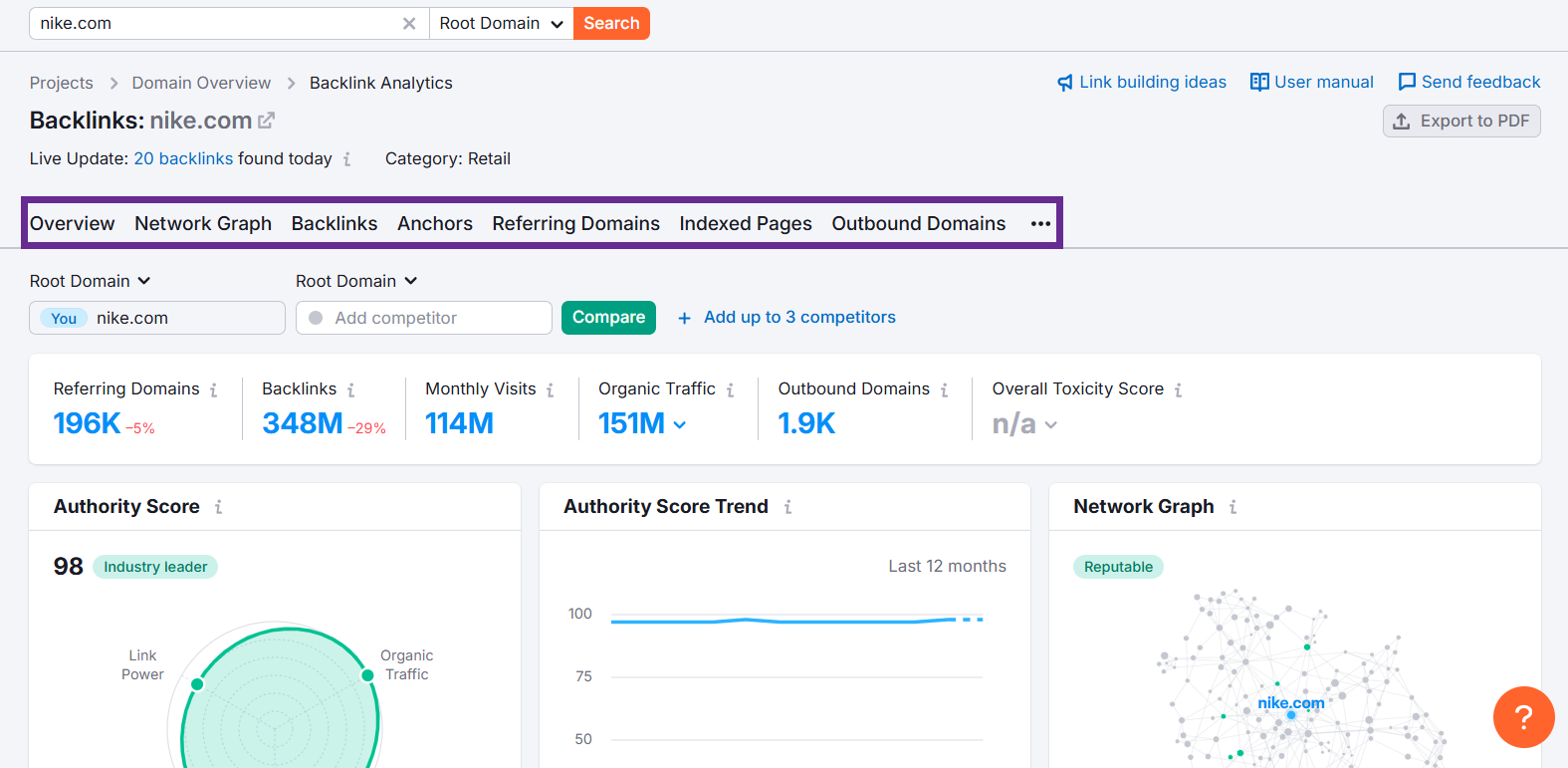
Ahrefs boasts the world’s largest live backlink index, updated every 15 to 30 minutes. With over 35 trillion external backlink records and extensive historical data, Ahrefs delivers unparalleled insights into your link profile.
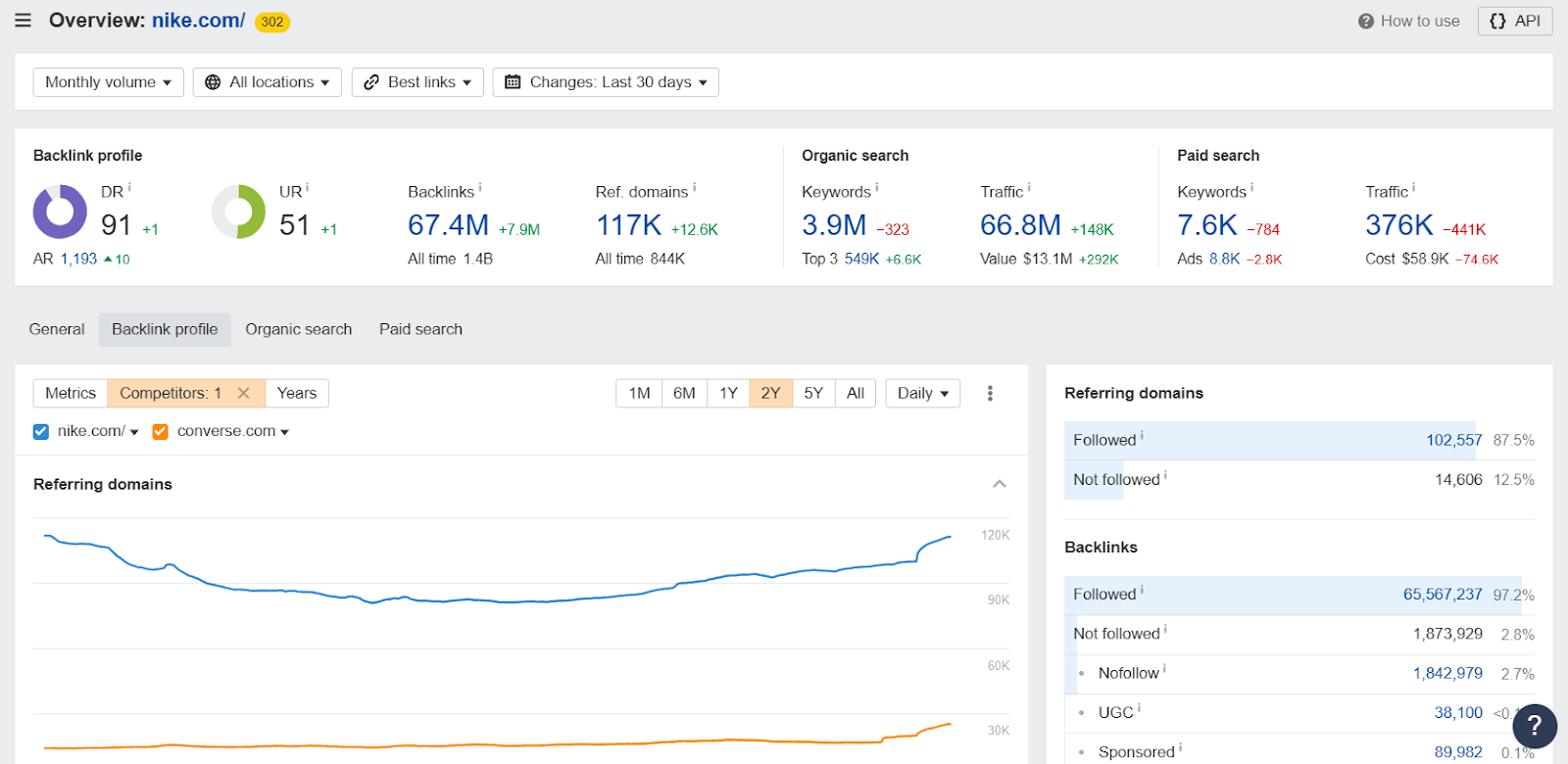
Categorization, Filtering, and Quality Assessment
Semrush breaks your backlink data into clear categories. When you click Backlinks, you get a detailed report of all internal and external links.
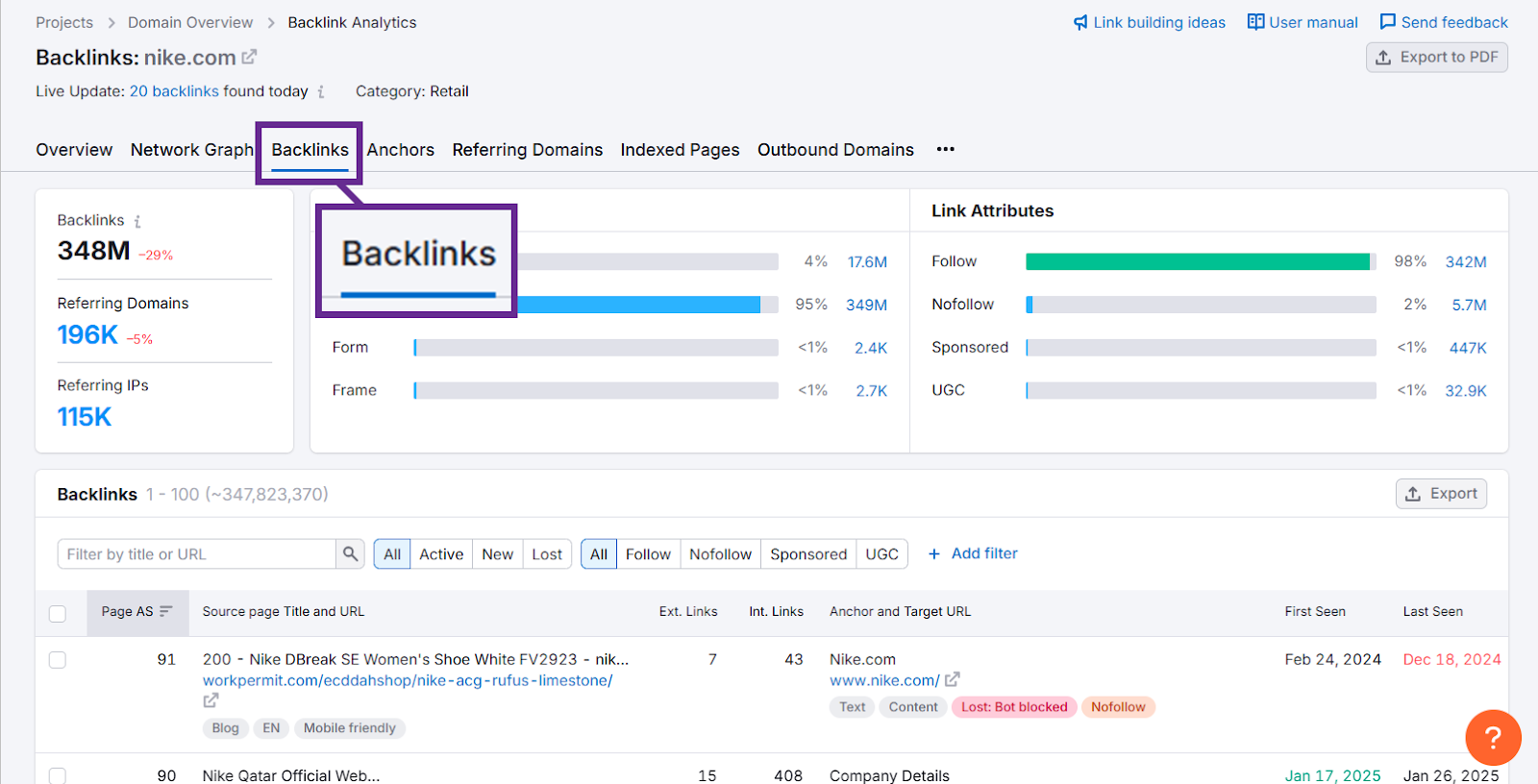
You can also see when a backlink was acquired. And if a backlink was lost, it also shows the exact date when you lost it.
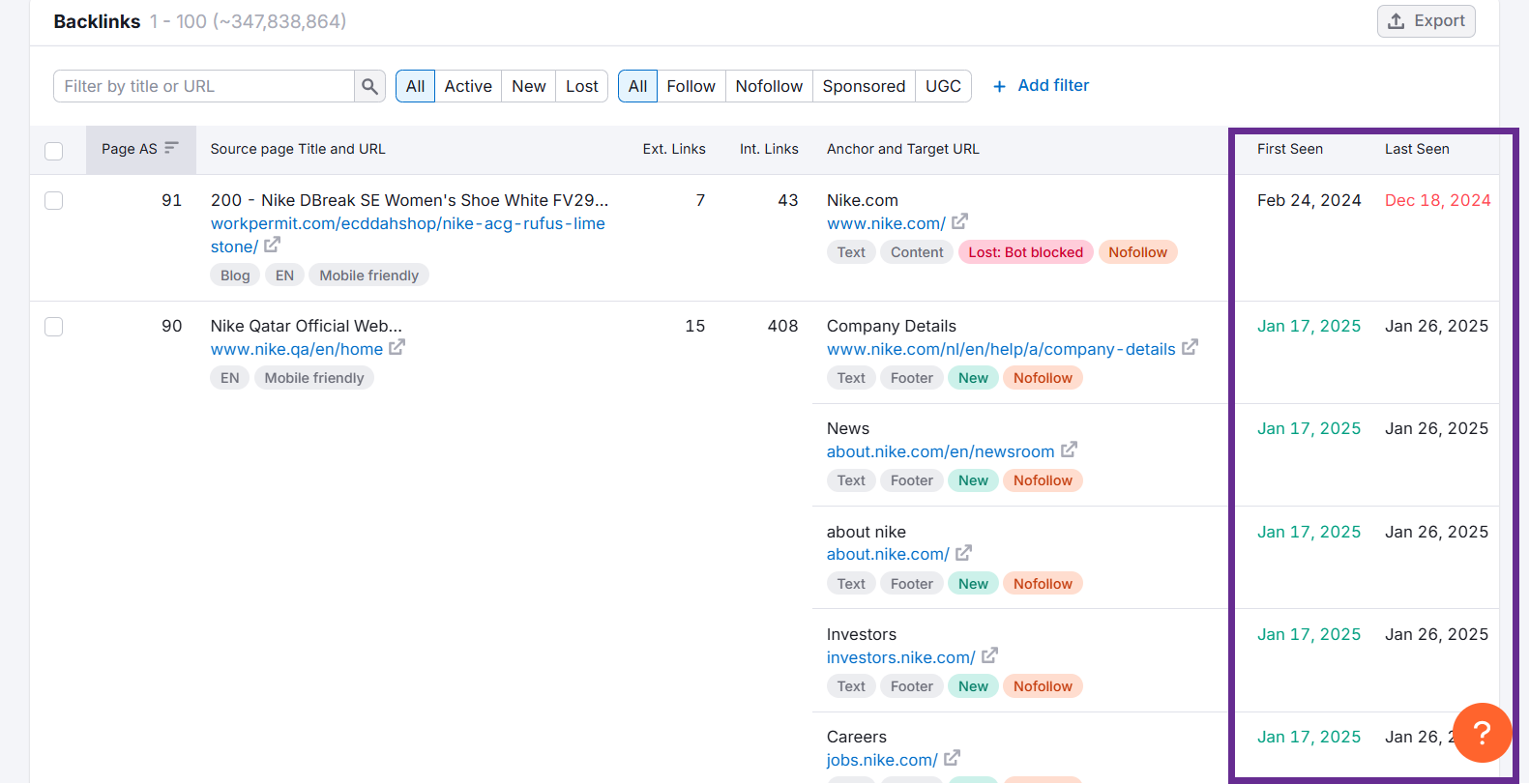
There are also filters to help you find a specific type of backlinks. For example, if you click Lost, it will show you the list of backlinks you’ve lost.
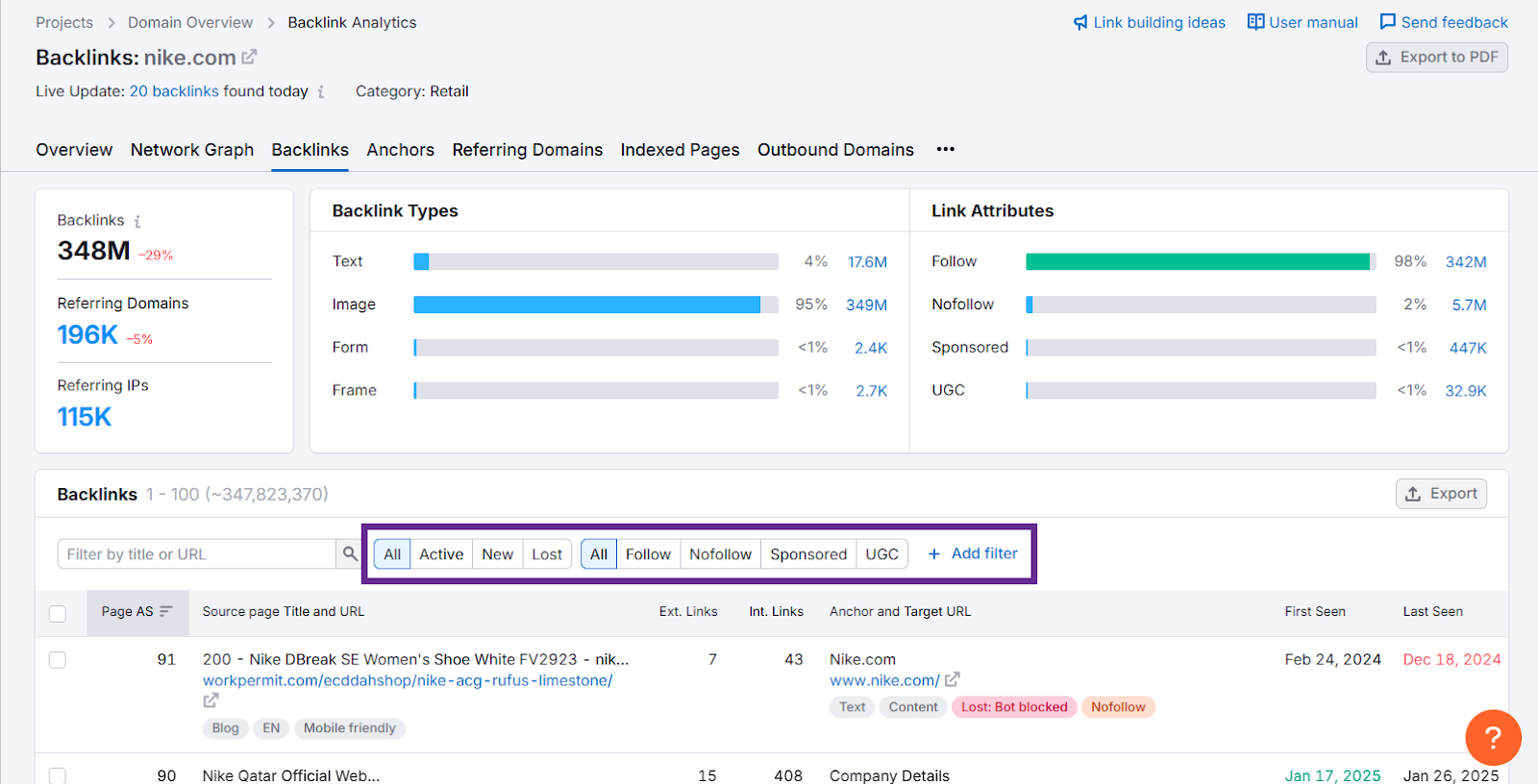
This data really comes in handy when analyzing and adjusting your backlink strategy.
I also really like its Network Graph, which visualizes what kind of domains link to yours.
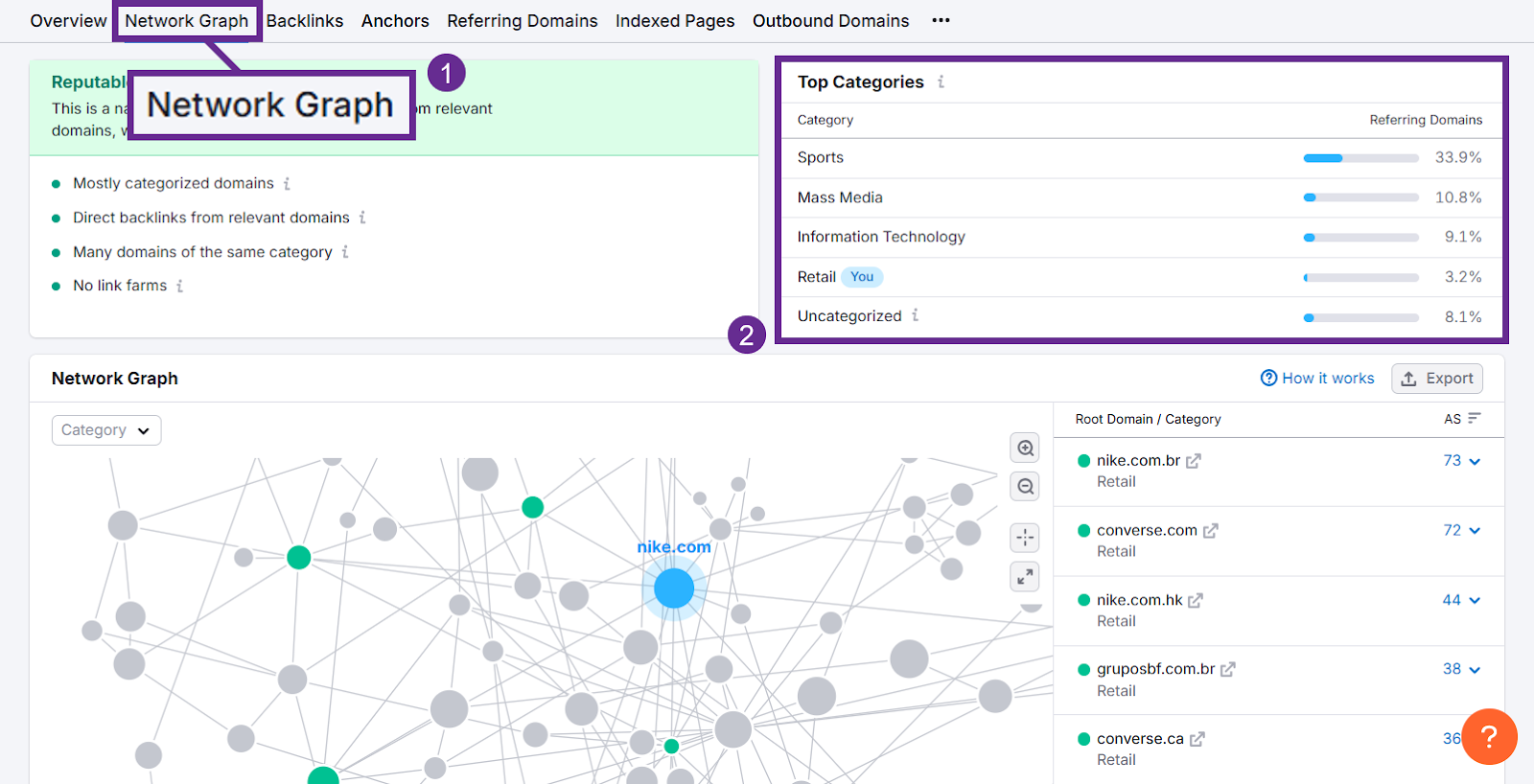
The Top Categories section tells you which kind of domains you get the most links from. This again helps you strategize better and target the most relevant types of websites for building backlinks.
Ahrefs, on the other hand, is SERIOUSLY focused on backlinks as an SEO tool. It gives a detailed view of all your backlinks, along with:
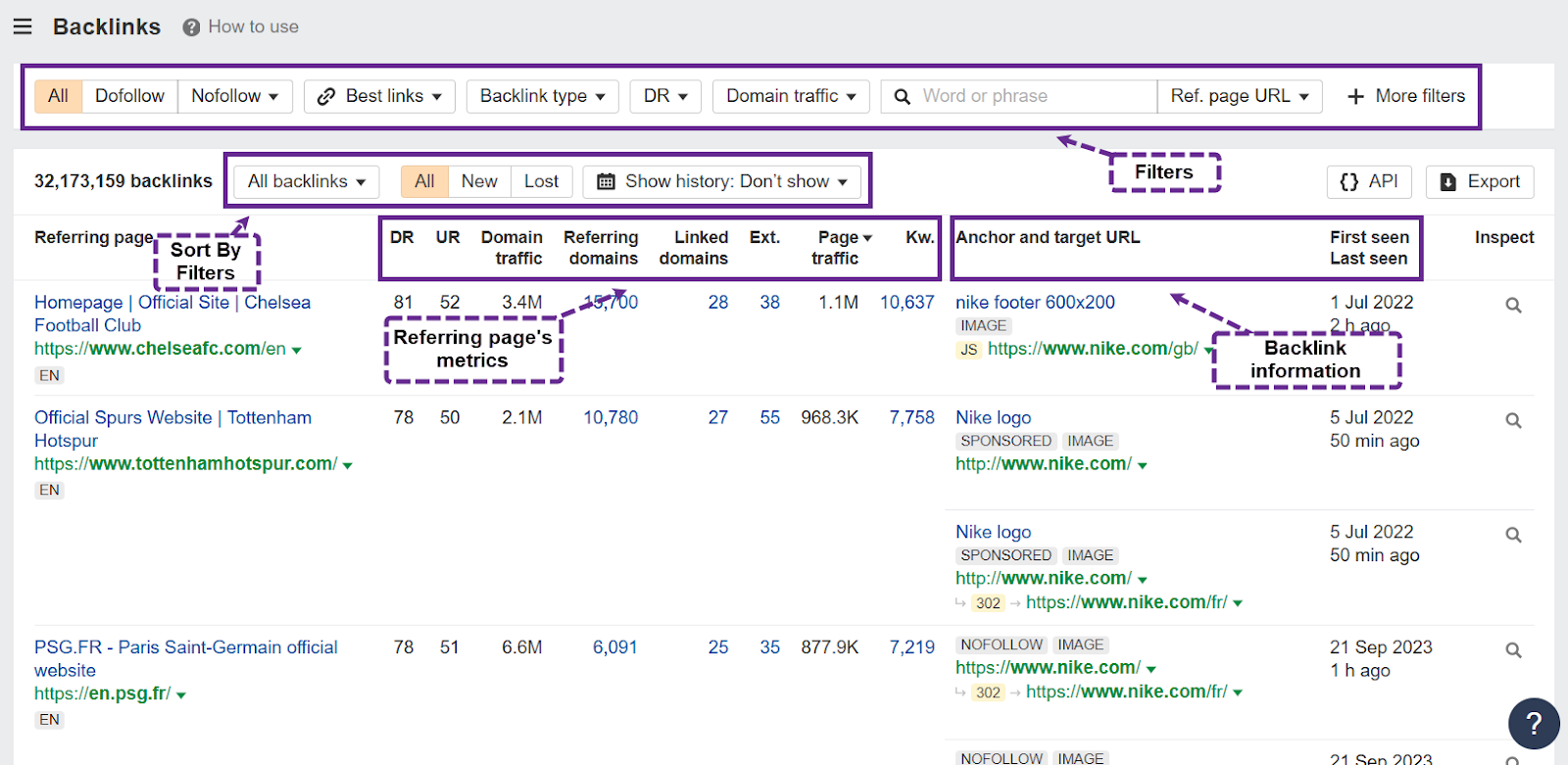
→ Referring page metrics: It shows the metrics of the pages from which you’re getting your backlinks.
→ Backlink information: You can see what exact anchor text is used to target which exact URL on your domain. You can see the exact dates when each backlink first appeared and when it was last crawled– allowing you to track lost links over time. I find this data really helpful for fine-tuning my link-building strategy.
→ Filters: You can also filter your backlinks. For example, if you want to find exactly how many Dofollow backlinks you have, you can select the said filter and find out exactly that. These filters are really comprehensive. You can even enter a word or phrase to find backlinks with those words in the anchor text.
→ Sort By Filters: Similarly, you can sort your backlinks list by All, New or Lost, and more.
This helps you get a detailed view of your backlink profile– while allowing you to magnify different relevant aspects of it.
Ahrefs now also has a Linking Author section which shows all the authors linking to your website.
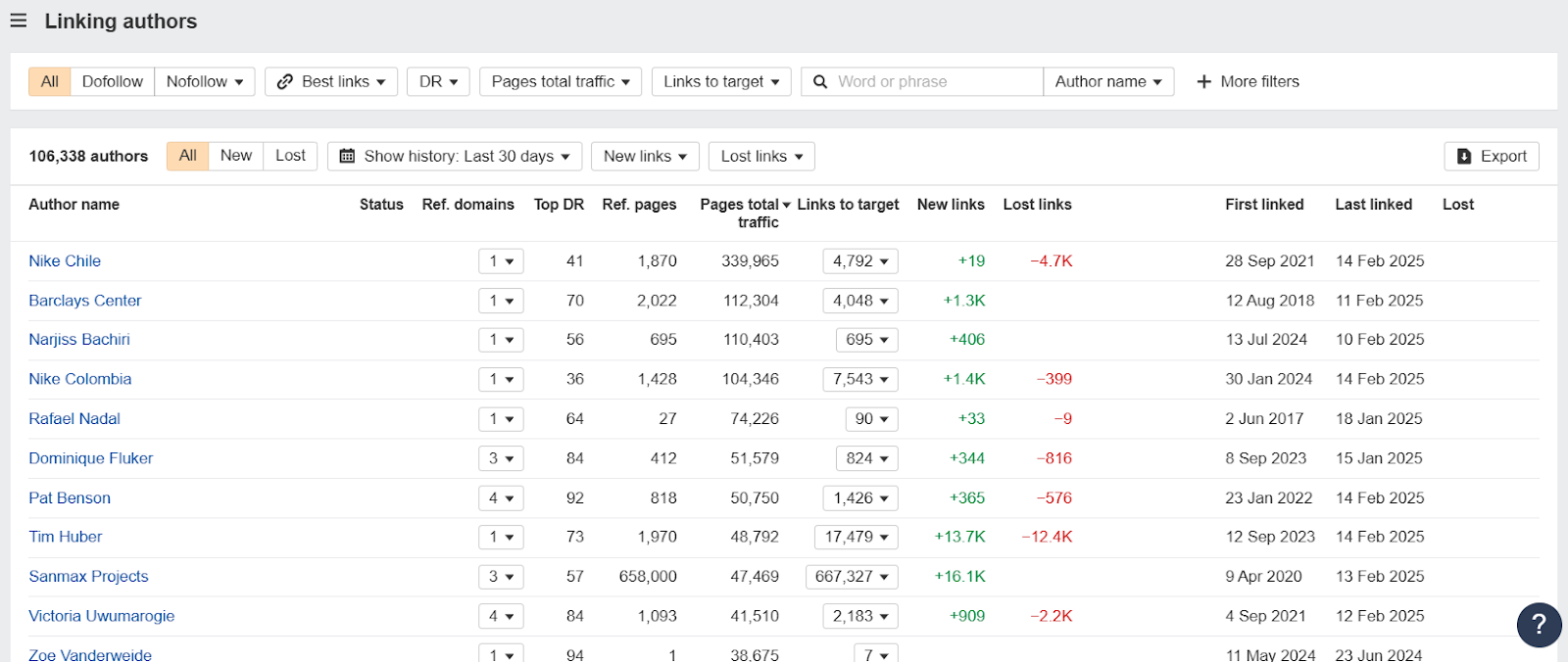
Competitive Analysis and Opportunity Discovery
Semrush lets you compare your backlink profile with up to four competitors by simply adding their domains in the Backlinks Overview.
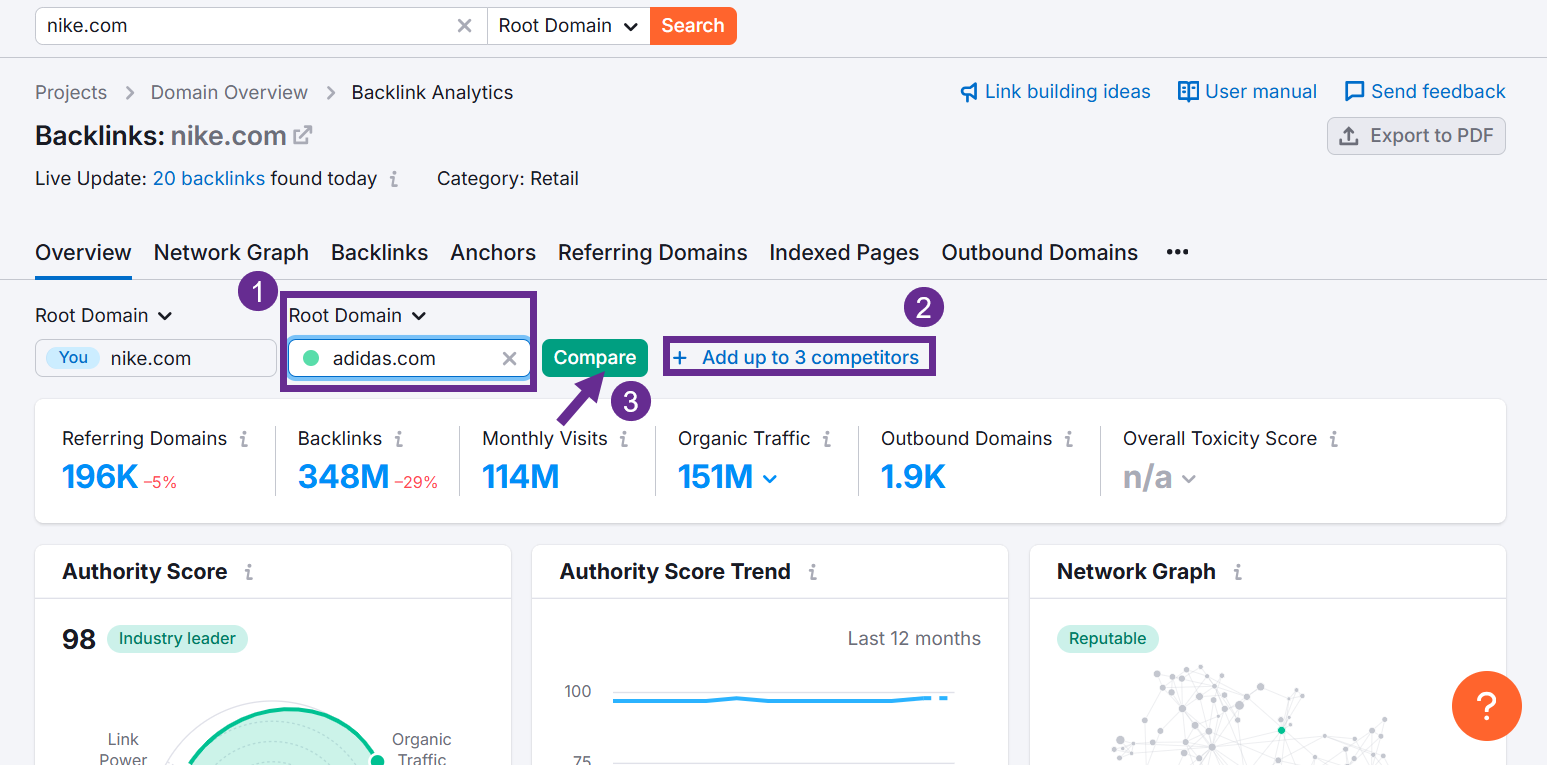
And it will show you all the aspects of your backlink profile, as explained earlier– but this time, in comparison with your competitors. This helps you get a truer picture of how strong your backlink profile is and in which areas you need to improve.
Its Backlink Gap tool even shows which domains are linking to your competitors but not to your site, allowing you to find new outreach opportunities.
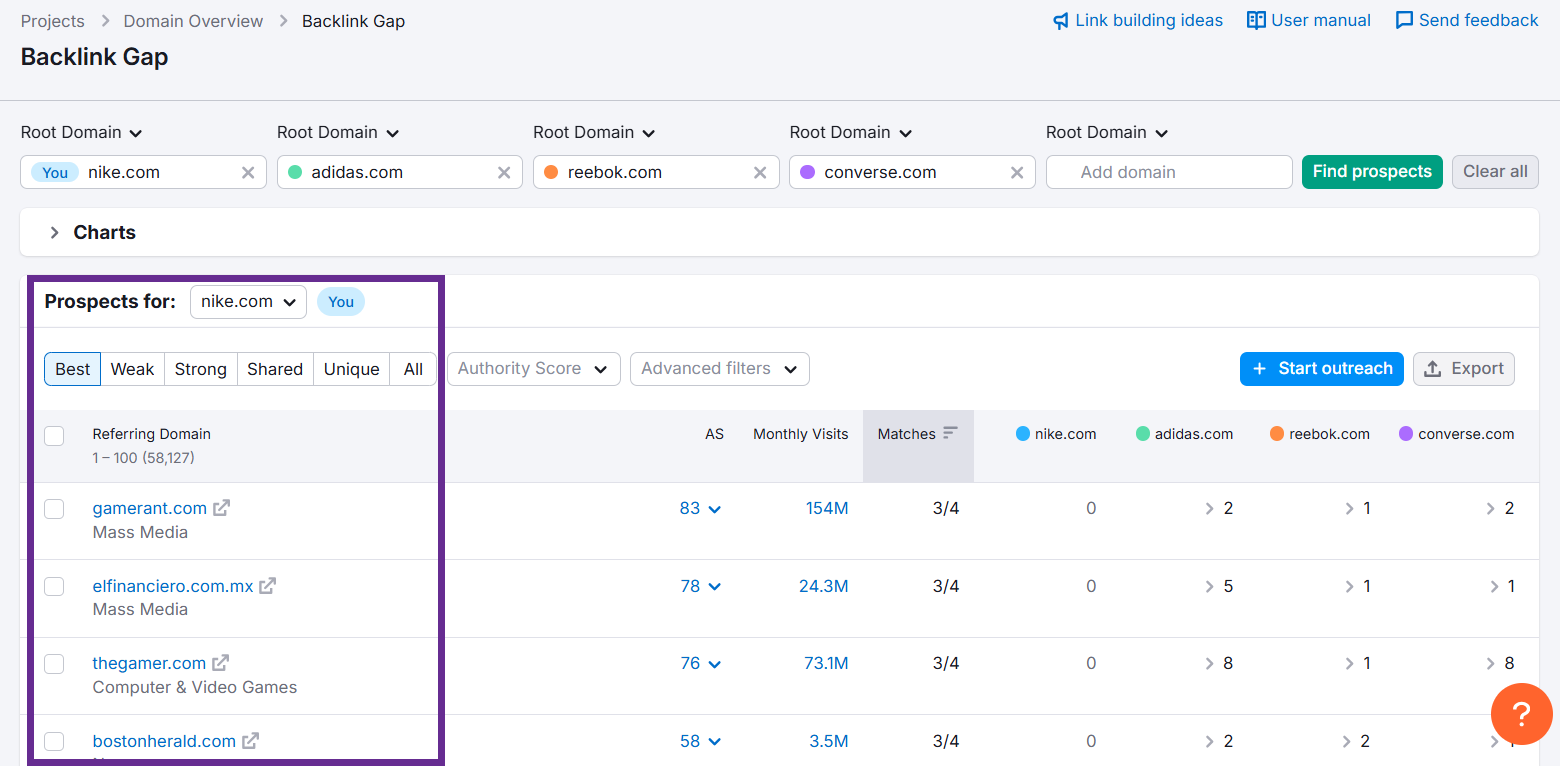
You can use the provided filters to find the most relevant linking opportunities.
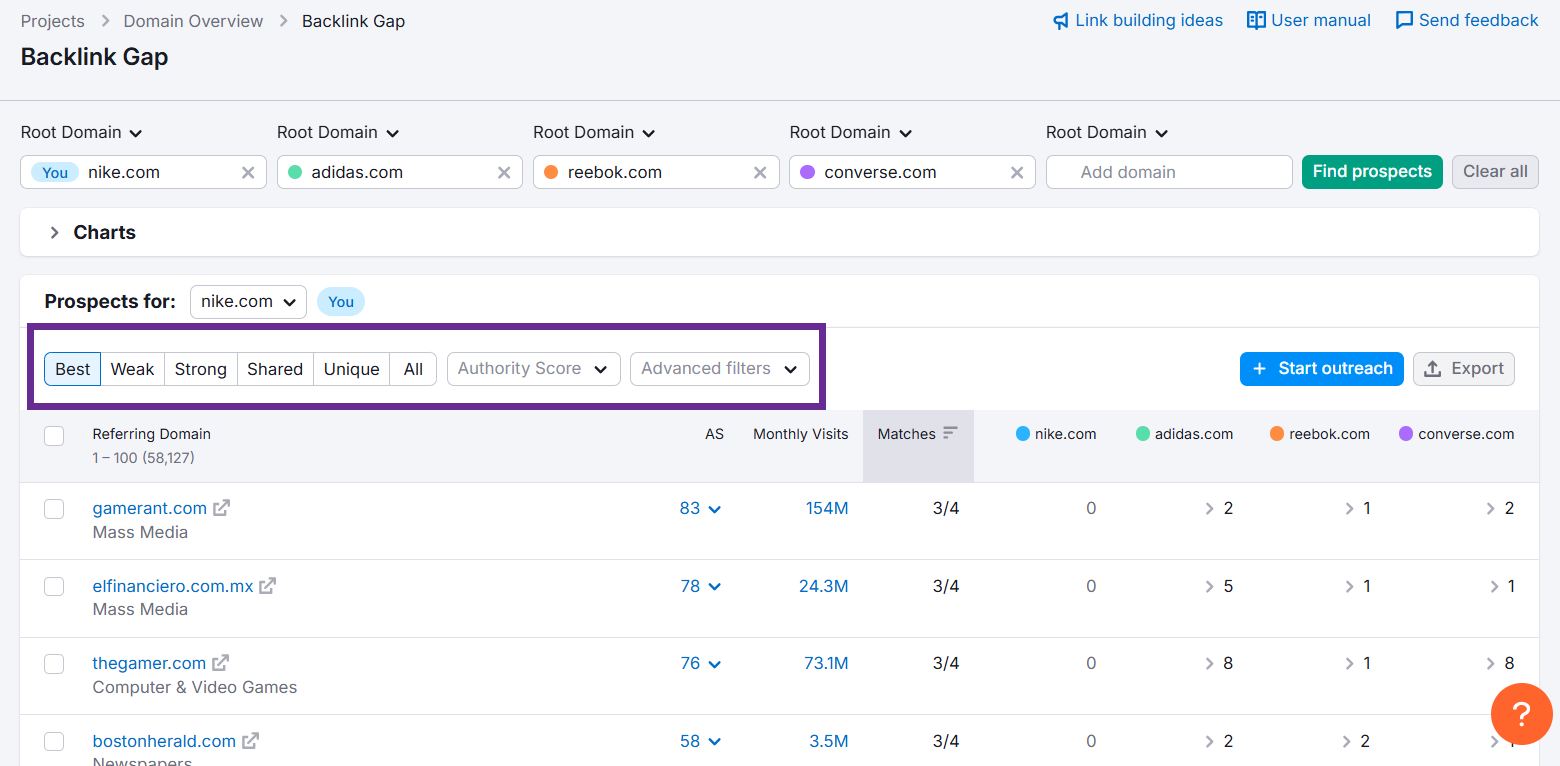
Ahrefs also gives you an overview of your domain’s backlink profile in contrast to your competitors.
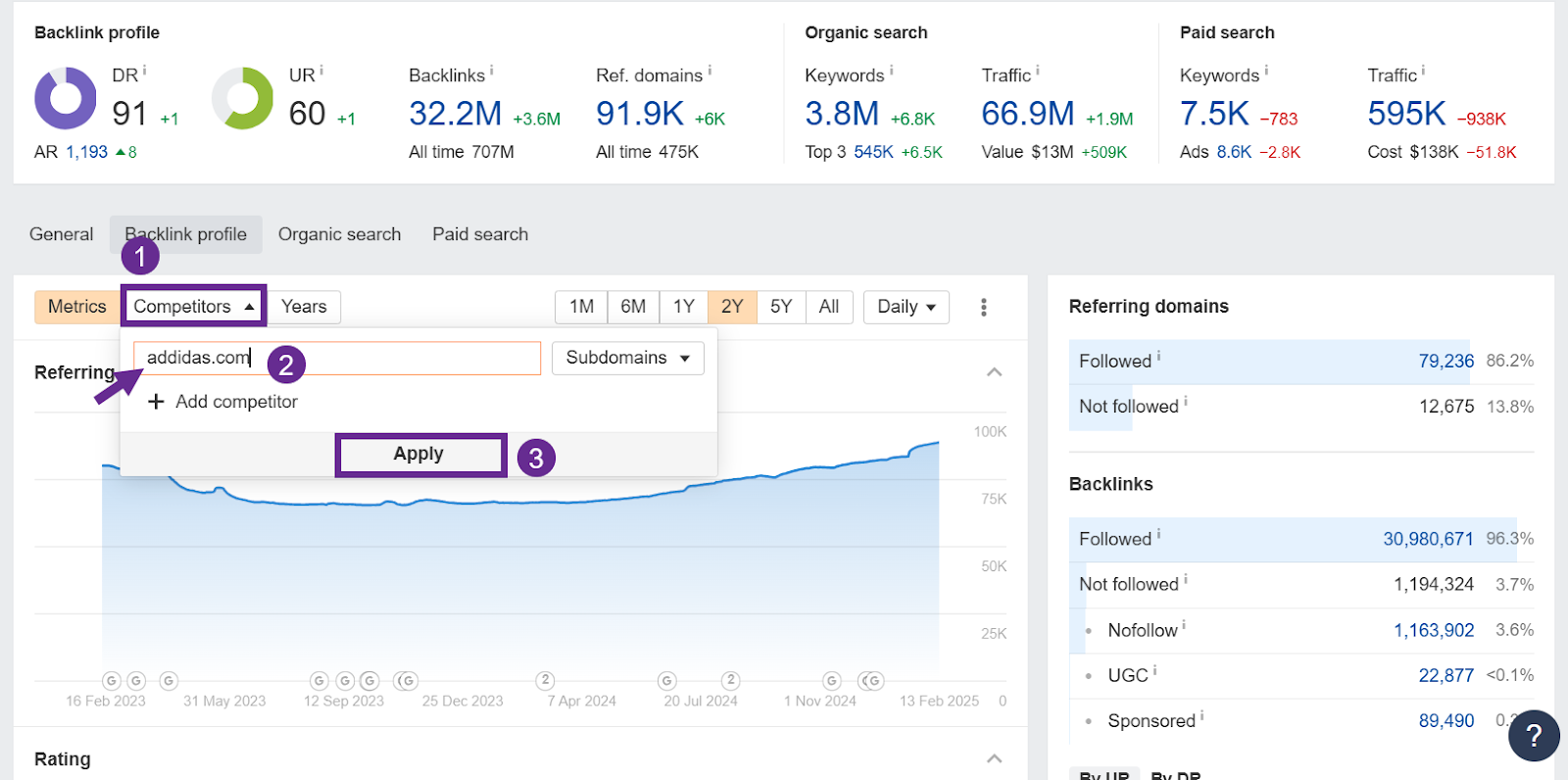
But it has an interesting tool– Competitive Analysis (also known as Link Intersect) which helps you find linking outreach opportunities.
By comparing your profile with that of your competitors, Ahrefs identifies domains that link to your competitors but not to you—offering new opportunities for outreach and link acquisition.
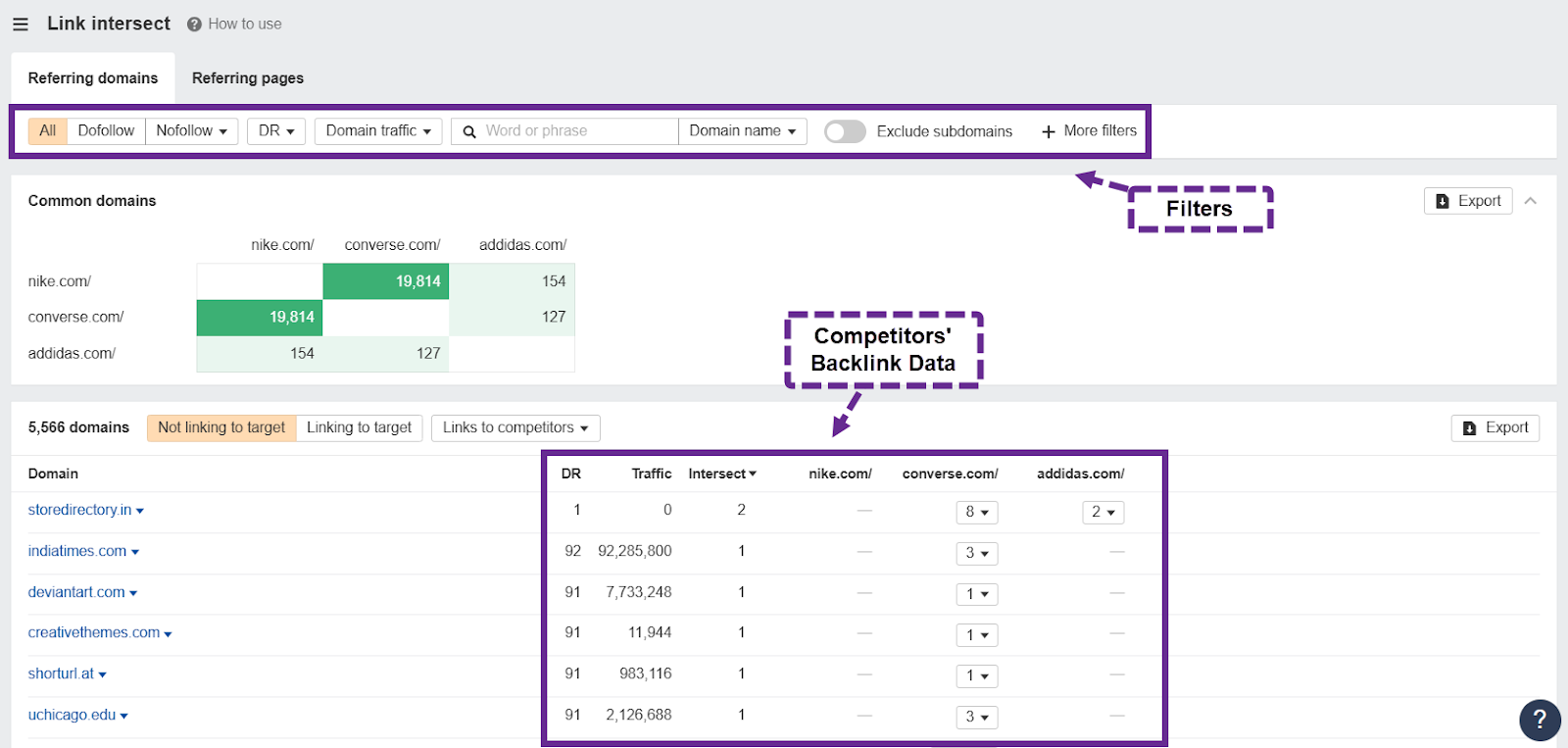
It has different filters to help you find relevant opportunities. I particularly like how I can add a word or a phrase and set a rule that it must be included in the Domain name or title, URL, author, anchor or the text surrounding it.
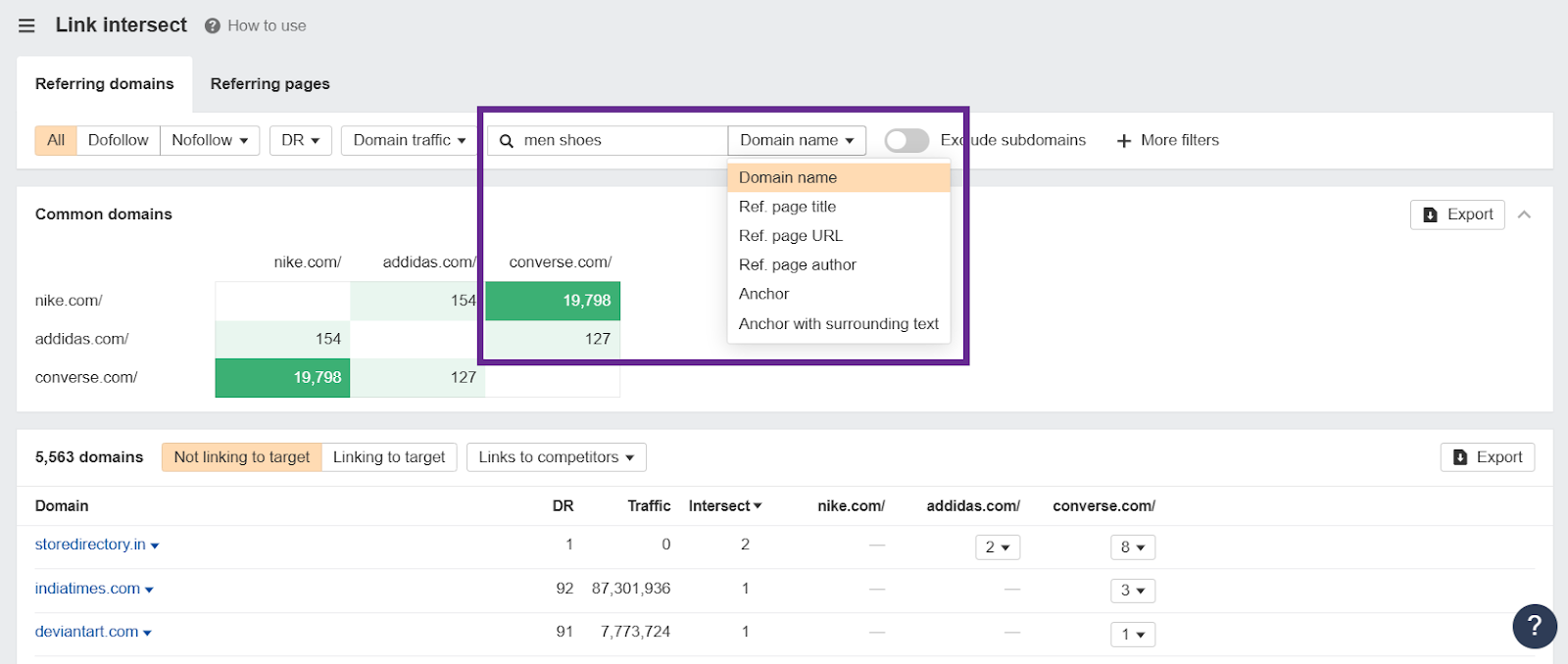
That’s super specific and helps you find link gaps that are the most relevant to you.
Semrush also has a specific Link Building Tool to help you find prospects for building links.
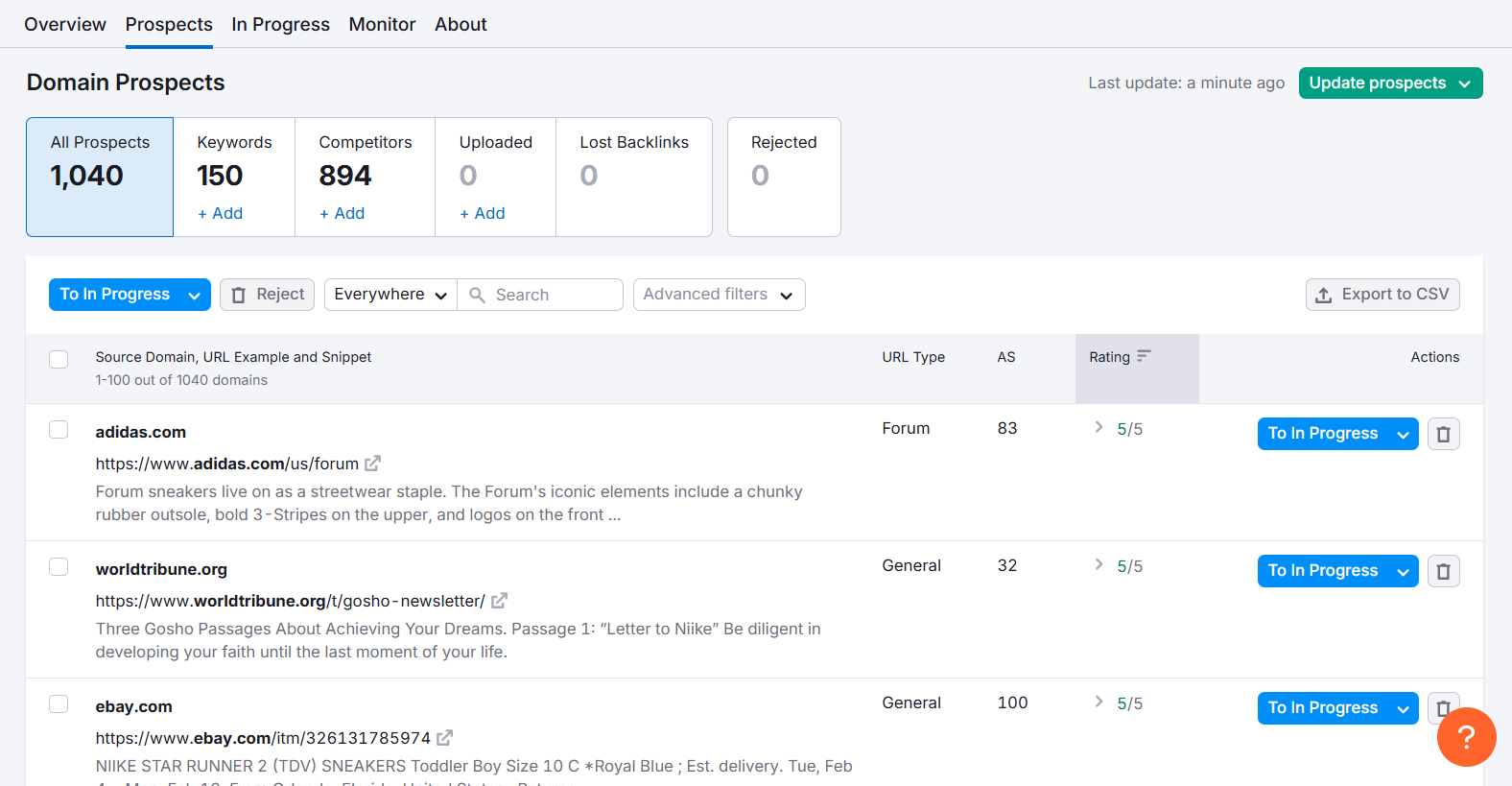
It finds pages where your brand has been mentioned and so that you can reach out to the authors to link to your domain.
Similarly, Aherfs allows you to find domains that mention your brand but don’t link to you. You can also find domains that have never been linked to your website.
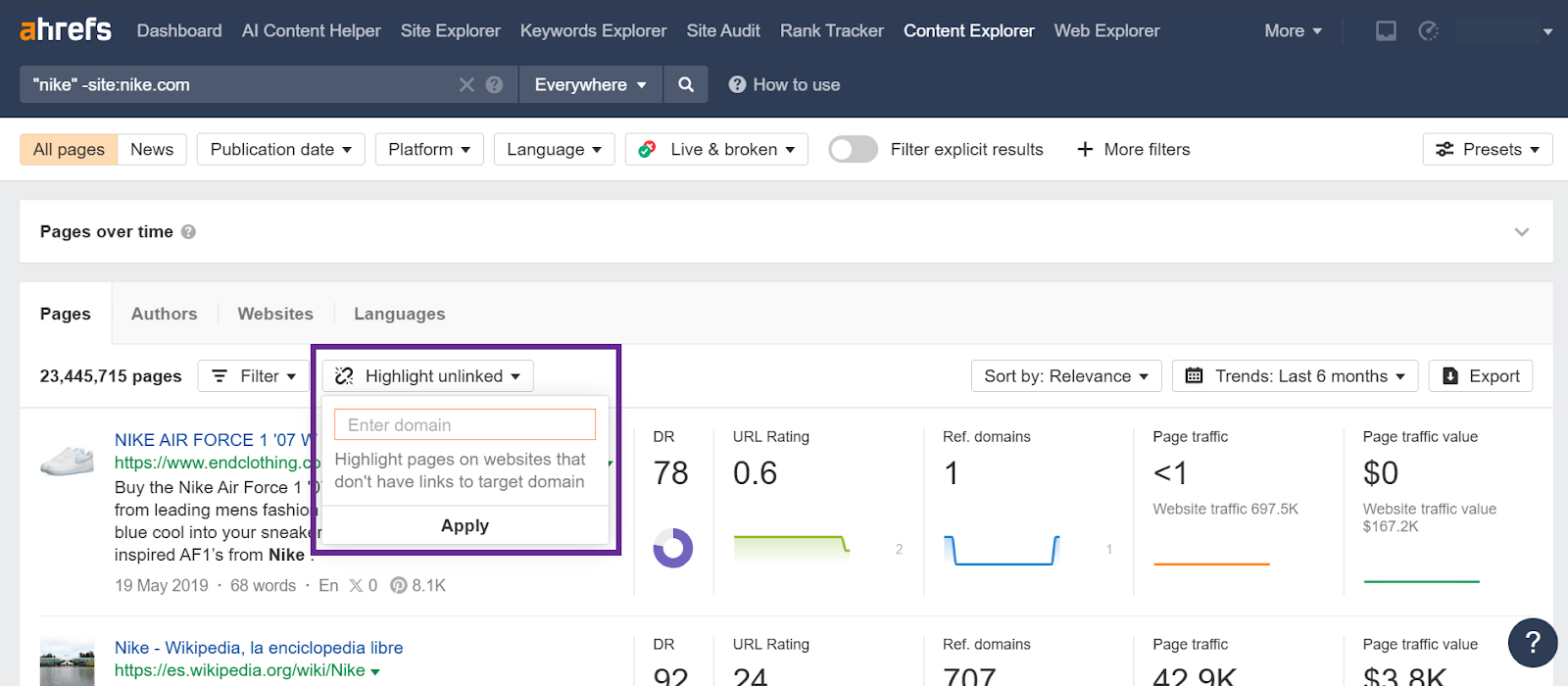
I think Ahrefs helps you find more relevant linking opportunities than Semrush– thanks to its DR filter that helps you find domains with a certain rating.
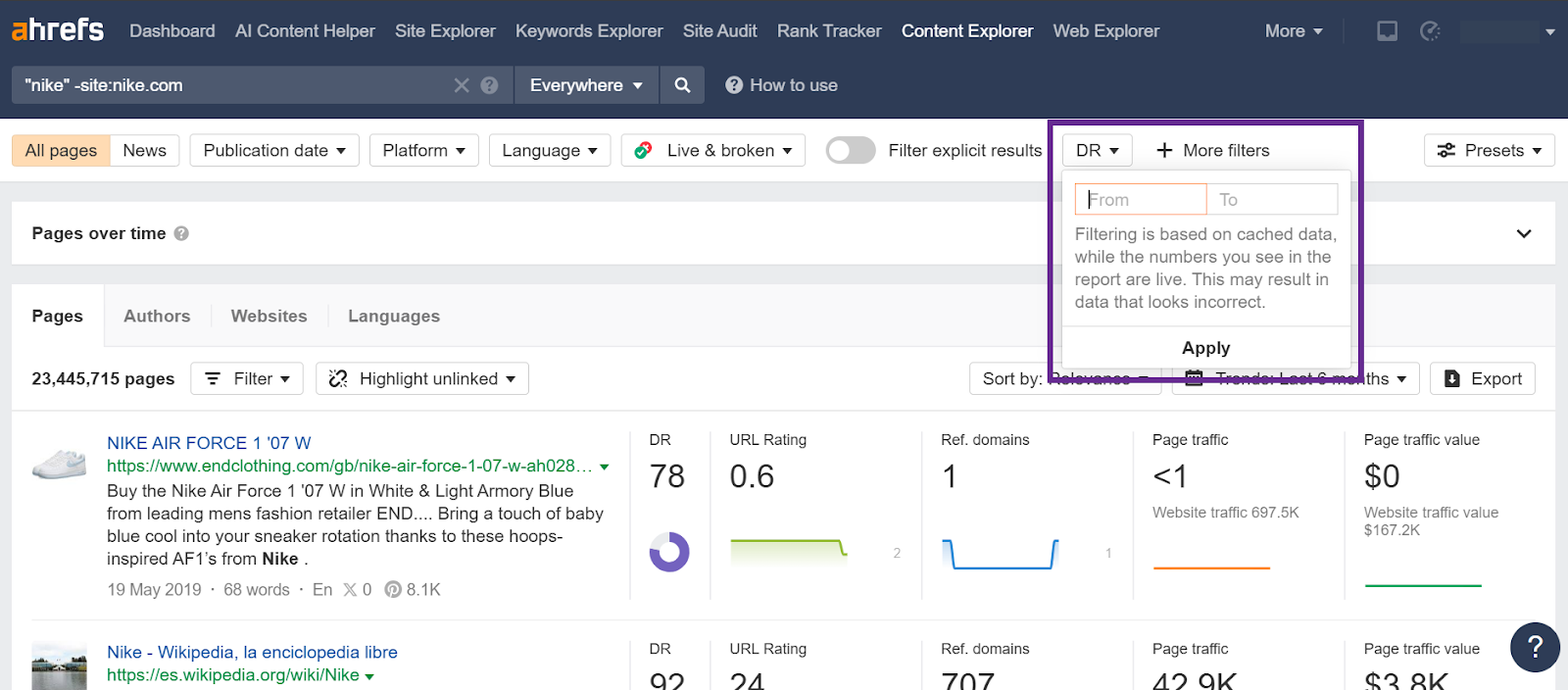
This helps you filter out low DR domains that won’t be able to provide you any quality links.
Audit and Bulk Analysis
Both tools can help you audit your backlink profile.
Semrush’s Backlink Audit gives you an overall report of your backlink profile’s health.
The low-quality links are considered “toxic links.” These links can bring down your backlink profile’s overall health and Semrush makes identifying them very easy, so you can get rid of them and adjust your backlink strategy accordingly.
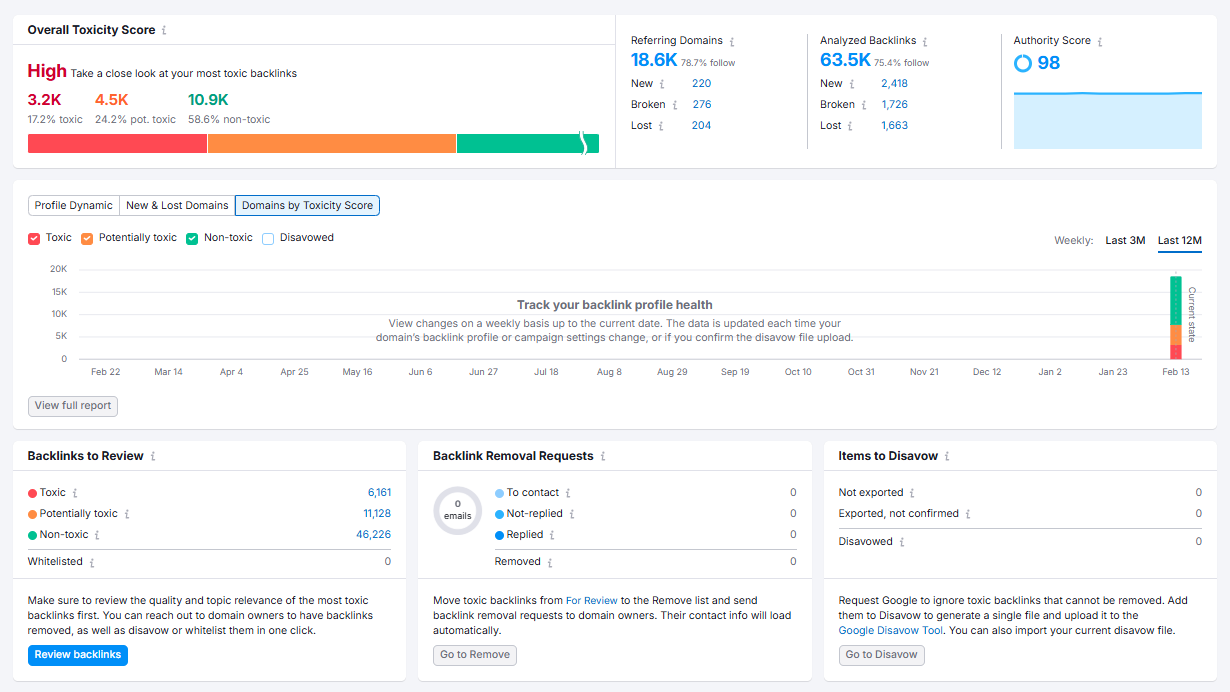
If you click Audit, Semrush will even guide you on how to manage toxic links.
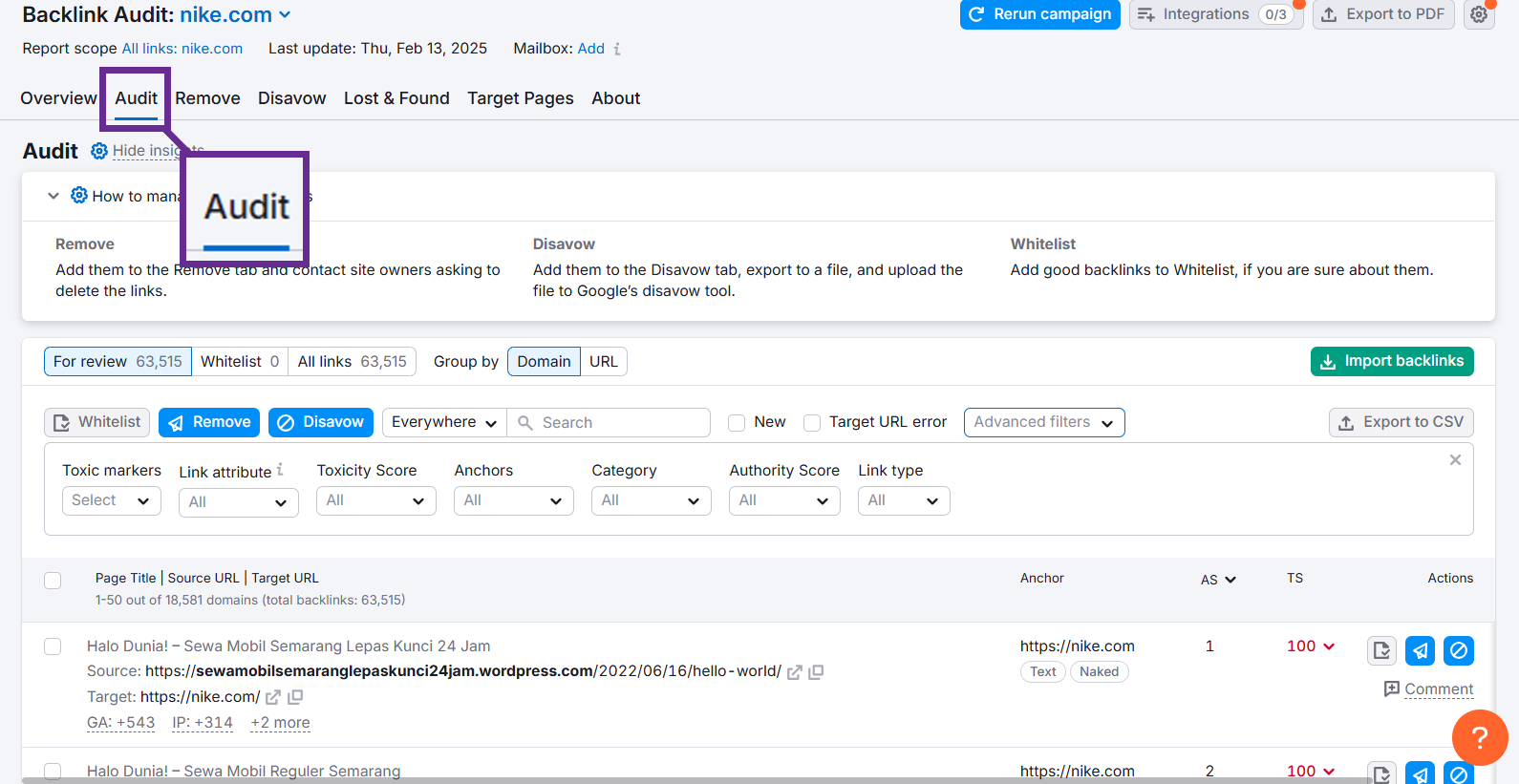
So, even if you don’t have a lot of experience with backlink analysis, Semrush makes it possible to analyze and audit backlinks.
On the other hand, while Ahrefs doesn’t have a separate audit module in the same bundled way, its Site Explorer offers comprehensive data that you can use to do your own link audits.
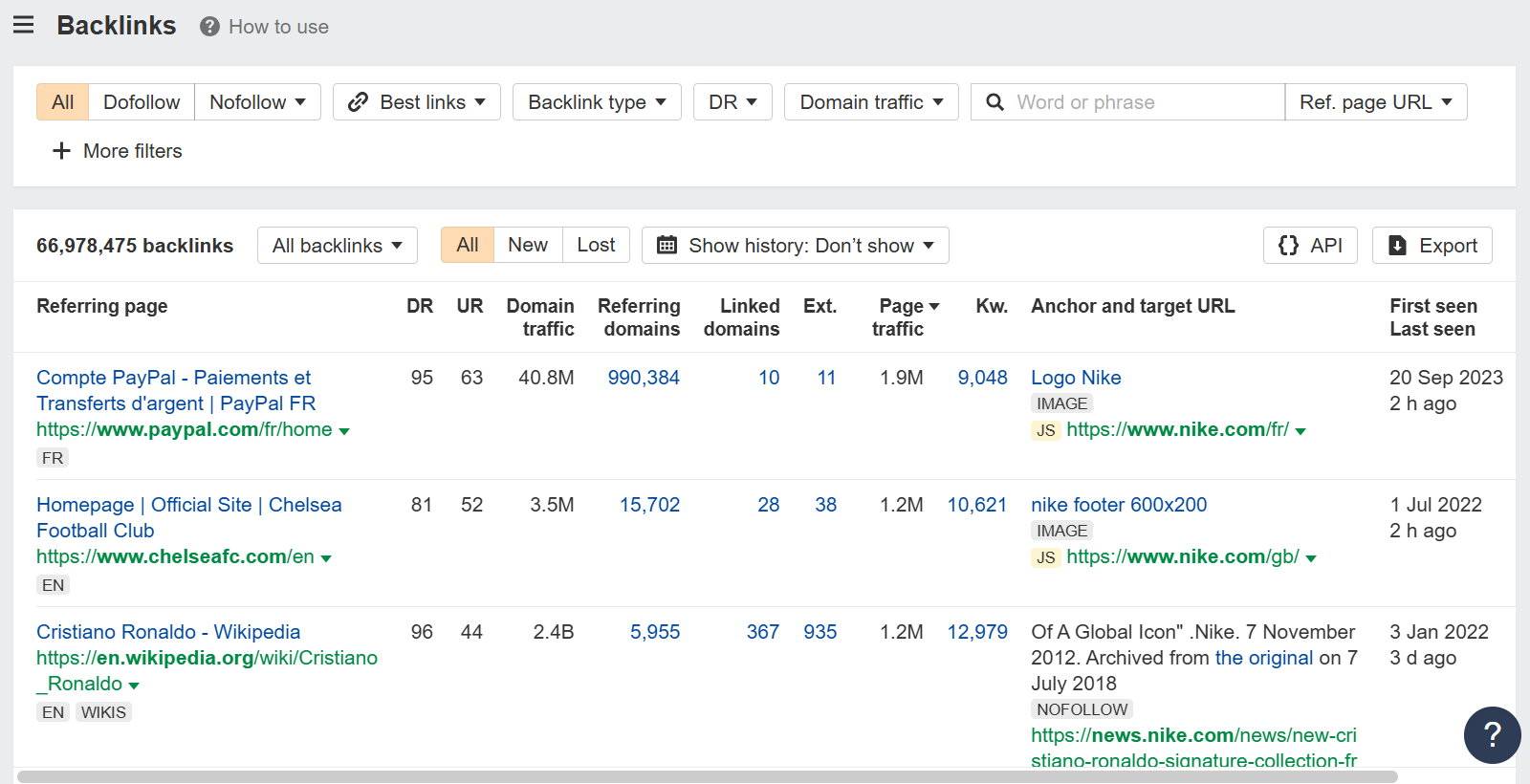
Ahrefs also makes finding broken backlinks super easy.
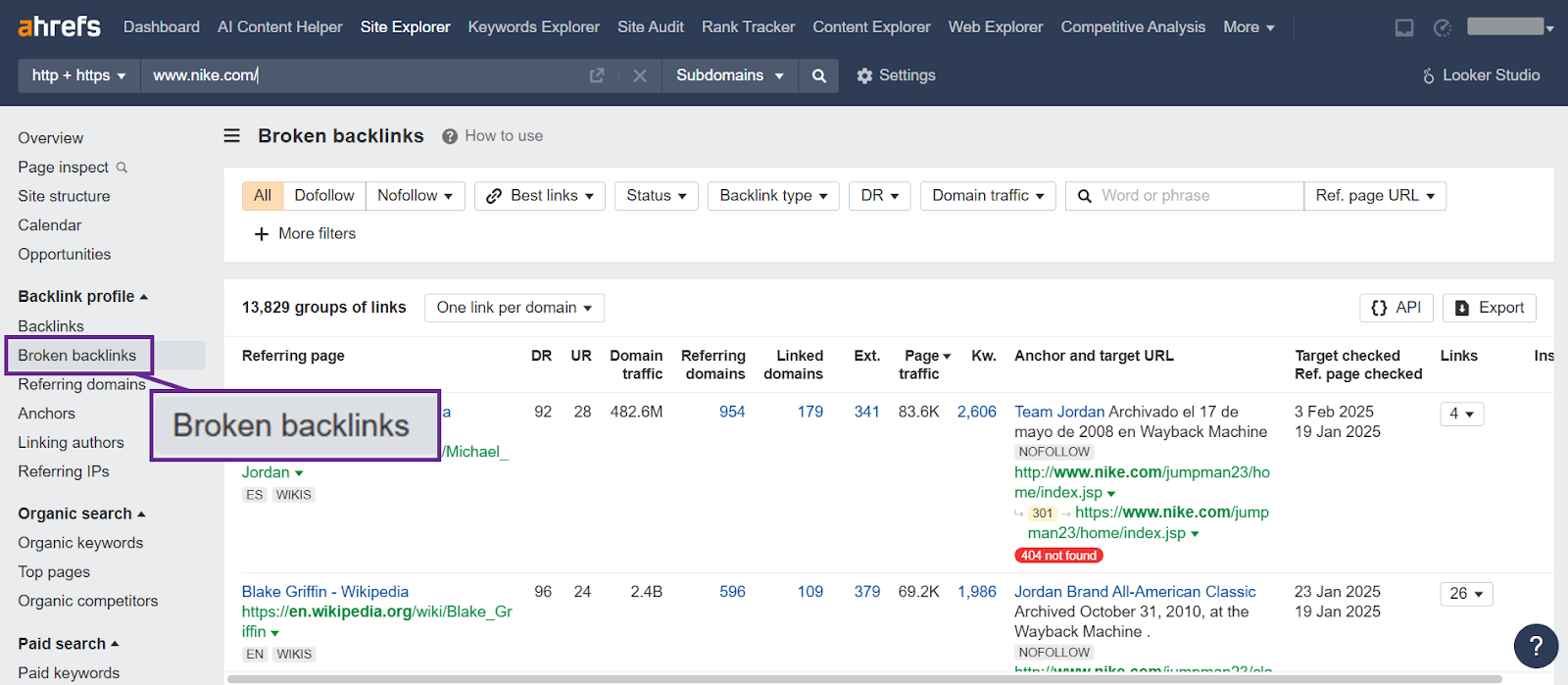
This data is extremely helpful for maintaining the health of your backlink profile.
Its granular historical data (including the exact dates links first appeared and were last crawled) gives you all you need to audit your backlink profile yourself. As someone who likes to have more control while auditing my backlink profile, I use Ahrefs more often.
But if you’re a beginner or maybe even at the intermediate level, you’ll find it easier to audit your backlink profile with Semrush.
Now, onto bulk backlink analysis– both tools let you analyze your and your competitors’s domains for backlinks.
Semrush’s Bulk Analysis Tool will show all the important backlink data for all the domains you entered so you can compare them and get an overall picture right then and there.
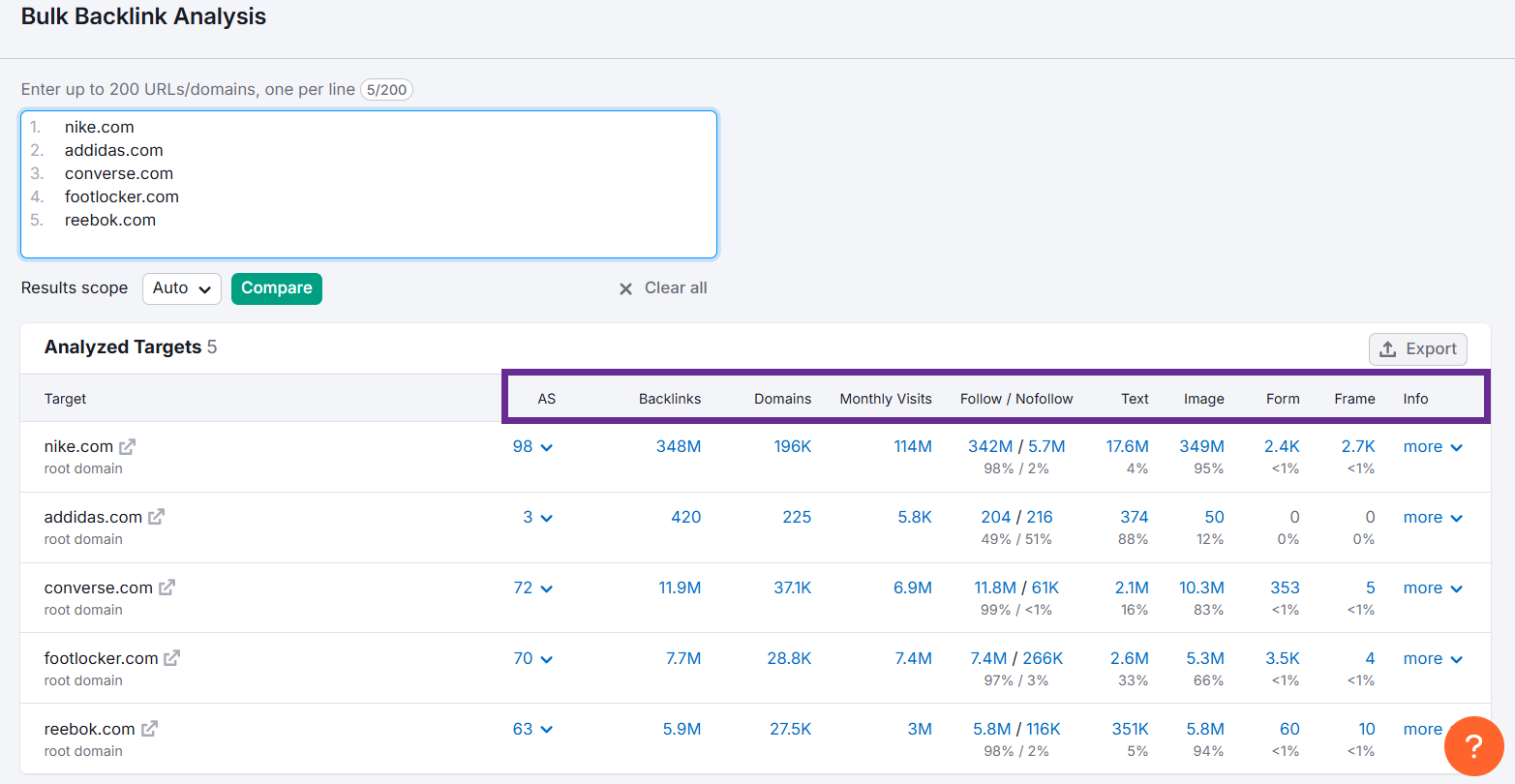
But Ahrefs’ bulk backlink analysis report is so much more detailed. For context, I can’t even fit all the columns in a single screenshot.
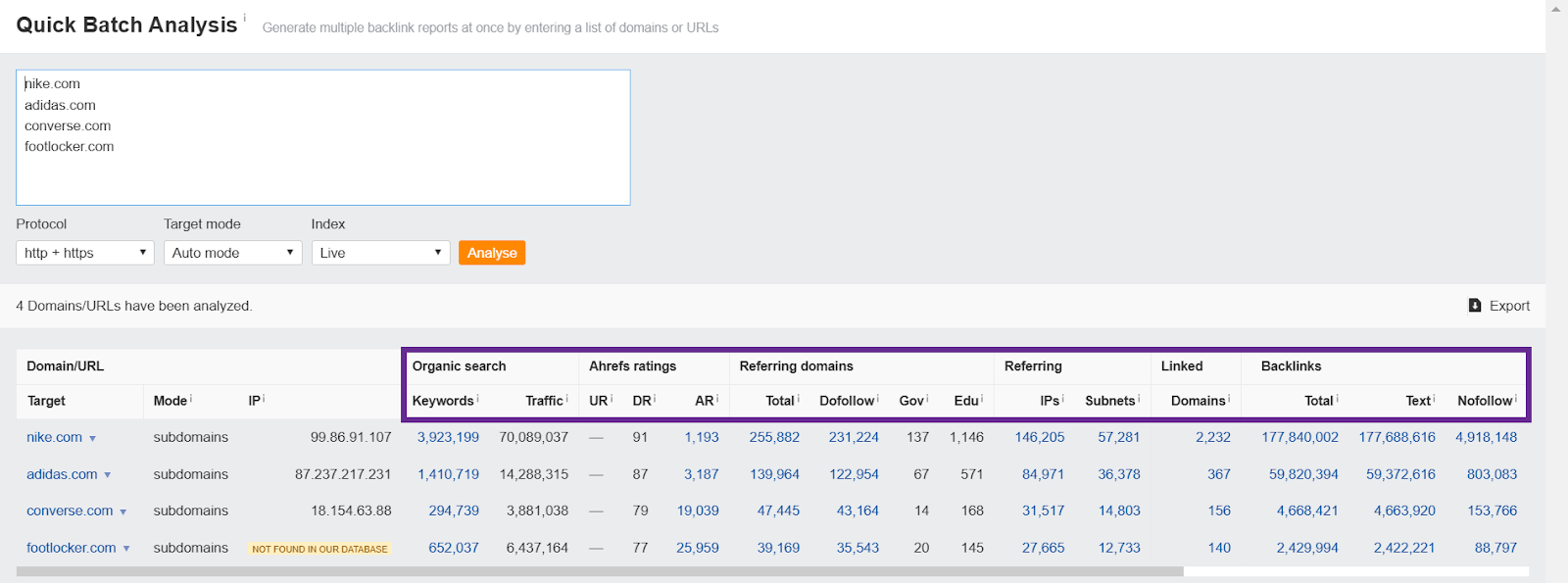
This helps you get a very in-depth look into your backlink profile in contrast to your competitors.
So, while Semrush provides ease of use, Ahrefs is a clear winner when it comes to backlink analytics for its very meticulous representation of backlink data. This is why I go to Ahrefs whenever I want an in-depth view of my website’s link profile.
4. Semrush Vs Ahrefs Site Audit & Technical SEO
Overview and Scoring
Semrush and Ahrefs both provide an overall snapshot of your website’s technical health, but they do so differently.
Semrush calculates a Site Health score that quickly summarizes your site’s performance, giving you an immediate sense of how well your site is optimized.
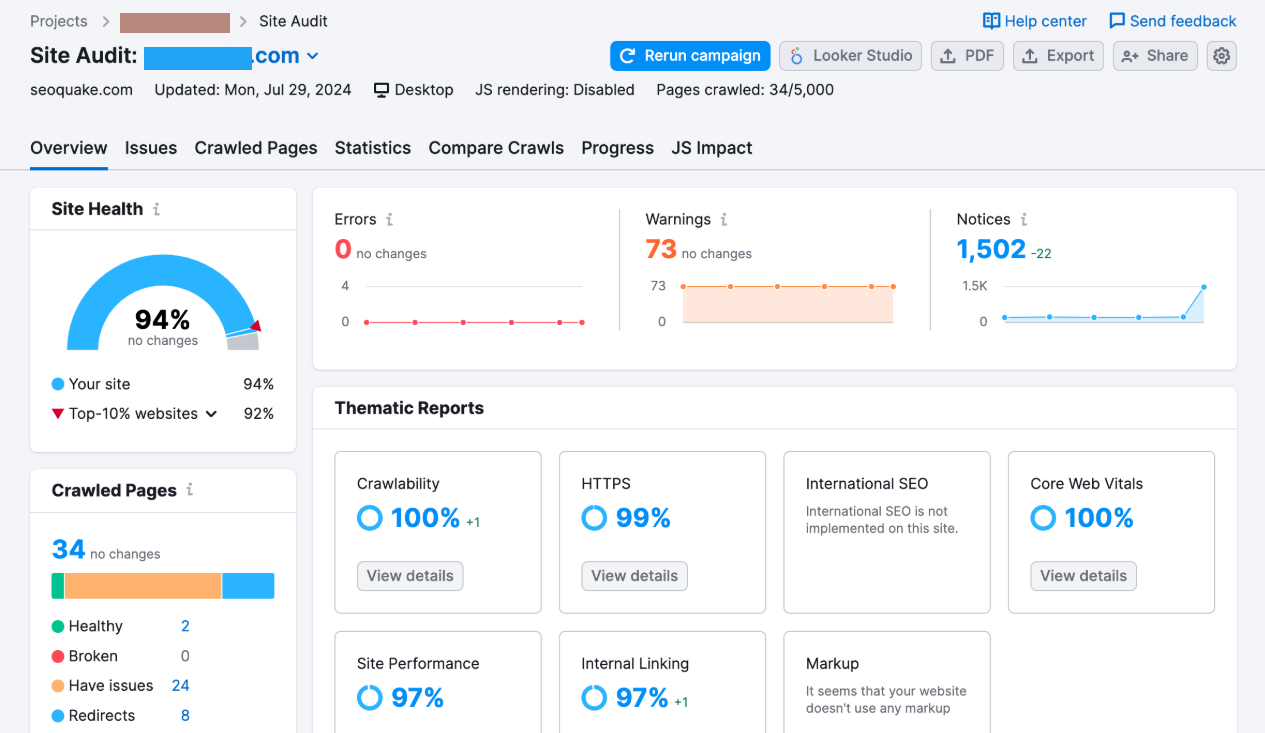
But with Ahrefs, you can customize settings and get a prioritized list of issues so you can focus on what matters most.
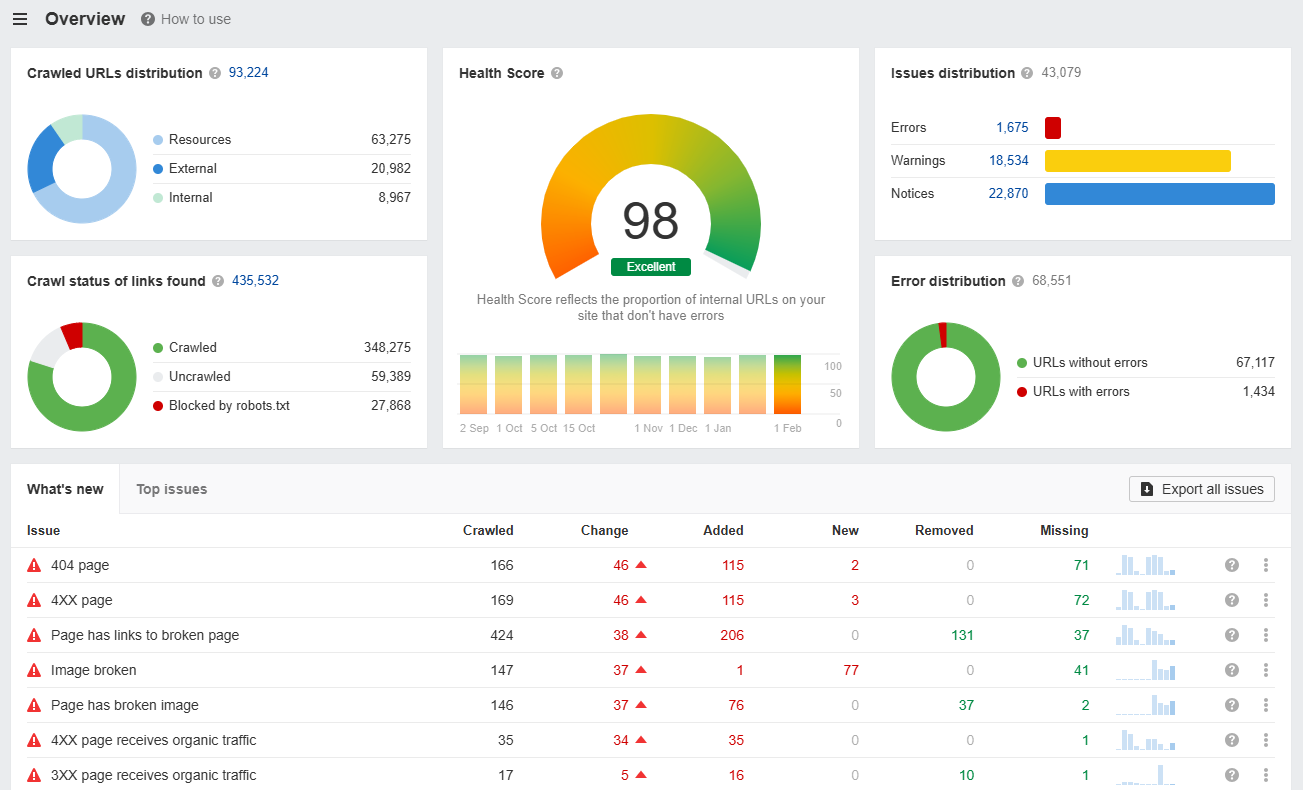
Issue Identification and Reporting
Both tools identify common technical problems, such as broken links, HTTP errors, crawl issues, and duplicate content.
Semrush goes further by highlighting areas like content cannibalization and page speed problems, and it even offers a dedicated Internal Link Distribution report to show if authority flows properly from high‑value pages.
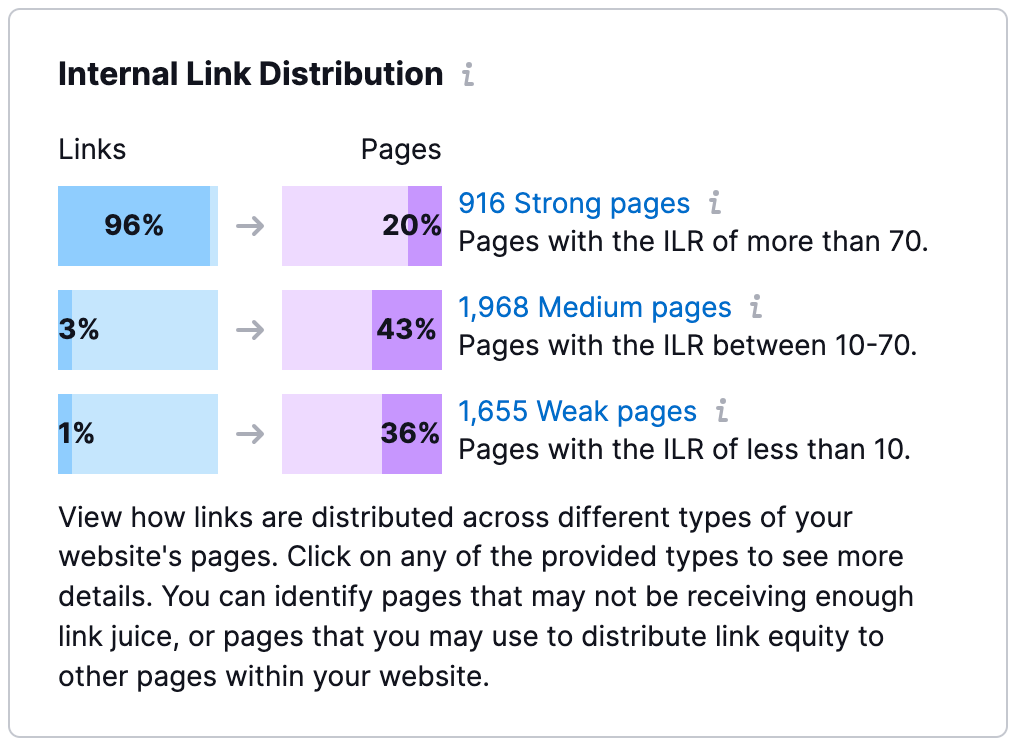
Ahrefs detailed reports, on the other hand, include slow-loading pages and missing meta descriptions, with robust filters to help you differentiate between genuine issues and intentional settings (such as noindex tags).
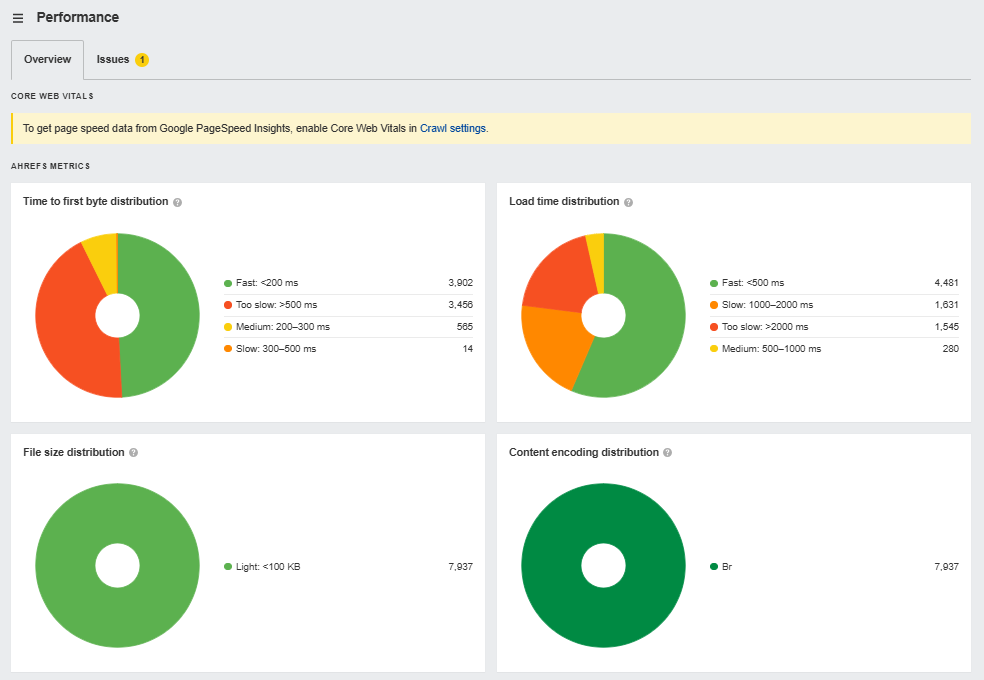
Visual Data and Historical Trends
Semrush uses interactive charts and tables to visualize trends over time, making it easy to compare performance metrics at a glance.
Not so differently, Ahrefs technical audit reports have trend graphs and historical data, allowing you to monitor improvements over time.
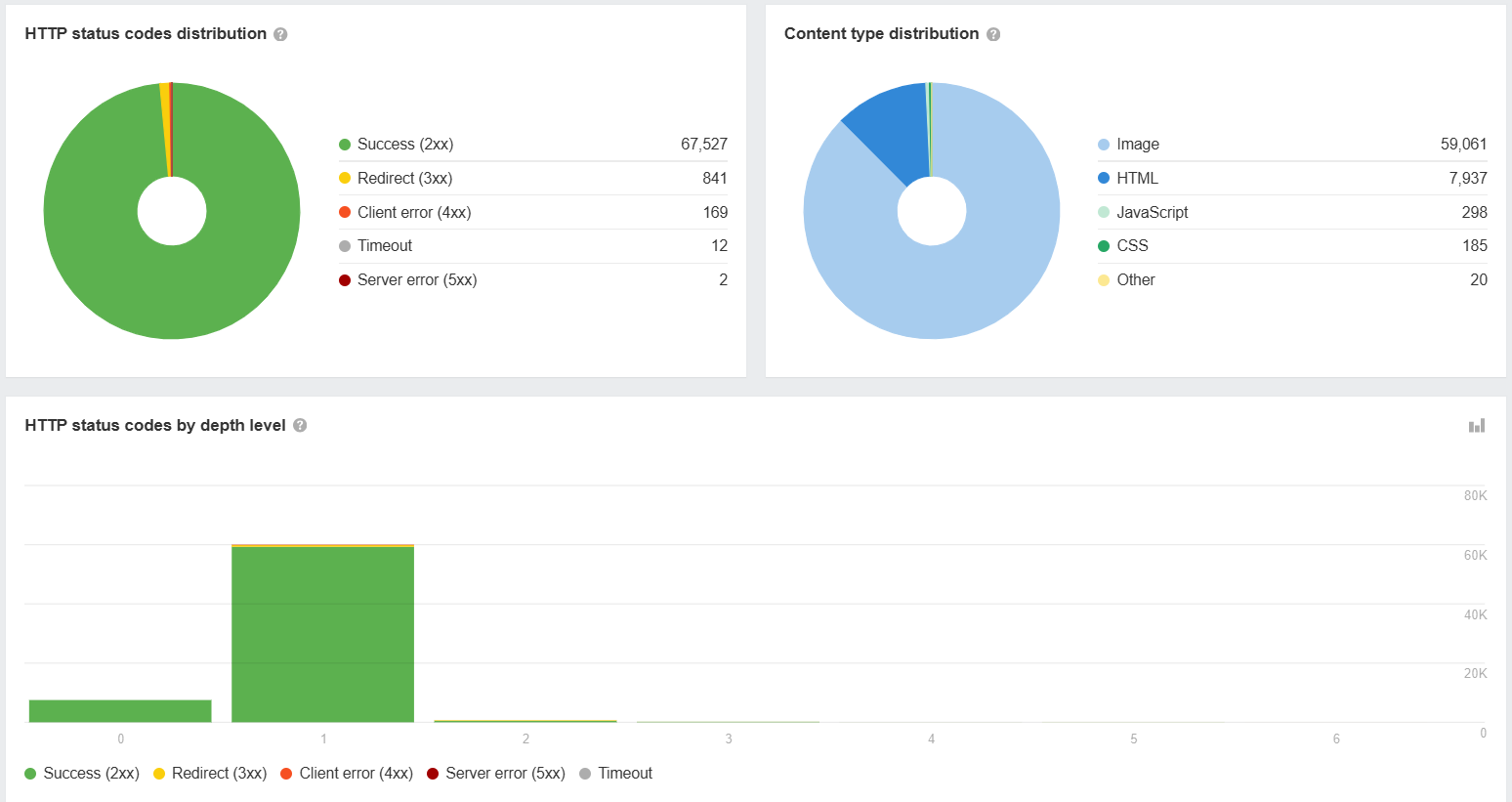
Its Structure Explorer visualizes how “deep” pages are from your homepage, helping you spot unnecessarily complex site architectures.
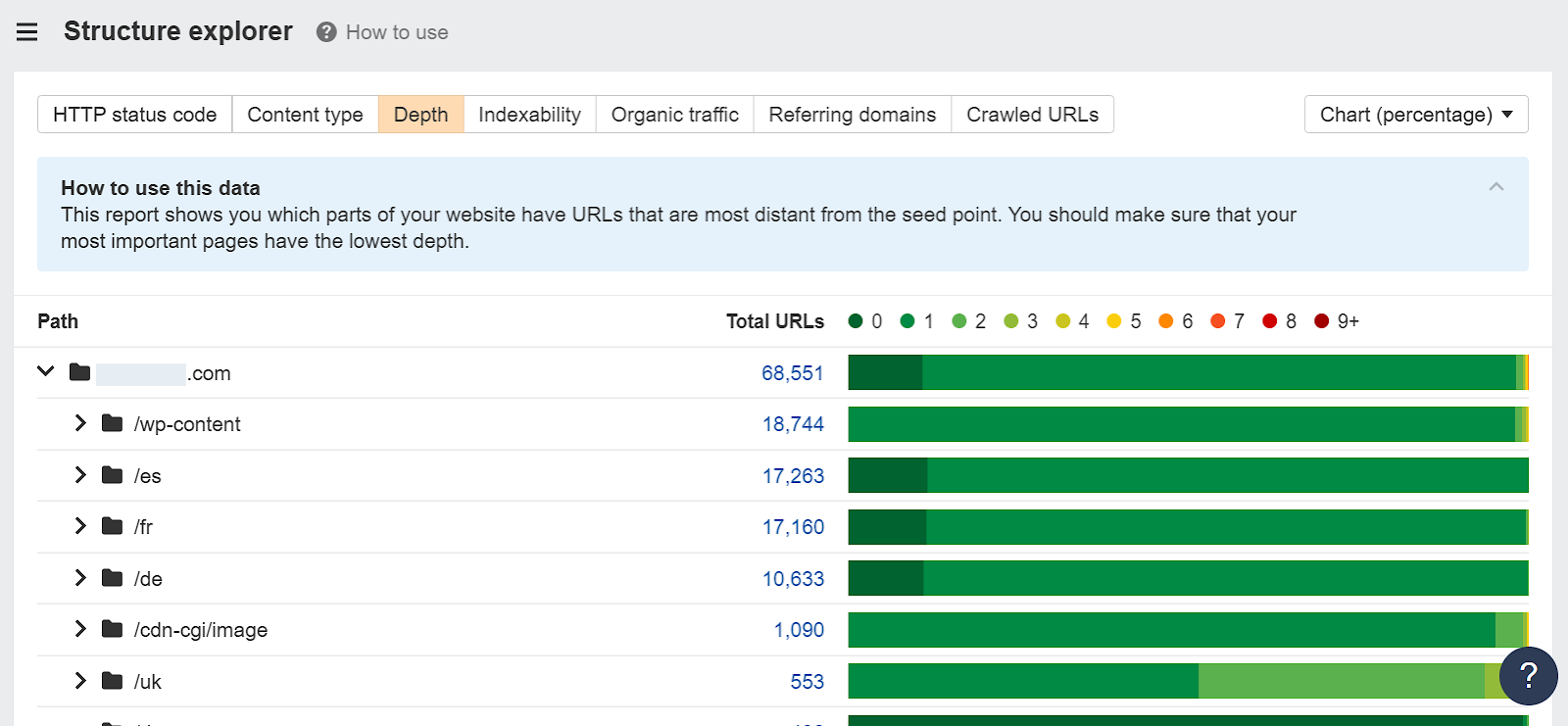
While Semrush provides a holistic, user-friendly overview with clear scoring and actionable reports, Ahrefs offers a more granular, data-rich approach with customizable prioritization and historical insights. Your choice depends on whether you prefer an integrated snapshot (Semrush) or a detailed, trend-focused analysis (Ahrefs).
5. Semrush vs. Ahrefs Overall User Experience
Interface
Semrush’s interface is super intuitive. Everything is placed in a very logical manner and whatever you need is generally just right there. Even if you used Semrush as a complete beginner, you won’t be entirely lost– unlike Ahrefs. Its customizable dashboards and white‑label reporting also make it perfect for agencies that need to present data to clients.
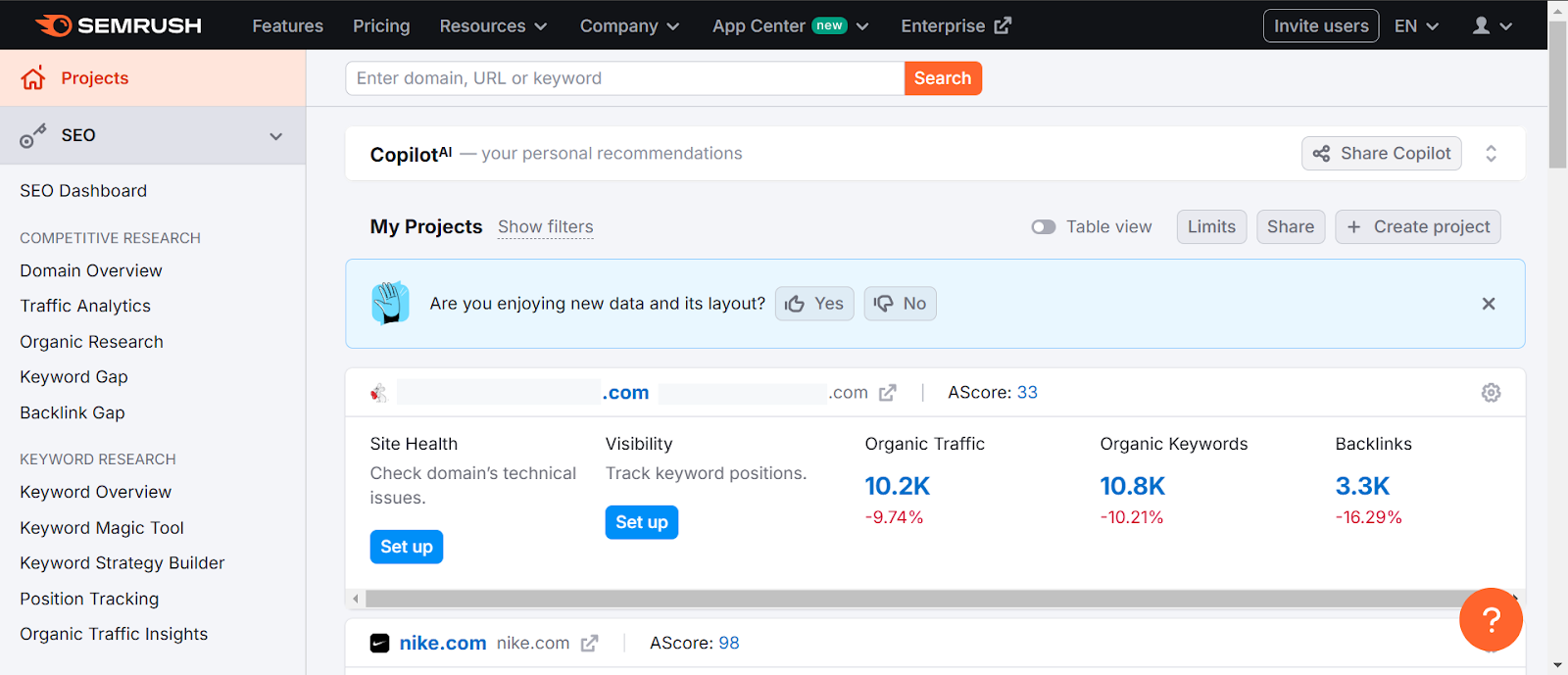
That being said, Semrush has a pretty click-heavy UI. And you’d find yourself having to go to different tools for slightly different tasks– which can be annoying sometimes.
On the other hand, Ahrefs has a cleaner interface. And unlike Semrush, it generally has a single tool that performs various tasks– so you don’t have to hop from one tool to another.
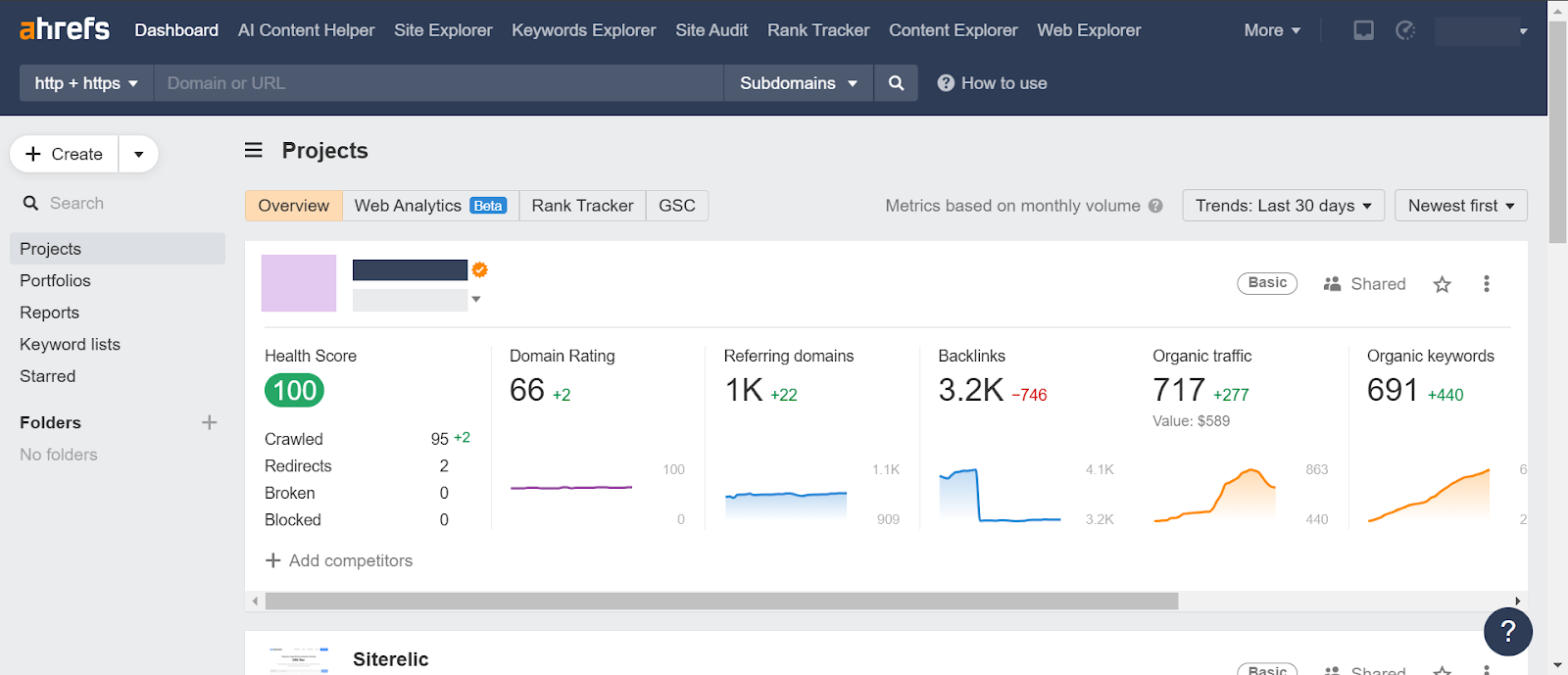
For example, Semrush has different tools for keyword analysis and generating keywords, whereas Ahrefs has Keywords Explorer only.
But I think its interface is, perhaps, too clean, that it becomes hard to find stuff sometimes.
So, it all comes down to your preference. If you like all your tools neatly tucked in a clean interface, go for Ahrefs. And If you like them well organized and distinctively marked, go for Semrush.
Customer Support & Resources
Both tools provide great customer support. They offer it all from live chat to phone assistance and email support.
They also have extensive help centers full of guides, tutorials, and training courses. You can even find a lot of material on their websites and YouTube channel for self-learning and tips.
I personally haven’t had any bad or unsatisfactory experience with either of the customer support in any way.
6. Semrush Vs Ahrefs Pricing & Value Analysis
Pricing Models and Subscription Structure
Semrush offers straightforward subscription plans that range from the Pro plan at $139.95/month to $499.95/month– each with clearly defined feature limits for projects and keyword tracking.
This model covers nearly all integrated tools—including SEO, PPC, content, and local SEO—making it an all‑in‑one solution. Additionally, a 7‑day free trial lets you explore the platform before committing to it.
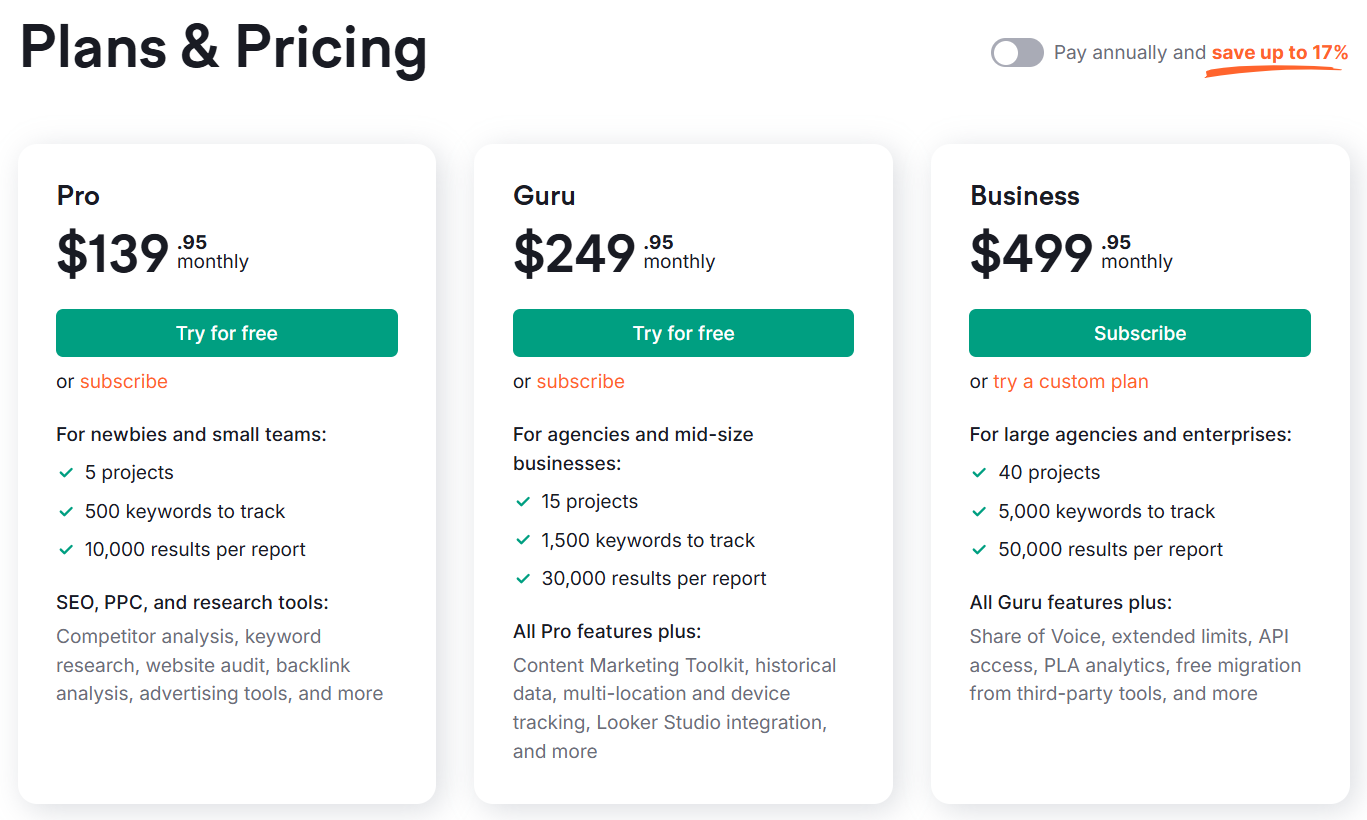
Ahrefs’ plans start at $129/month for the Lite version and go up to $449/month for the Advanced plan, with an Enterprise option available as well. They also offer a $29 plan for beginners.
However, Ahrefs recently shifted to a usage‑based model for lower‑tier plans, meaning you may pay extra if you exceed your allocated credits– which can be really annoying and restrictive.
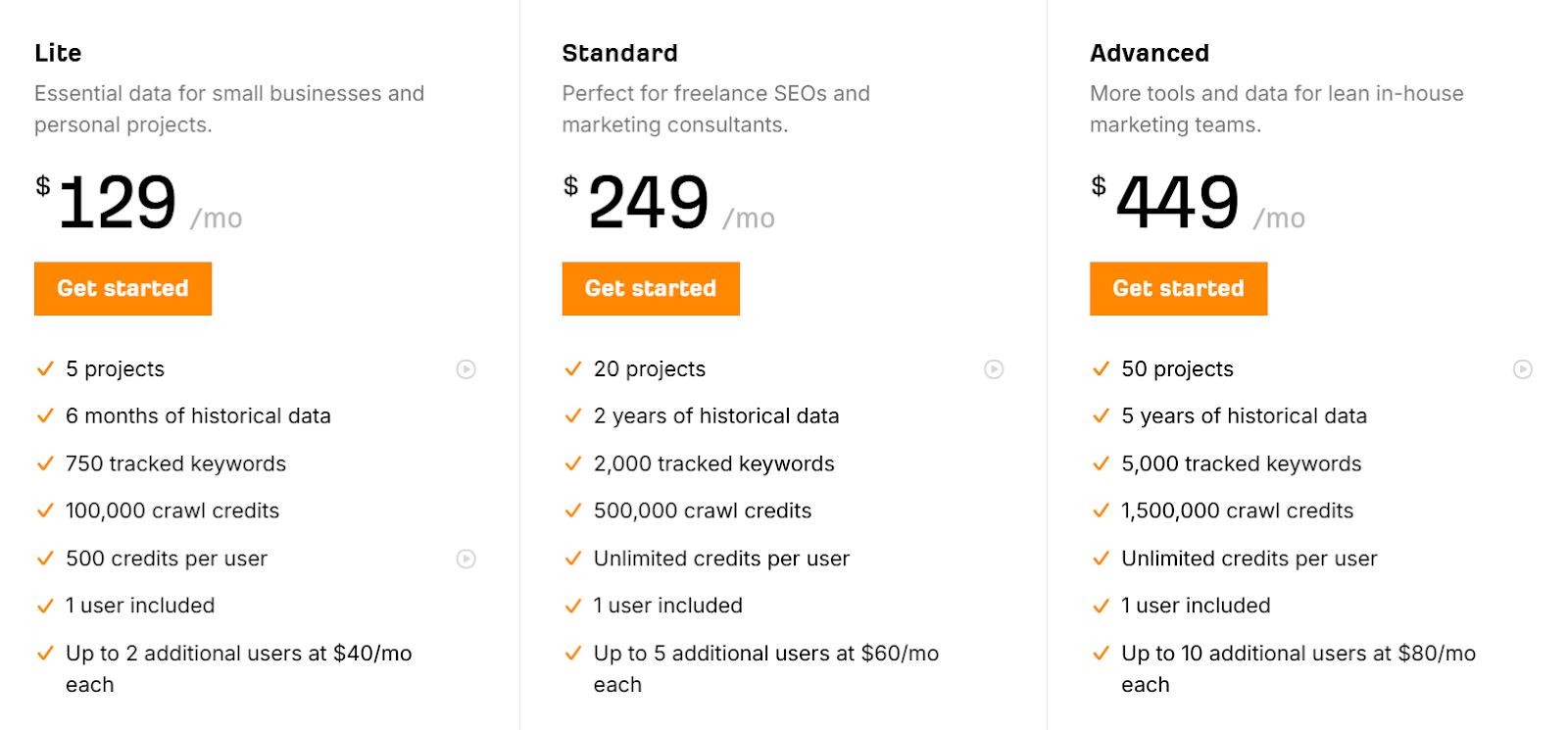
Value Comparison and Suitability
If you need a comprehensive tool that combines SEO with PPC and robust reporting and project management features, Semrush gives you a great bang for the buck. Its all‑inclusive subscription gives you access to a wide array of tools without worrying about extra fees.
But if you’re more focused on deep organic insights, competitor backlink analysis, and you value a simple, intuitive interface—and you can manage the credit system—go for Ahrefs.
So, It Depends on – But Semrush May Have a Slight Edge
While both tools have their strengths, I find myself leaning slightly towards Semrush for two main reasons. It’s more user-friendly but still advanced enough, and it has a clear edge over Ahrefs’ credit system. Semrush also goes beyond SEO and also helps with PPC and content marketing as well.
Overall, choose Semrush if you have diverse digital marketing needs. But if you prioritize organic growth and detailed link analysis, and don’t mind the credit system, go for Ahrefs.
Check out these guides to find the right tools for your keyword research and SEO needs:
↳ Find out whether VidIQ or TubeBuddy is better suited for your YouTube keyword research and SEO
↳ See whether KeySearch or KWFinder is a better keyword research tool
↳ Best tools for Facebook Ads keyword research
↳ Best budget friendly keyword research tools
Frequently Asked Questions
Ahrefs is better for backlink analysis and organic SEO, while Semrush is more versatile, covering SEO, PPC, and content marketing. Your choice depends on whether you need a specialized tool for link-building or an all-in-one marketing solution.
Semrush is better for PPC as it provides comprehensive paid keyword research, competitor analysis, and ad copy optimization tools. Its integration of SEO and PPC data into a single platform makes it ideal for creating and managing paid advertising campaigns effectively.
Yes, Semrush is worth paying for due to its all-in-one capabilities. It offers tools for SEO, PPC, keyword research, and content marketing, making it a versatile choice for businesses looking to improve online visibility and competitive strategies across multiple digital marketing channels.
Semrush offers a 7-day free trial that allows limited access to its features. After the trial, you’ll need to subscribe to a paid plan to unlock its full range of tools for SEO, PPC, content marketing, and competitive analysis.
Ahrefs excels in backlink analysis and organic SEO tasks. Its robust index, historical link data, and tools like Content Explorer provide advanced insights. This makes it better suited for SEO professionals focused on improving link-building strategies and competitor analysis.
Ahrefs offers free access to some features through Ahrefs Webmaster Tools, which provide basic site audit and backlink insights. However, advanced functionalities like keyword research, Content Explorer, and competitor analysis require a paid subscription.
The best SEO tool depends on your goals. Semrush is ideal for all-in-one marketing, including PPC and content. Ahrefs is better for SEO and backlink strategies. Google Analytics focuses on website performance, so combining tools delivers the best results.
Google Analytics focuses on tracking website traffic, user behavior, and conversions, while Semrush specializes in SEO, PPC, and competitor research. Both serve distinct purposes and are most effective when used together to combine performance analysis with actionable marketing insights.
Ahrefs uses Content Explorer and Alerts to identify unlinked brand mentions and reclaim links through outreach. Semrush provides a Link Building Tool and Backlink Audit for finding and reclaiming links. Both tools require manual outreach for effective link recovery.
Semrush integrates PPC and content marketing seamlessly. It offers features like Keyword Strategy Builder, SEO Content Template, and ad data analysis, making it perfect for marketers managing paid campaigns alongside organic strategies in a single platform.
Semrush is beginner-friendly with its intuitive interface and guided workflows. Ahrefs caters to advanced users with detailed reports and data-heavy tools for backlink and competitor analysis. Beginners may find Ahrefs’ interface less straightforward compared to Semrush.
Semrush integrates with Google Search Console and Analytics to improve traffic estimates and audit reports. Ahrefs also incorporates external data but relies heavily on its own index, offering detailed historical trends and insights for SEO and link-building strategies.
