Mangools KWFinder is hands-down one of my favorite keyword research tools.
But whether it’s worth it or not depends on your specific needs, preferences, and budget.
In this detailed review, I’ll walk you through Mangools KWFinder—explaining every feature, strength, and what I don’t like– so you can decide if it fits your SEO needs.
Read on and find out.
My Experience Using the KWFinder by Mangools
KWFinder is Mangools’ dedicated keyword research tool. Mangools SEO tools are mainly designed for beginners and small businesses. But I really like its KWFinder for how it simplifies the often overwhelming process of keyword research.
First Off, It’s Super Easy to Use
KWFinder has a simple, intuitive dashboard. Everything you need – keyword search, filters, and SERP analysis – is neatly organized on a single screen. Unlike SEO suites like Semrush and Ahrefs, there is little to no learning curve.
↳ You could easily do keyword research with KWFinder even if you were doing it for the first time.
You can either start with a seed keyword – and if you’re entirely clueless, just start with the domain you want to find keywords for.
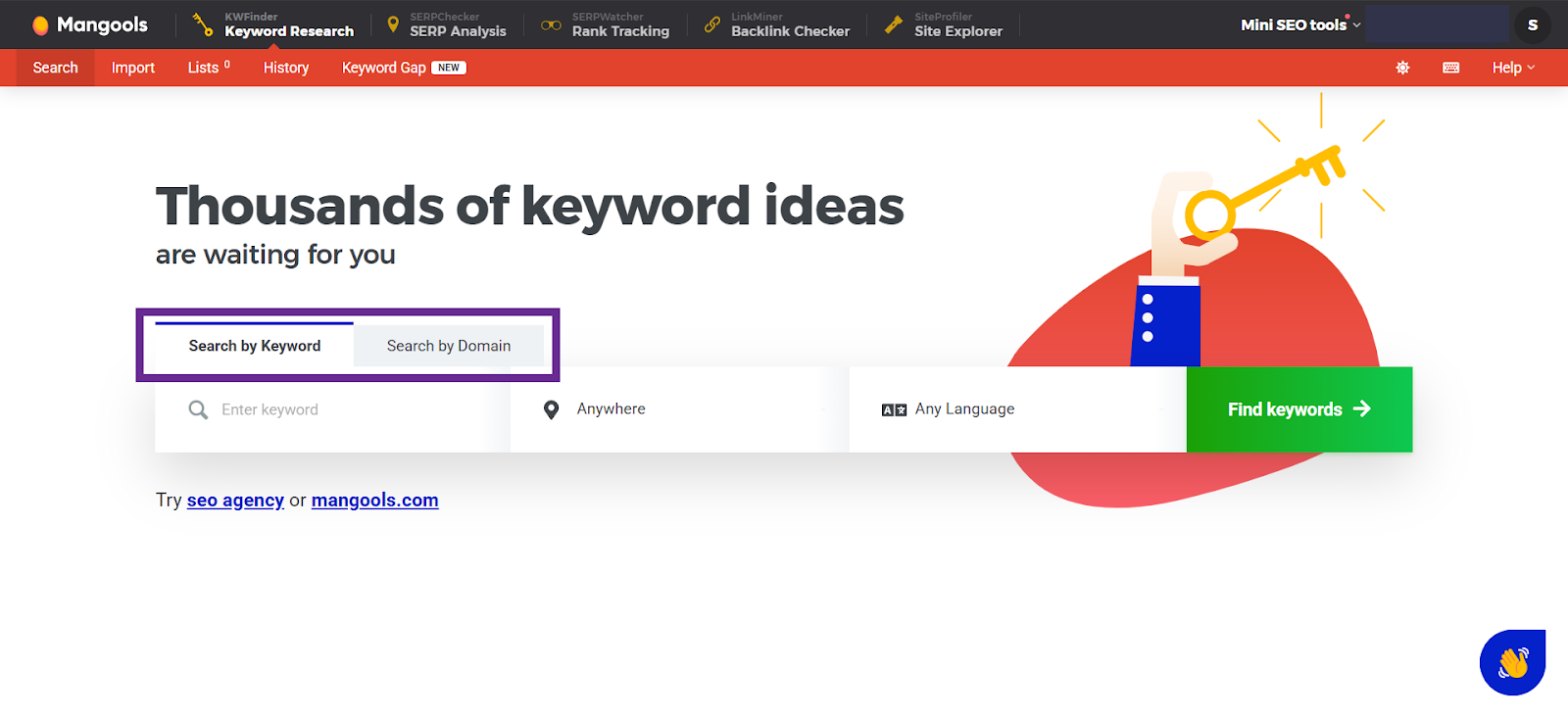
↳ Its keyword report is detailed enough, but not too overwhelming.
You just enter a seed keyword or domain, and you get its keyword performance report along with related terms and questions, etc.
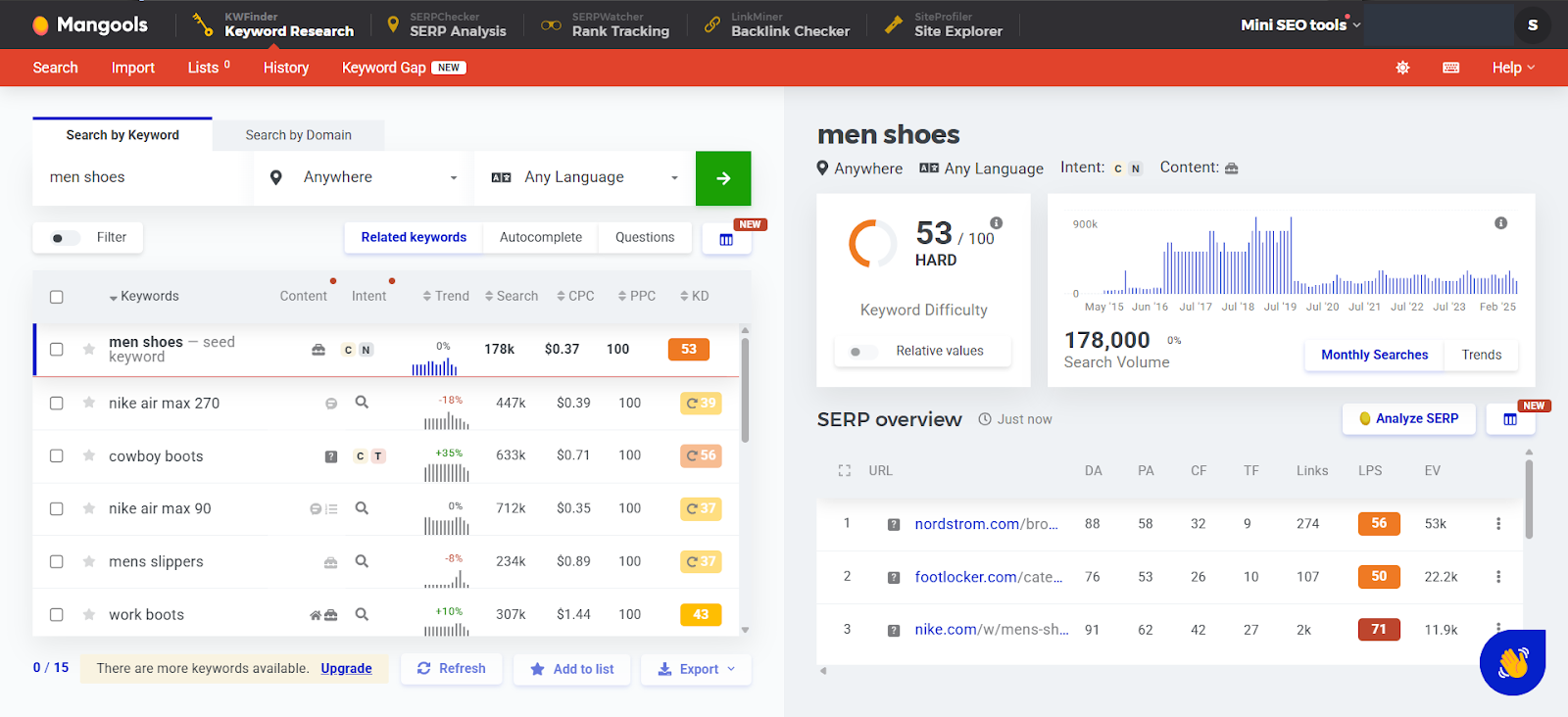
But I think while it is not as nearly extensive as tools like Semrush and Ahrefs, it can make you a little like “well, that’s a lot of data on a single screen.”
Apart from that, it has a rather extensive set of filters, which is perfect for finding the most relevant keyword opportunities.
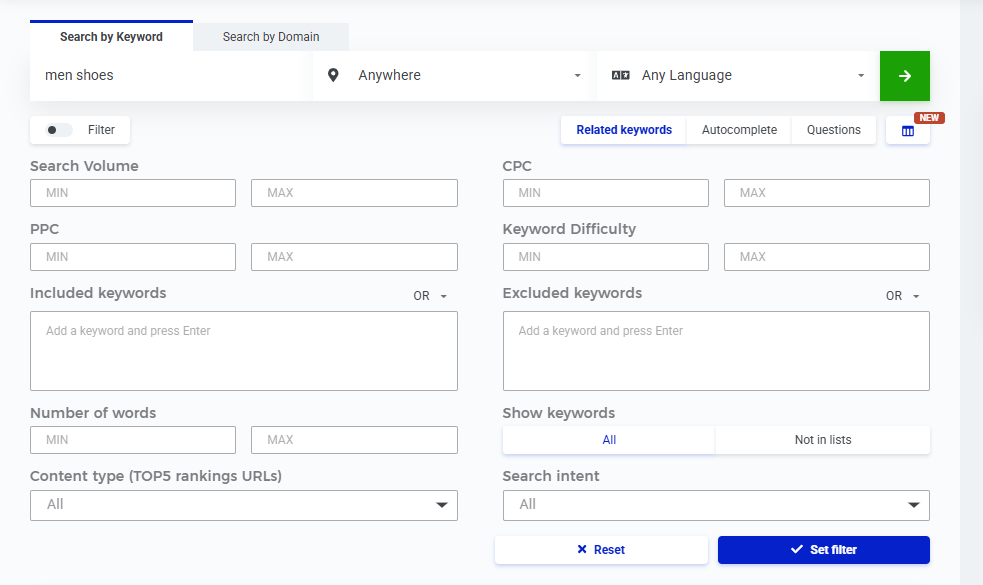
By filtering for low‑difficulty keywords, you can identify opportunities that are realistic for your site’s current authority. It lets you quickly discard keywords that aren’t a good fit and focus on those that promise quick wins.
It’s Perfect for No-BS Keyword Research
↳ KWFinder helps you quickly gauge the potential of a keyword with an easy to digest report.
I like how it uses intuitive graphs and colors like some premium tools (like Semrush) in its reports.
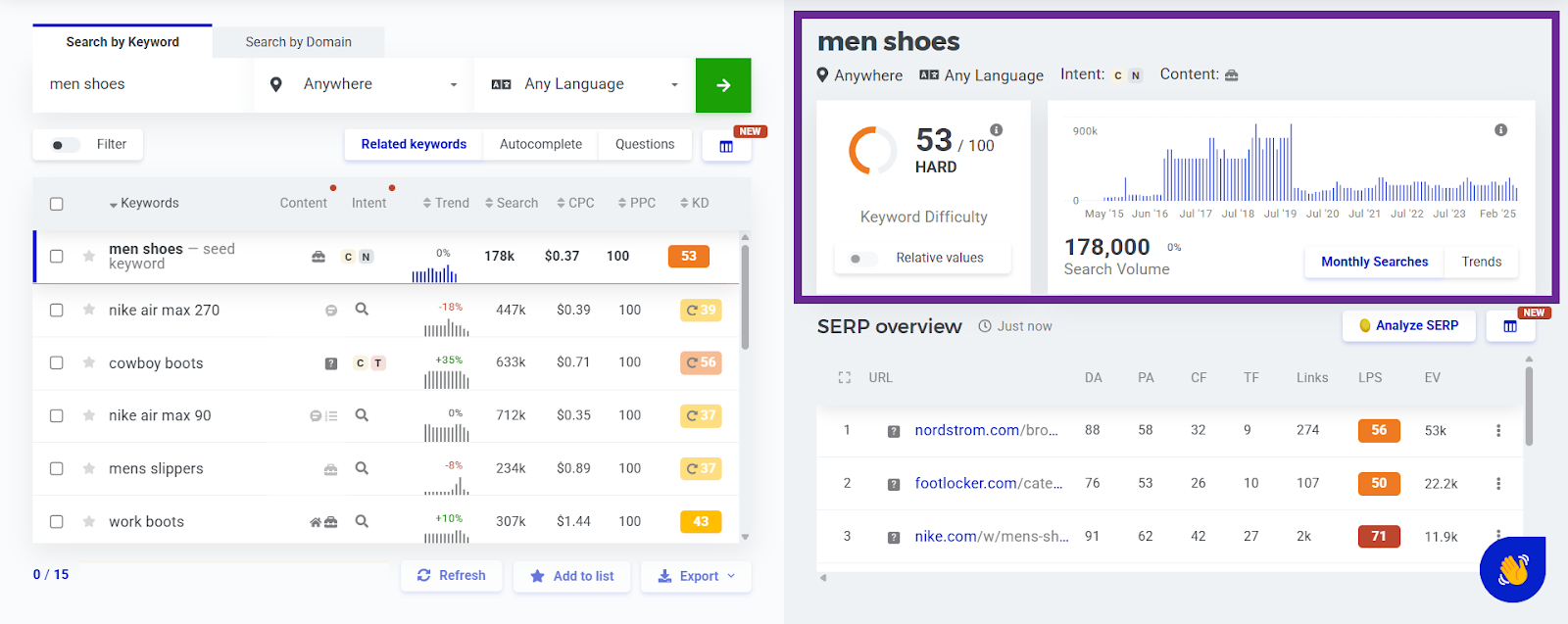
You can even get a personal difficulty score for a keyword by entering your domain.
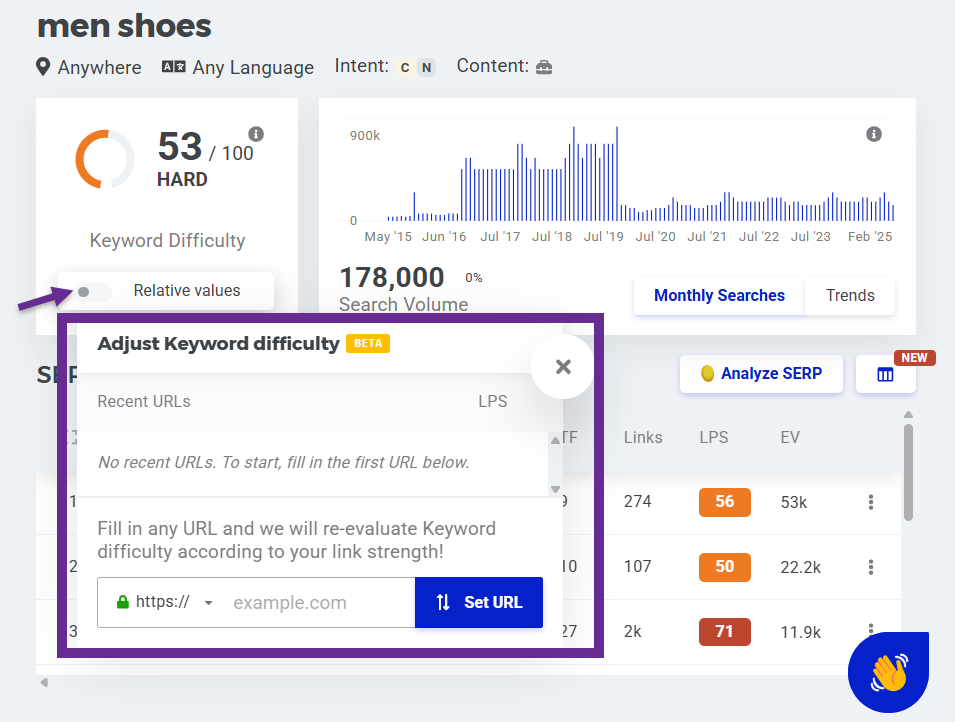
Since it’s a Beta feature, it may not be perfect sometimes. But it’s still useful to get an overall idea.
↳ Its keyword suggestions come with all the essential metrics, and more.
There are all the essential metrics like search volume, CPC, and keyword difficulty. You can also gauge keywords’ potential at glance with the color-coded keyword difficulty scores. A lot of red and orange tells me it’s a tough niche.
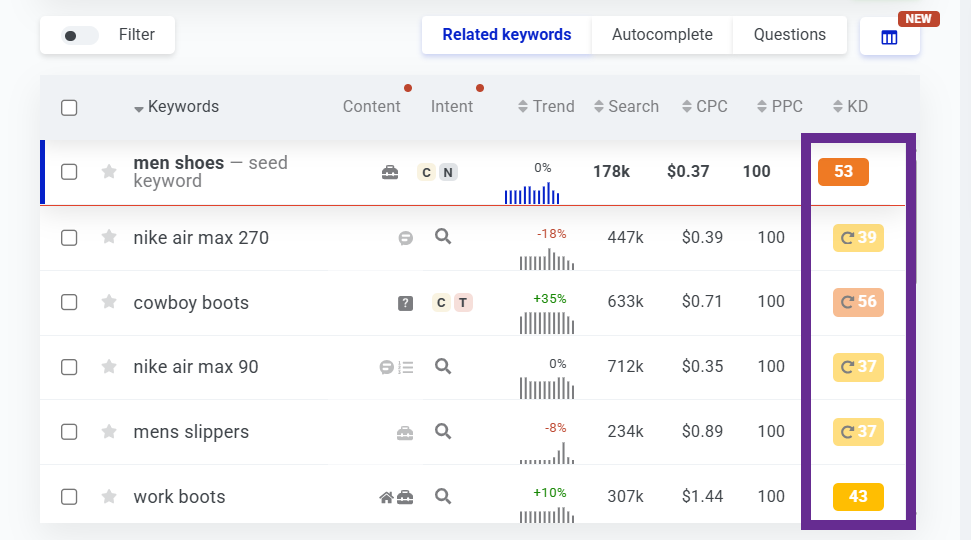
KWFinder goes beyond essential metrics and also tells you stuff like a keyword’s search intent, how it’s been trending, its PPC and what sort of content you should target (based on the top 5 ranking results for a certain keyword on the SERP).
So, whether you are researching keywords for an organic or paid campaign, KWFinder can help you with both.
↳ It also provides different types of keyword suggestions.
You see options under different tabs like Related Keywords, Autocomplete, and Questions. I really like the Autocomplete option. It tells how Google would autocomplete your seed keyword based on different variations of searchers actually use.
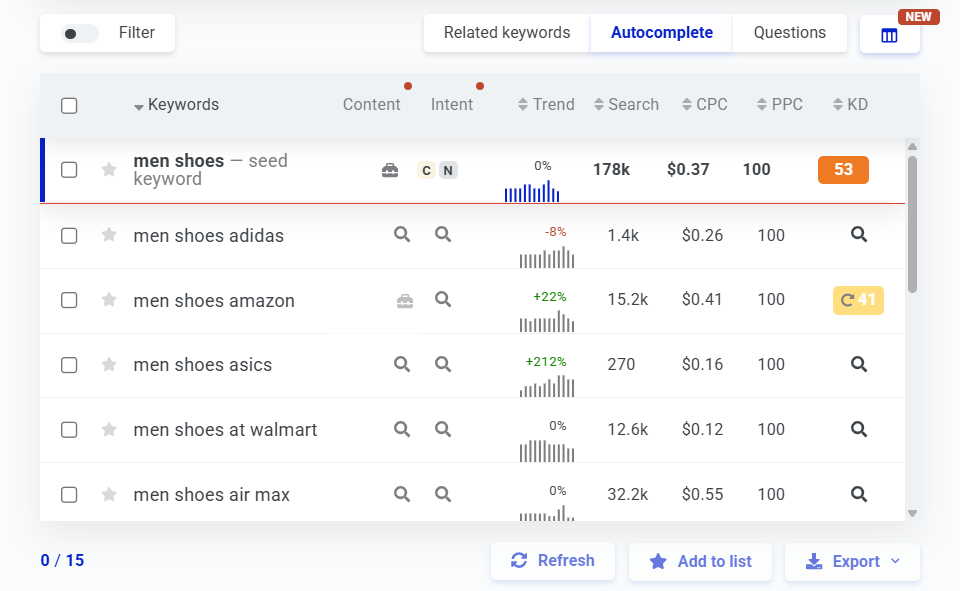
Mangools not only kills the need to find Google Autocomplete keyword variations manually, but also provides useful metrics for it– which is something you wouldn’t have if you did it manually.
KWFinder’s SERP Analysis Gives a Quick Peek into the Competition
With its built‑in SERP analysis feature, you can click on any keyword and instantly view a snapshot of the top‑ranking pages. The SERP preview shows details like domain authority, number of backlinks, etc.
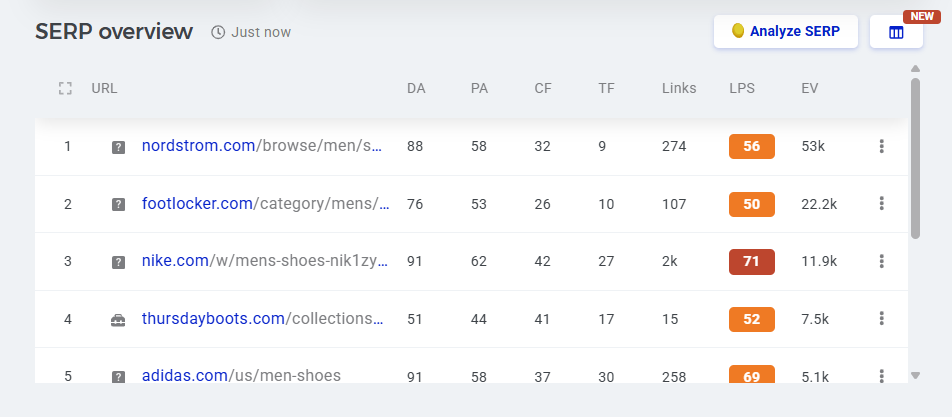
You can immediately see if the top results are dominated by large, authoritative sites, or if there’s room for a smaller player like you. So, you can quickly decide whether a keyword is worth pursuing or not.
If the SERP is crowded with high‑authority sites, you might choose to target a slightly different, less competitive term.
And if you click the Analyze SERP button, it’ll take you to Mangools’ SERPcheker tool for an in-depth SERP analysis.
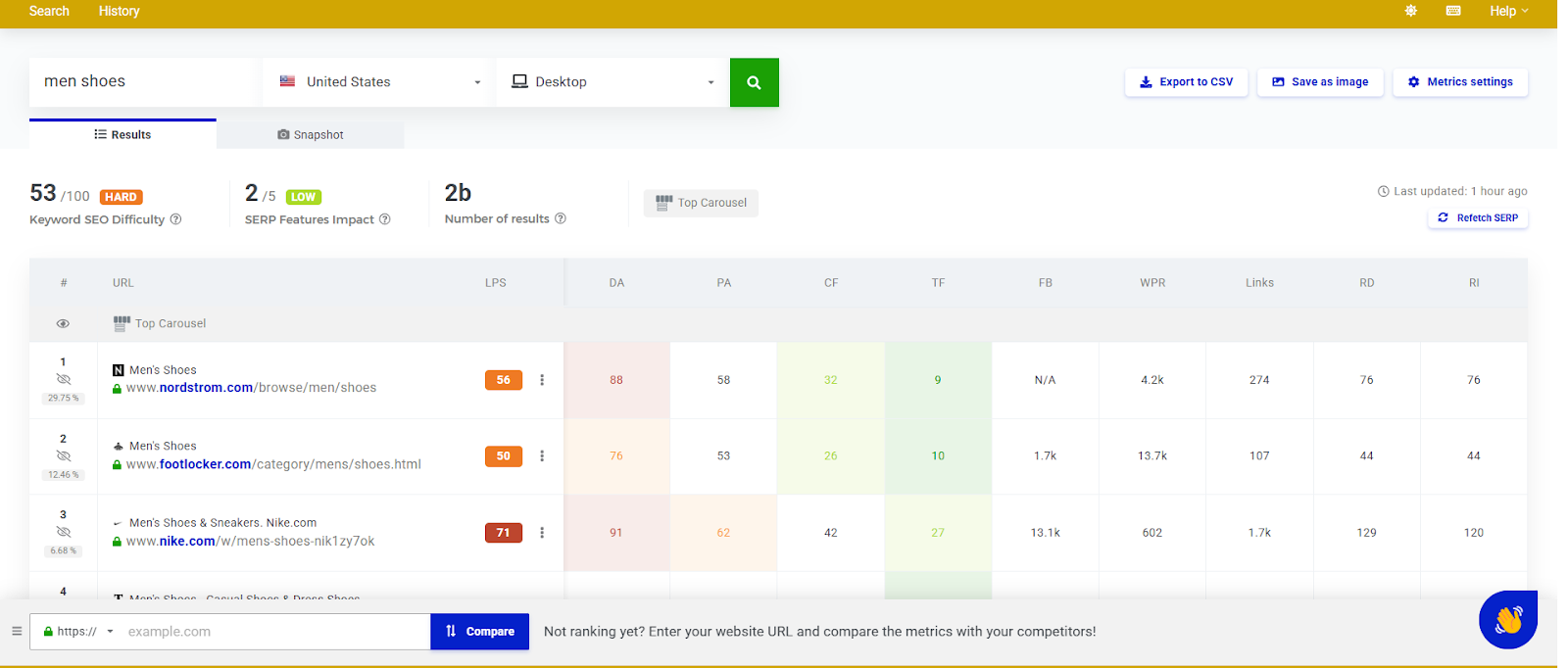
KWFinder Lets You Go Hyper Local
When you’re researching keywords for a local SEO campaign, knowing the local search volume of a keyword on a city-level and other such metrics can be really helpful.
Most keyword research tools stop at the country level. While Google Keyword Planner can give keyword data by city, it’s not as detailed. KWFinder goes a step further than most SEO tools (even some of the super premium ones) by offering city‑level keyword data.
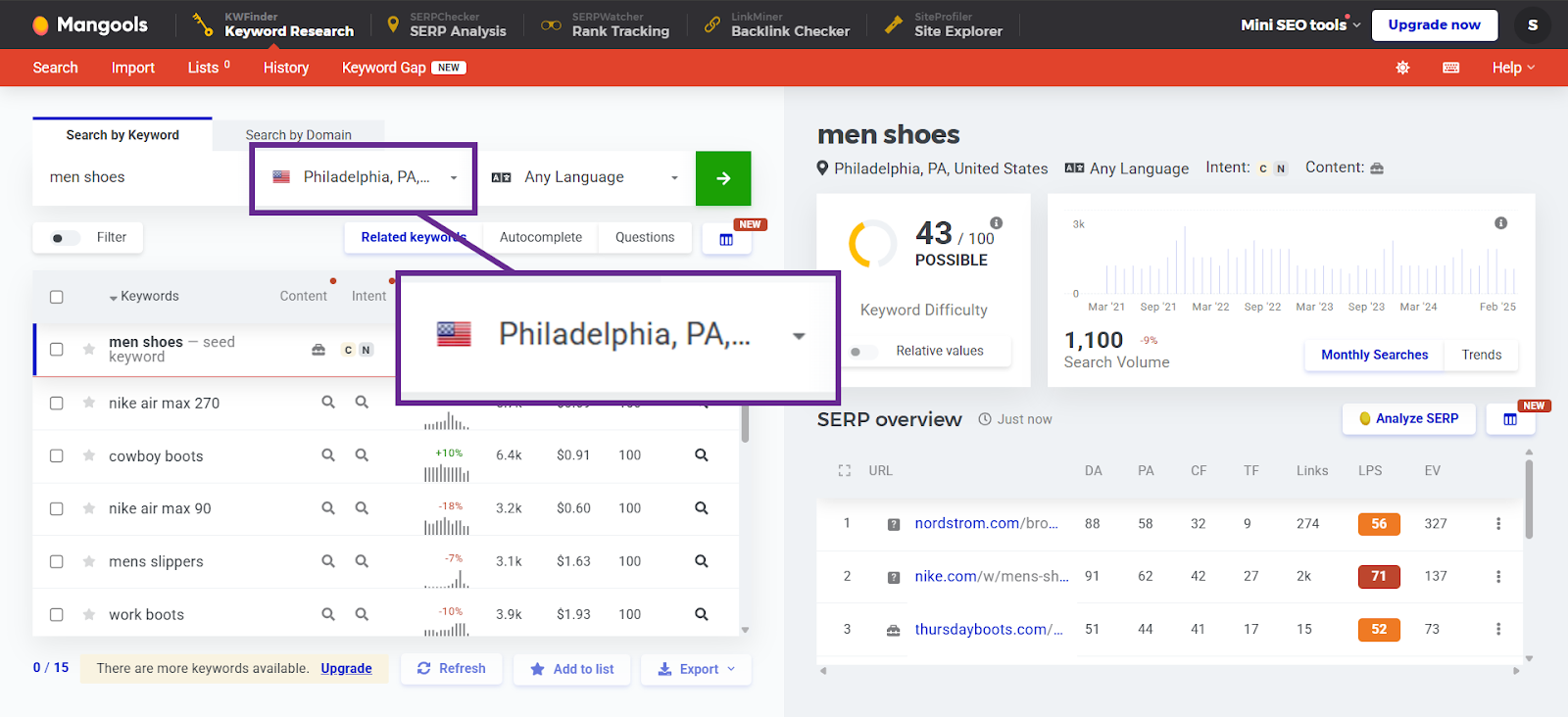
This can be insanely useful for local businesses that need to attract customers from their immediate area. I also use it for researching local keywords for a different country.
Such a geo‑targeting helps you make sure that every piece of content you create drives relevant, high‑intent traffic to your site.
KWFinder is Best Used Along with Other Mangools Tools
While KWFinder is excellent on its own, it is best used along with other tools in the Mangools suite. When you subscribe, you also gain access to SERPWatcher, LinkMiner, and SiteProfiler.
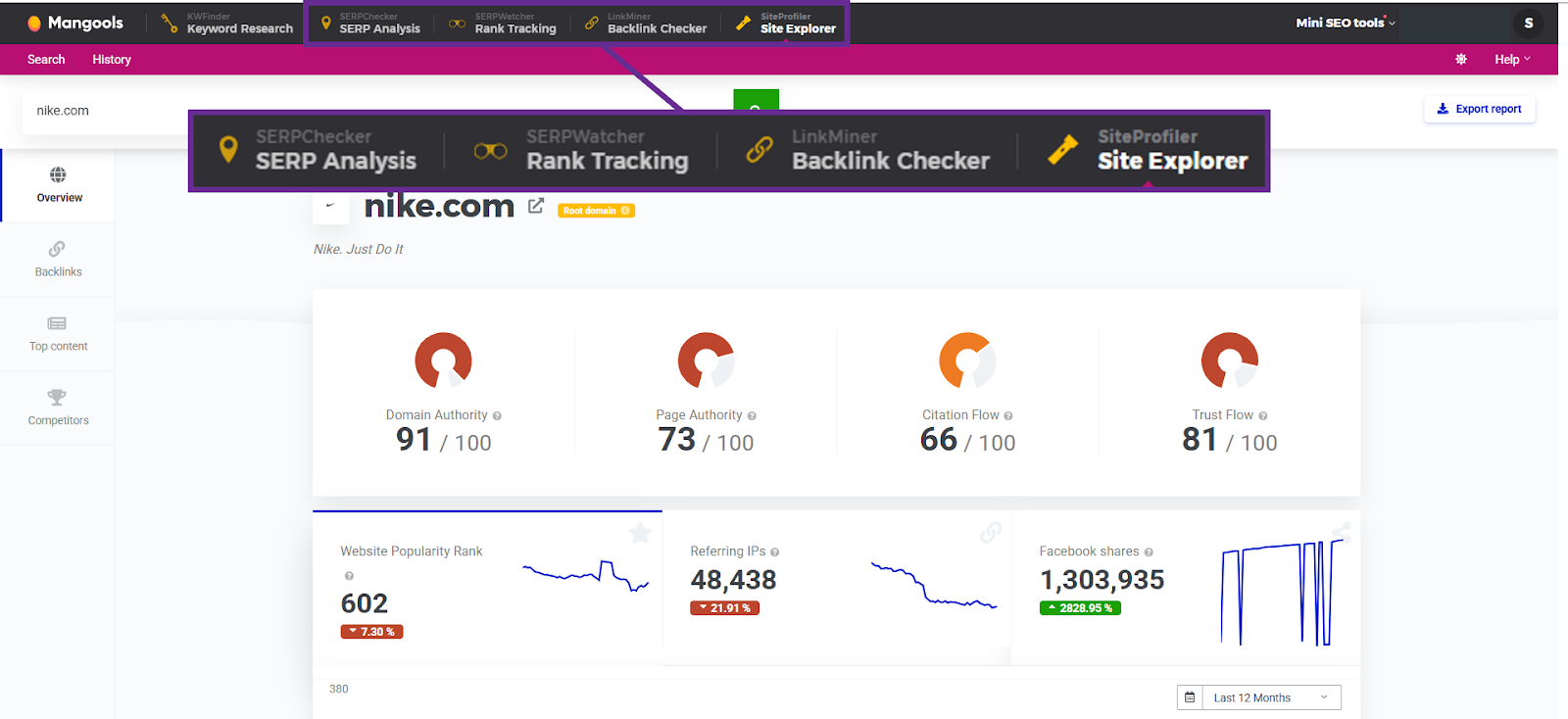
Using it as a whole integrated ecosystem for SEO will make transitioning from keyword research to tracking your rankings, analyzing backlinks, and gaining overall website insights very smooth.
On top of that, it’s not economical to subscribe to Mangools just for the KWFinder. I’ve explained more about its pricing below.
Mangools KWFinder Provides Amazing Value for Money!
With its basic plan starting at $22 and higher plans capping at just $96, Mangools is one of the most affordable SEO tools that provide genuine value.
And many of its tools and features are free to use to a certain extent. So, you can test it out first before paying for it.
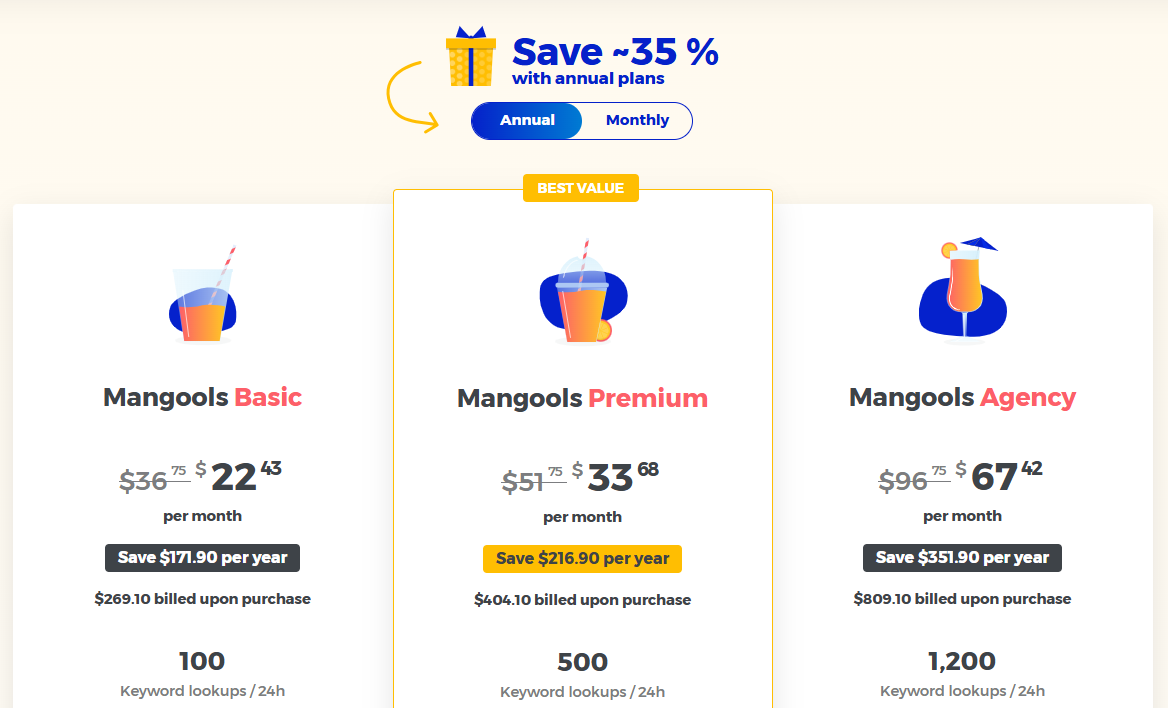
But as I said earlier, if you’re tight on budget, it might not make sense to use it just for the KWFinder. So, I recommend investing in Mangools if you think you can benefit from the overall suite.
And honestly, Mangools is a great intermediate SEO suite. You can’t go wrong with it.
What I Like and Don’t Like About Mangools’ KWFinder
| Pros | Cons |
|---|---|
| ✔️ Clean and simple design makes it easy to use even for complete beginners. | ✖️ Lacks deep competitor analysis compared to tools like Ahrefs or SEMrush. |
| ✔️ Provides city-level search data to help target local customers. | ✖️ Daily search limits on lower-tier plans may restrict heavy users. |
| ✔️ Budget-friendly pricing fits small businesses and freelancers. | ✖️ Requires buying the whole Mangools suite, even if you only need keyword research. |
| ✔️ Integrates with other tools in the Magools suite like SERPWatcher and LinkMiner to streamline overall SEO. | ✖️ Offers a smaller keyword database than larger, advanced tools. |
Final Verdict: KWFinder is SO Worth it for Budget SEO that Actually Moves the Needle
If you’re just starting out or operating on a tight budget, Mangools’ KWFinder is the perfect keyword research tool. But before you subscribe to a paid plan, test it out for free for sometime to make the right decision.
You should also check out these keyword research tools:
↳ Free keyword research tools and tricks
↳ Google Trends for researching keywords for free
↳ Check out if KeySearch is the right keyword research tool for your
↳ Is TubeBuddy or VidIQ better for YouTube keyword research and SEO?
Frequently Asked Questions
KWFinder is a keyword research tool that helps you find long-tail keywords with low SEO difficulty. It’s part of the Mangools suite and that helps you identify the best keywords with real potential to improve your search engine rankings.
KWFinder is included in Mangools’ pricing plans, which start at $29 per month for the Entry plan. The Basic plan costs $49 per month, and the Premium plan is $69 per month. You can get discounted rates if you subscribe to an annual plan.
Semrush and Ahrefs are two of the most accurate SEO tools. But these tools are generally on the higher end, price wise. Mangools offer a good balance of data accuracy and cost. Other than that, Google Search Console is pretty reliable because it gets direct data from Google, but GSC as a tool can be very limiting.
Yes, Google offers free SEO tools like Google Search Console, which helps monitor website performance. It also offers Google Keyword Planner (as a part of its Google Ads suite) which helps research keywords for both paid and organic campaigns.
Yes, you can do SEO yourself for free. There are many free SEO tools like Google Search Console and Google Keyword Planner to help you find valuable keywords. But as your SEO project scales up, it is important to eventually invest in an SEO tool like Mangools or Semrush.
There is no set rule for how many keywords you should use– as it depends on various factors like your niche, content type, etc. But as a rule of thumb, focus on one primary keyword per page, and supplement it by a few secondary keywords.
Yes. KWFinder gives you solid, clear data that helps you make smart SEO choices. It shows search volume, CPC, and keyword difficulty with clarity. Beginners and small businesses can trust its information, even if it lacks the massive index of bigger tools. It balances ease of use with the essential metrics you need.
Yes. KWFinder helps you target local customers by letting you filter search volume data by city or region. You can quickly find keywords that local audiences use, making it ideal for small businesses. This feature boosts your local SEO efforts by delivering clear, focused local data that drives nearby traffic.
Daily search limits in KWFinder suit most beginners and small projects well. You receive enough searches each day to cover your basic needs. If you plan to conduct high-volume research, you might eventually upgrade to a higher-tier plan. The limits keep your research focused on quality rather than quantity.
Yes, you must buy the entire Mangools suite to use KWFinder. This purchase also gives you extra tools like SERPWatcher and LinkMiner that boost your overall SEO strategy. The suite offers a cost-effective solution for small businesses and beginners who need a range of SEO tools working together seamlessly.
Advanced tools like Ahrefs and SEMrush provide deeper data and extensive analysis, but they cost more and can overwhelm you. KWFinder stays simple and focused, giving you the key insights you need without extra clutter. This makes it a great choice for beginners and small businesses building a solid SEO strategy.
