Looking for keywords your high-intent buyers are using to search for your products and services on Facebook?
In this post, I have put together the best tools and tricks to help you find Facebook Ads keywords that convert!
I’ll also help you select the right tools for your Facebook keyword strategy.
Let’s dive right in!
My Top 4 Tools for Facebook Ads Keyword Research
1. Meta Ads Manager – Best Overall (Free)
Meta Ads Manager is made by Meta for Meta platforms like Facebook. You can use it for everything Facebook Ads– including keyword research.
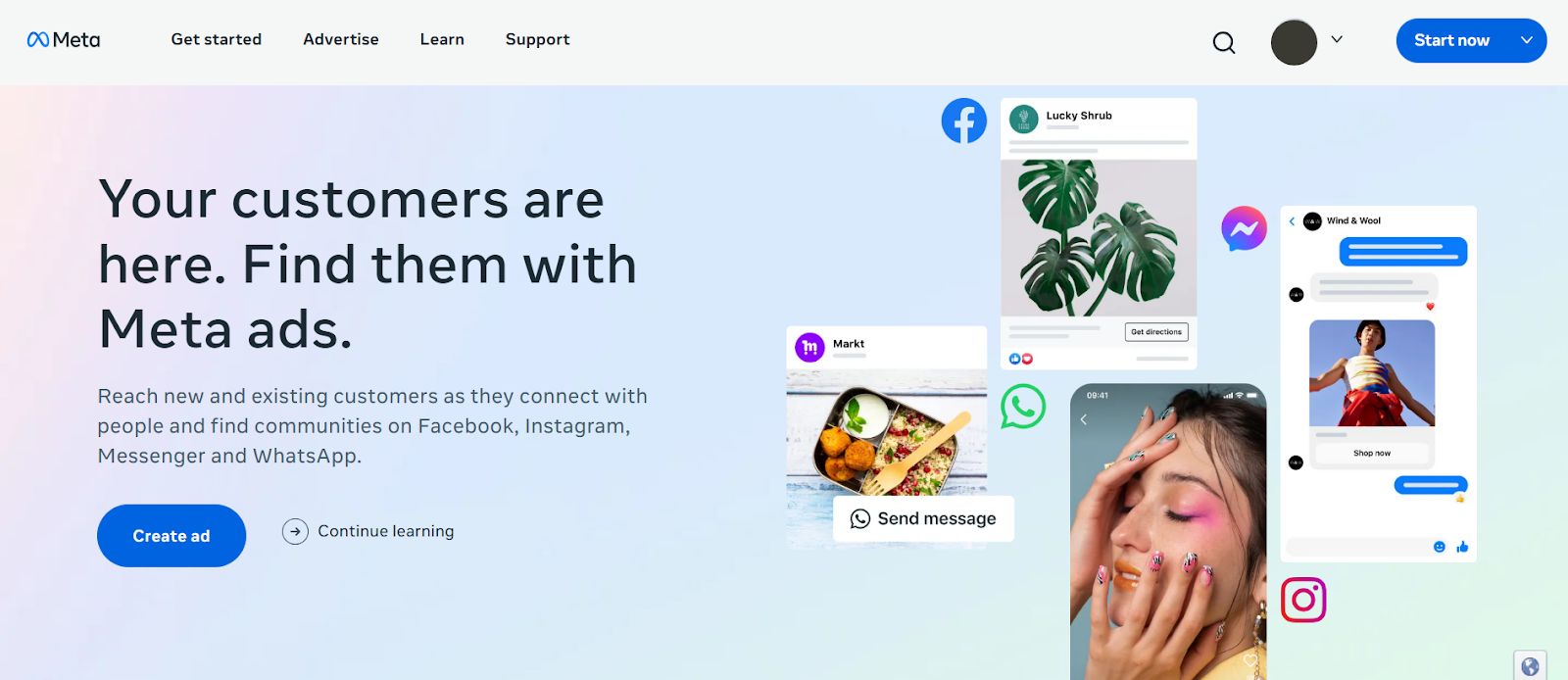
It gives you real-time keyword suggestions so you target the right keywords in the right moment.
For example, if you type “men”, you get options like “men’s clothing”, “men’s fashion”, and even specific fitness influencers. This helps you gauge your reach with up‑to‑date data straight from Facebook.
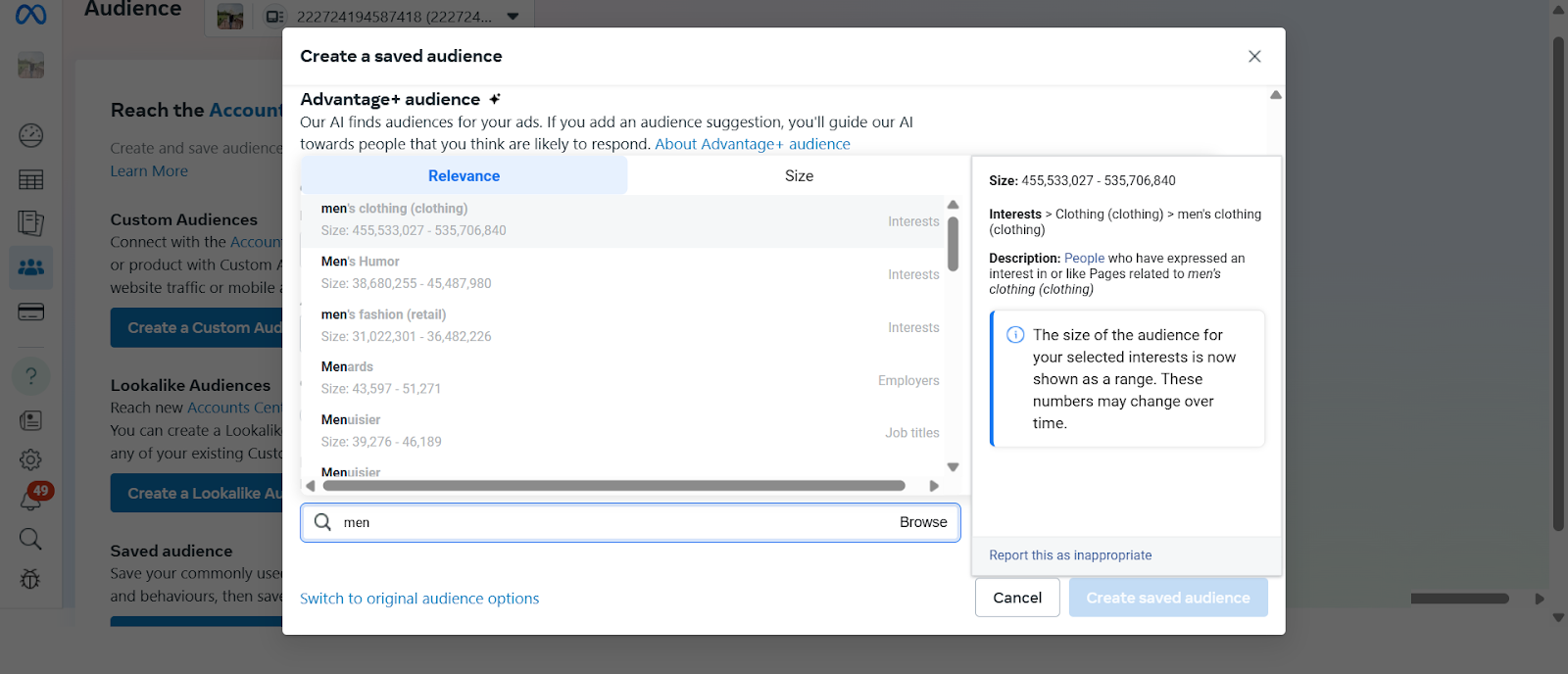
And since these suggestions directly come from Facebook, you know it’s legit.
Meta Ads managed also gives estimated audience sizes for a keyword to help you target better.
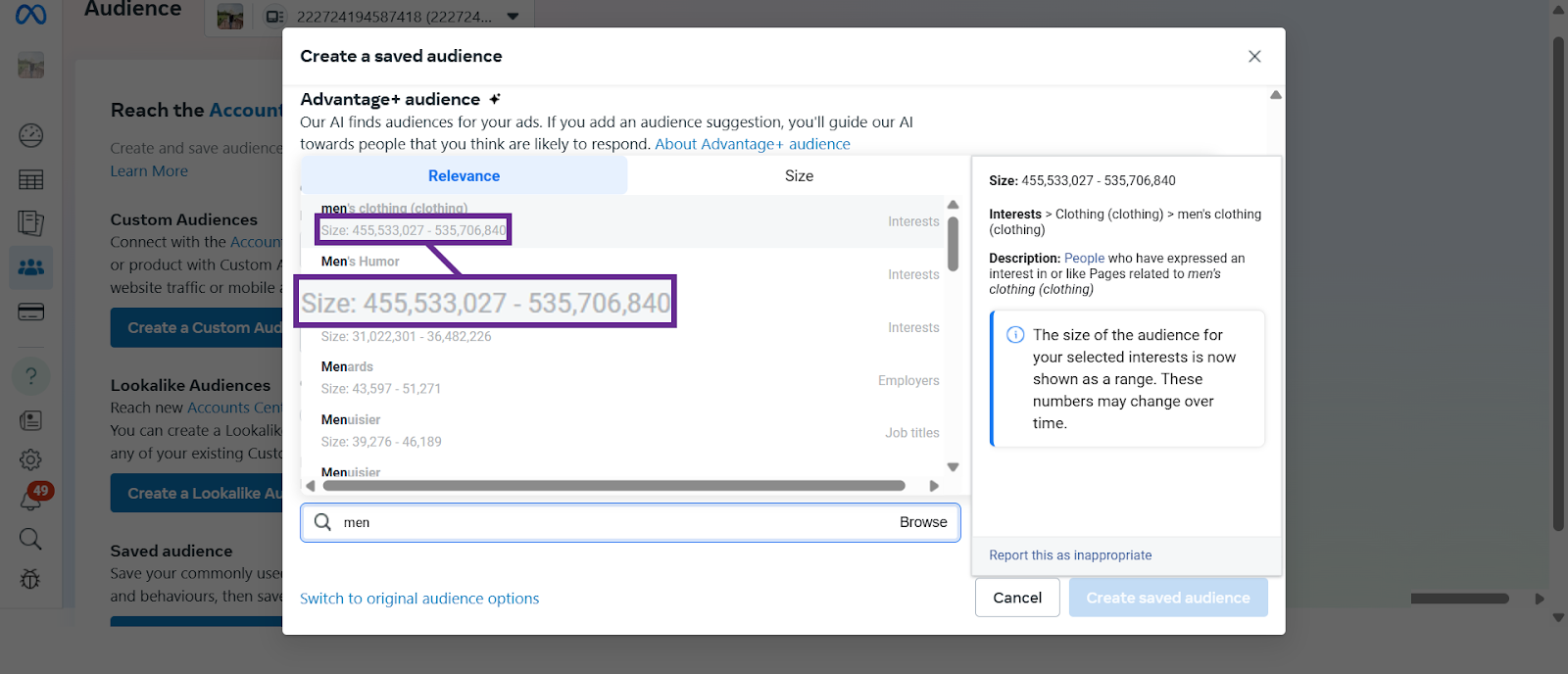
When you select a keyword, Meta Ads even breaks it down to give you deeper insight into an interest.
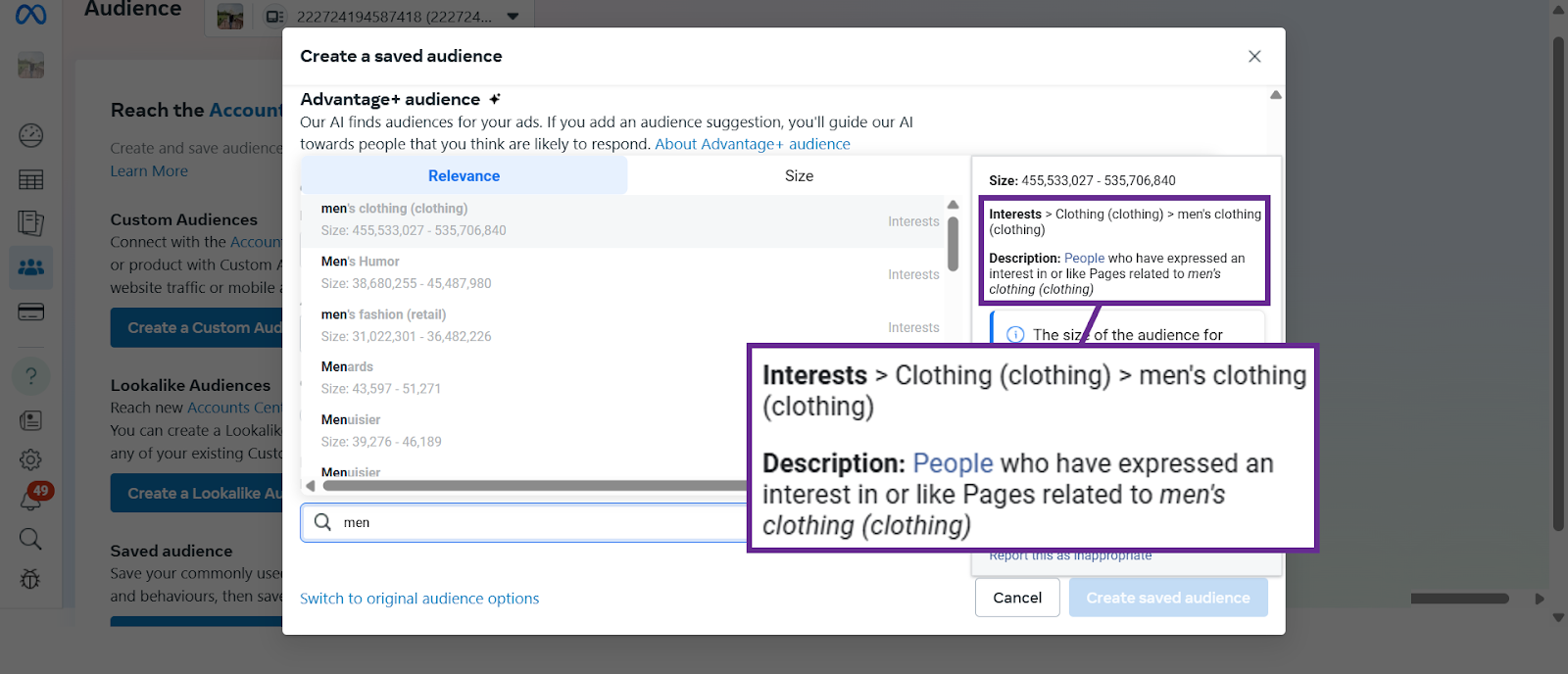
You also understand your target audience demographics better.
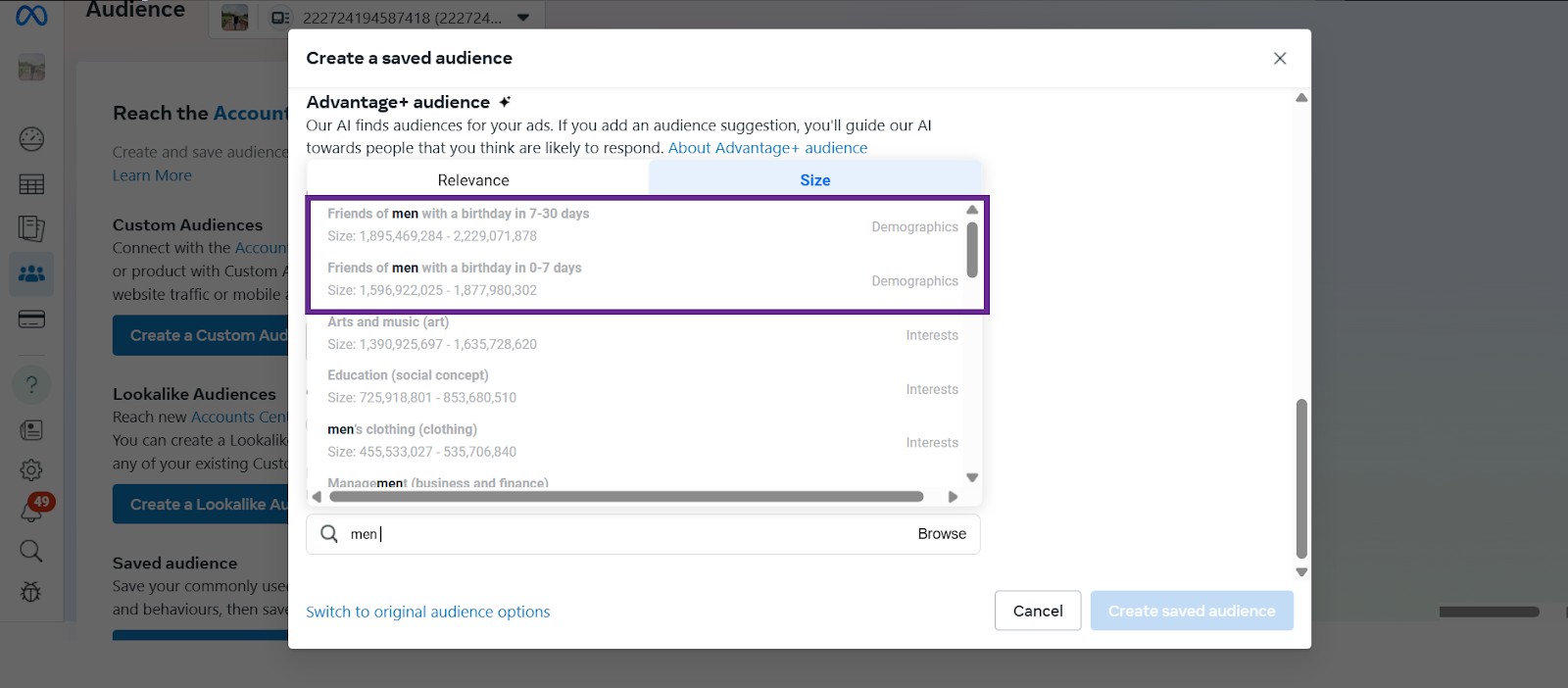
The best part is that you can find keywords, research your audience and create ads all within the same setup– which saves time and effort. While it may not be the easiest tool to use, it’s well integrated.
However, Meta only shows you the most popular interests sometimes, so you have to combine its data with other research methods if you really want to capture niche audiences.
But considering the fact that it gives super reliable data for free, it’s the best tool for Facbeook Ads keyword research.
| Pros | Cons |
|---|---|
| ✔️ Free and made specifically for Facebook Ads | ✖️ Can be a bit hard to use at first |
| ✔️ Real-time keyword suggestions | ✖️ Mostly shows popular keywords only |
| ✔️ Accurate audience size estimates | ✖️ Lacks detailed niche keyword data |
| ✔️ Integrated keyword research and ad creation |
2. Facebook Ads Library – Deep Dive into Competitor Strategies (Free)
You need to analyze your competitors to find the best keywords possible. On Facebook Ads Library, you can find all ads on the platform– whether active or inactive. It tells you what ads your competitors run and what keywords and themes they are using for them.
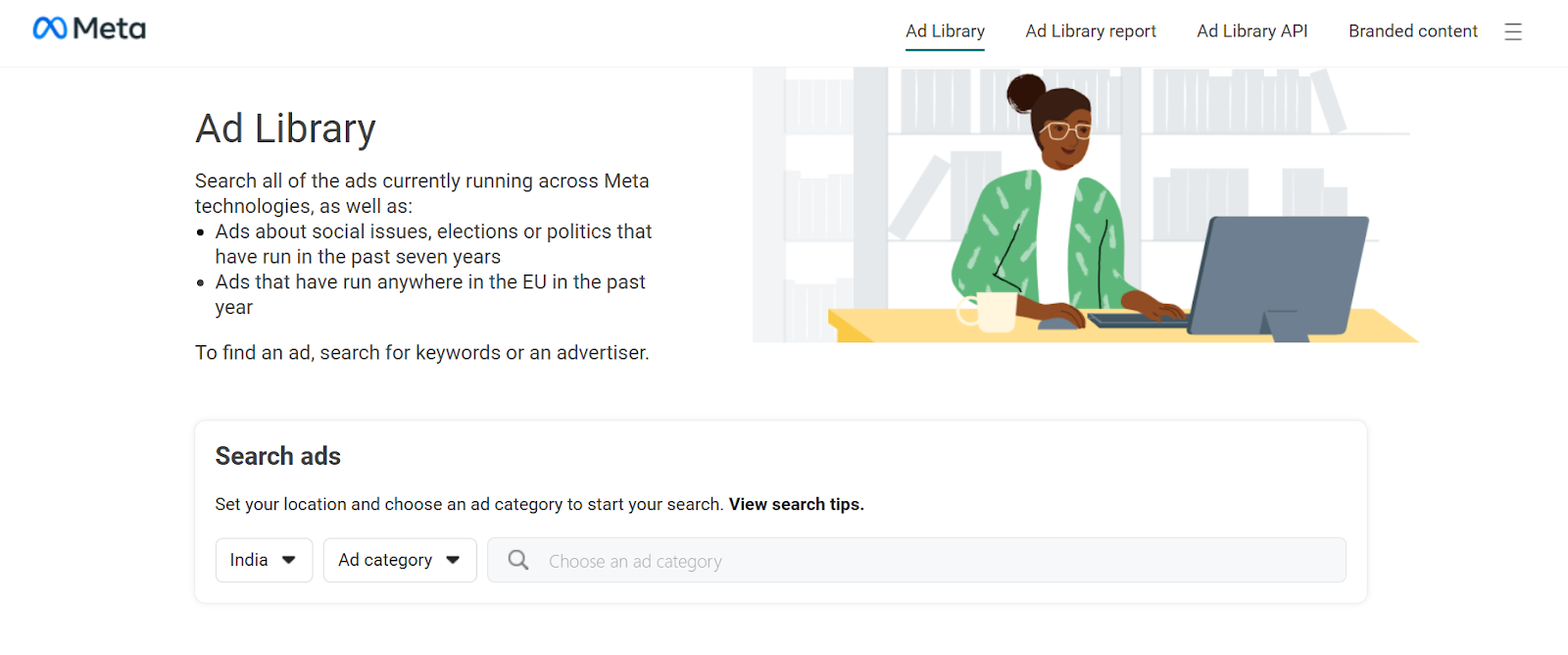
You just search for an advertiser or keyword to spot trends and keywords that work. I also use it to find recurring phrases and creative styles in competitor ads to get actionable insights for my ads content.
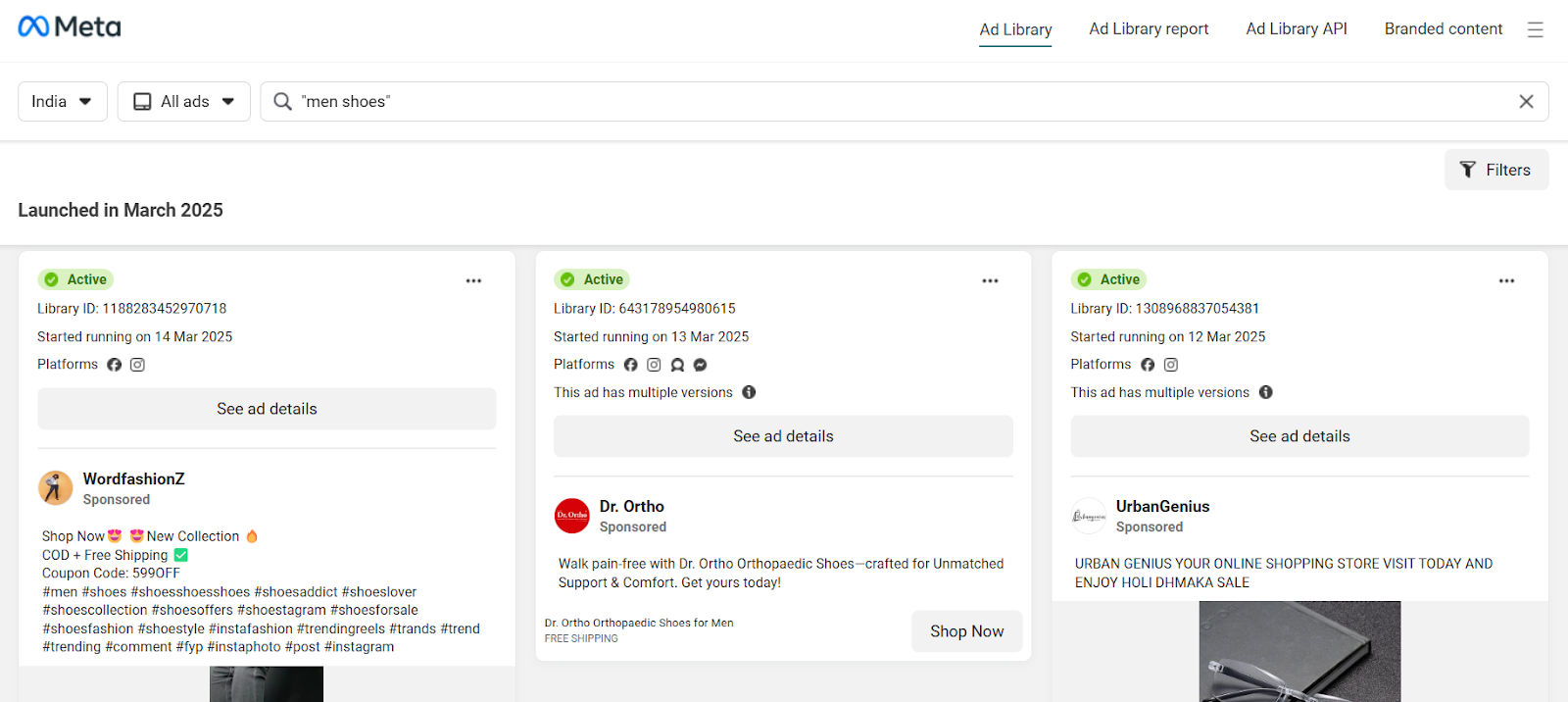
The tool shows you the exact ad copy, visual elements, and even the call‑to‑action used by competitors. This helps you design ads that stand out and reach the right audience.
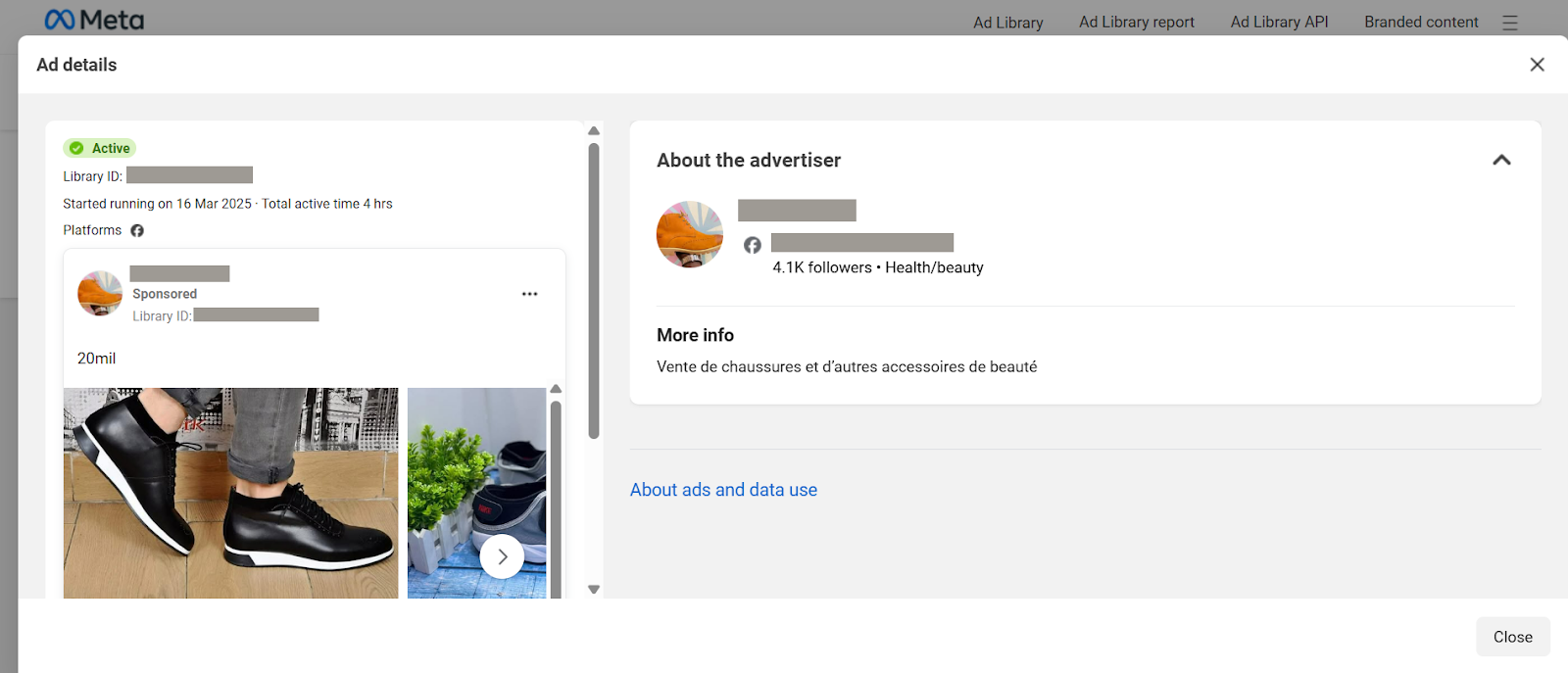
I also use Ads Library to monitor competitors in real time because it updates constantly and gives you the latest trends. If you check this tool regularly, you can capture current trends that are working in your niche and adjust your campaigns accordingly.
On the downside, Facebook Ads Library doesn’t provide metrics like audience size. But still, it’s an awesome free tool to find useful topics and keyword ideas.
| Pros | Cons |
|---|---|
| ✔️ Free tool to see competitor ads | ✖️ Doesn’t show audience size or metrics |
| ✔️ Shows exact ad copy and visuals | ✖️ Limited analytical insights |
| ✔️ Real-time updates on competitor strategies | ✖️ Needs manual analysis |
| ✔️ Easy to find trending keywords and themes |
3. Semrush – Premium All‑in‑One Research Suite for Data‑Driven Strategies
Semrush is a complete SEO and marketing suite that can help you do keyword research across multiple channels– including Facebook. I’ve found it useful for finding trending topics and competitor keywords for Facebook Ads.
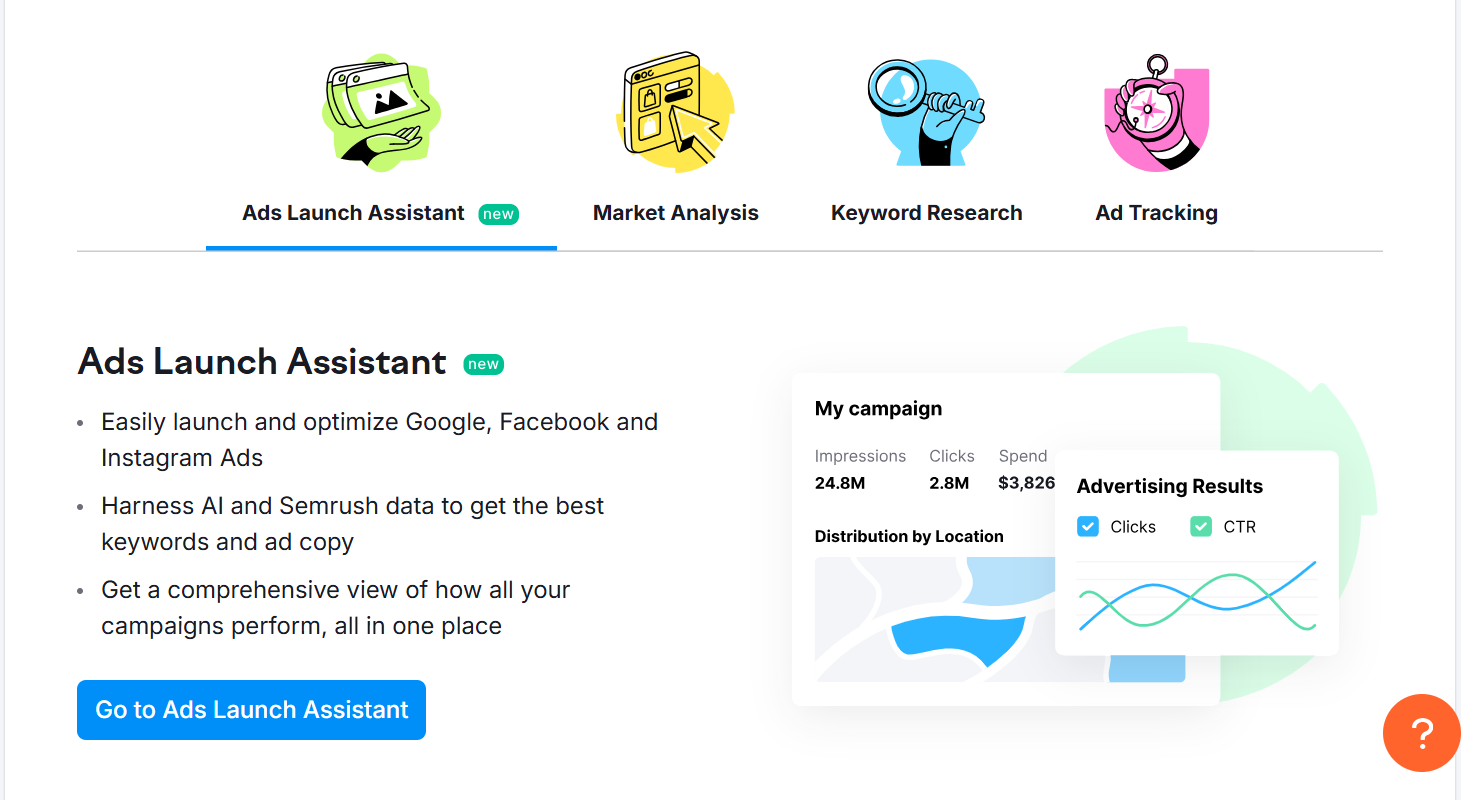
While Semrush is not specifically a Facebook Ads tool, it’s still helped me find relevant Facebook Ads keyword ideas.
I use its Keyword Magic Tool for inspiration and ideas. It gives keyword suggestions along with useful metrics like search volume, keyword difficulty. You even get historical data on how your input keyword has been trending for the past few months or so– which is really important for social keyword research.
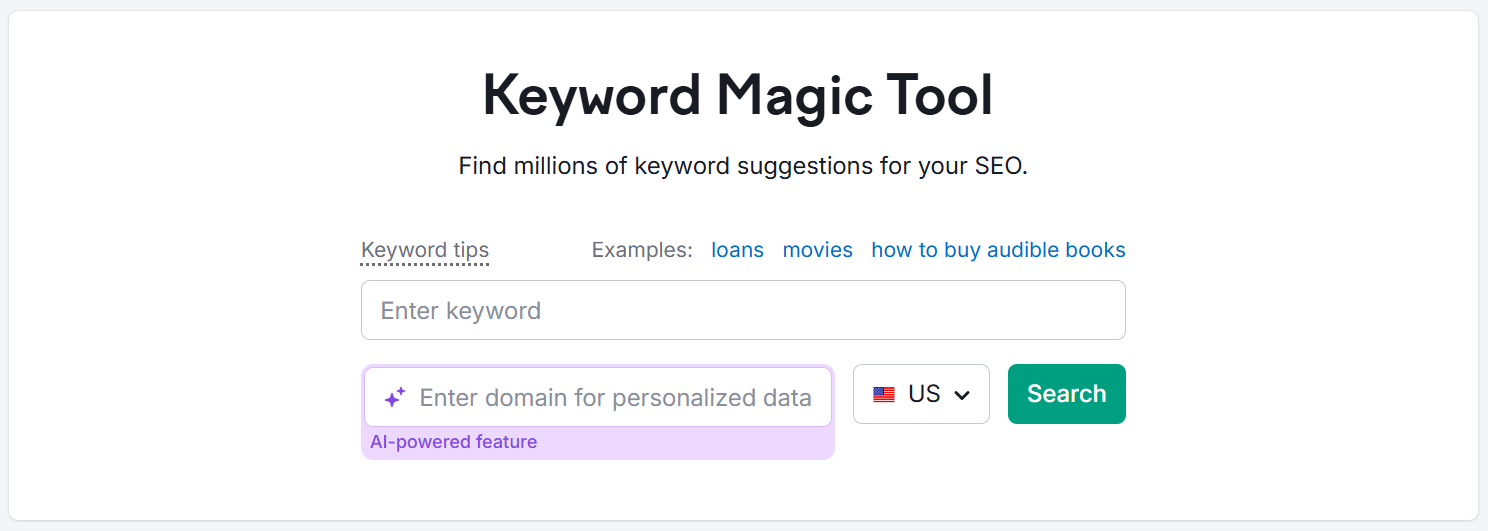
It also gives you a keyword’s estimated CPC. Though all these metrics are more relevant for Google Search and Google Ads, it still helps you get an idea of how a certain keyword could perform on Facebook.
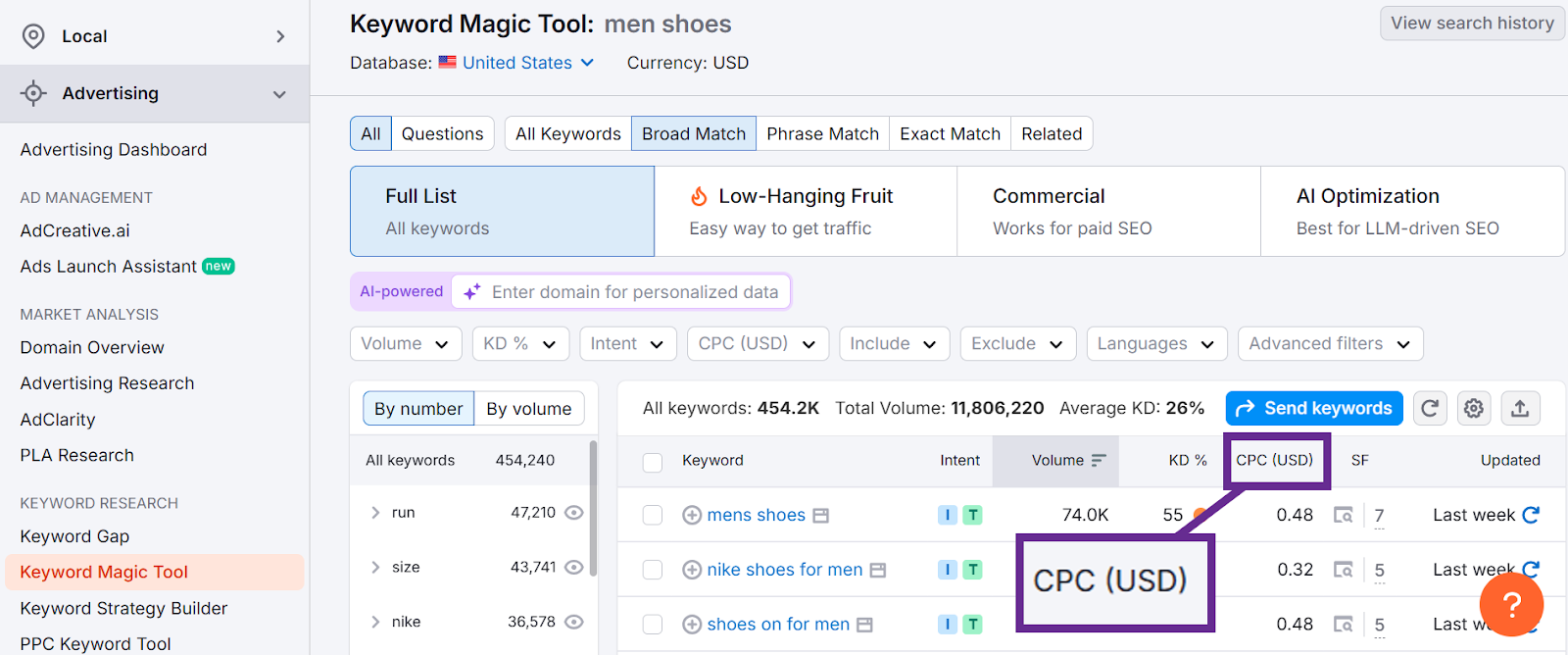
Semrush also offers detailed competitor analysis, letting you see which keywords drive traffic for others in your niche. This not only helps you find high‑volume interests but also fills gaps that you’ve missed.
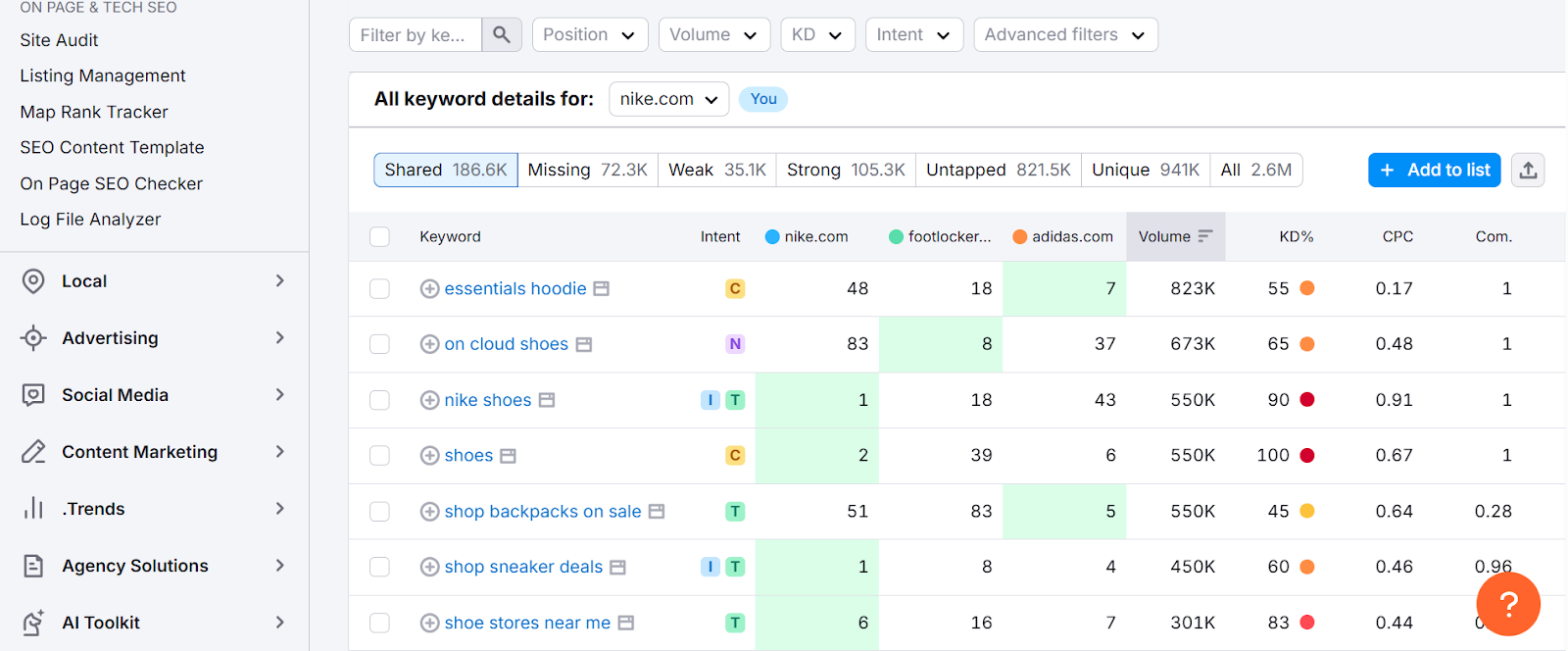
The only real downside is that Semrush is not cheap. But I can assure you it’s well worth the investment. And the best part is that it offers a free trial– so you can test it out first and then decide whether it’s worth the price or not.
The bottom line is that it’s one of the best tools for both SEO and ad campaigns on both search engines and platforms like Facebook.
| Pros | Cons |
|---|---|
| ✔️ Great keyword ideas and metrics | ✖️ Expensive |
| ✔️ Good for finding trends across platforms | ✖️ Not specifically designed for Facebook |
| ✔️ Detailed competitor keyword analysis | ✖️ Metrics focused more on Google Ads |
| ✔️ Includes historical data for trends | ✖️ Has a learning curve |
Learn more about Semrush and how you can use it for overall keyword research and SEO in this detailed Semrush vs Ahrefs review.
4. Google Keyword Planner – Find Search Trends for Cross‑Platform Insights (Free)
I know Google Keyword Planner is meant for Google Ads, but hear me out. GKP’s detailed keyword data tells you what keywords your target audience is using for Google search. In practice, I find this data genuinely helpful in getting a broad idea about what my target audience could be searching for on Facebook.
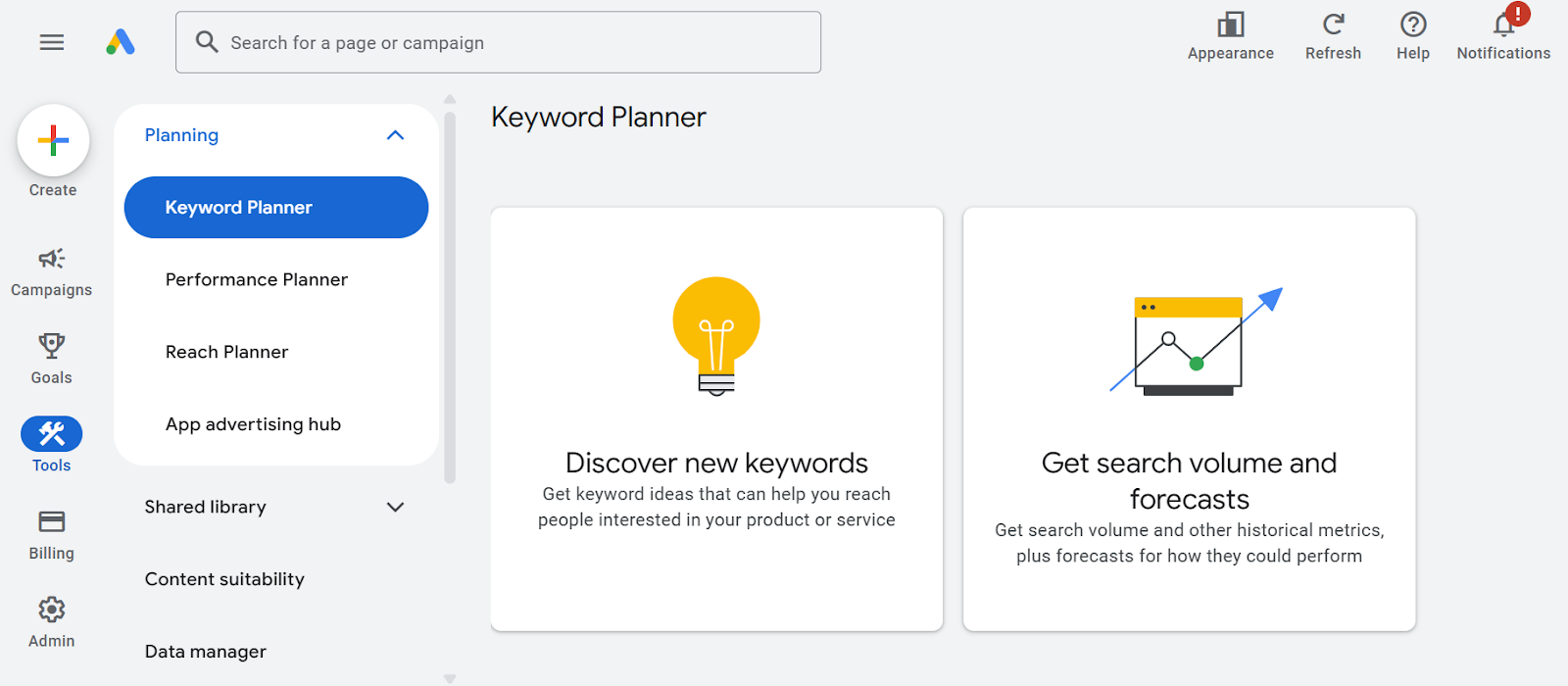
It gives you a detailed list of related terms along with search volume data and competition metrics. This information helps you understand what keywords have potential for high engagement and helps you look for corresponding keywords/topics on Facebook.
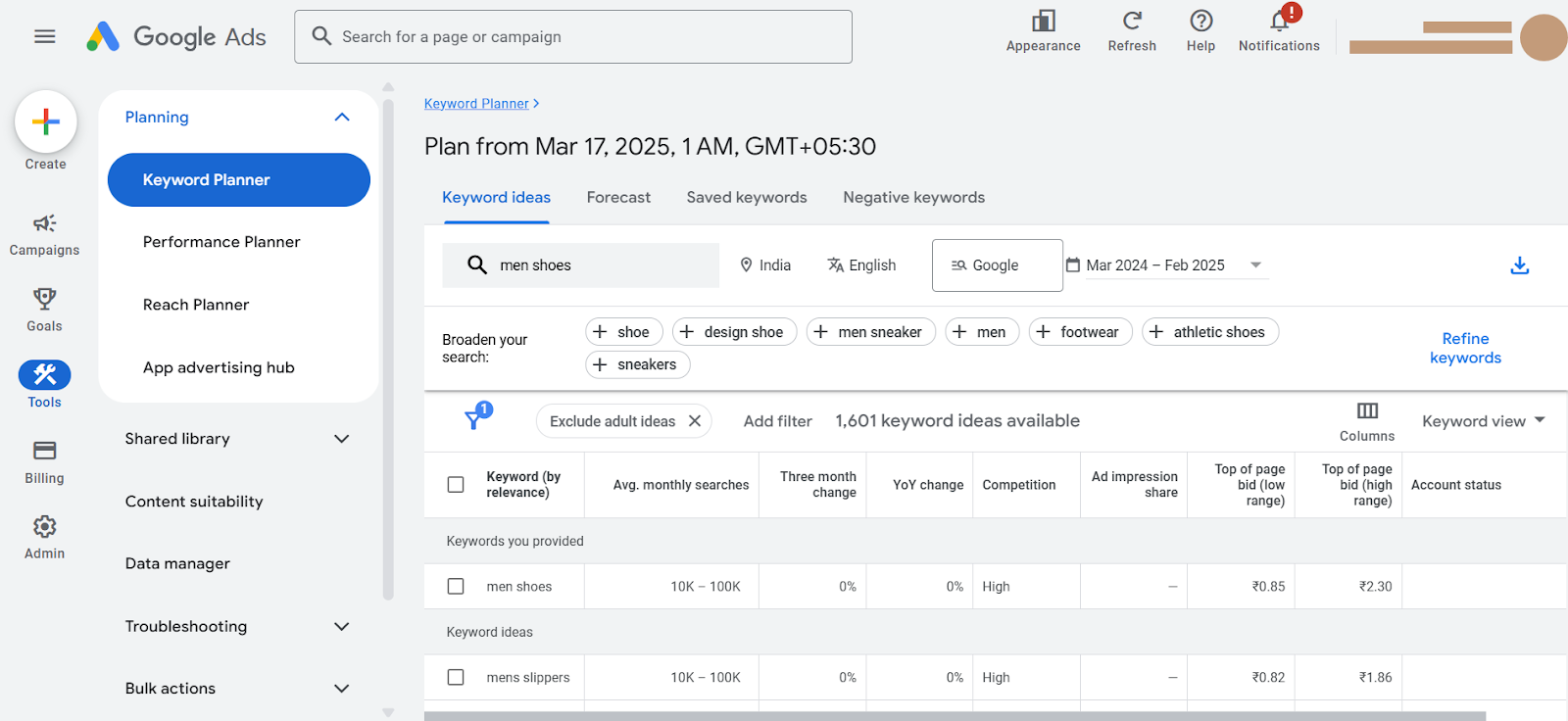
This helps you align your ad’s content with real search behavior. The tool provides clear numbers and data‑driven insights that help you select keywords with proven potential. It’s a perfect brainstorming partner.
On top of that, Google Keyword Planner helps you go hyper local with city-wise search volume. You just add your target location and it’ll show you volume accordingly. This can be really useful for businesses targeting local buyers.
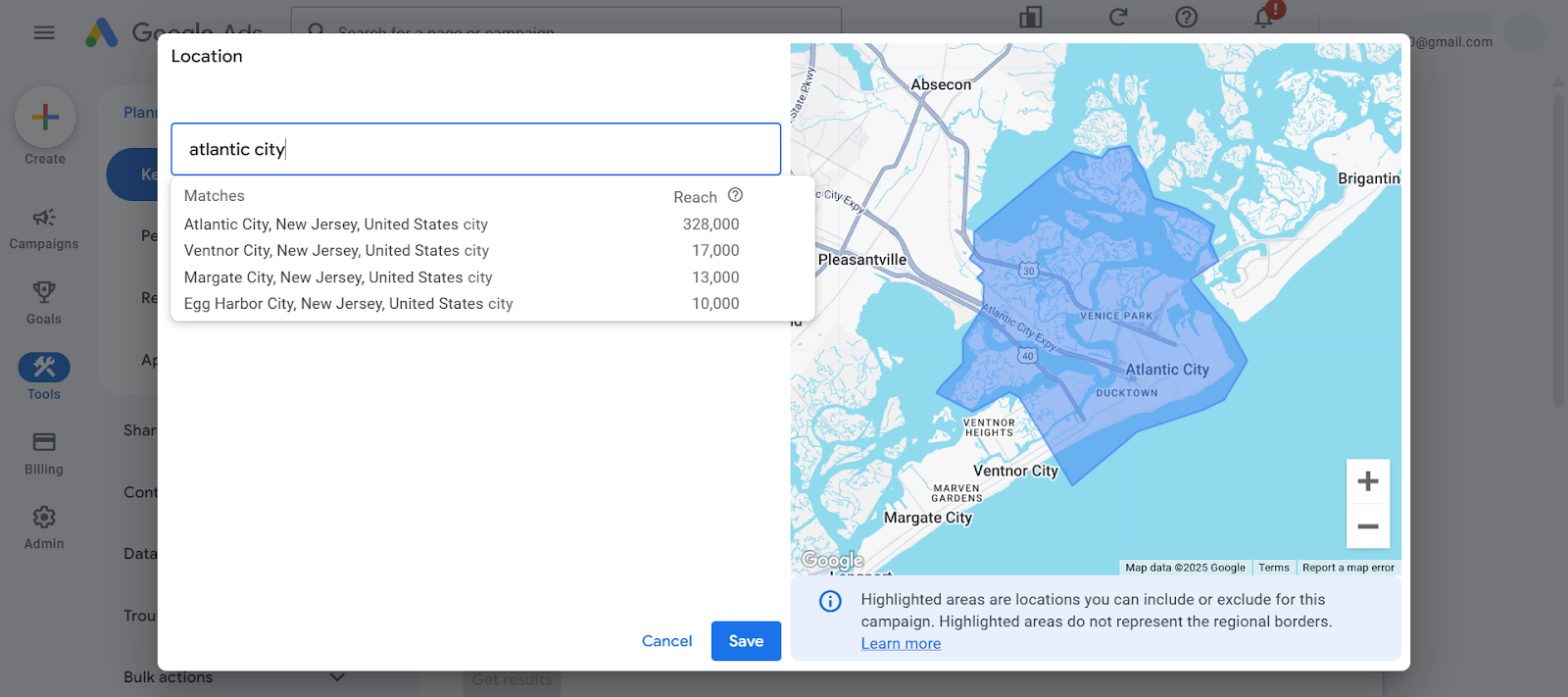
Granted that it doesn’t give you data for Facebook Ads exactly, you can definitely use these insights to map your Facebook Ads keyword strategy better. And the best part is that it’s free to use!
| Pros | Cons |
|---|---|
| ✔️ Free and easy to use | ✖️ Designed for Google Ads |
| ✔️ Provides detailed search volume and related terms | ✖️ No direct audience metrics for Facebook |
| ✔️ Useful for cross-platform insights | ✖️ Needs additional research to use on Facebook |
| ✔️ Great for local keyword research |
How to Select the Right Tool for Your Facebook Ads Keyword Research
Choosing the right tool comes down to factors like your budget, campaign goal, etc. Here are a few things I suggest doing to select the best tool for your needs:
↳ Think About Your Budget: If you have a small budget, go for free tools like Meta Ads Manager or Facebook Ads Library. But if you have the budget for it, I also suggest investing in premium tools like Semrush. If you’re just beginning, start with free options and upgrade later as your campaigns grow.
↳ Define Your Needs: Ask yourself what kind of keyword data do you need: real‑time data directly from Facebook, deeper competitor insights, or access to hidden, niche interests. For example, if you want granular data beyond what Facebook offers, use Semrush detailed insights.
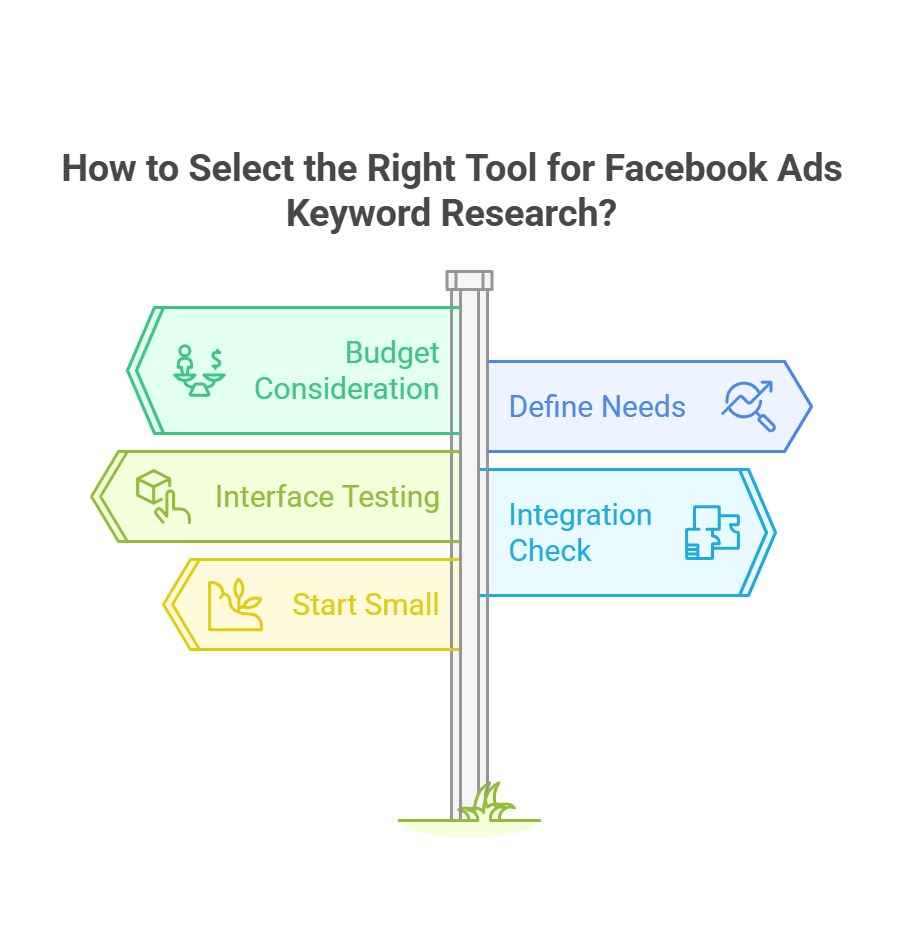
↳ Test the Interface: Look for a tool with a user‑friendly interface that allows you to quickly generate insights. I recommend choosing a tool that fits your workflow without a steep learning curve.
↳ Check Integration Capabilities: Make sure the tool integrates well with your current ad setup and other marketing platforms. A tool that integrates seamlessly into your ad ecosystem will save so much time and improve your overall strategy.
↳ Start Small and Scale: Use free trials where available. Start with a tool that meets your basic needs and then scale to a premium option once you see a positive impact on your campaigns.
How I Find Best Keywords for Facebook Ads
1. Use Facebook Search Autocomplete
When you enter anything into Facebook’s search bar, it tries to autocomplete it based on what others using similar terms are searching for. I find it really helpful in finding keyword ideas and interests relevant to my page and niche.
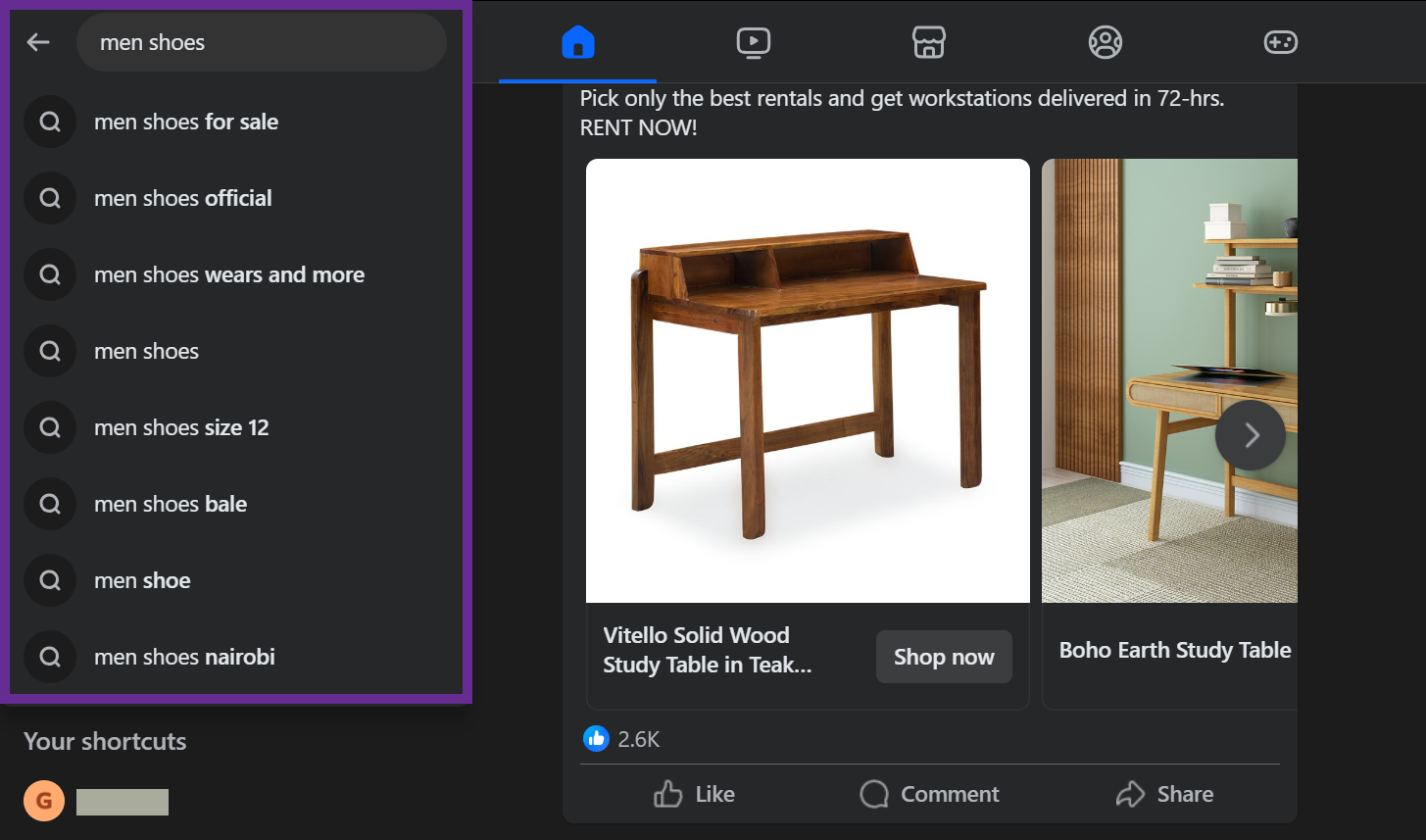
2. Try the Alphabet Hack
When searching for keywords on Facebook, I often use the “alphabet hack” by adding letters (for example, “marketing a”, “marketing b”, etc.) after the seed keyword. Doing this can help you find relevant keyword ideas that you might have otherwise missed. It’s one of the best ways to find targetable interests quickly.
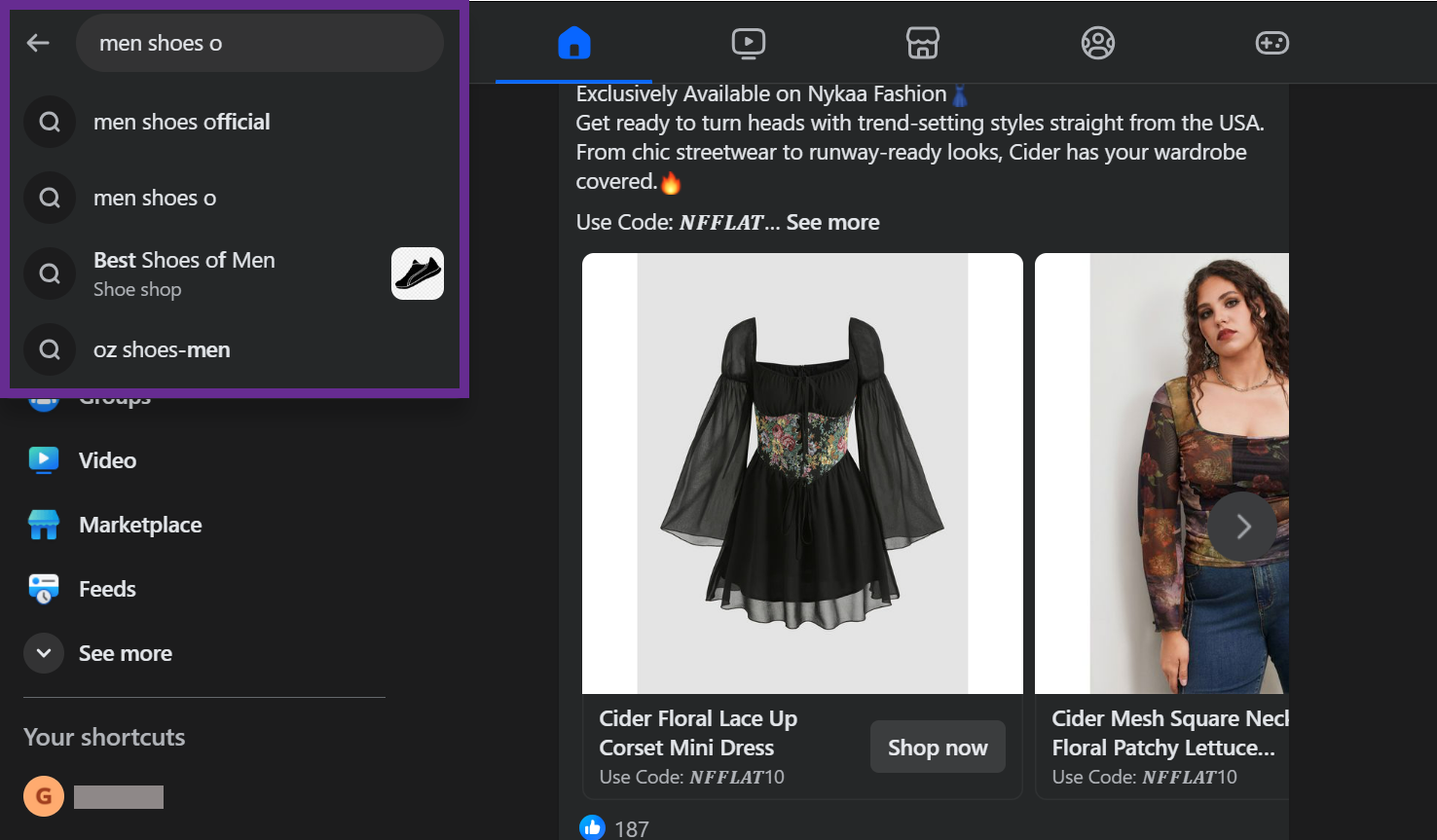
3. Spy on Your Competitors
Always study your competitors. Check which ad creatives and keywords other brands in your niche use to find keywords that actually work. When you see that several competitors target a particular interest or use a specific call‑to‑action, you know it resonates with your audience. Use these observations to refine your own ad strategy and design ads that capture your audience’s attention.

4. Use Audience Insights in Meta Business Suite
Dive into the demographics and interests of your current followers to find patterns that you can translate into ad targeting. You gain a clear picture of the interests your audience holds, whether related to hobbies, behaviors, or preferred brands. I find this little trick really helpful in targeting the right people with the most relevant interests.
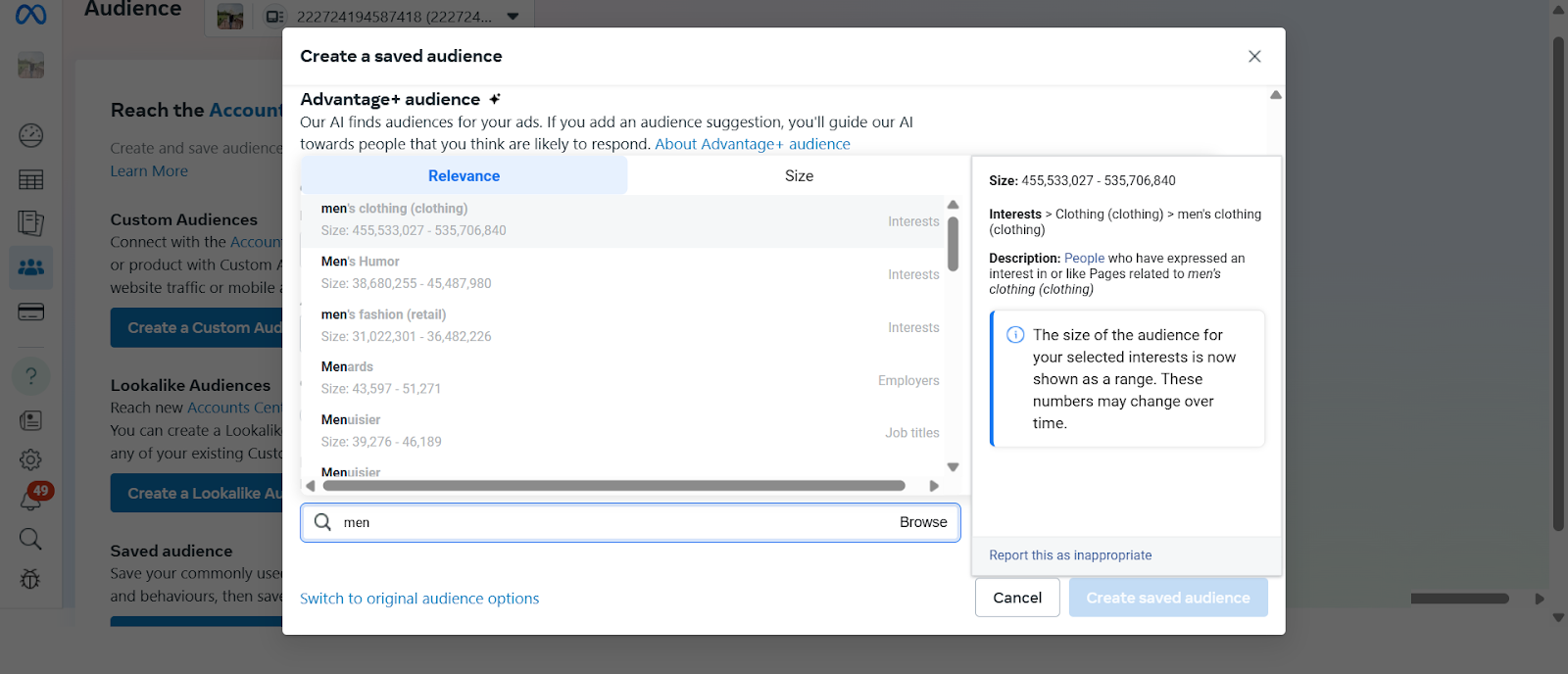
5. Layer Your Interests
Combine broad interests with niche ones to narrow down your audience for better precision. For example, start with a general interest like “fitness” and then layer it with more specific interests like “crossfit training” or “vegan nutrition.“ These find keyword ideas not only help you target more qualified leads but are also more cost-effective.
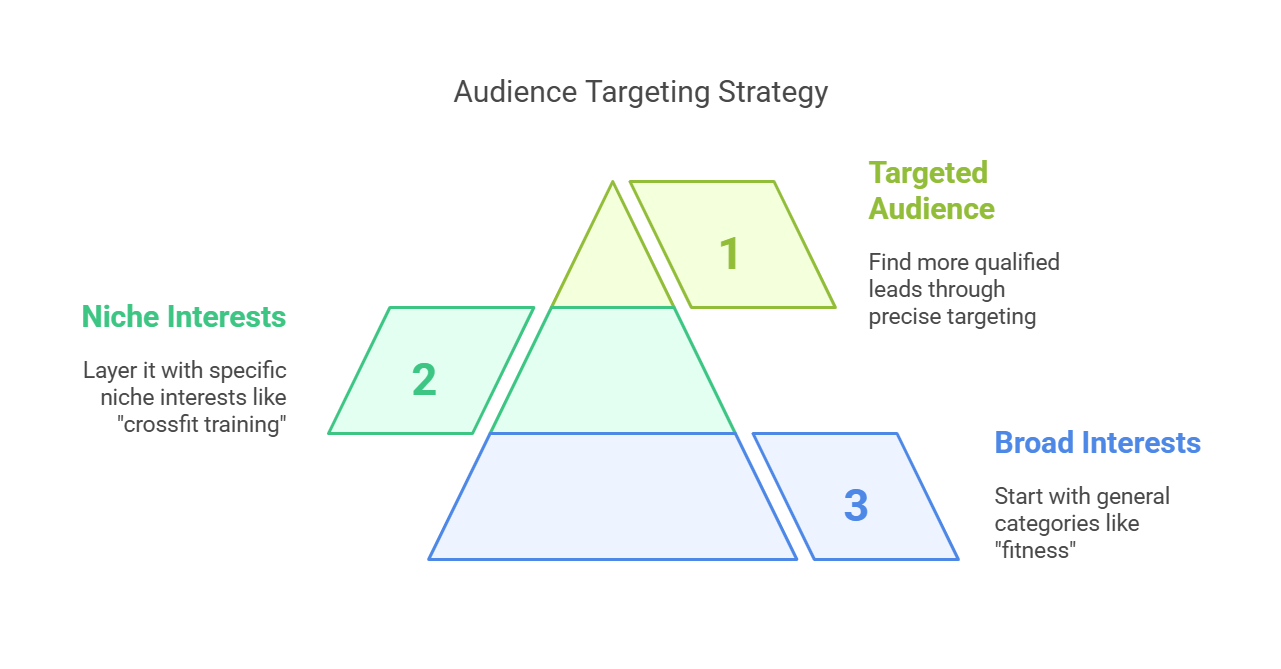
6. Split-Test Your Campaigns
Run A/B tests with different interest combinations to see which ad sets perform best. Track your results and refine your keyword targeting based on the actionable data you collect. In the long haul, this will help you create a well‑targeted campaign that consistently delivers better engagement and higher ROI.
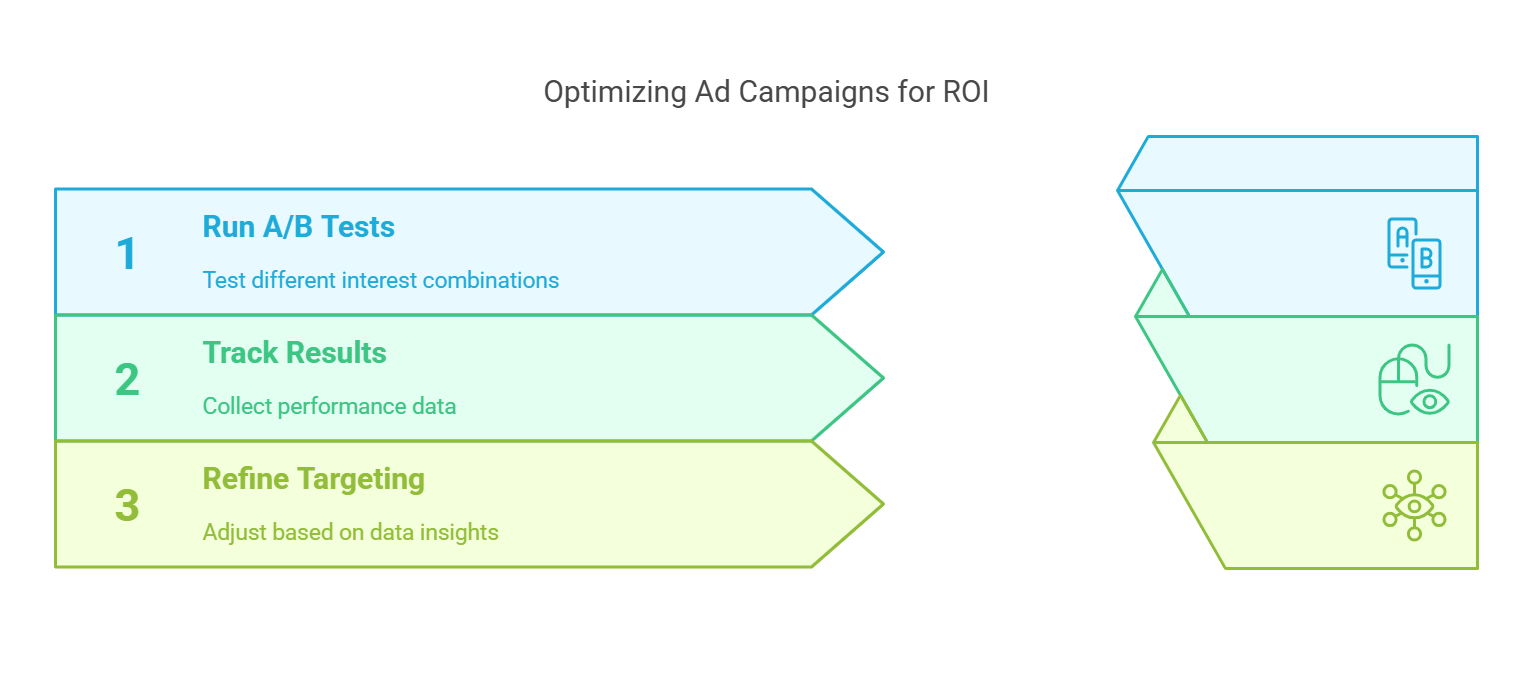
Finding the Best Facebook Ads Keywords
Using these tools and tricks, you can find the best keywords and interests to create Facebook Ads that reach and resonate with your target audience. I suggest using all these tools in a mix to find the best keywords.
Here’s more on keyword research tools and tricks:
↳ Best tools for keyword research
↳ Best budget friendly keyword research tools
↳ See whether KeySearch or KWFinder is the right keyword research tool for you
↳ Find out what’s better for your YouTube keyword research and SEO: VidIQ or Tubebuddy
Frequently Asked Questions
Yes, you can do Facebook Ads keyword research for free with tools like Meta Ads Manager, Facebook Ads Library, and Google Keyword Planner. These free tools provide plenty of actionable data to build a solid keyword strategy.
To select the right keywords for your Facebook Ads, use Facebook’s Suggestions and Audience Insights to get real-time data. Study competitors via Facebook Ads Library and verify trends with Google Keyword Planner. Then, layer broad interests with niche ones and test different combinations.
Yes. If you want comprehensive insights that integrate SEO and social data, Semrush is a great investment. Its detailed competitor analysis and cross‑platform data help you make data‑driven decisions that boost campaign performance.
You should update your Facebook Ads keywords regularly. There is no particular amount of time but it depends on your niche, campaigns, and various other factors. Trends change quickly, so update your keywords and test different interest combinations at least once in 1 to 3 months to keep your campaigns relevant and competitive.
