Link building isn’t ‘set it and forget it.’
You need to constantly monitor your backlink profile so you don’t lose any valuable links and timely weed out bad ones.
Over the years, I’ve tested countless tools– and a few have consistently proven their worth.
In this post, I’ll give you an in-depth look at my top nine tools for tracking backlinks.
9 Best Backlink Monitoring Tools in 2025
1. Linkody – All-in-One Backlink Insight
Free Trial | Paid Plans start at $14.90/mo
Linkody finds and checks your backlinks automatically. It’s a no-fuss tool that gives me all the backlink data I need, like backlink reports, anchor text details, and lost link alerts.
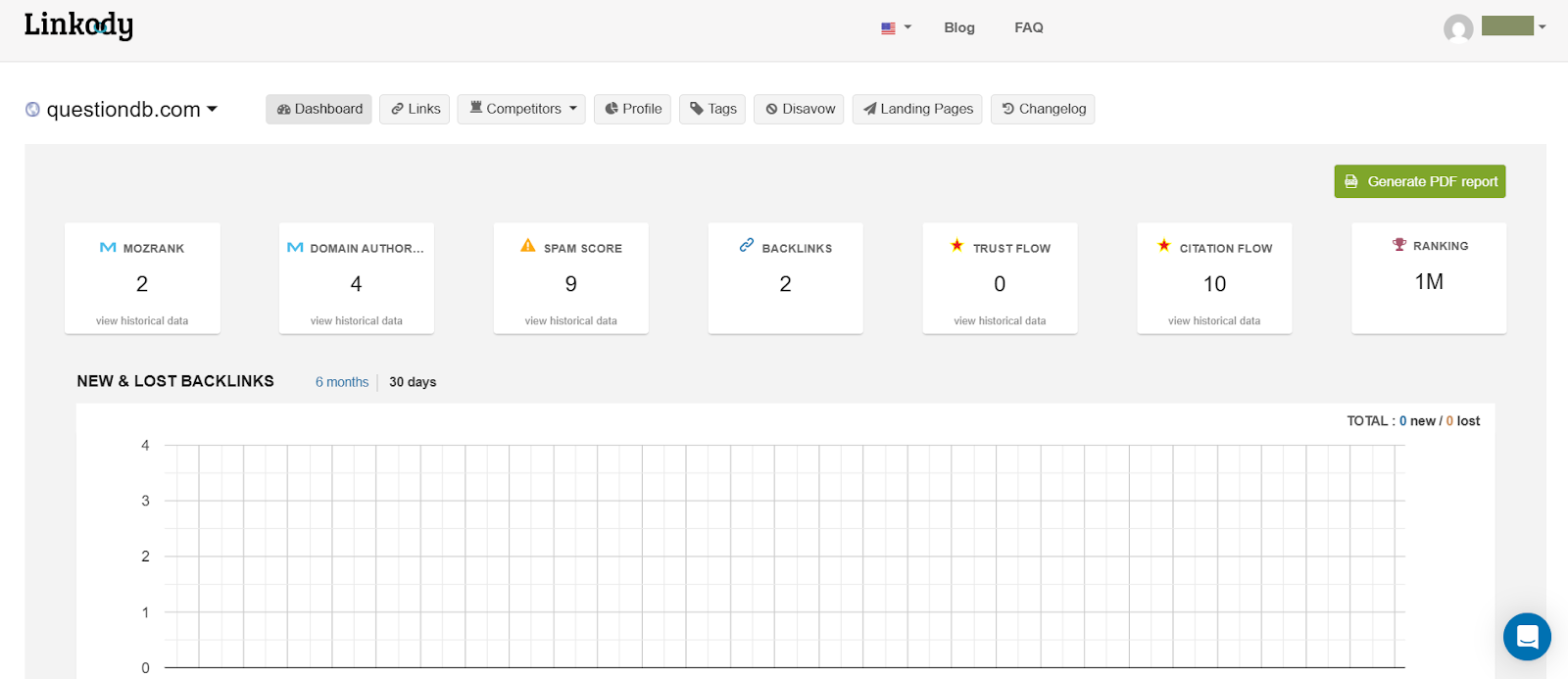
You just give it your and your competitors’ domains and Linkody gets to tracking your backlinks right away. It’ll alert you whenever a backlink appears or disappears so you can act quickly.
Linkody also tracks your competitor backlinks. It tells you where your competitors were getting links from so you can reach out to those sites and pitch content ideas.
And whenever you find a spammy link on your backlink profile, you can simply tag it. Then, Linkody will create a disavow file that you can upload directly to Google.
I also like being able to see my link’s anchor texts so I can make sure they are accurate and not overly optimized or misleading. It even tells me whether the anchor is text, an image, or any other media.
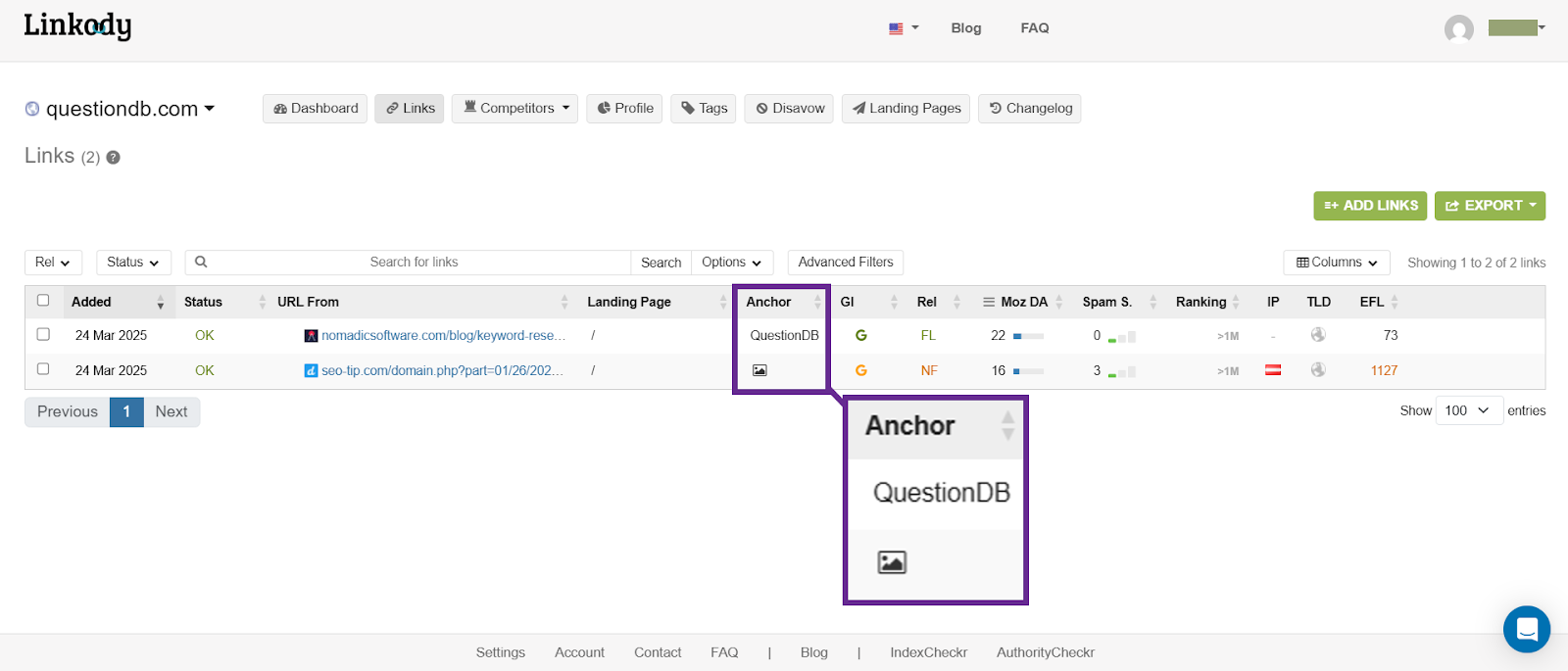
I’ve noticed that Linkody updates daily and catches link changes quickly. Though I once got an email that I lost a link but I checked it and it was still there. Though it’s not a big deal, it does make you wonder how reliable its alert system is. But that seemed to be a one-time thing. Overall, I do think Linkody is quite accurate.
If you’re an SEO agency or a freelancer, you’ll find it useful how Linkody generates PDF reports that you can brand with your logo. This is perfect if you’re sending these to your clients.
It also integrates well with Google Analytics so that it can spot backlinks even faster– specifically the ones that bring you the most traffic.
In terms of price, Linkody starts at $14.90 per month. This plan lets you add 2 domains and have up to 500 backlinks. If you have multiple sites or need to monitor more backlinks, higher plans cost about $25-$50/month. But if you’re a small business or beginner, I think you’ll do fine with the entry-level plan.
But Linkody serves a wide variety of users. If you’re an agency (whether big or small), there are two different options based on your needs. Capping at $153.90, even its Agency XL plan gives great value for money.
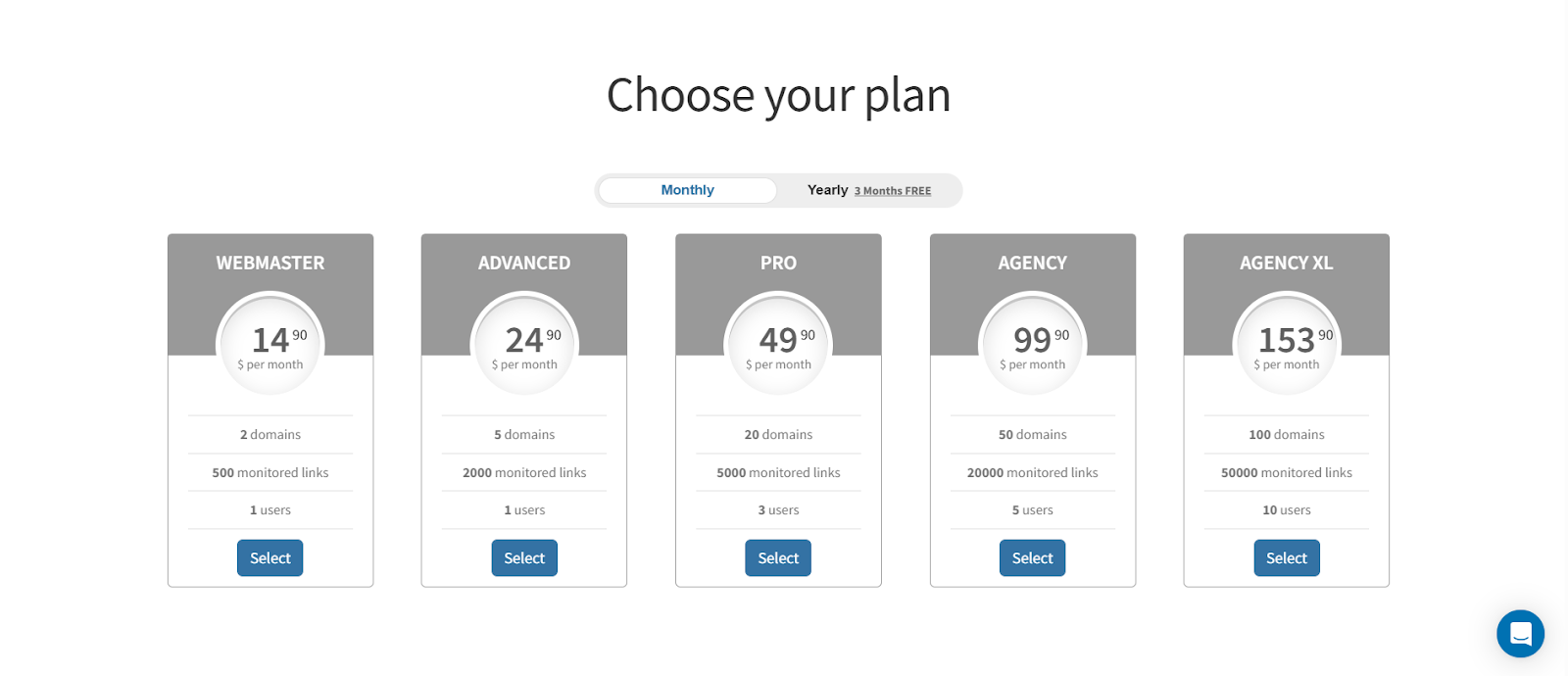
On the downside, while 500 links might sound like a lot, it’s not if your site grows quickly. You might hit that limit sooner than expected. For a greater monthly limit, you’d need to subscribe to higher plans, which of course increase your costs.
Still, overall, Linkody is one of the best backlink monitoring tools I have used that provide amazing value for money.
Here’s a quick pros and cons table for each tool in simple words:
| Pros | Cons |
|---|---|
| ✔️ Automatically finds backlinks | ✖️ Can send false link alerts occasionally |
| ✔️ Tracks competitor backlinks | ✖️ 500-link limit can be low |
| ✔️ Easy disavow file creation | ✖️ Cost increases with higher plans |
| ✔️ Simple anchor text analysis | |
| ✔️ Generates branded PDF reports | |
| ✔️ Integrates with Google Analytics | |
| ✔️ Affordable starter plan ($14.90/mo) |
2. Backlink Pilot – Easy Manual Link Tracking
Freemium | Paid Plans start at $50/mo
Backlink Pilot is a lot like a smart spreadsheet that tracks your backlinks. You just give it a list of backlinks you want it to monitor, and it does just that.
It doesn’t do anything fancy like competitor research or finding new backlinks. Instead, it just tracks each link you provide to make sure it’s still live and hasn’t changed (like turning from dofollow to nofollow).
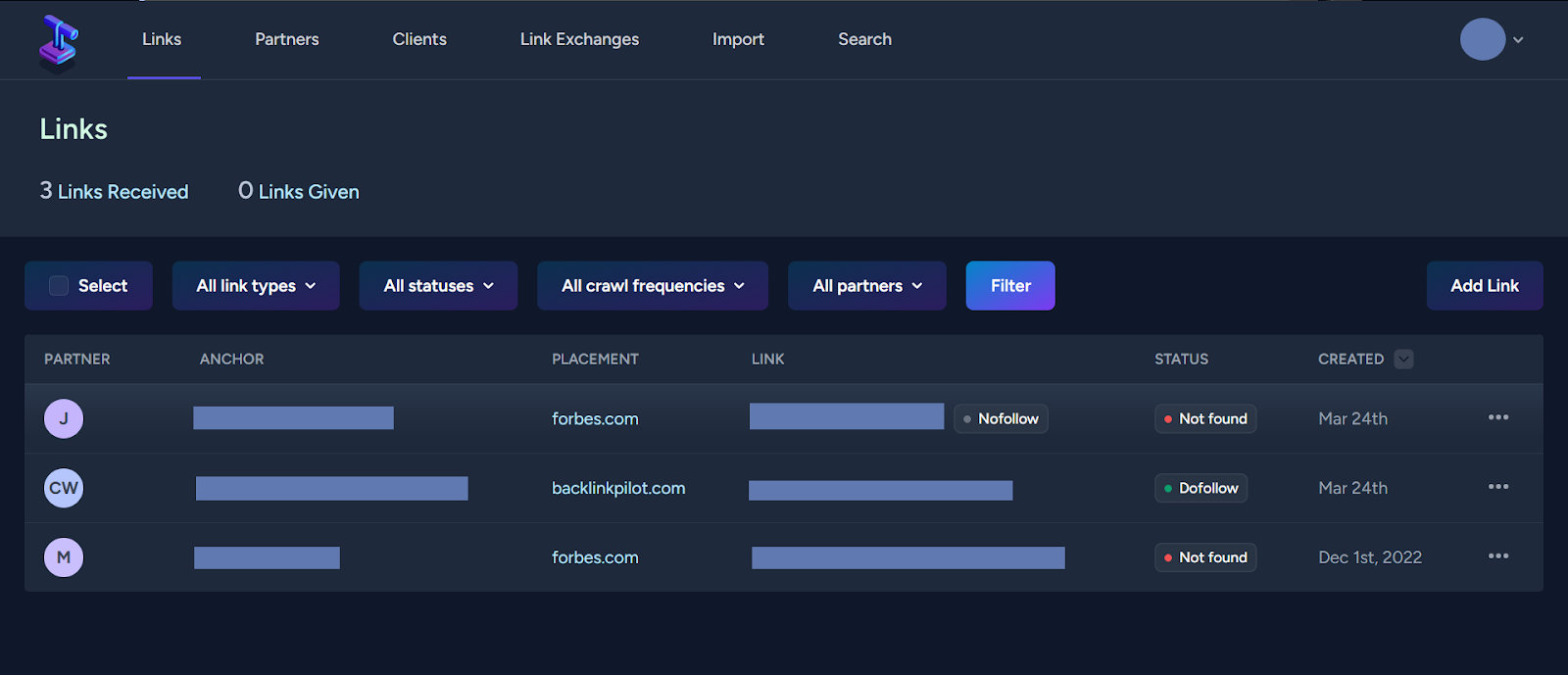
But it does have one cool feature: partner tracking. If you swap links with other sites, Backlink Pilot shows you how many links you’ve given versus received. This helps you maintain fair link exchanges and partnerships. If you do reciprocal link building, this feature alone makes Backlink Pilot worth it.
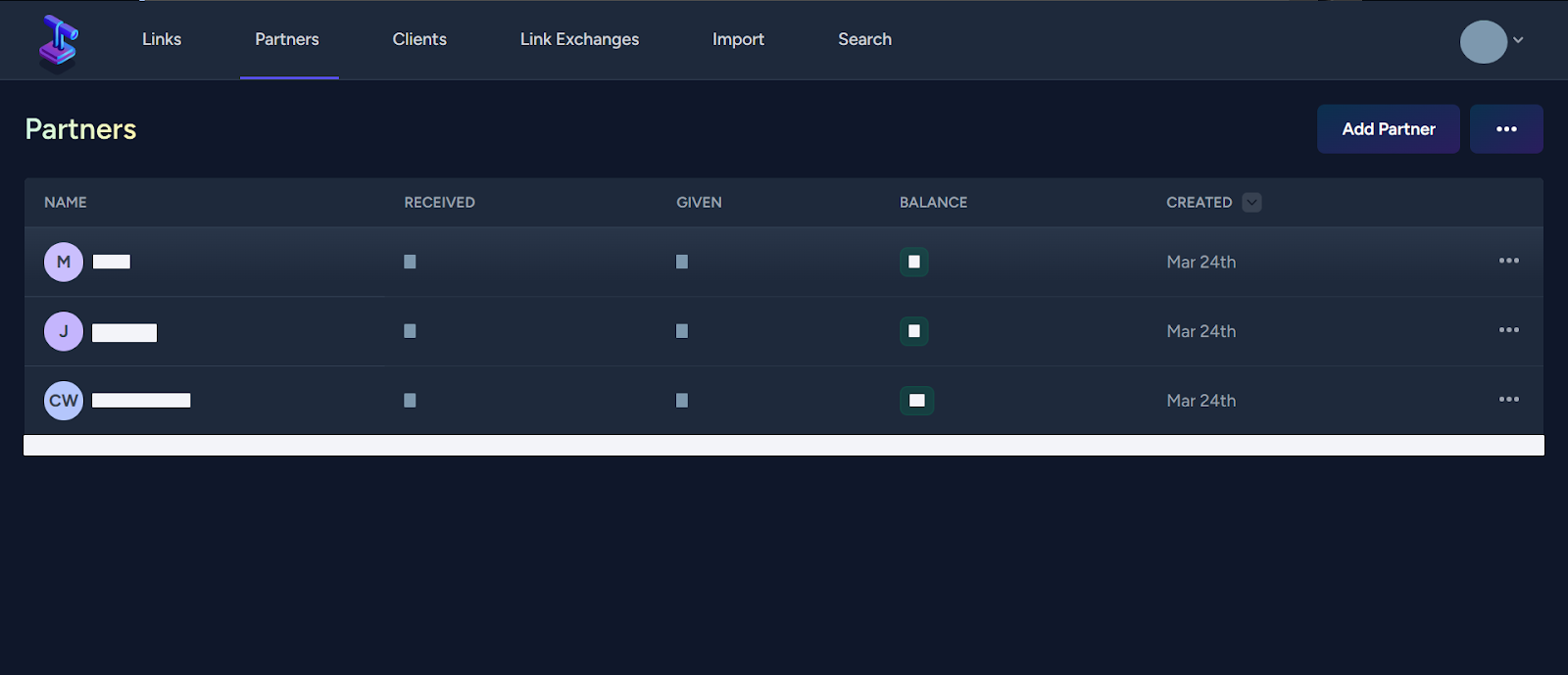
Backlink Pilot also doesn’t offer fancy reporting. There are no PDFs or graphics and you can’t even export the list.
If you’re an agency, you might have to create your own reports using the data from Backlink Pilot. But if you’re managing SEO in-house or on your own, this might not be a huge deal because you probably just need simple, clear data.
Apart from that, I think Backlink Pilot’s free plan (500 backlinks checked monthly) is rather generous. It’s perfect if you’re a beginner or working on small projects. But it only checks your links once per month. So if you lose a link, it can take weeks to get notified.
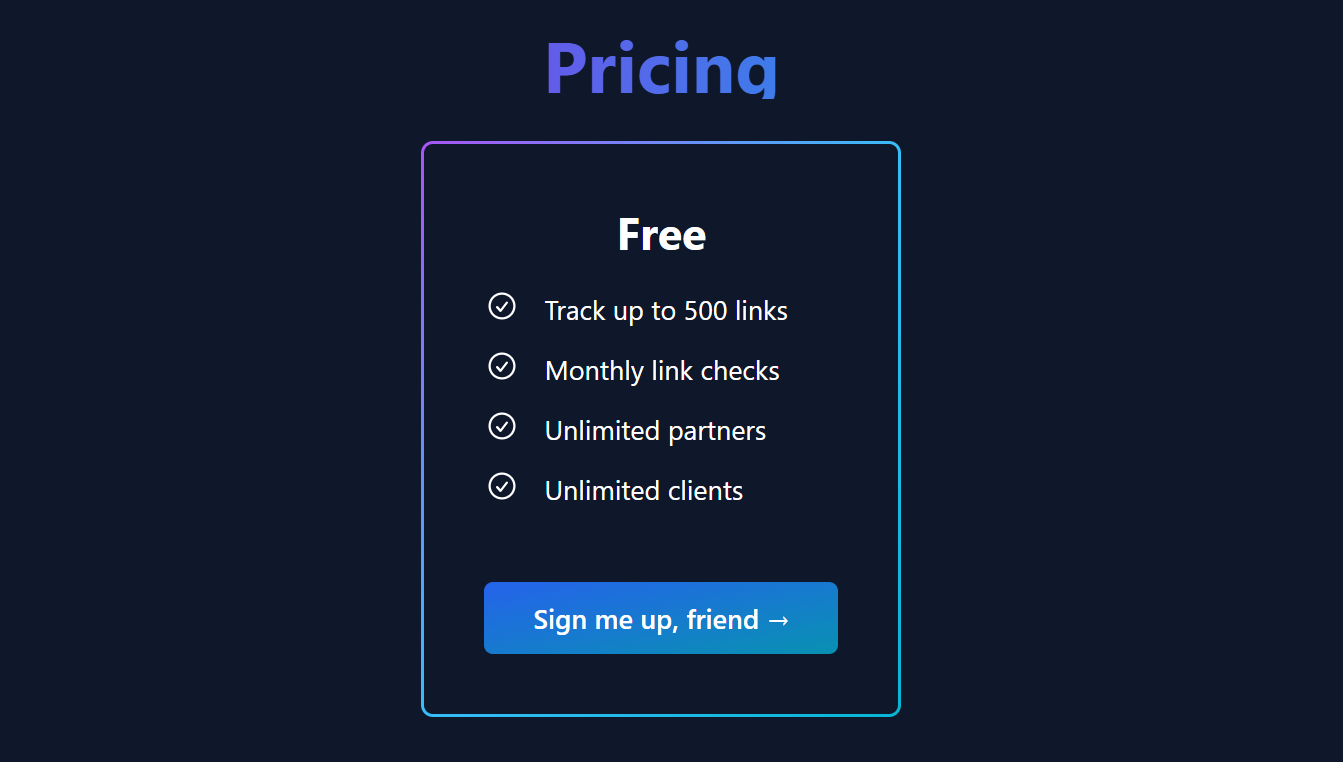
But you might find the paid plan ($50/month) slightly steep as compared to Linkody. I do think it’s a bit too much for a tool that only monitors backlinks and does nothing else. It also doesn’t integrate with any other SEO analytics tools either.
Overall, if you need a simple backlink “monitoring” tool that does just that, Backlink Pilot is a perfect tool.
| Pros | Cons |
|---|---|
| ✔️ Simple and easy to use | ✖️ Checks backlinks only once/month on free plan |
| ✔️ Great for manual backlink tracking | ✖️ No backlink discovery or competitor analysis |
| ✔️ Useful partner tracking for link swaps | ✖️ No built-in reporting or PDF export |
| ✔️ Generous free plan (500 links) | ✖️ Expensive paid plan ($50/month) for limited features |
| ✔️ Clear, straightforward interface | ✖️ No integrations with other SEO tools |
3. Semrush – All-In-One SEO Suite with Solid Backlink Monitoring
Free Trial | Paid Plans start at $139.95/mo
Semrush is a whole SEO suite with some of the best link-building tools. While it’s not a dedicated backlink tracker like the Linkody or Backlink Pilot, I prefer it because it gives me all the link building tools I need in one place.
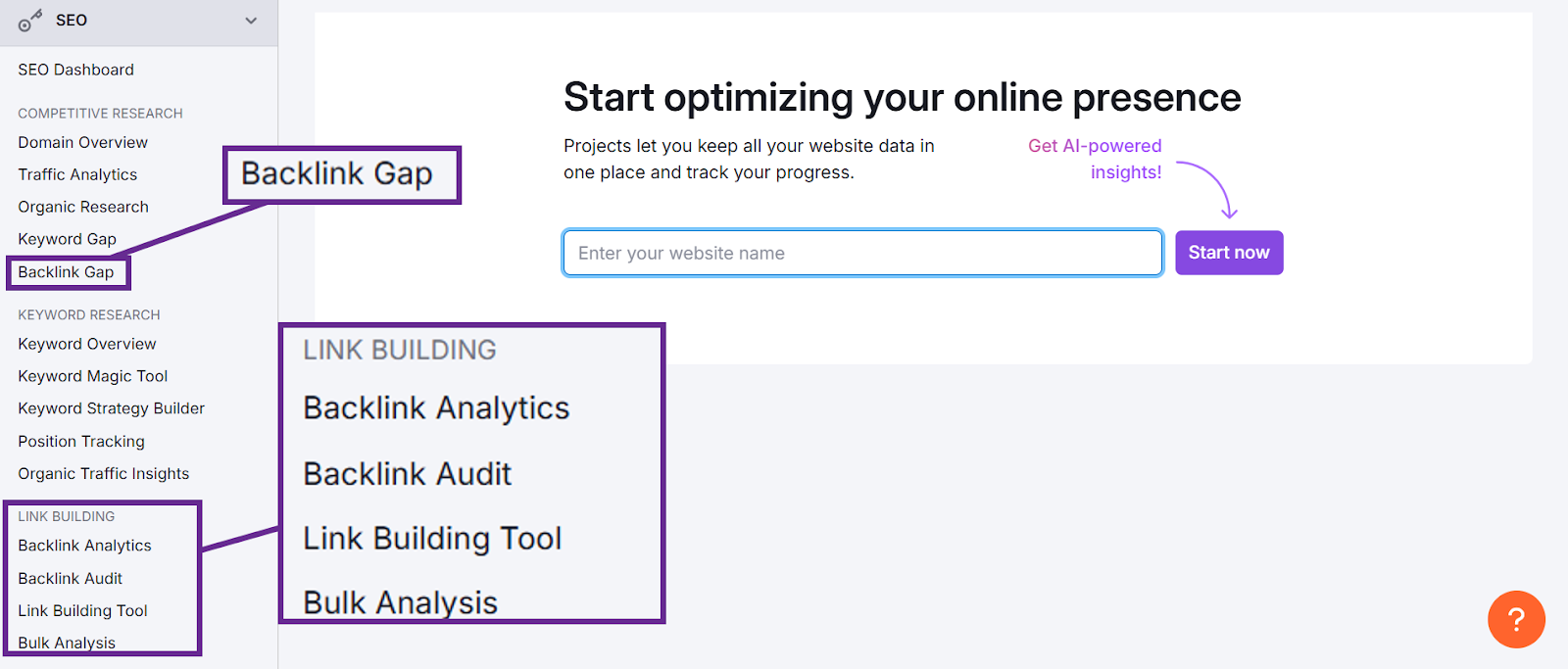
Its backlink analytics give you a super detailed report of your link profile with metrics like total backlinks, referring domains, and link quality. I like how Semrush uses intuitive charts and graphs so it becomes a lot easier to spot trends and problems.
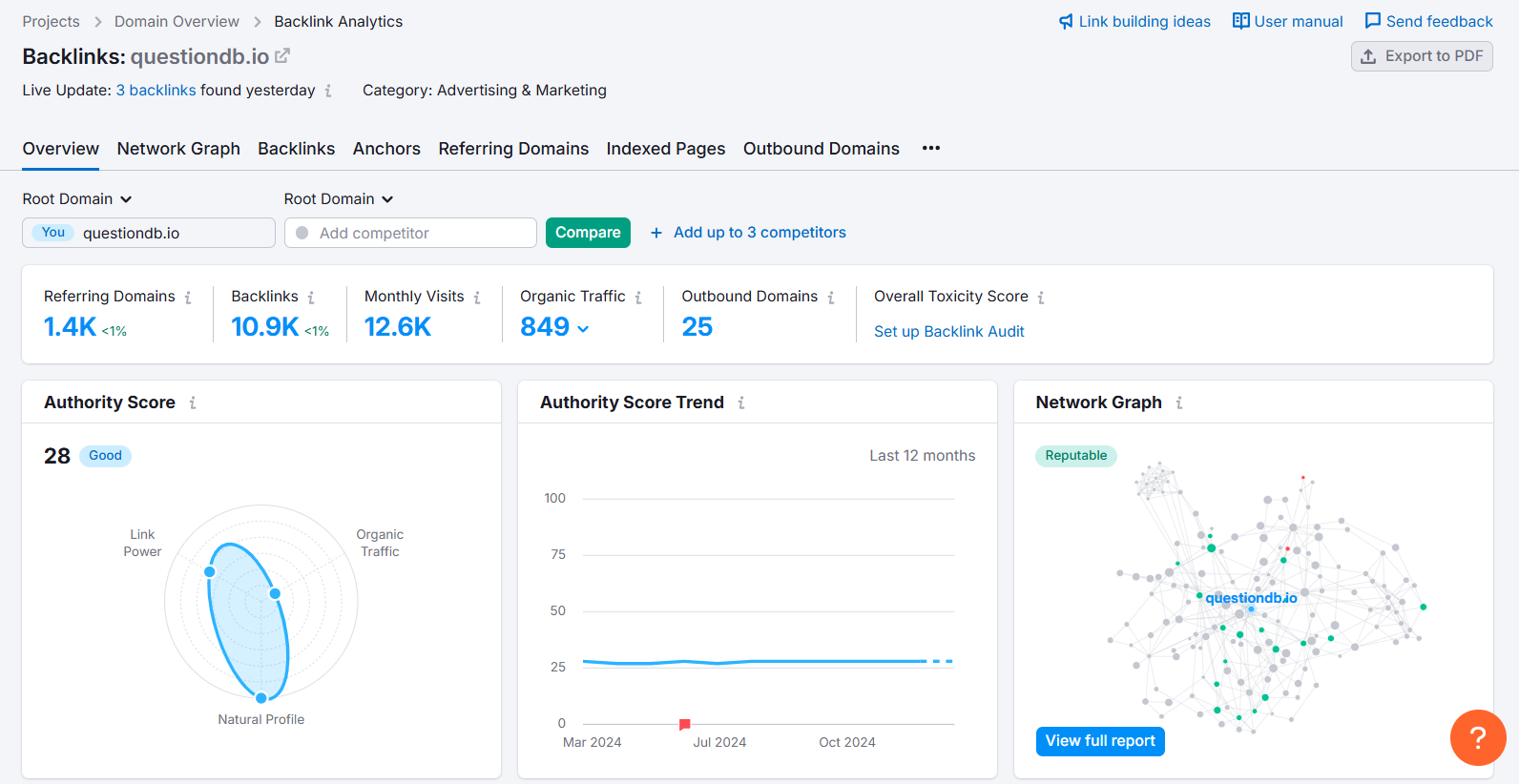
You can easily identify and remove toxic links by adding them to the Disavow list right on the dashboard.
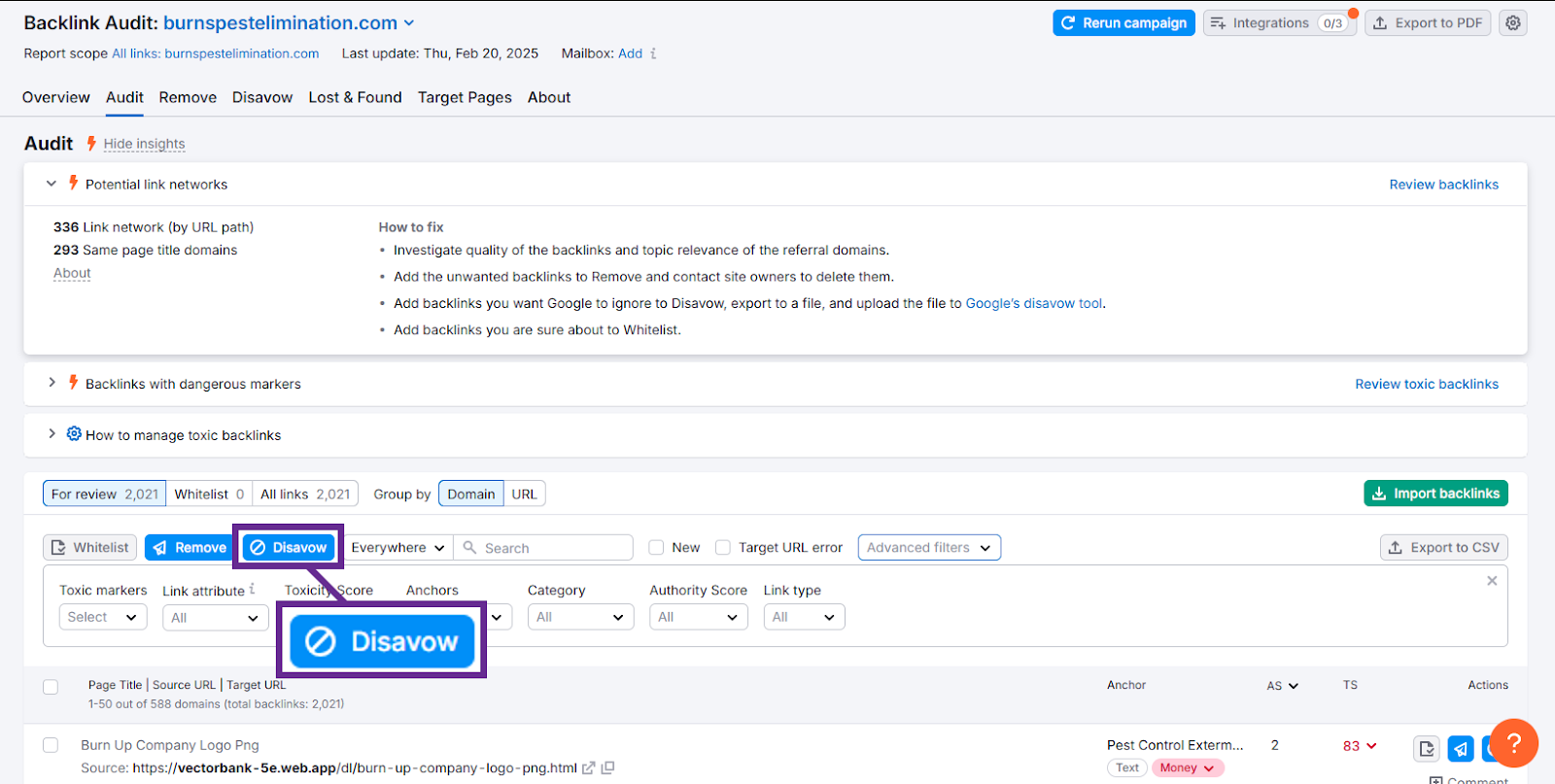
Another thing I really like about Semrush is its Network Graph. It shows me what sort of domains link to mine. I find it really useful for deciding which domain category is most likely to link to my domain so I can prioritize and target them accordingly.
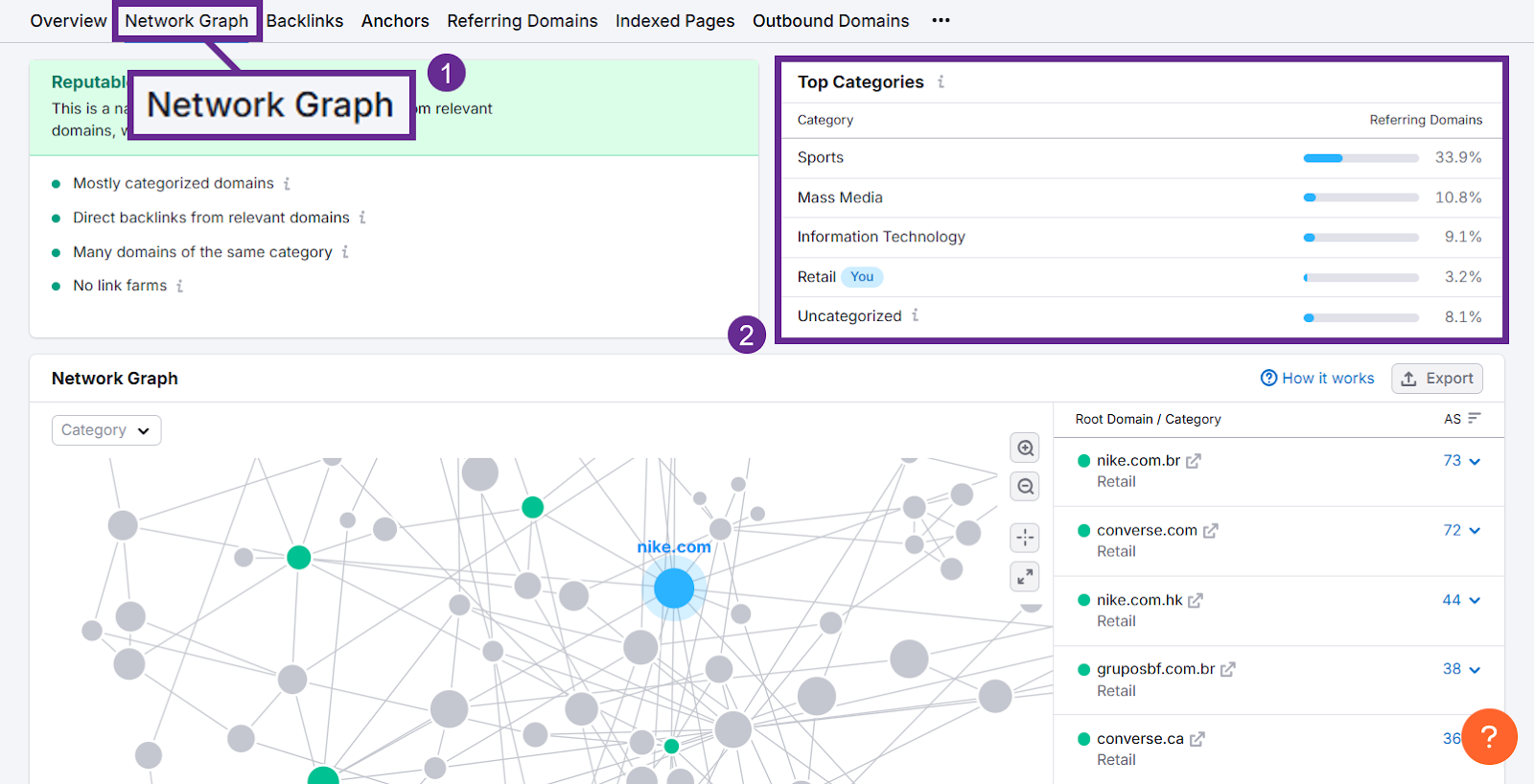
Semrush also lets you compare your domain with your competitors’ to find backlinking opportunities that you have missed. It gives you a list of domains that are linking to your competitors but not you, so you can identify relevant opportunities and pitch them your content.
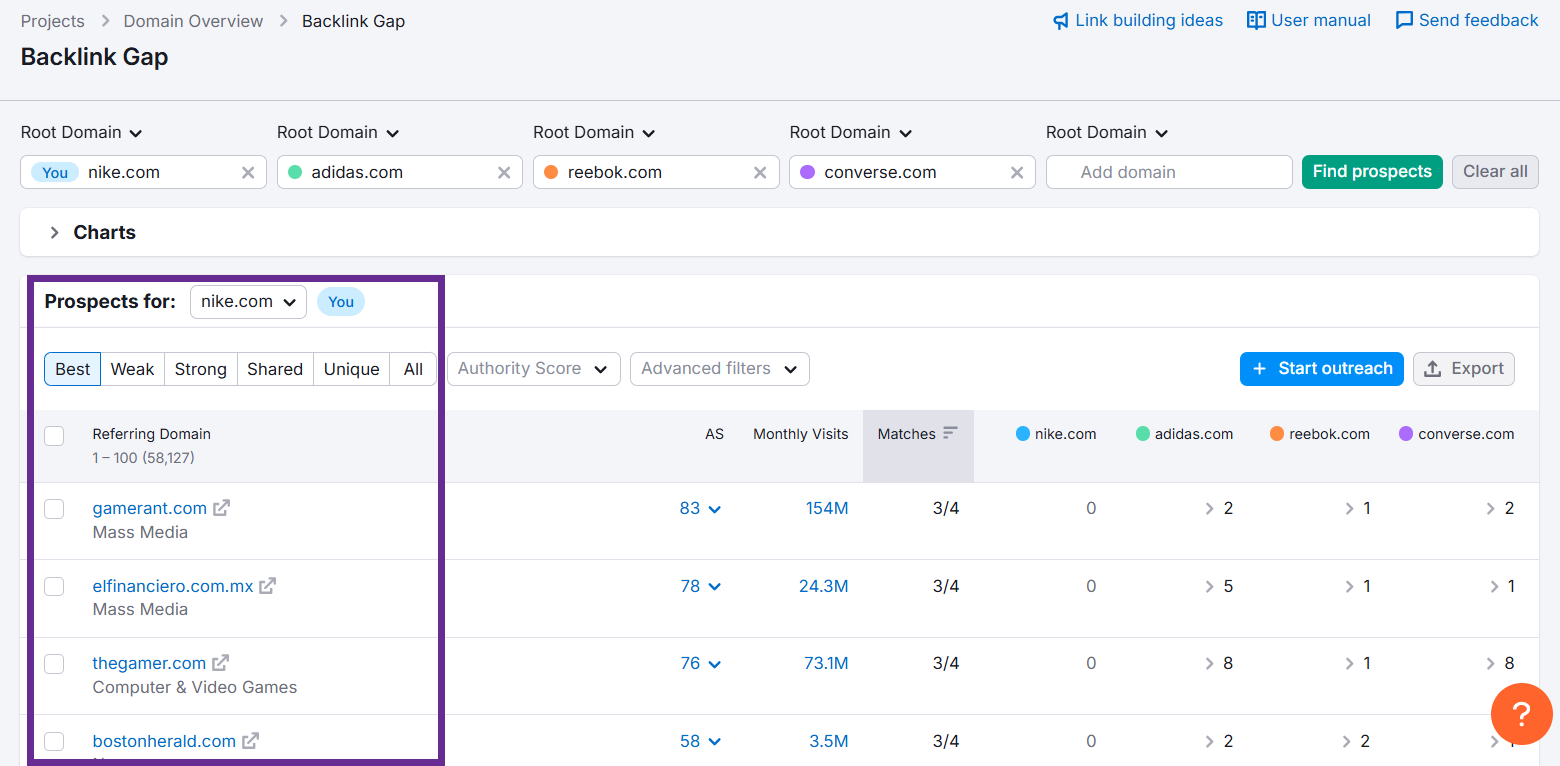
While you might find its interface a little click-heavy and overwhelming, everything is very well and logically organized.
What I love the most about Semrush is its ability to cross-reference backlink data with its broader suite, like PPC insights and site audits. This gives you a better idea of how your link-building plays out in your overall SEO.
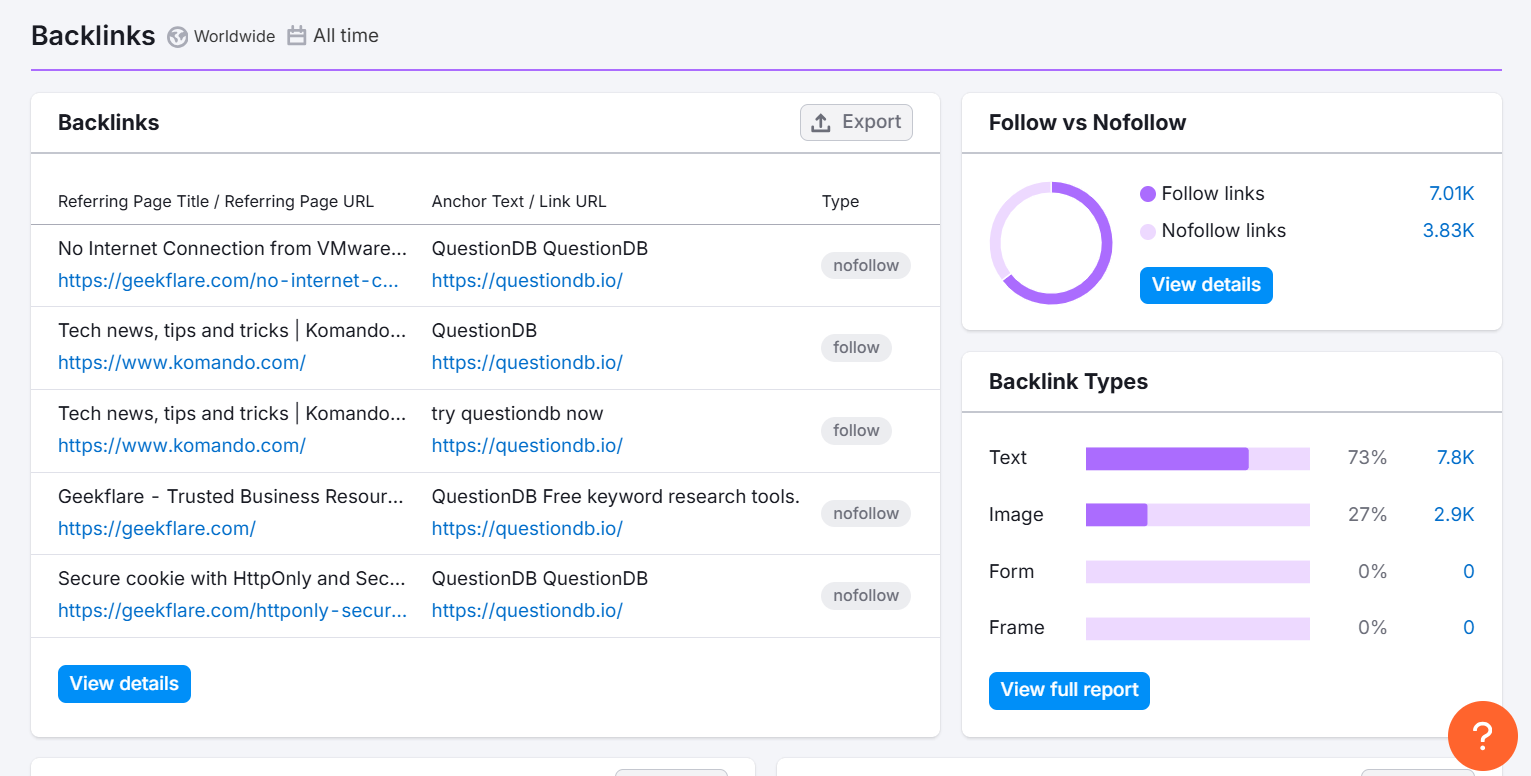
Being an all-in-one SEO suite, Semrush provides many other monitoring tools like rank trackers, site audit, etc. So, unsurprisingly, Semrush has a higher price point compared to dedicated backlink tools.
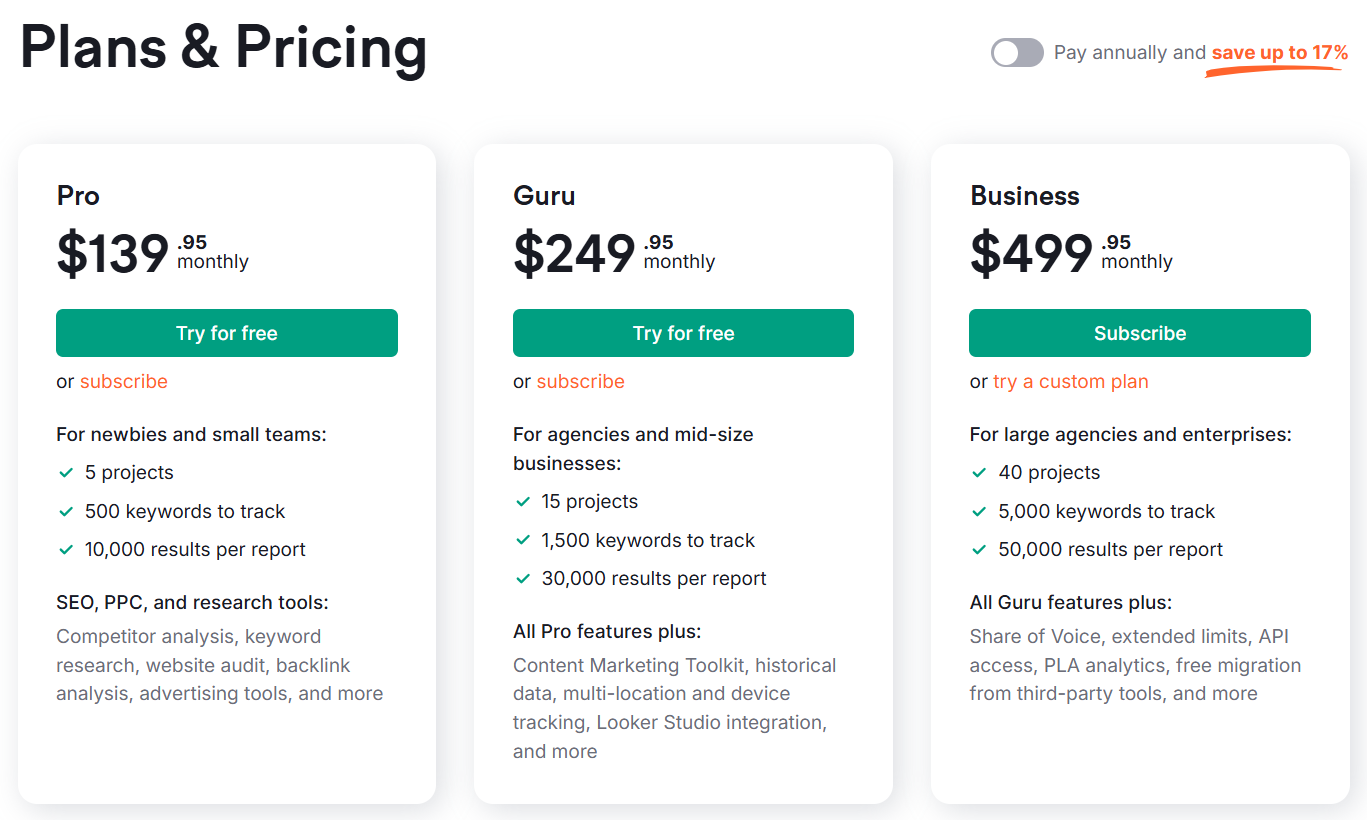
But if like me, you prefer to have all your tools in one place, well-integrated, then Semrush is worth every penny.
| Pros | Cons |
|---|---|
| ✔️ Comprehensive, all-in-one SEO suite | ✖️ Interface can be overwhelming and click heavy |
| ✔️ Deep backlink analytics with disavow capabilities | ✖️ Higher cost may not suit smaller budgets |
| ✔️ Integrates well with PPC, site audits, and keyword research |
4. Ahrefs – Most Comprehensive Backlink Data
NO Free Trial | Paid Plans start at $129/mo
In terms of backlink data and metrics accuracy, I don’t think there’s any tool better than Ahrefs. For one, it has a massive live backlink index, which is updated every 15 to 30 minutes.
So, I know that the data I’m getting is as latest as it gets. This lets you track every significant change in your backlink profile in near real-time.
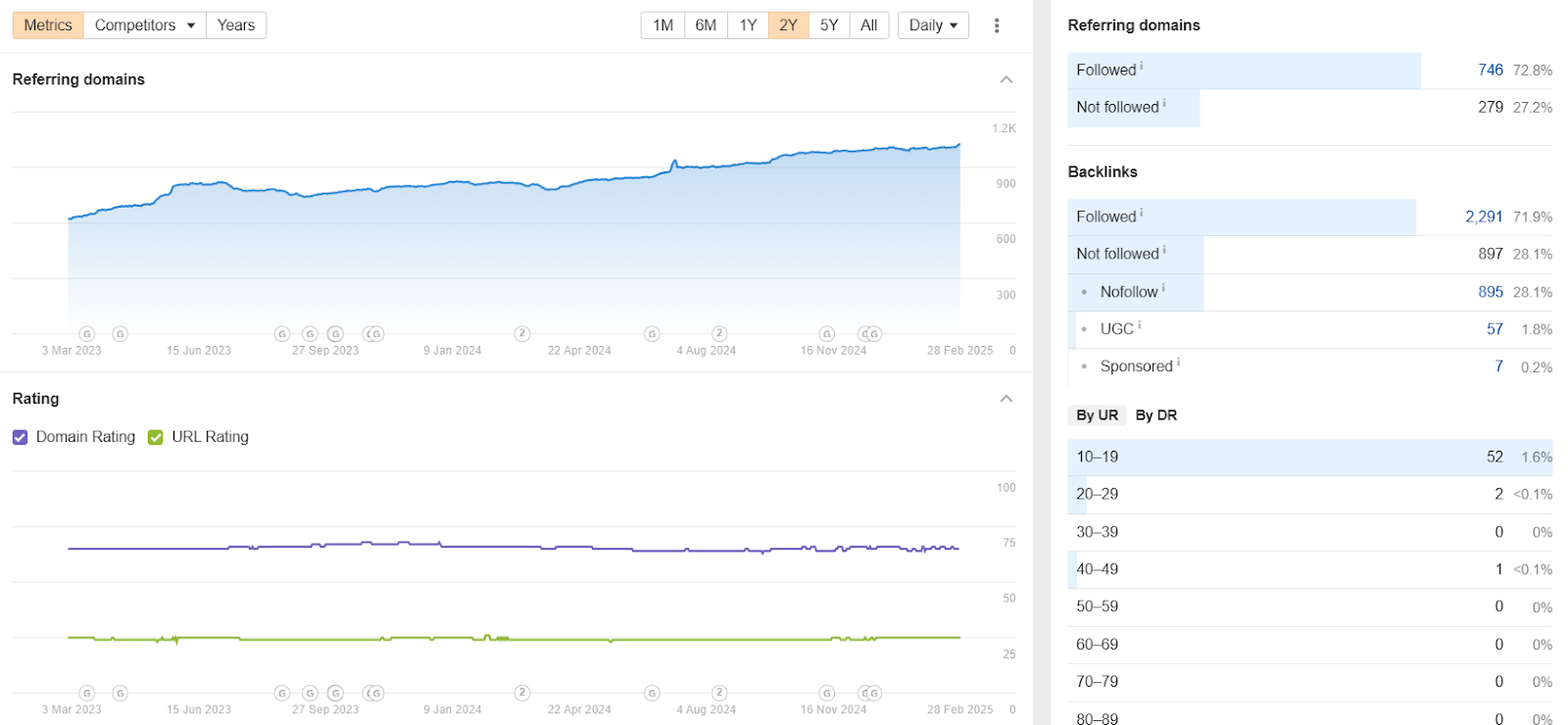
I love how Ahrefs go deep and show all the backlink in such extensive detail. It breaks down referring domains, link quality, etc. and shows you relevant trends.
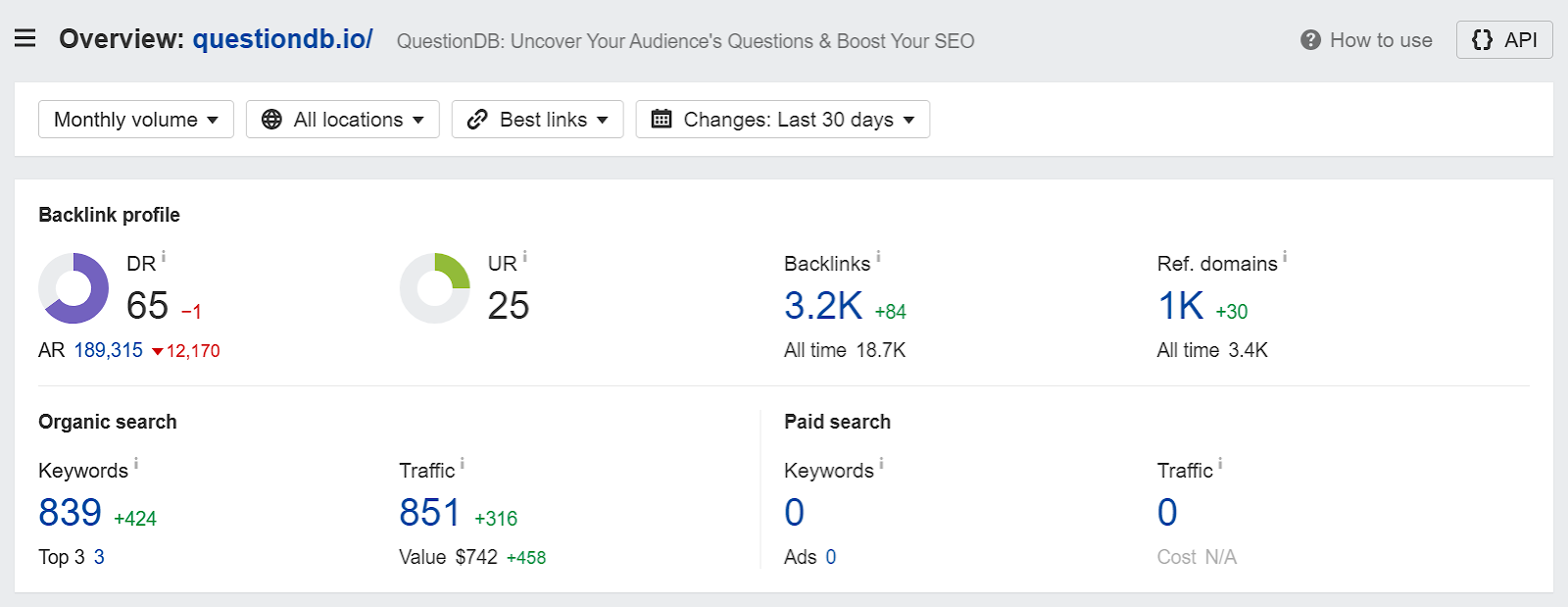
Its super deep competitor insights also help you compare your backlink profile with your competitors’ so you know where you really stand in terms of backlinking.
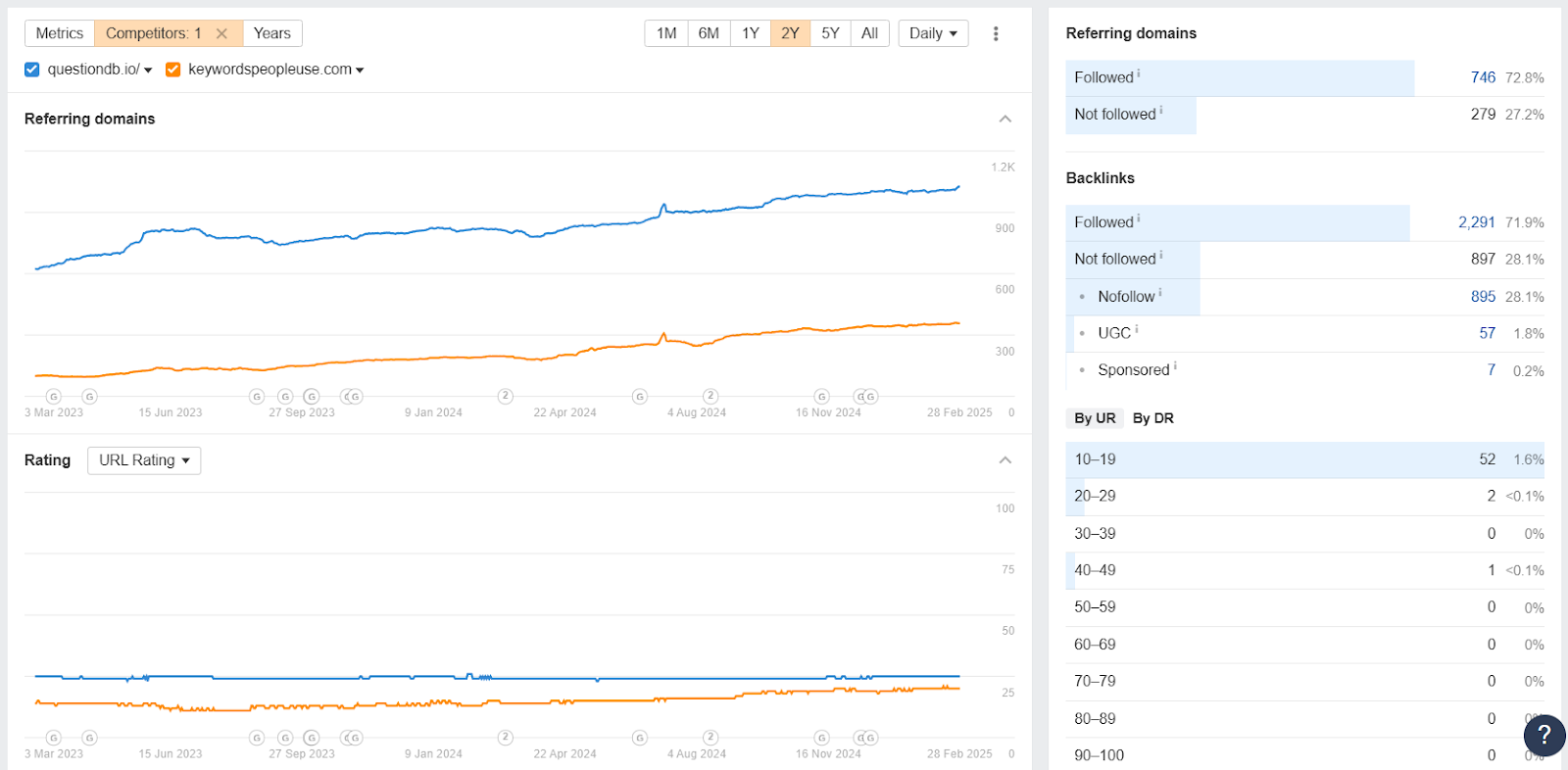
Plus, the detailed graphs and charts simplify complex data, and make it easier for you to spot trends and issues.
Ahrefs also makes it VERY easy to find broken backlinks. It provides a rather wide set of filters that help you find the most relevant links. This helps me prioritize fixing links that have the most potential.
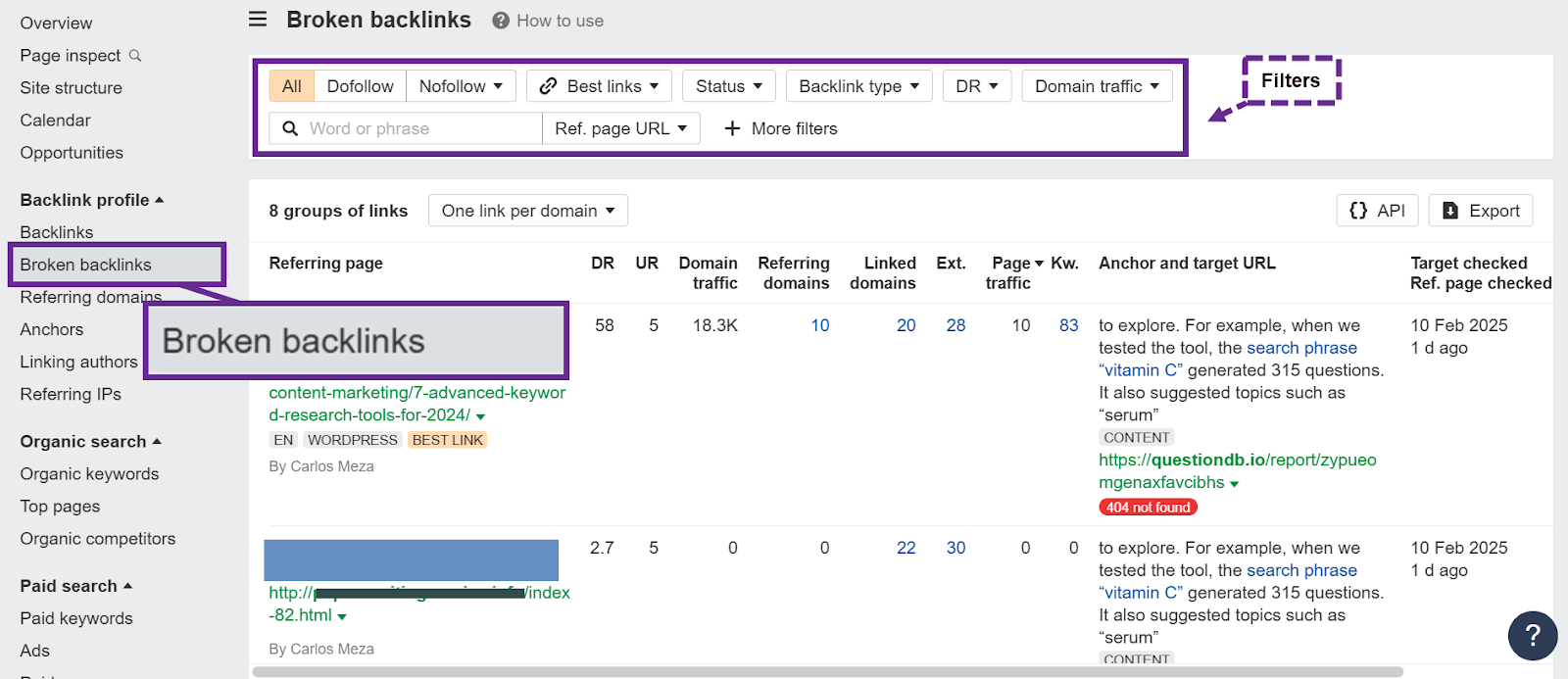
And it also shows you when a backlink was acquired and when it was last checked. If you lose a backlink, it even shows the exact date it was last seen.
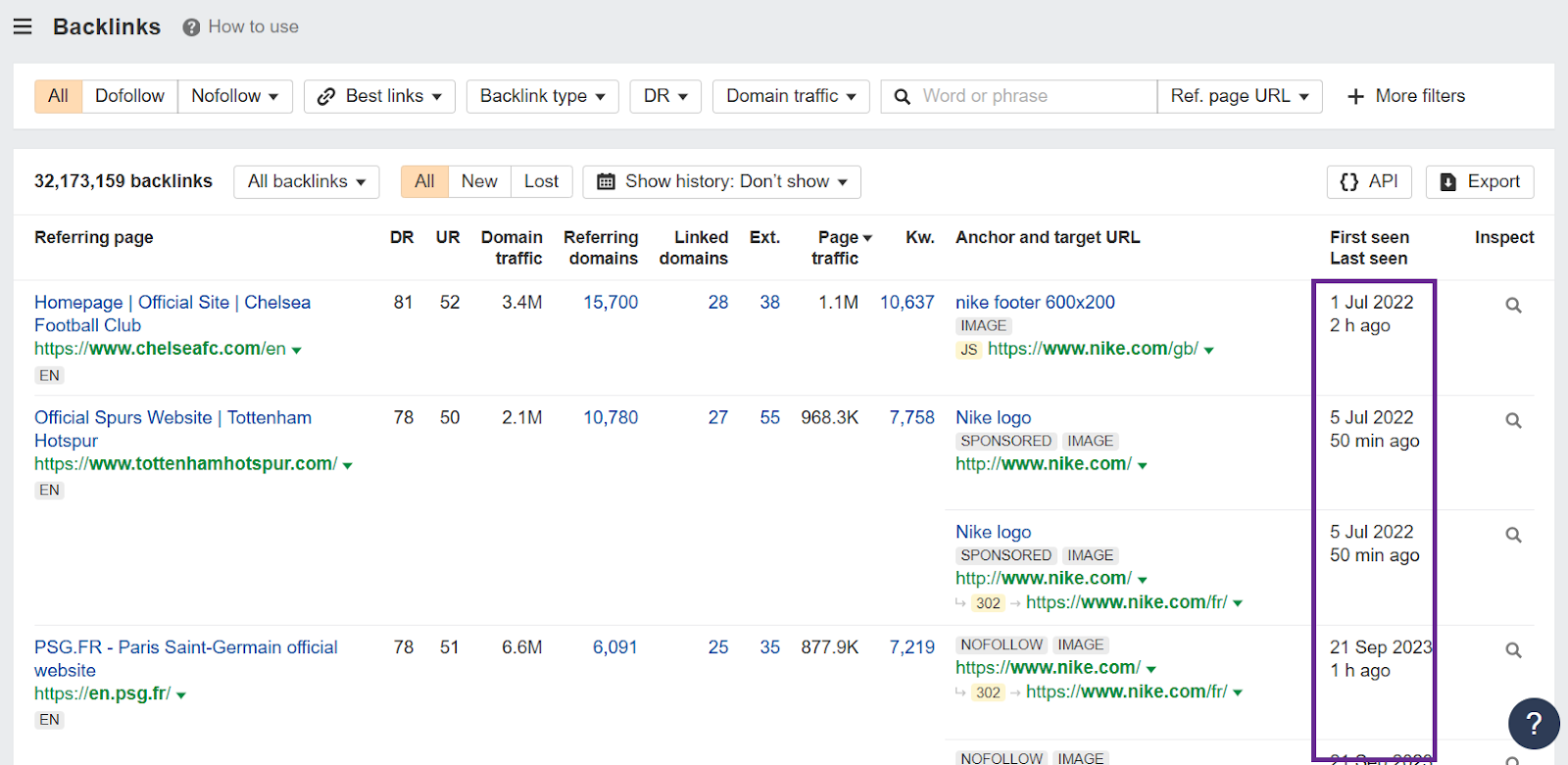
It basically has a whole suite of backlink analytics and tools nicely tucked on the left of its dashboard. This makes it very easy to monitor the different aspects of your backlink profile. Just like broken links, you can quickly jump to referring domains, anchors, etc. and get a detailed picture of each.
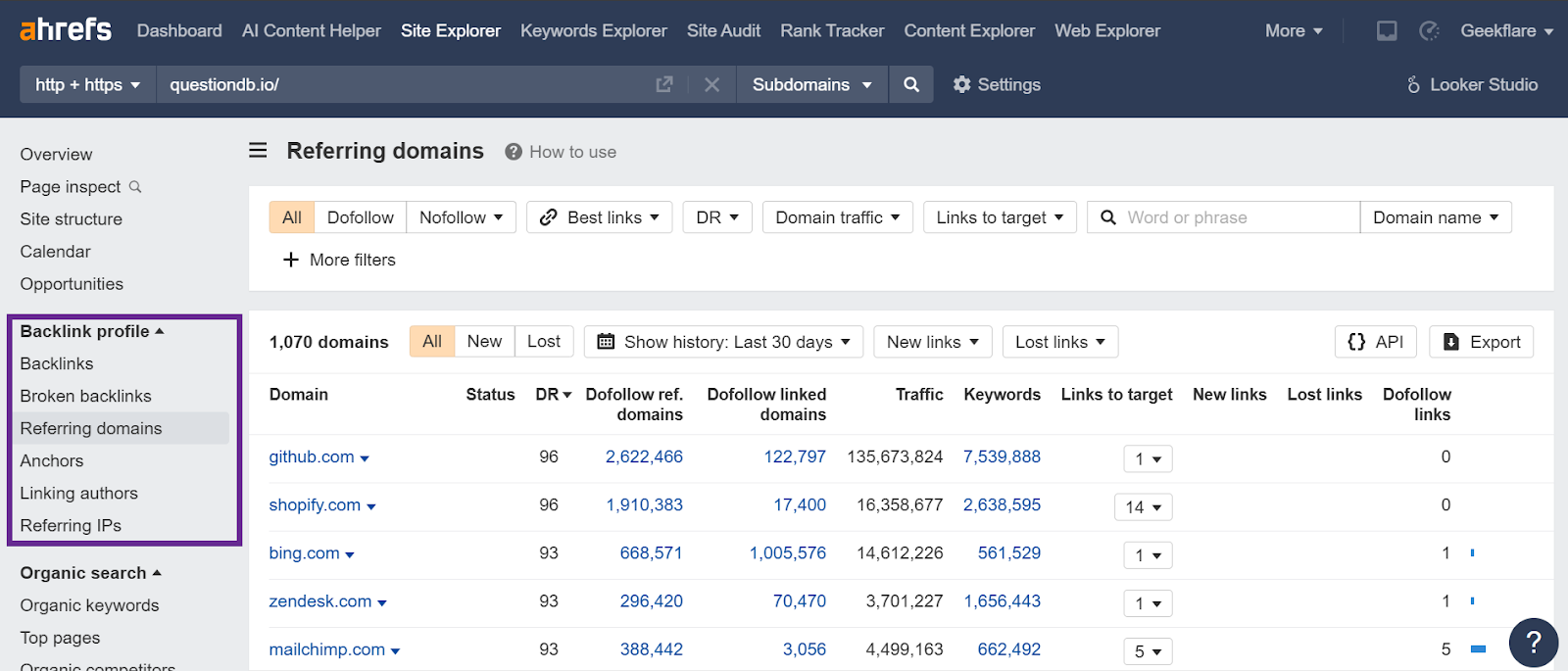
It also has a Linking Authors feature, that tells you which authors are linking to your domain, along with some essential metrics.
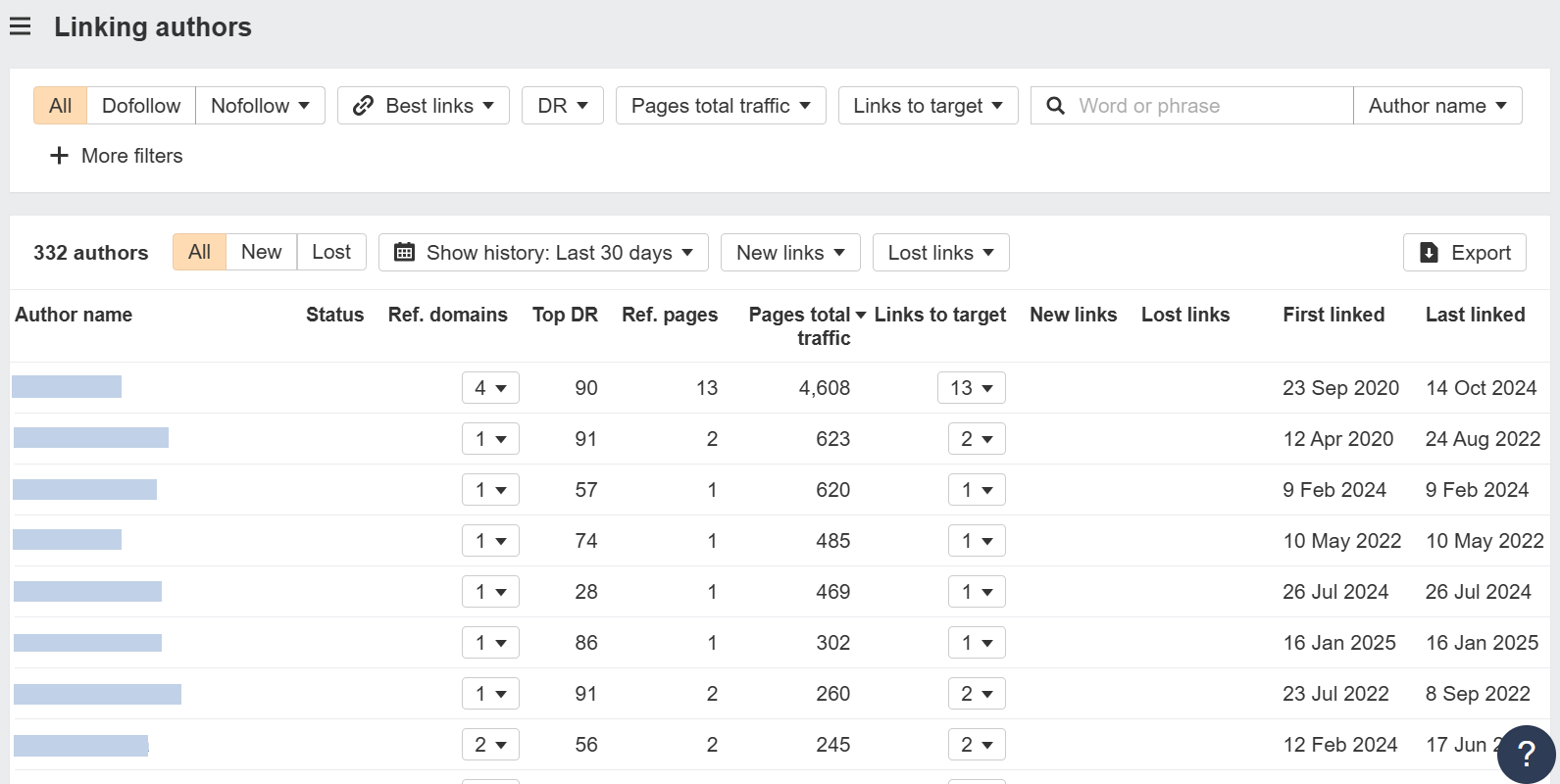
And I really love its Link Intersect feature. It helps you find link-building outreach opportunities by comparing your and your competitors’ domains.
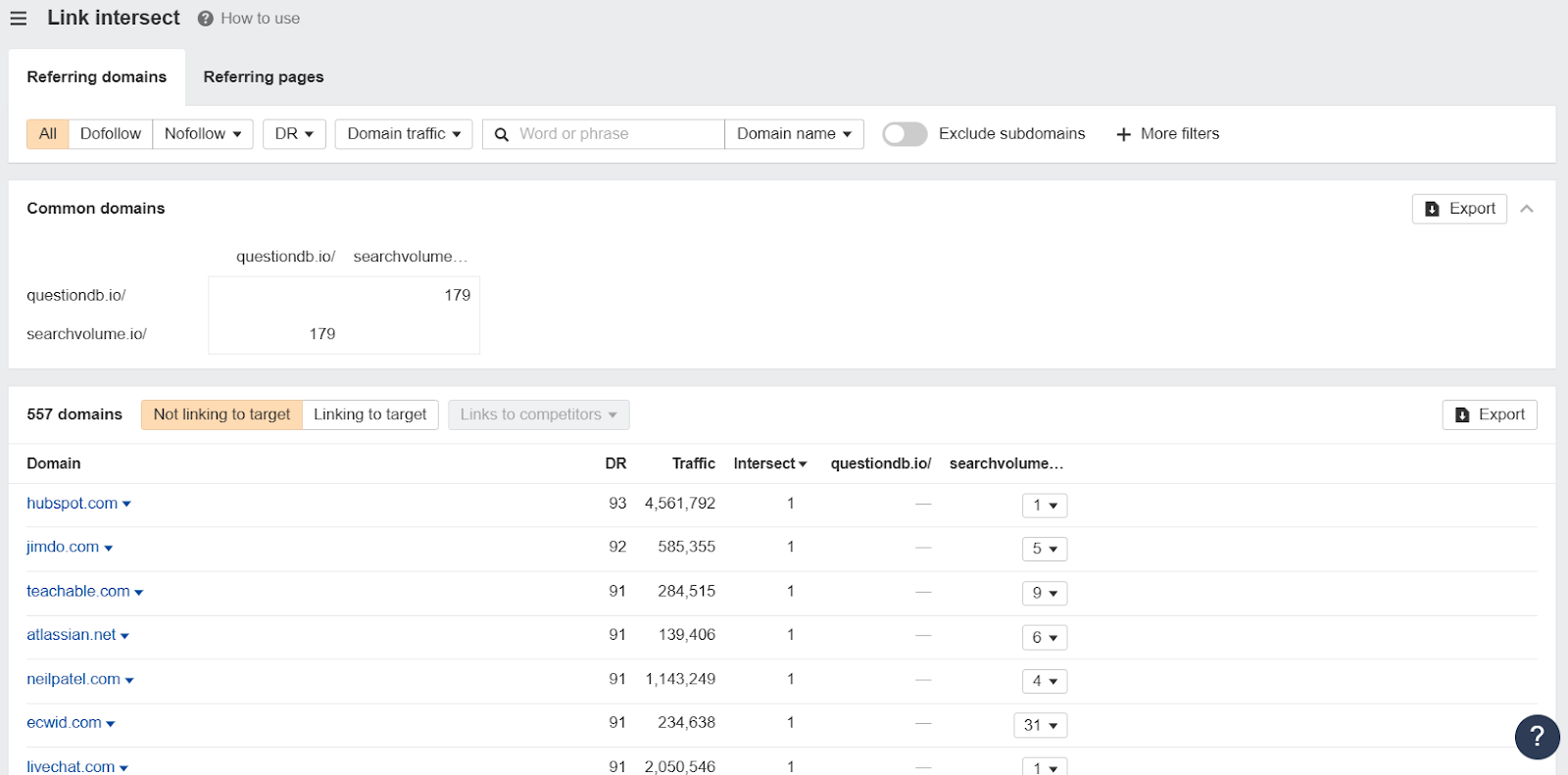
Although Ahrefs doesn’t offer a free trial, it lets you monitor 10 backlinks and 2 domains for free. And though it is priced similar to Semrush, I’m not a fan of its credit system. If you do heavy research, you run out of credits fast, and will have to buy more credits.
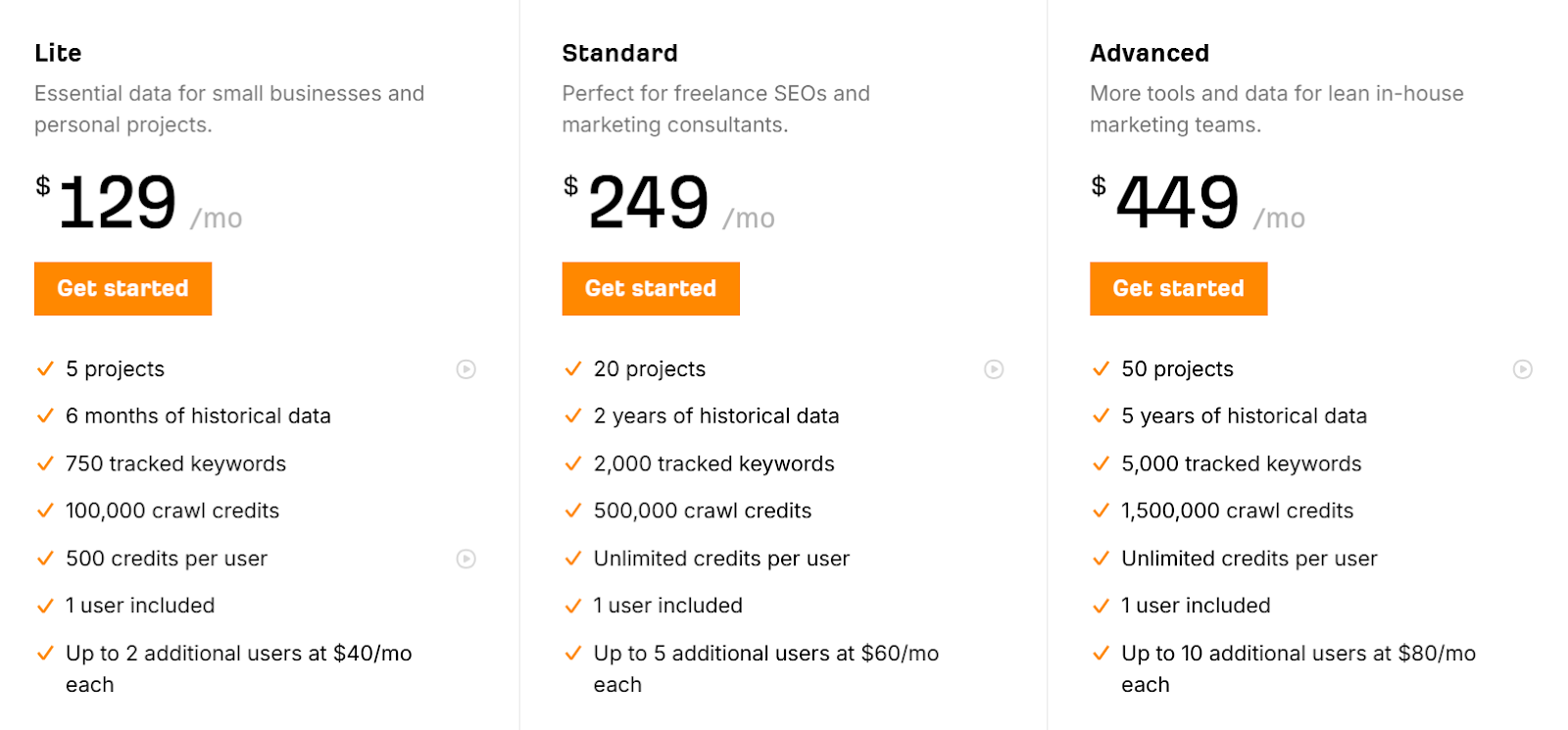
Still, it’s one of the best tools that takes care of all your SEO needs, from backlink analytics to site audit, rank tracking, keyword research, and so on.
| Pros | Cons |
|---|---|
| ✔️ Extensive backlink database with live updates | ✖️ It can be pretty expensive |
| ✔️ In-depth competitor and historical analysis | ✖️ It has a credit-based system– not suitable for heavy users |
| ✔️ Link Intersect feature helps you find backlinking opportunities |
Learn more about Semrush and Ahrefs in this comparison guide.
5. SE Ranking – Best Value Option
Free Trial | Paid Plans start at $52.00/mo
SE Ranking offers a great balance of affordability and functionality when it comes to monitoring backlinks. Its Backlink Checker gives you deep backlink analysis and clearly shows how your backlinks and other metrics trend over time.
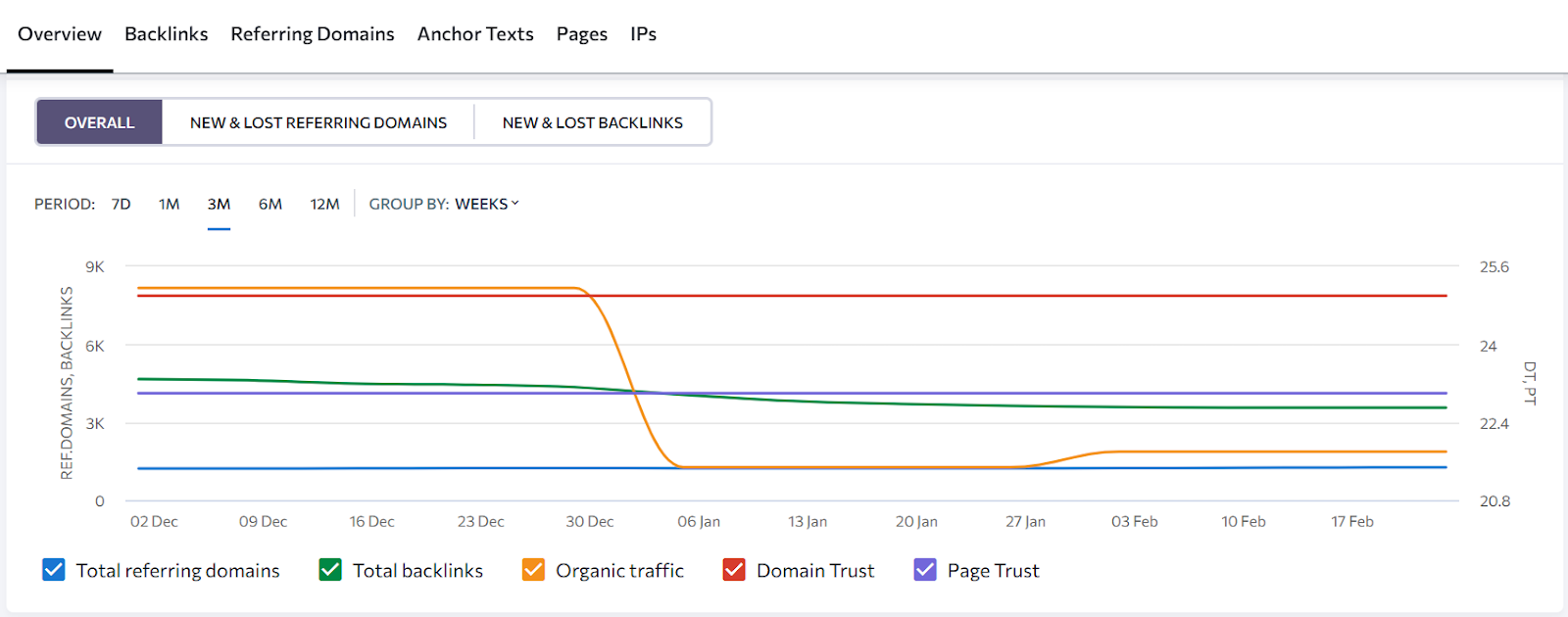
I also really like its Backlink Gap Analyzer feature that lets you compare your backlink profile with those of competitors. This is great for finding missed link-building opportunities.
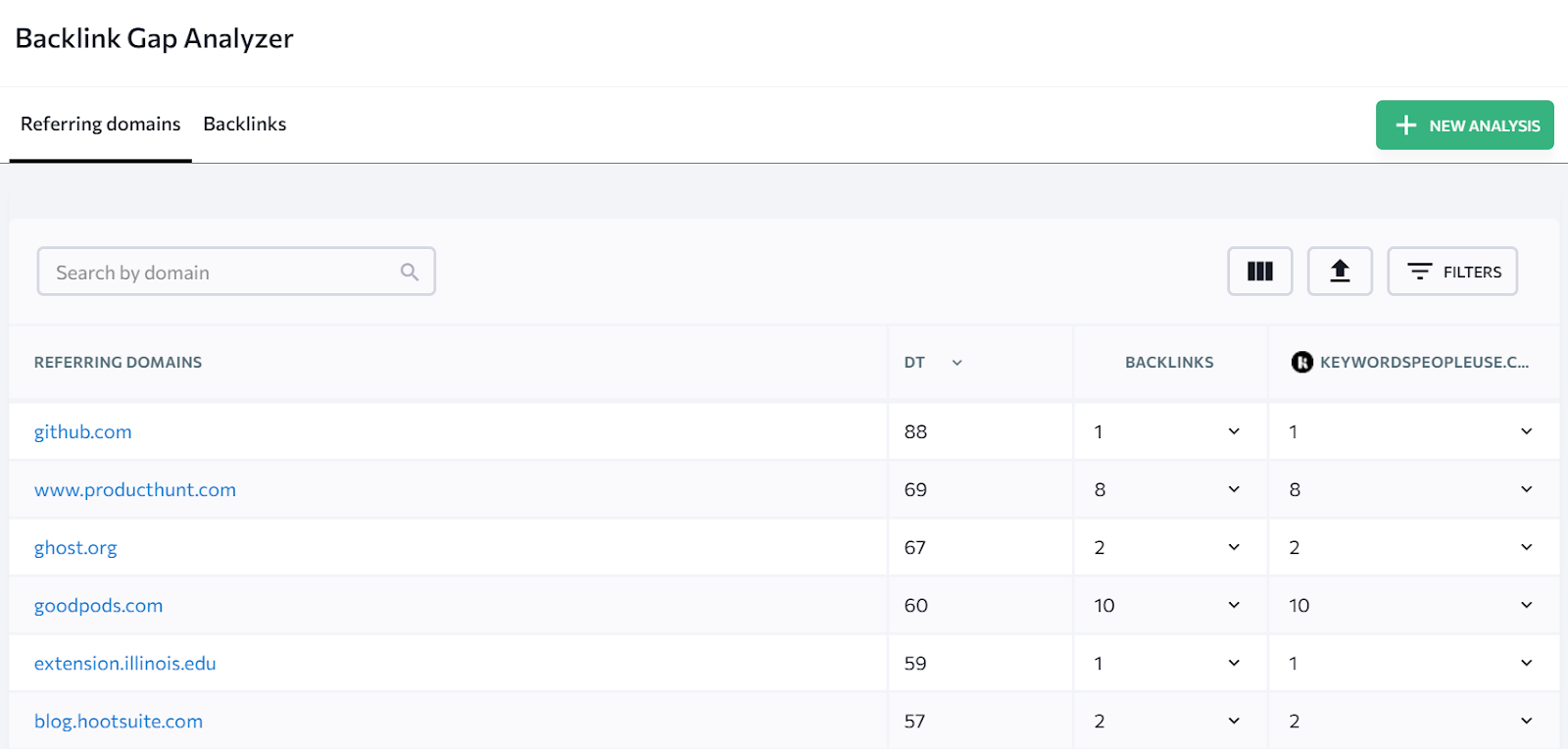
I also find its integrated disavow function really handy. It makes removing harmful links very easy by letting me directly submit disavow files.
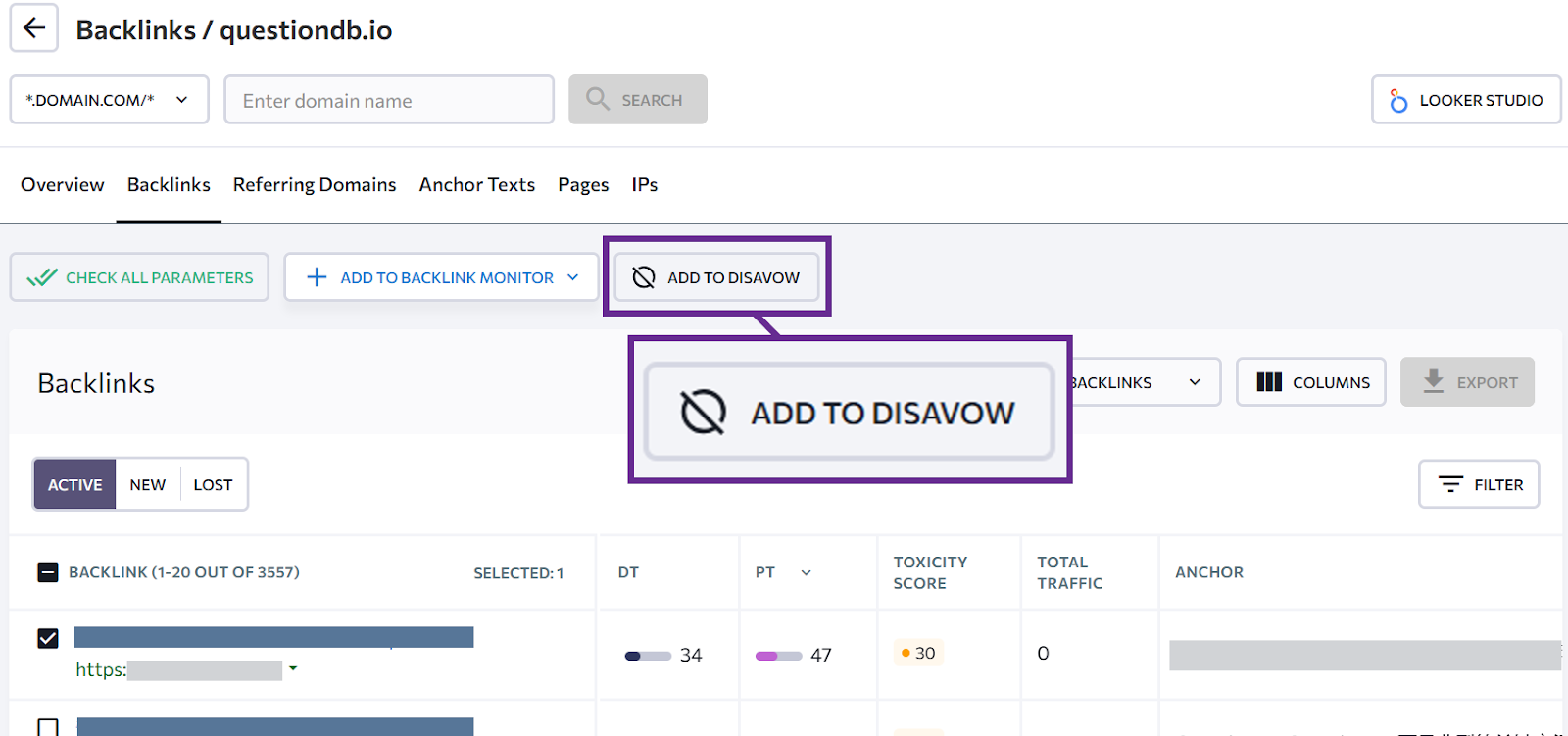
SE Ranking is not just limited to backlink analytics– it’s a whole SEO suite. Starting at $52 a month, it’s a pocket-friendly alternative to tools like Semrush and Ahrefs.
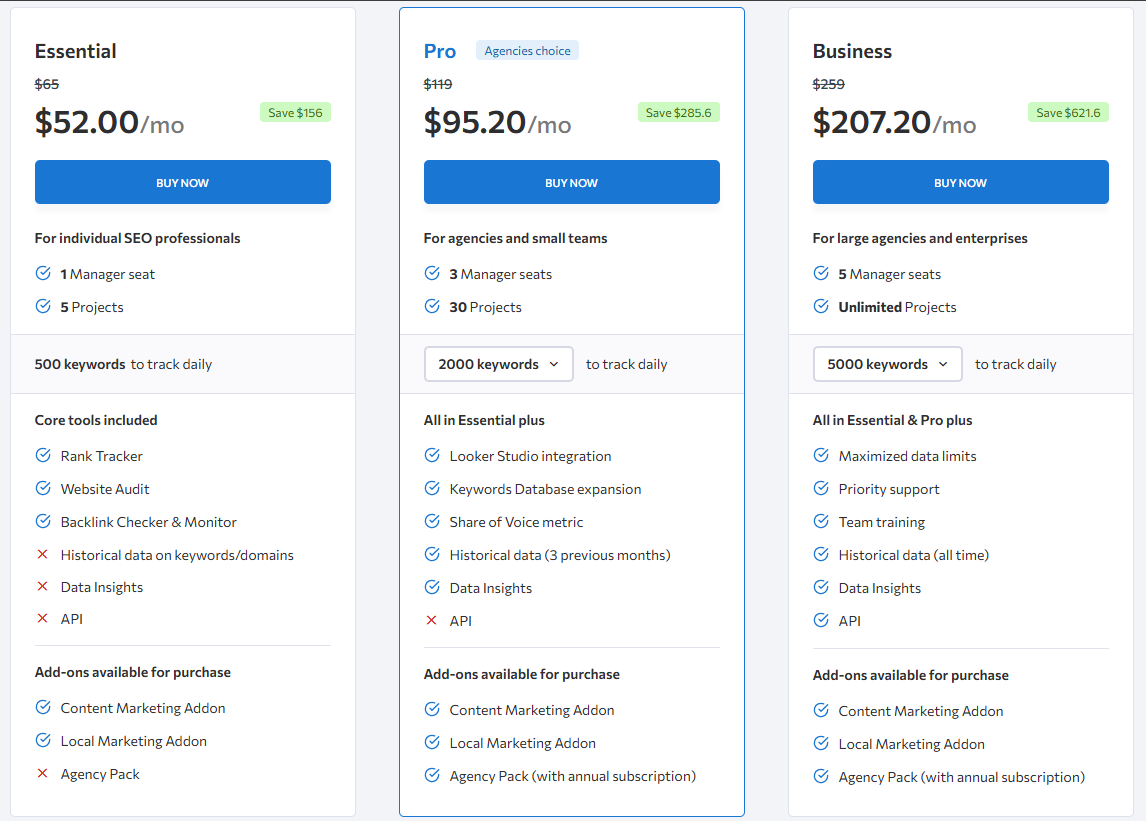
On the flip side, SE Ranking’s backlink analytics are not as comprehensive as Semrush or Ahrefs. But for the price you pay, it’s definitely worth it.
Overall, it gives you all the essential backlink data you need at a fairly affordable price. If you’re a small business or SEO beginner, this tool is a great match.
| Pros | Cons |
|---|---|
| ✔️ Affordable and user-friendly | ✖️ Lacks some advanced filtering options |
| ✔️ Offers competitor comparison and disavowal tools | ✖️ Not as comprehensive like other tools (e.g. Semrush and Ahrefs) |
| ✔️ Provides essential backlink metrics clearly |
6. SEOptimer Backlink Monitor – Best for Beginners
Free Trial | Paid Plans start at $29
SEOptimer Backlink Monitor is one of the best no-BS backlink monitoring tools to have if you’re a beginner. It has a clean dashboard that gives you all the key metrics, like new and lost backlinks.
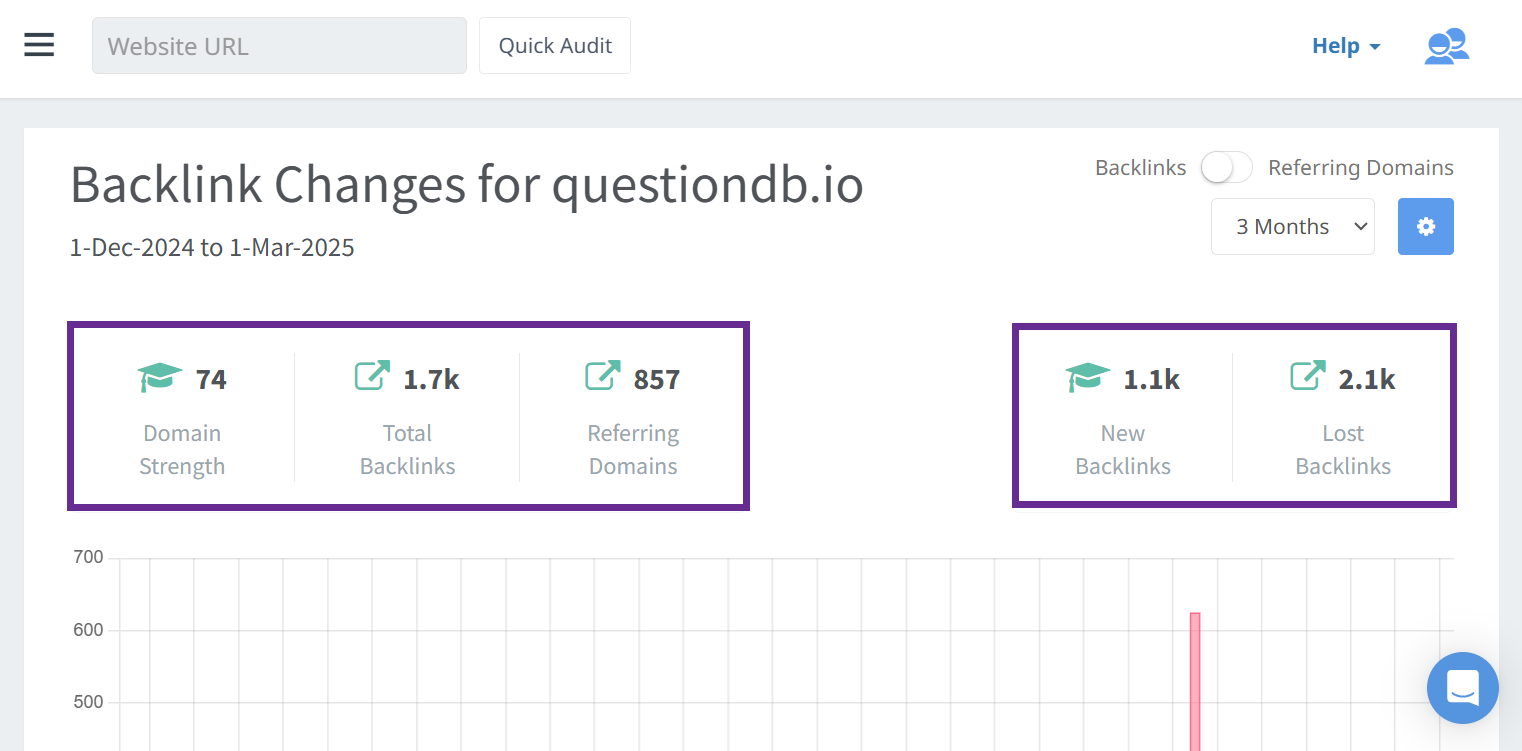
This way I can quickly get a handle on how my link profile is doing.
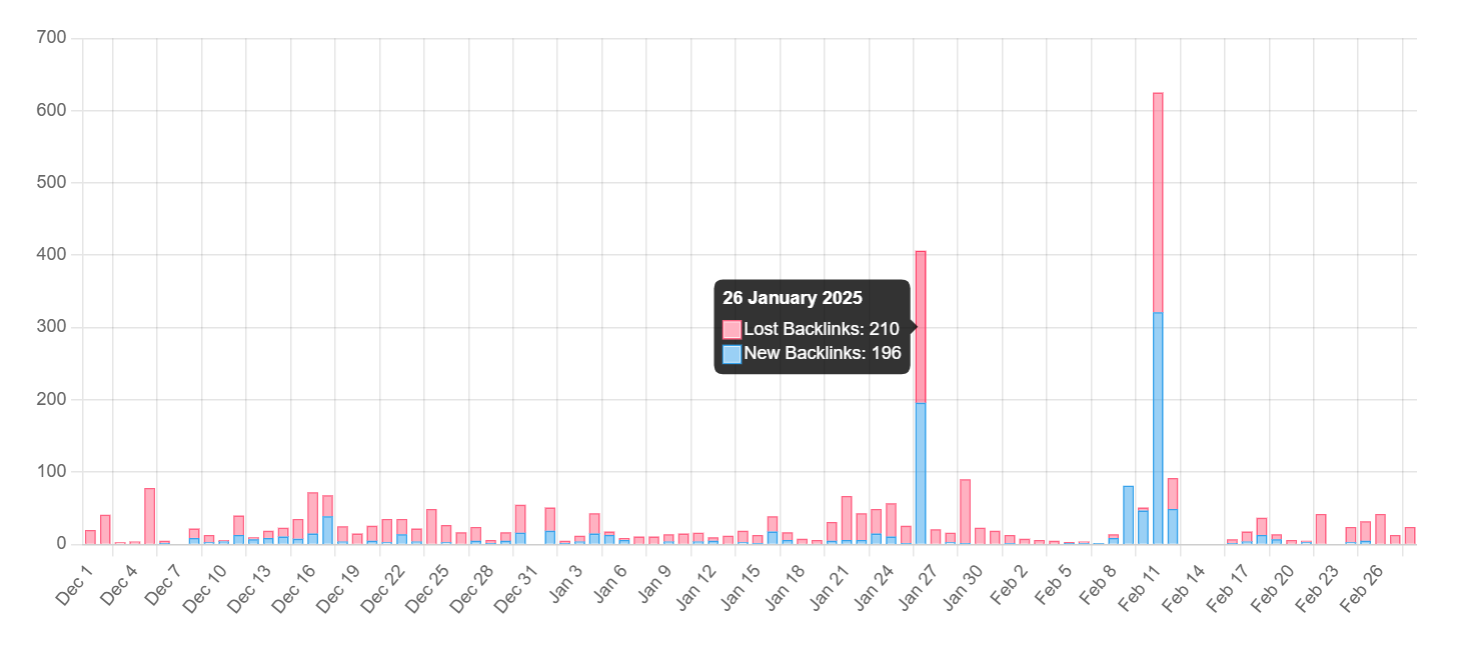
It also gives you a rather detailed report of your link performance in table format. Other than general information, you can get a lot of useful backlink data like when a link was acquired/lost, what was the reason (like ‘link removal’), etc.
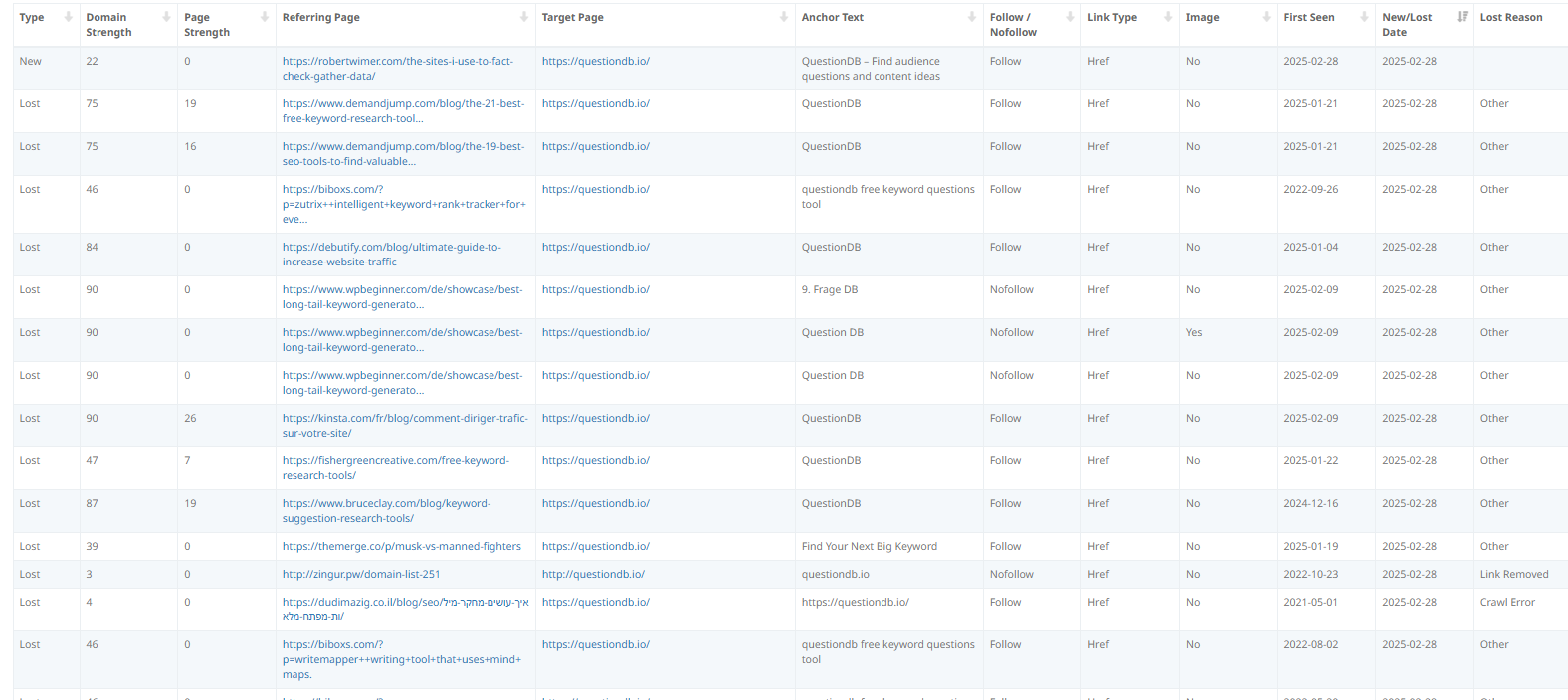
Plus, I really like how it alerts you whenever your site loses a critical link or a new, valuable link is detected.
It’s also one of the cheaper options– starting at just $29 a month.
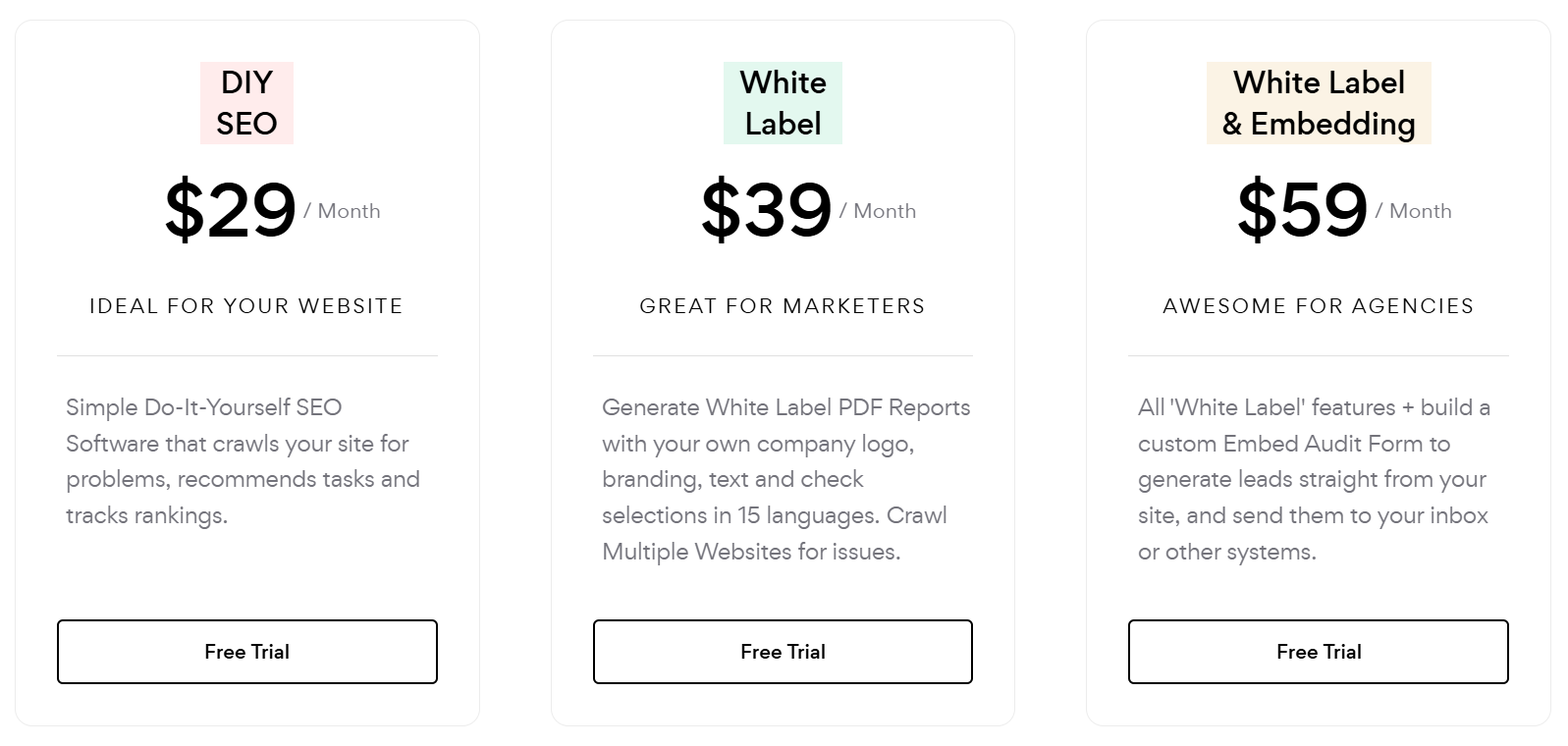
While Monitor Backlinks might not offer the extensive customization or deep analytical features of more complex tools like Semrush or Ahrefs, it covers all the basics. Go for it if you want a clean, no-frills interface to manage your links effortlessly.
| Pros | Cons |
|---|---|
| ✔️ User-friendly and straightforward | ✖️ Not as feature-rich as advanced tools |
| ✔️ Automated alerts for lost or new links | ✖️ Limited customization for in-depth analysis |
| ✔️ Essential metrics presented clearly |
7. OpenLinkProfiler – Best Free Option
Free
Obviously, my favourite part about using OpenLinkProfiler is that it’s FREE. And that does not mean it’s cheap.
It gives you extensive link data to monitor your backlink profile. I love its detailed reports that break down link types, activity status, and trends over the past 90 days, and all that I need to track by backlinks.
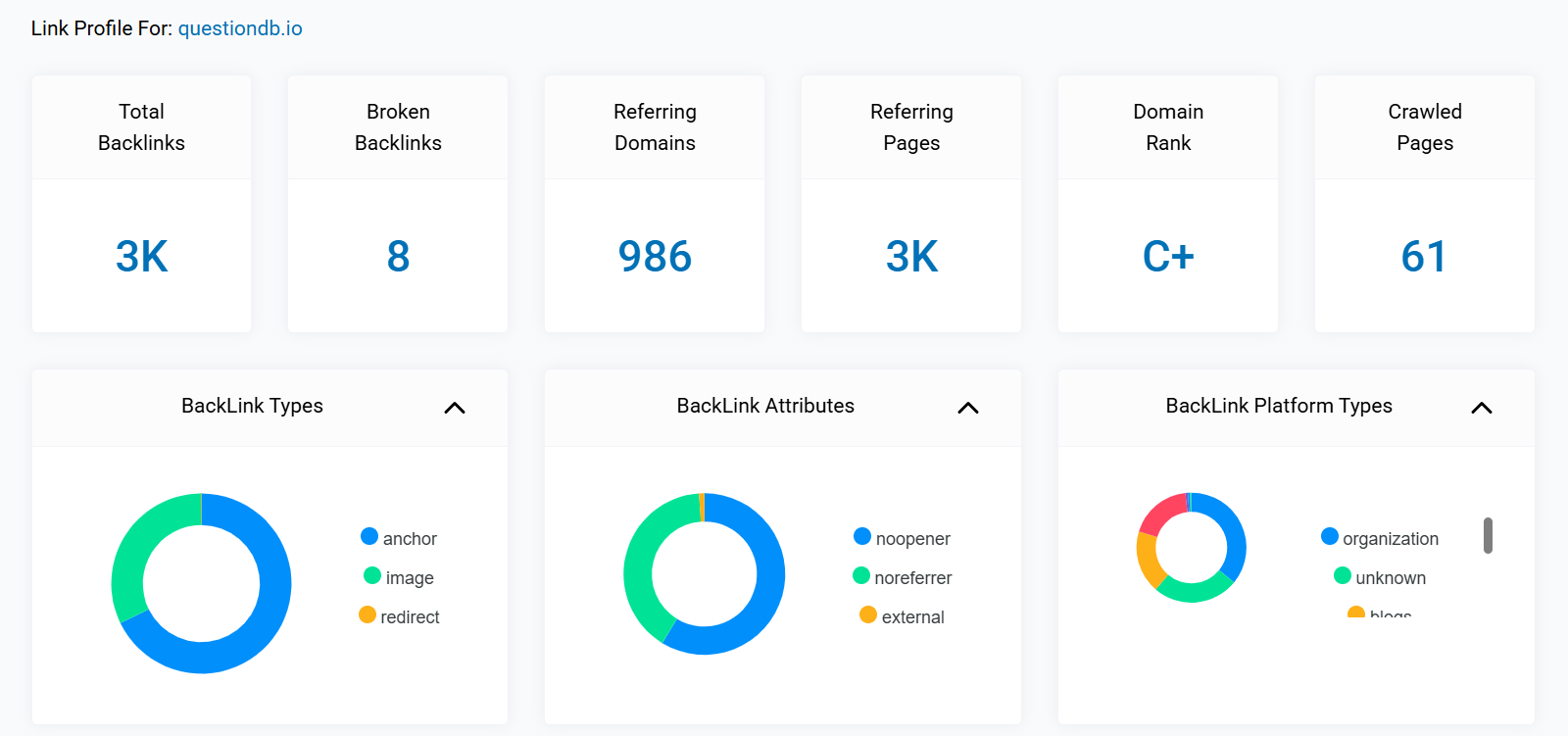
OLP’s real-time monitoring helps you monitor changes in your backlink profile as they happen, so you can act quickly.
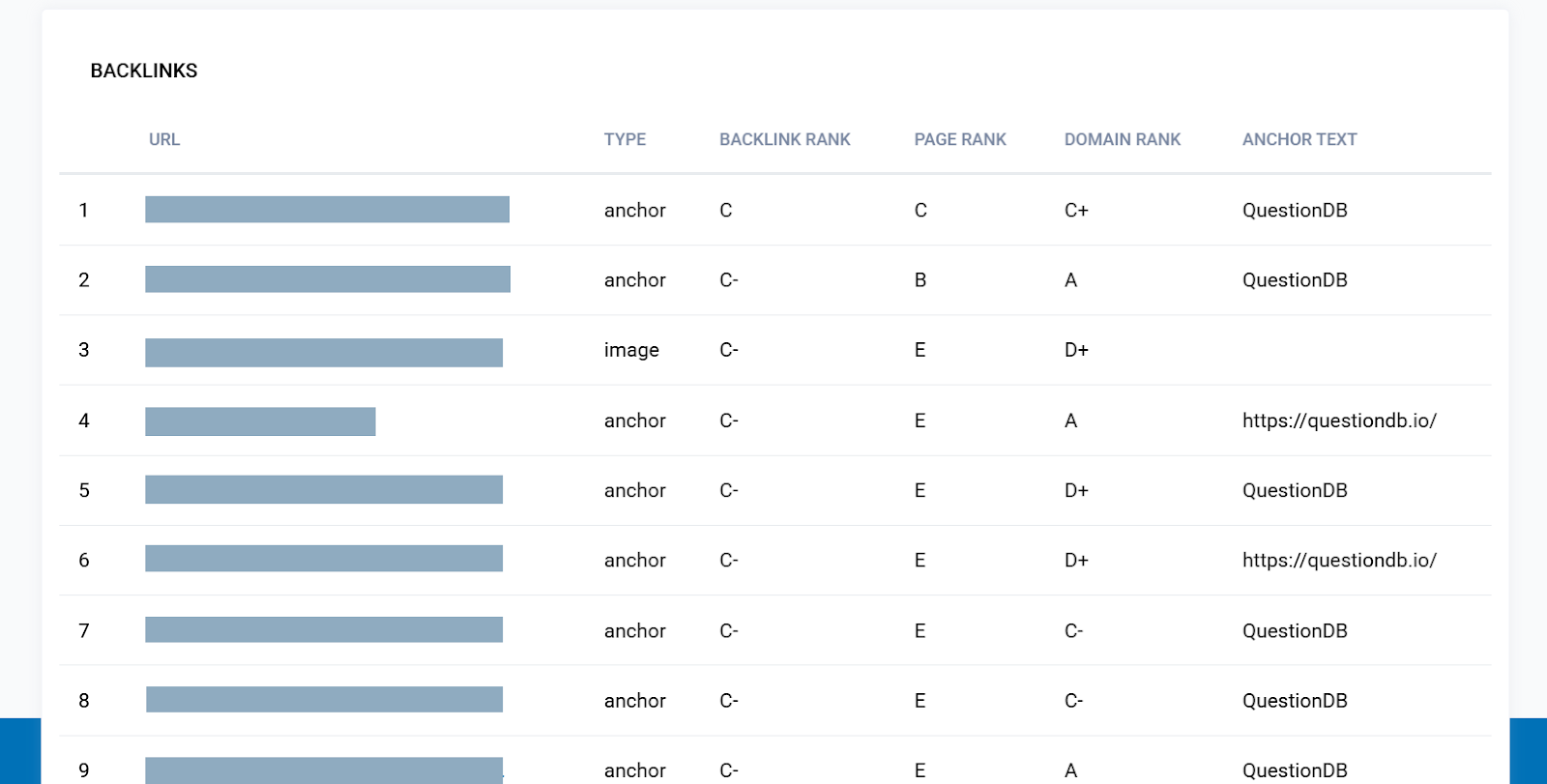
However, I find its interface a bit outdated compared to most other tools. Also, it’s a very basic backlink tracker and has a very limited purpose.
But considering the fact that it’s a free tool, OpenLinkProfiler enough data and features to effectively monitor your backlinks.
| Pros | Cons |
|---|---|
| ✔️ Completely free with robust data | ✖️ Limited advanced features |
| ✔️ Offers export functionality for further analysis | ✖️ User interface may seem dated |
| ✔️ Provides real-time link monitoring |
8. BuzzSumo – Content-Driven Analysis
Free Trial | Paid Plans start at $159
You might know BuzzSumo for its content research capabilities, but I think its backlink tracking features are underrated.
You can automate backlink monitoring with BuzzSumo’s Backlink Alerts. For example, you can create an alert for anytime someone mentions your brand and links to your domain. I find it really handy in managing my links and weeding out the toxic ones.
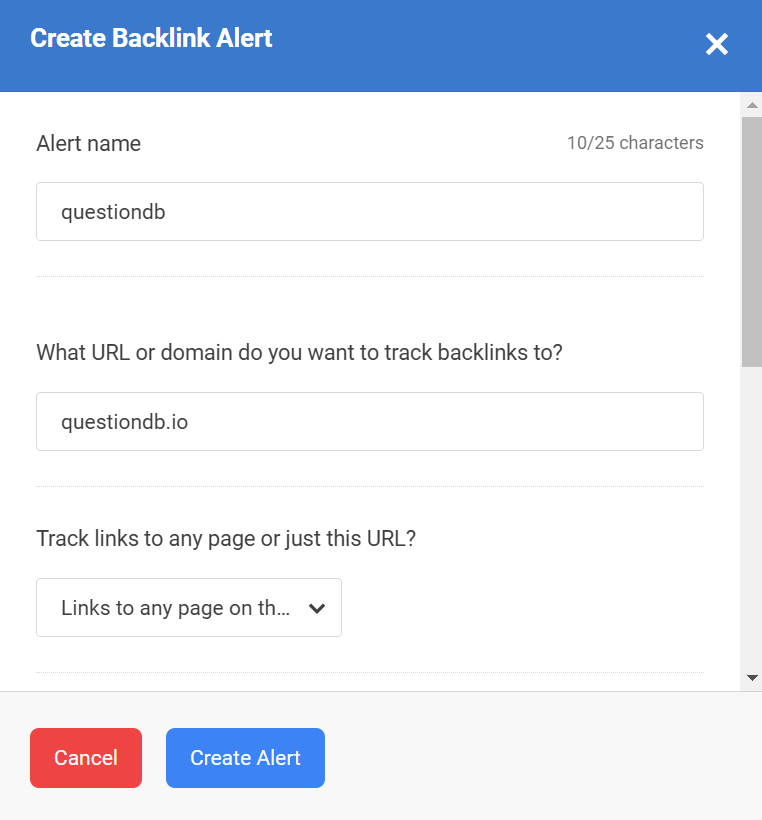
Just like that, you can create alerts for specific keywords, authors, brands, media lists, etc. This helps you manage your backlinks all across the internet.
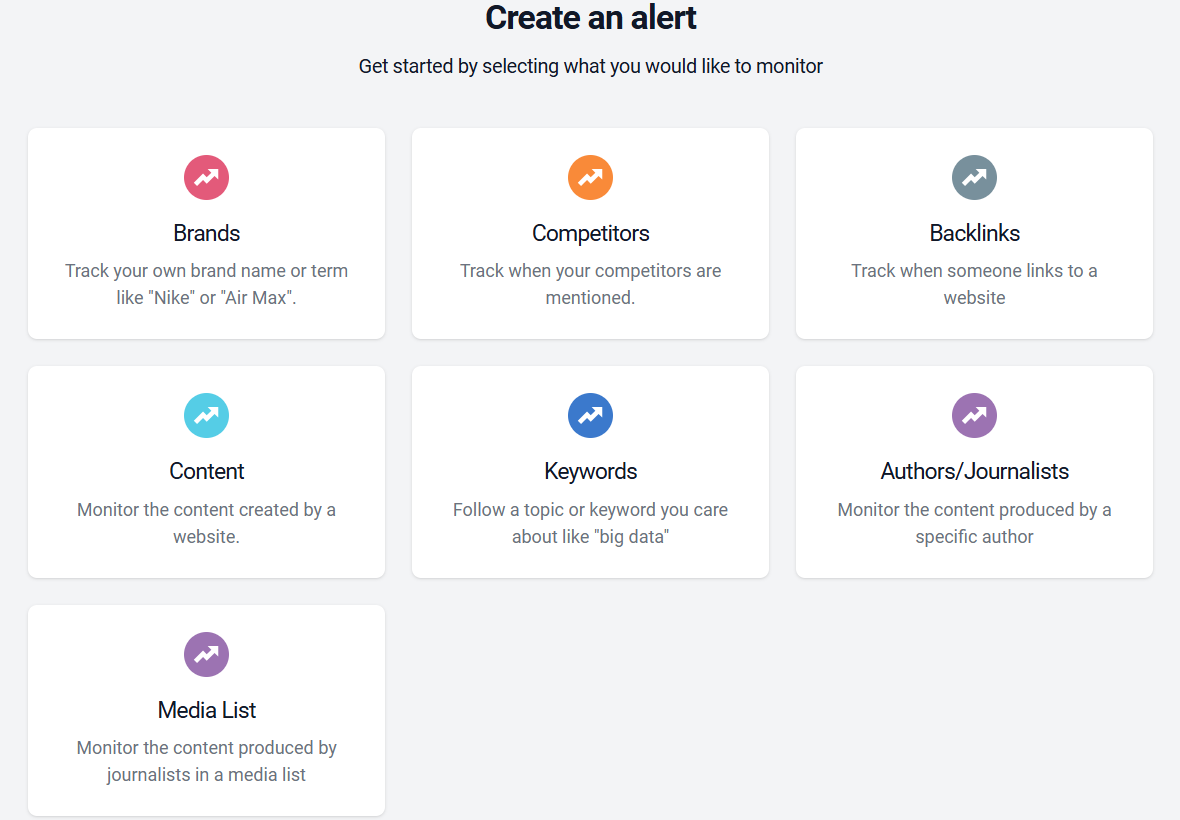
What I like the most about BuzzSumo apart is how it integrates social metrics with backlink data.
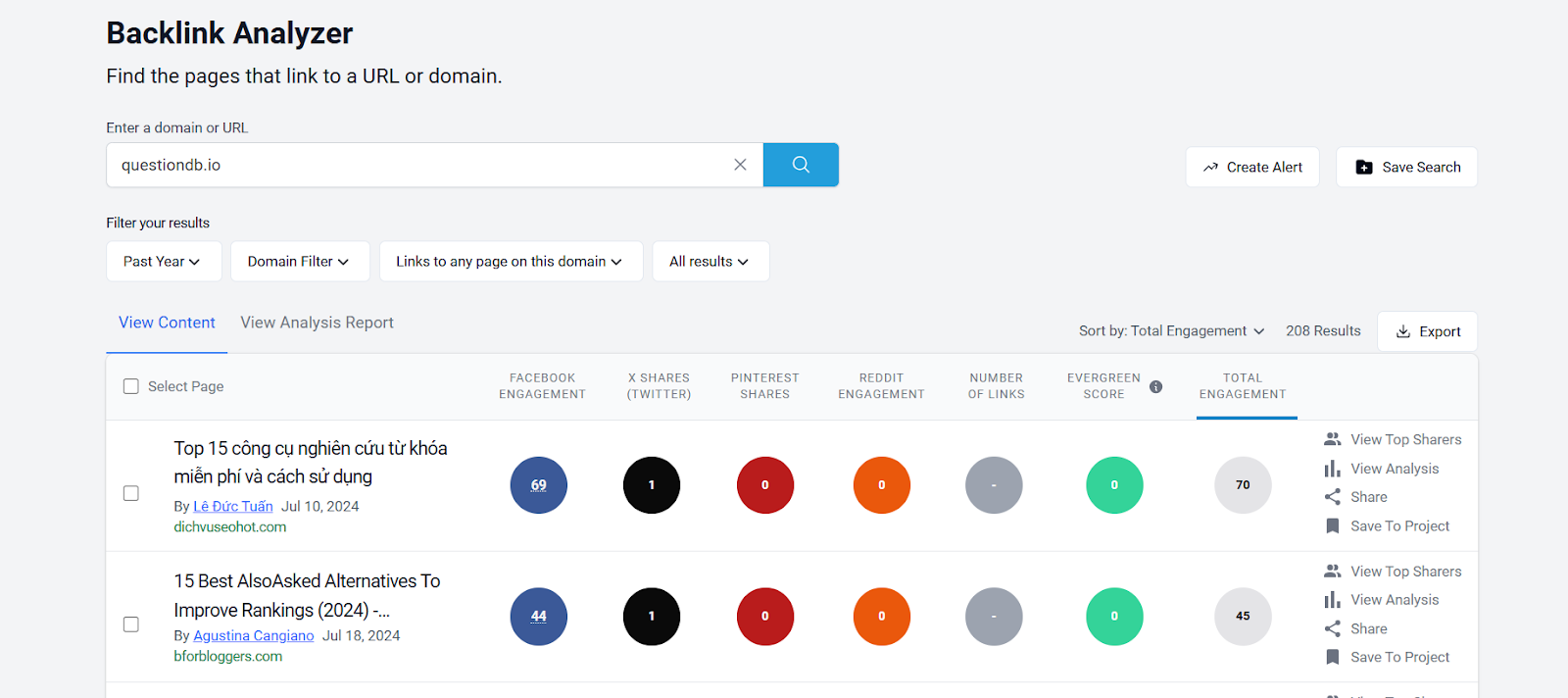
BuzzSumo not only shows you the number of backlinks you have but also explains how your content performs in terms of engagement and shares. This holistic view helps me identify content pieces that naturally attract high-quality links and the ones that may need improvement.
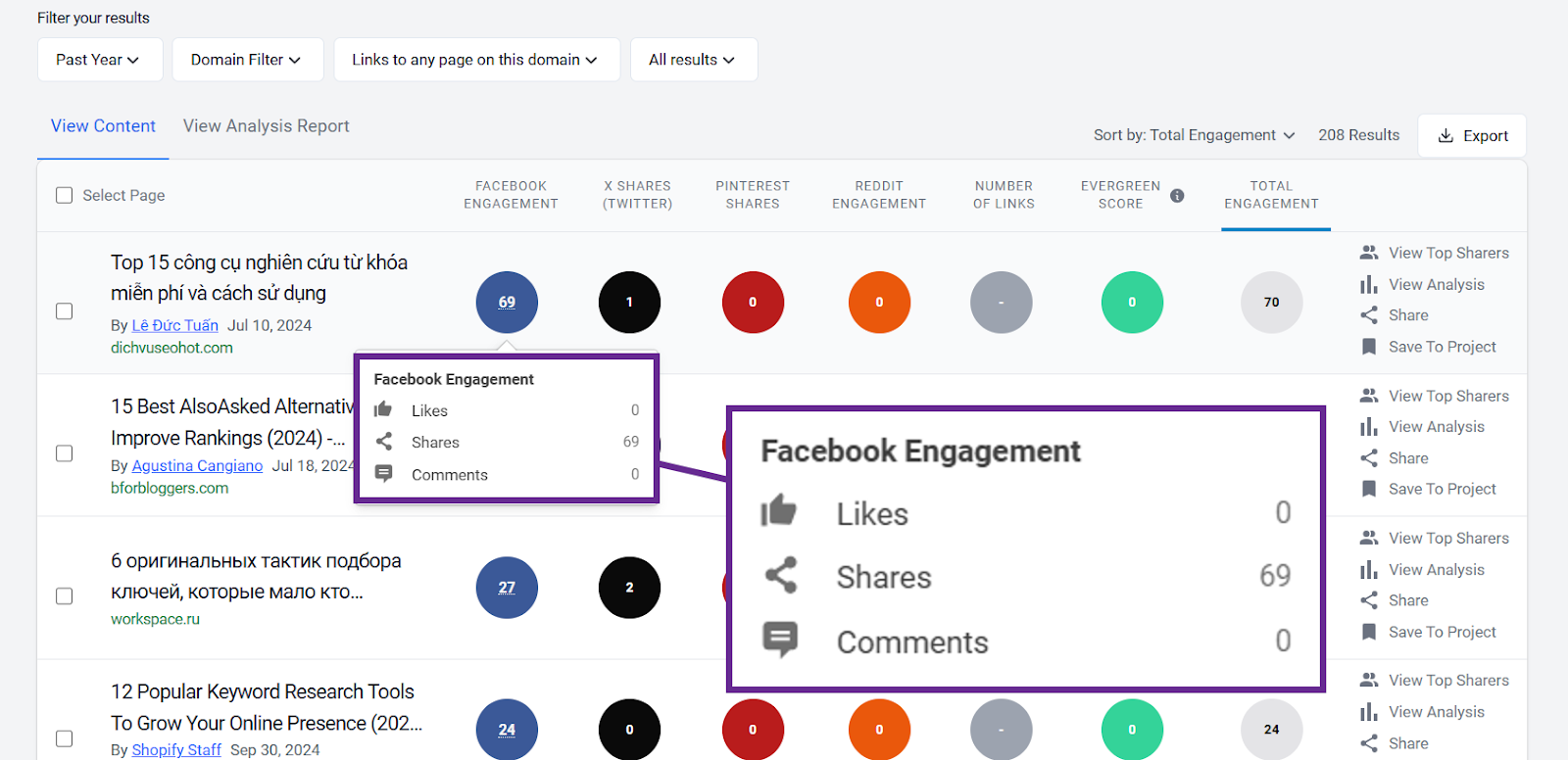
BuzzSumo works so well if you do content-driven SEO. It helps you adjust your outreach strategy based on your backlink and content performance.
But BuzzSumo is more of a content tool than a backlink monitoring tool. I also think that $159 per month is kind of steep. Though it does provide a 7-day free trial so you can test it out and decide whether you want to invest in it or not.
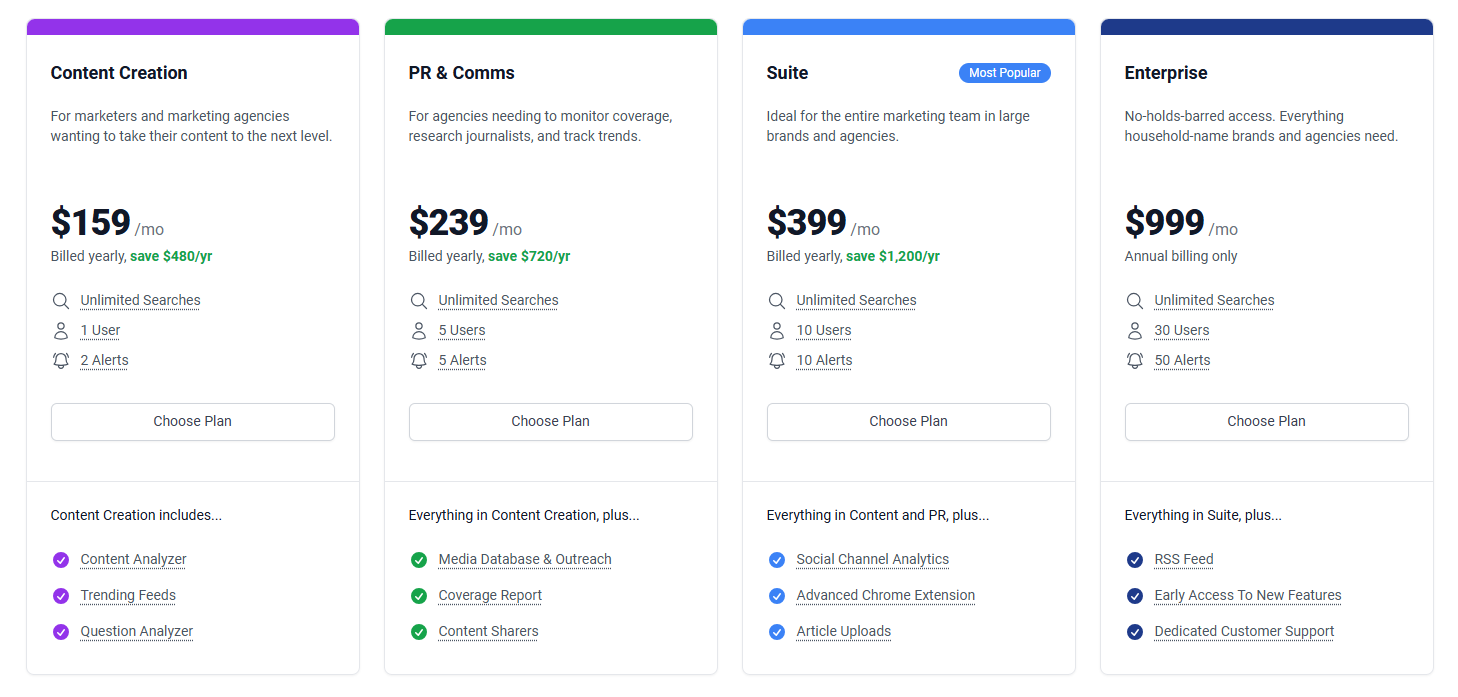
Anyway, if you are a content marketer looking for a backlink monitoring solution, BuzzSumo might just fit your needs right.
| Pros | Cons |
|---|---|
| ✔️ Combines backlink tracking with social and content metrics | ✖️ Not as comprehensive for backlink analysis |
| ✔️ Helps identify unlinked brand mentions for outreach | ✖️ Can be pricey compared to other dedicated tools |
| ✔️ Provides actionable insights for content-driven link building |
9. Mention – Link Reclamation Specialist
Free Trial | Paid Plans start at €41 ($42.55 approx)
Mention helps you track your brand’s online presence. Every time someone mentions your brand, even without a link, Mention will notify you right away. It makes sure that you never miss an opportunity to reclaim a link.
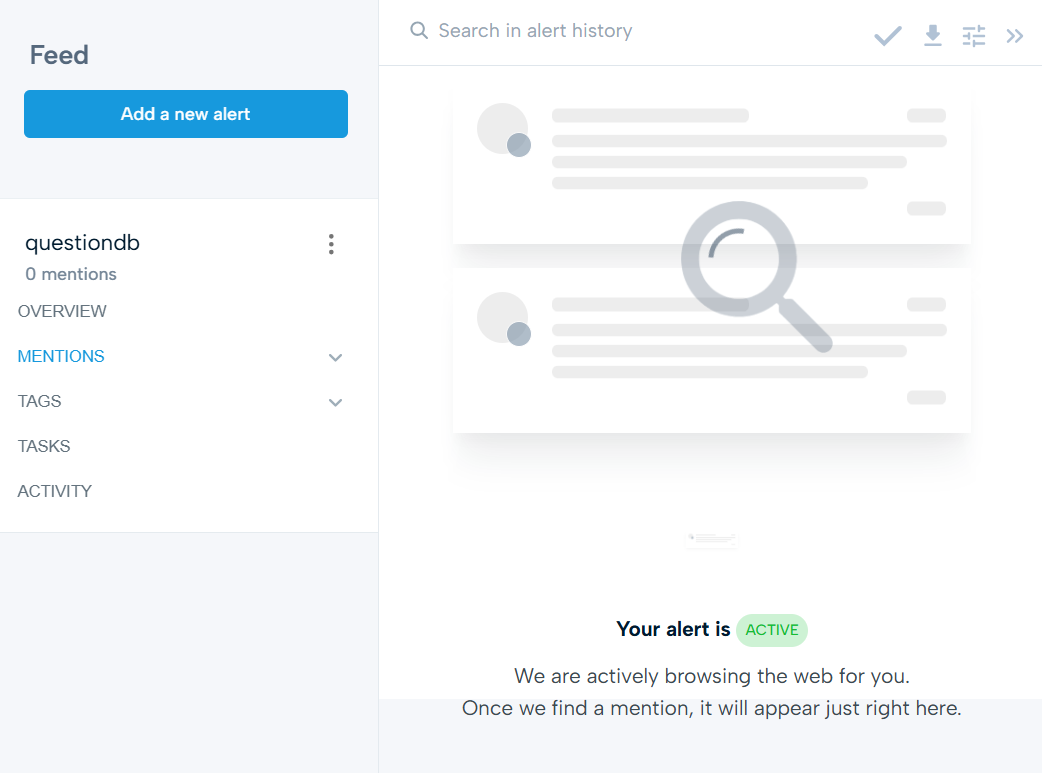
This way, you can reach out to webmasters and convert unlinked mentions into backlinks.
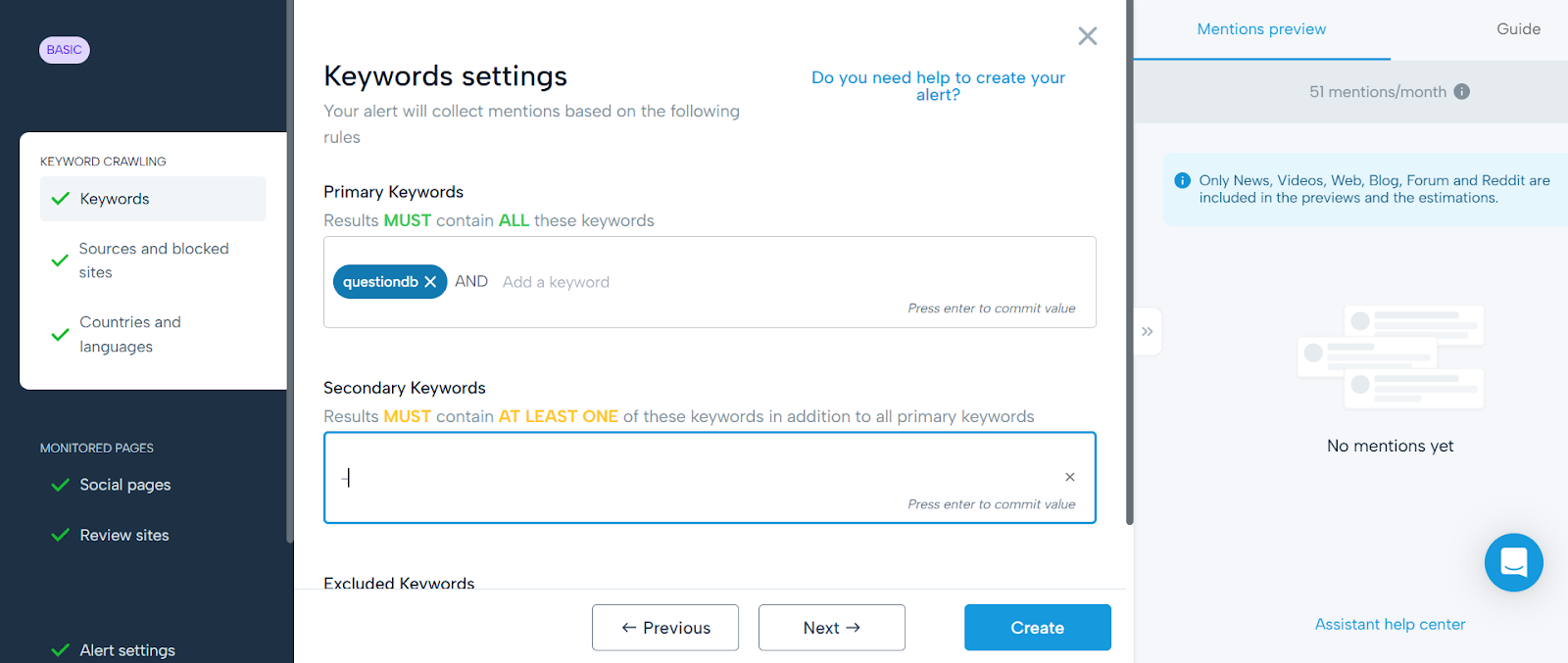
But its $41 starting range might feel a little heavy on the pocket.
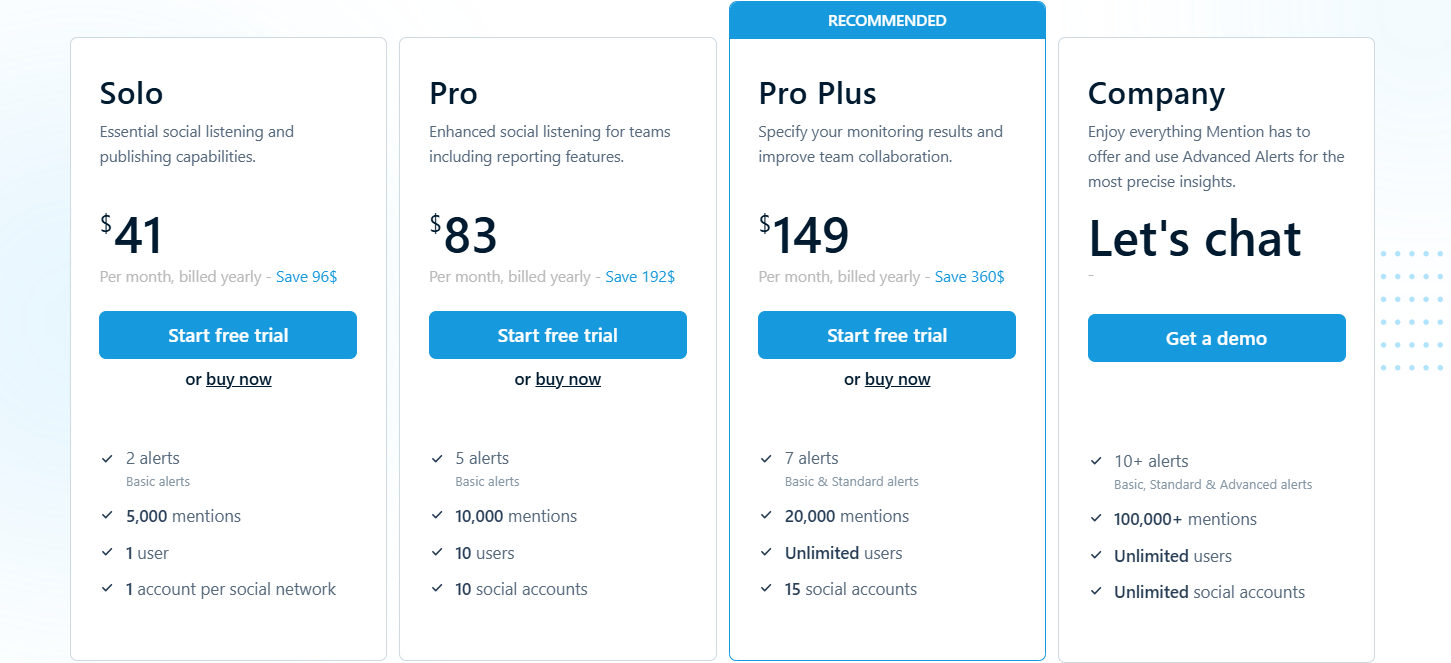
Also, Mention doesn’t give you deep technical analysis like a full-fledged backlink monitoring tool. But if you just simply want to be notified when there’s a backlink opportunity, it’s perfect.
| Pros | Cons |
|---|---|
| ✔️ Real-time alerts for brand mentions | ✖️ Not as detailed in technical backlink analysis |
| ✔️ Excellent for reclaiming unlinked mentions | ✖️ Best used alongside other tools for full backlink and SEO coverage |
| ✔️ Customizable notifications for focused outreach |
How I Selected & Tested the Best Backlink Monitoring Tools
Here’s exactly how I selected and tested each tool:
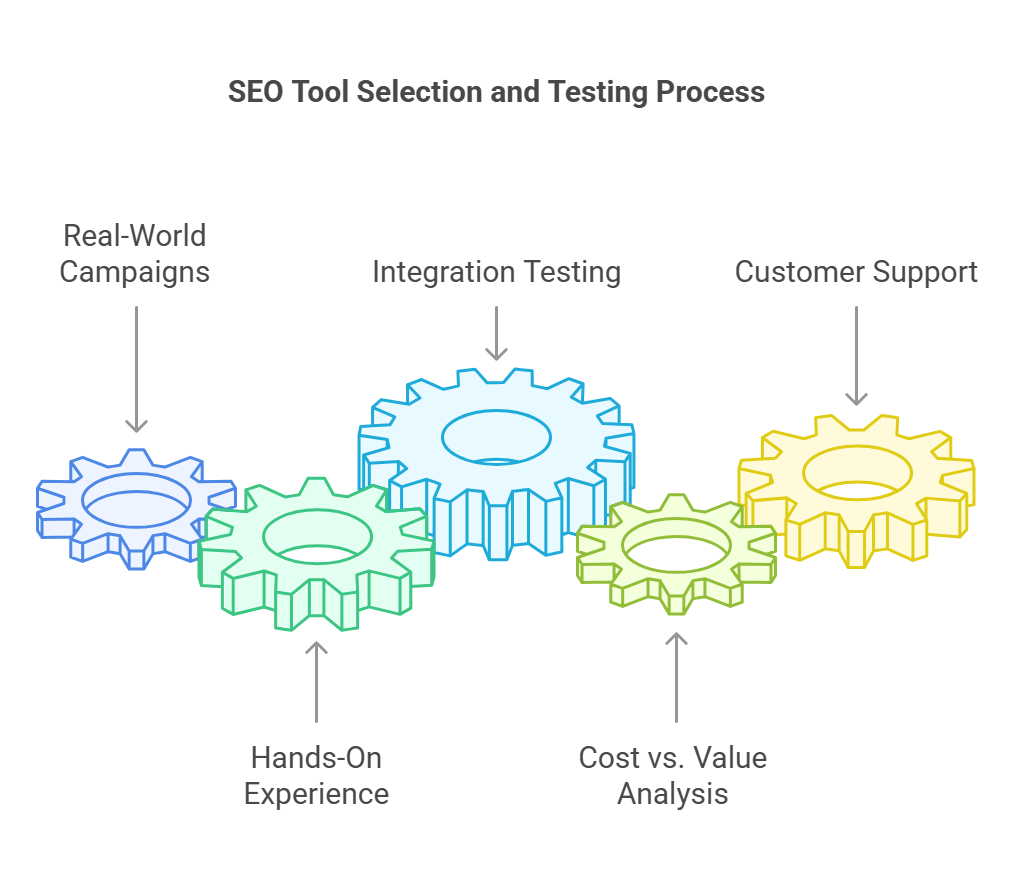
↳ I integrated each tool into my live SEO campaigns to see how effectively they identified new, lost, and toxic backlinks. I checked the accuracy and responsiveness of each tool by comparing the real-time updates with my internal data.
↳ I used these tools during different phases of my campaigns. This helps me understand how intuitive the interfaces were, how quickly I could extract actionable insights, and how well the tools handled complex tasks like competitor comparisons and disavows.
↳ I also considered how well each tool integrated with my existing workflow, like whether it worked smoothly with my CRM, Google Sheets, or other SEO platforms. I prioritized tools that didn’t need me to do much manual data transfers and offered simplified reports.
↳ I compared the features and performance of each tool against their pricing plans. I prioritized tools that provided substantial, actionable data without overspending. This helped me decided which tools offered the best balance between cost and benefit.
How to Choose the Best Backlink Monitoring Tool for Your Needs
Here how you can choose the right tool for backlink monitoring:
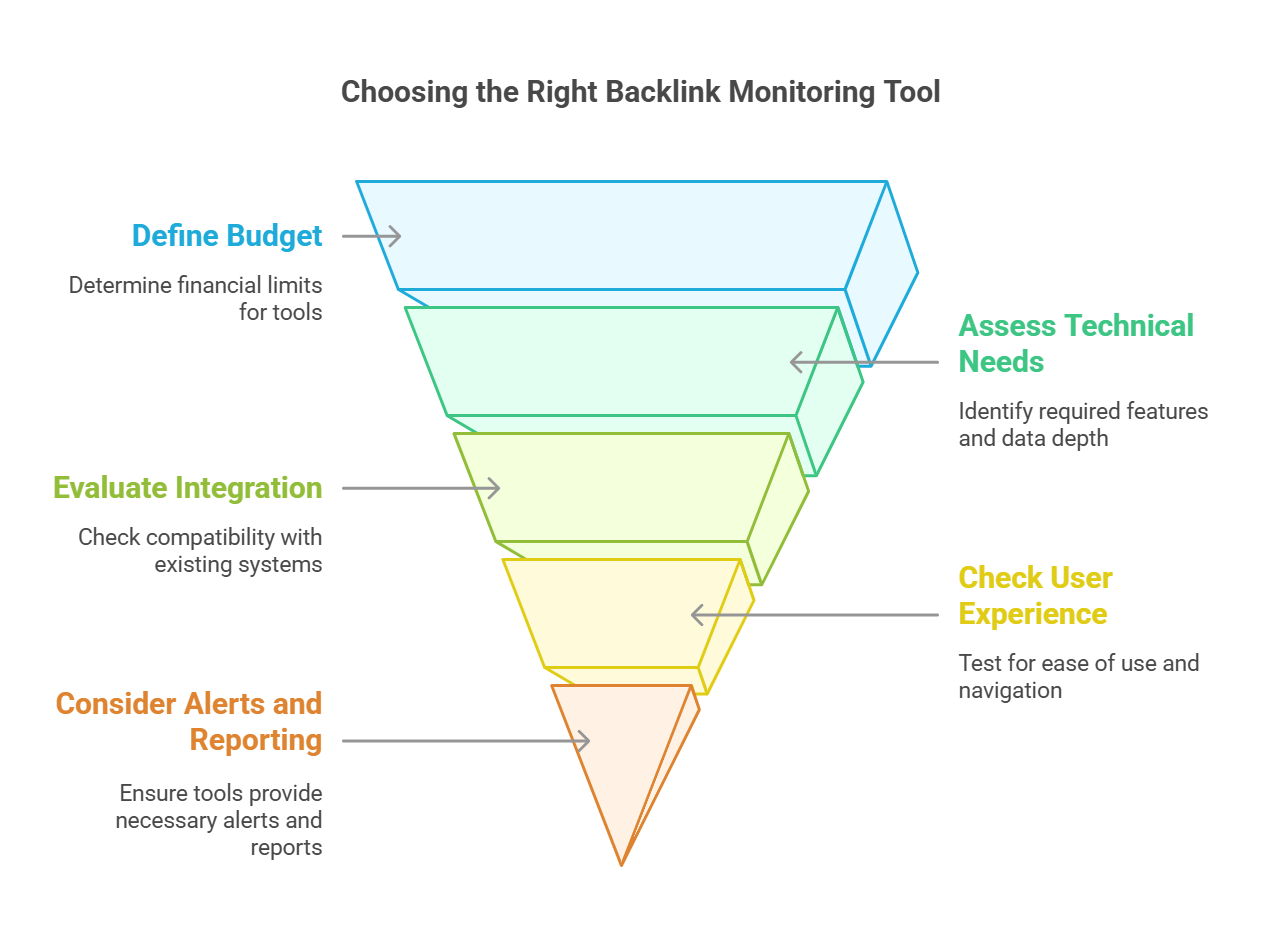
↳ Consider Your Budget:
What is your overall SEO budget and out of it, what are you willing to spend on backlink monitoring? Honestly, I think it’s best to invest in SEO suites as they can take care of all your SEO needs in one place.
But if you have the budget for it, you can go a-la-carte and pick different tools for different needs. Or if you’re only concerned about link building or monitoring, you can just choose to invest in tools that serve that particular purpose.
↳ Assess Your Technical Needs:
Do you need simple link tracking or detailed, granular insights? Consider whether you want historical trends, competitor analysis, or advanced filtering, or all of these. This will narrow down your choices between basic tools and those with comprehensive analytics like Semrush or Aherfs.
↳ What About Integration:
Look for a tool that integrates well with your existing systems, like your CRM, Google Sheets, or other SEO platforms. For me, integration is very important when it comes to choosing any SEO or link building tool.
↳ Don’t Overlook the User Experience:
If an interface feels difficult to use, you don’t want that. You’d be monitoring your backlinks frequently and it gets difficult to deal with tools that have complicated interfaces. Though it depends on experience too. I prefer to use Semrush because it’s so detailed. But if you’re a beginner, you might find it a bit overwhelming to use.
↳ Consider Alerts and Reporting Features:
If there are any changes in my backlink profile, I want to know ASAP. I mean, that’s the whole point of monitoring backlinks. So, you should prefer tools that alert you about the changes right away so you can stay on top of your backlink profile and take actions timely.
Keep a Healthy Backlink Profile!
Think about your backlink monitoring goals, needs and preferences, test a few options through free trials, and you’ll be sure to find a perfect tool in this list!
Here’s more you can do keep your backlink profile healthy:
↳ Avoid PBN backlinks
↳ Evaluate backlinks on correct metrics
↳ Learn how to check the quality of a backlink
↳ Audit your backlink profile regularly with this template
Frequently Asked Questions
Backlink Monitoring Tools & Their Role
Backlink monitoring lets you track the quality and number of links pointing to your website. It helps you identify harmful links early, prevent penalties, and seize opportunities to strengthen your link profile. Monitoring also guides your link-building strategy, ensuring that your website maintains a solid online reputation and strong search engine rankings.
A backlink monitor tool gives you immediate insights into changes in your link profile. It alerts you to new, lost, or toxic backlinks so you can act quickly. Use these tools to protect your website’s authority and improve SEO results by addressing issues promptly, keeping my link profile strong and competitive.
A backlink, or inbound link, is a hyperlink from one website to another. It signals to search engines that another site values your content. Think of backlinks as votes of confidence that boost your search rankings and enhance your site’s authority, making them a core element of any successful SEO strategy.
A backlink analysis tool examines your website’s link profile in detail. It breaks down metrics such as referring domains, link quality, and historical trends. It can help you identify strong links, spot harmful ones, and uncover competitor insights that inform your link-building strategy, so your site stays competitive in search rankings.
A backlink checker scans the web to collect data on all links pointing to your website. It provides details about link quantity, quality, anchor text, and referring domains. Yo can use a backlink checker to understand your link profile, monitor changes, and spot potential issues.
A quality backlink has three main features: high authority, natural anchor text, and contextual relevance. High authority comes from reputable sites, natural anchor text flows within the content without forced keywords, and contextual relevance means the link originates from content related to your niche, enhancing its overall SEO value.
Monitoring Processes & Methods
To track your backlinks, use specialized monitoring tools that update my your profile in real time. These tools show you new, lost, and changed links, and provide detailed metrics on link quality and authority. Regular tracking helps you spot issues early and take action, sp that your backlink profile remains healthy.
To manually check backlinks, gather data from tools like Google Search Console or Ahrefs and export it to a spreadsheet. Then review each linking website for relevance, authority, and proper placement. Check the anchor text and overall context, and record your findings to decide if you need to remove or disavow any links that may harm your SEO.
You should check your backlink profile regularly—ideally on a weekly or monthly basis. Frequent reviews help you catch new, lost, or toxic links early. By monitoring your backlinks consistently, you can quickly address issues and make sure your backlink profile remains healthy.
If you find harmful backlinks, act immediately by using disavow tools available in platforms like SE Ranking or Ahrefs. If it’s possible, also reach out to webmasters to request removal of the link. Prompt action helps you protect your website from negative SEO effects and maintain a clean, effective backlink profile.
You can analyze your backlinks for free using tools like Google Search Console and OpenLinkProfiler. These free options provide basic insights into link quantity and quality. Although they lack some advanced features, you can combine data from multiple free tools to get a well-rounded view of my backlink profile without incurring additional costs, which works well for smaller sites.
Free backlink checker tools offer a baseline level of accuracy and can work well for small websites. However, they often miss advanced metrics and real-time updates. I recommend using free tools for initial insights and then combining them with a premium solution when I need detailed, reliable data to make well-informed SEO decisions.
Evaluating and Ensuring Quality
To know if your backlinks are bad, look at signs like low domain authority, excessive keyword-rich anchor text, or links from spammy websites. Review data from Google Search Console, Ahrefs, or SEMrush to spot toxic links. Also look for manual penalties or sudden drops in keyword rankings, which as also indicators of low-quality backlinks.
To know if a backlink is good, check if it comes from a reputable website in a relevant niche. Look for links with high domain authority, natural anchor text, and proper placement within quality content. These factors indicate that the link adds value to your SEO and helps improve your website’s overall ranking.
Avoid backlinks from low-quality or spammy websites. Steer clear of links from sites with poor domain authority, excessive use of exact-match anchor text, or those coming from link farms and directories. Also avoid links from unrelated niches, as they can harm my site’s credibility and negatively affect my search engine performance.
Google does not offer a dedicated backlink checker tool. You can view some backlink data through Google Search Console, but it provides only a limited snapshot of your link profile. For detailed and real-time insights, use specialized SEO tools that offer comprehensive backlink analysis beyond what Google provides.
Google does not penalize backlinks on their own; it penalizes websites that have unnatural or spammy backlink profiles. If you have many low-quality links, Google may lower your rankings. So, focus on building a natural, high-quality backlink profile to avoid any negative effects from spammy links that could harm your site’s credibility.
Yes, Semrush can be good for backlinks. It provides detailed analytics on link quality, new and lost backlinks, and competitor profiles. Semrush integrates your backlink data with other SEO insights like keyword performance and site audits, allowing you to manage your entire strategy on one platform.
