A fully automated link building tool doesn’t exist.
No, seriously, it doesn’t.
While you can’t entirely automate link building (yet), there are tools that get damn close.
In this post, I’ll discuss some best automated link building tools and my experience using them.
3 Best Automated Link Building Tools
1. Linkee – AI-Assisted Link Building from Prospecting to Outreach
Linkee.ai is one tool that truly attempts to cover the entire link-building workflow in one platform. When it comes to automating something like link-building, quality is a main concern for me.
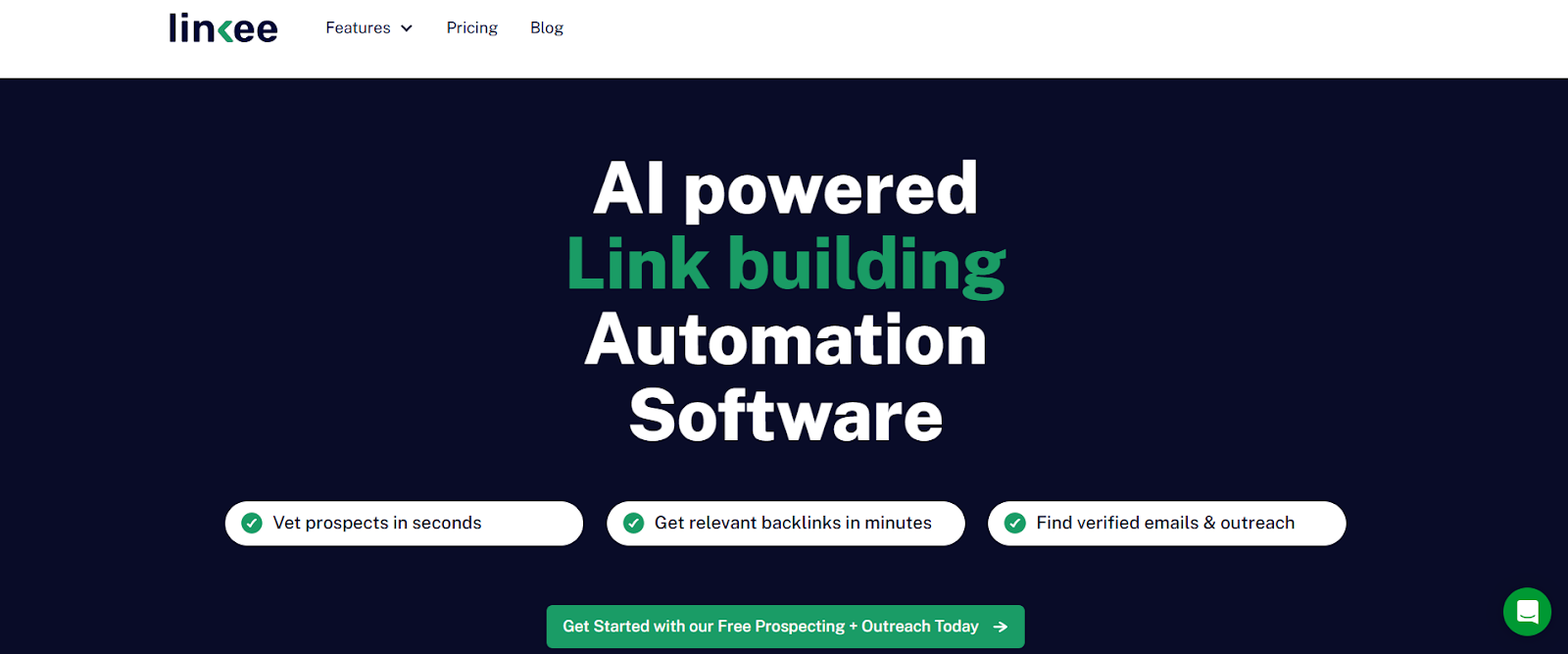
But Linkee really does save time without sacrificing quality. It combines prospect discovery, vetting, contact finding, and email outreach under one roof. You can go from a keyword idea to sending outreach emails without juggling multiple apps.
You just select the campaign type (like guest posting or niche edit outreach) and a prospect source.
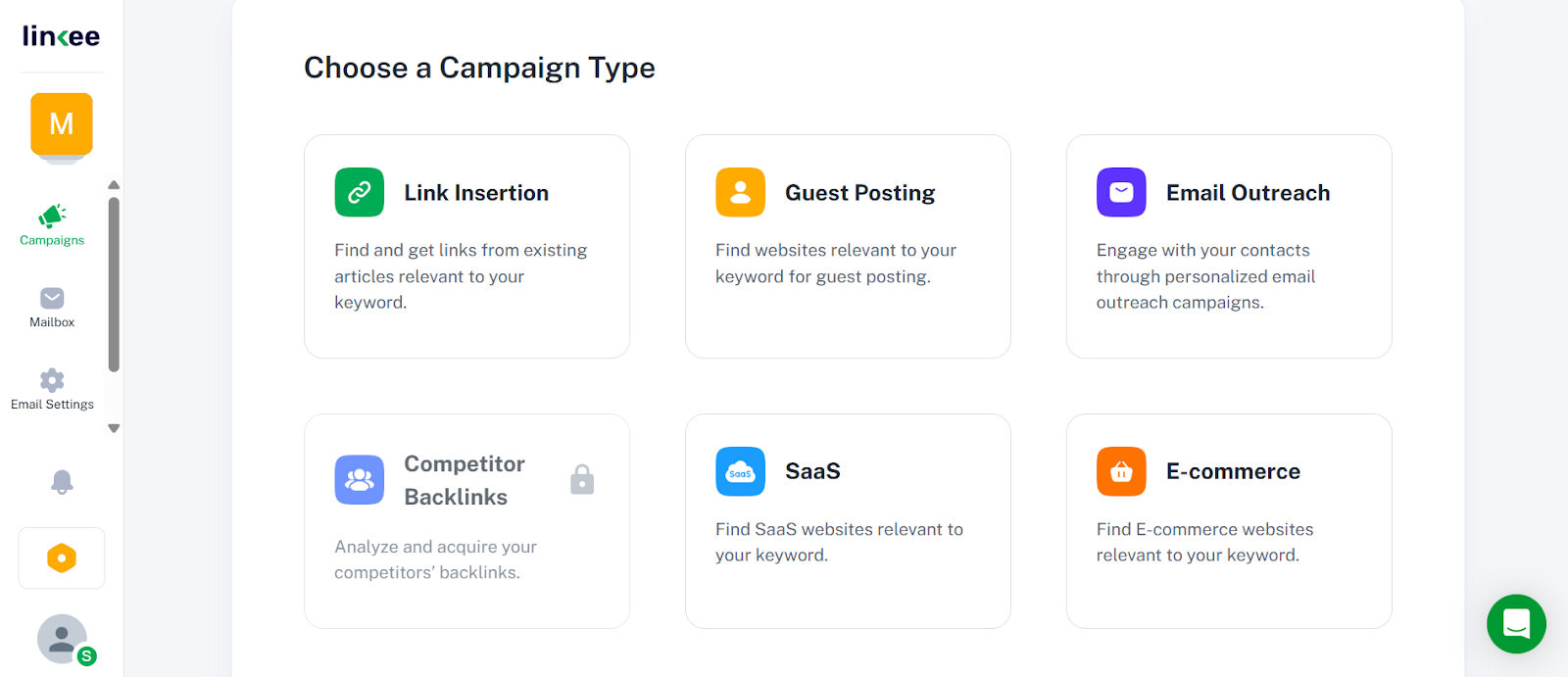
You can import your own list of URLs or you can let Linkee suggest prospects from its AI-vetted database (they claim to have over 5–12 million sites in their index), spanning many industries.
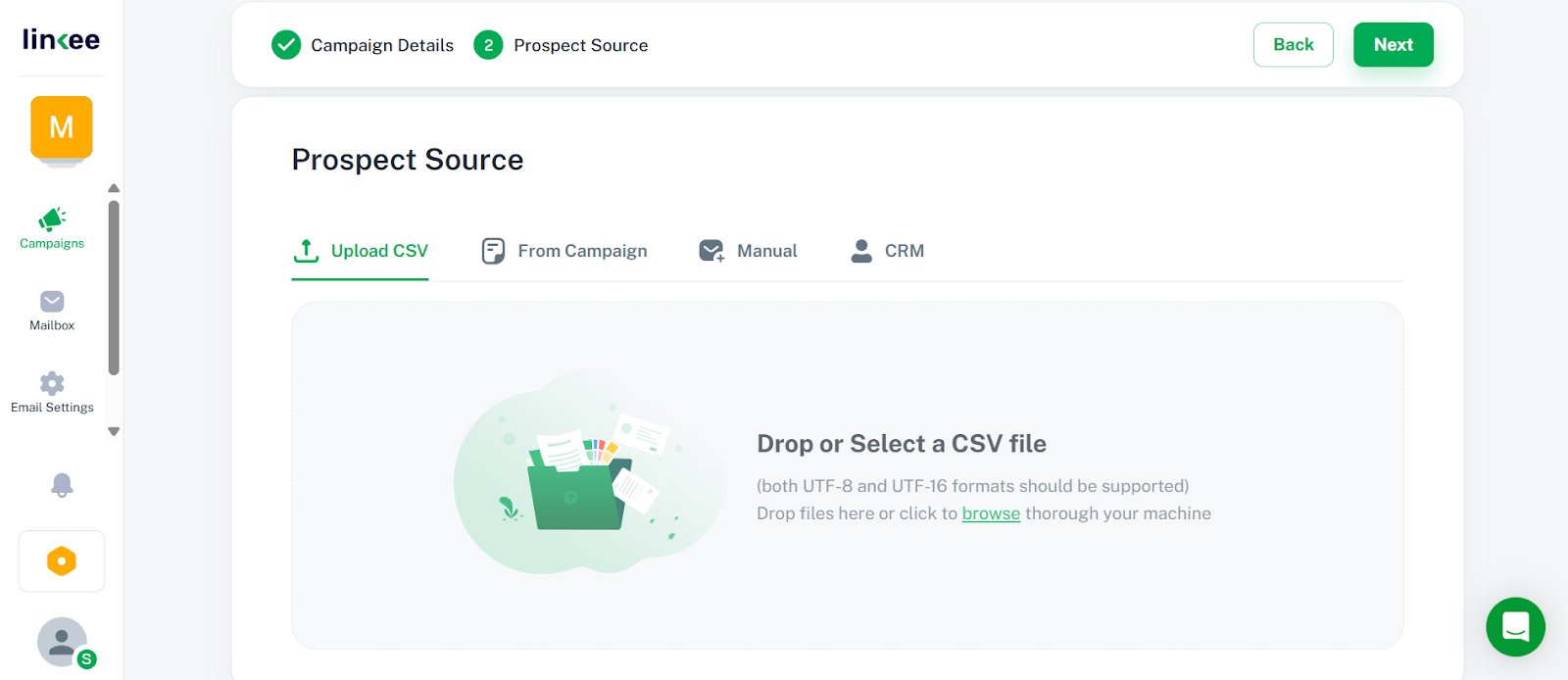
It automatically scans and vets each prospect in seconds, checking metrics like domain rating (DR), organic traffic, spam score, and contextual relevance.
I love how it filters out junk sites or off-topic pages on its own. And for each prospect it gives you, it also shows a relevancy score. It even categorizes websites by industry/type (e.g. SaaS, blog, news) so you know you’re targeting the right niche.
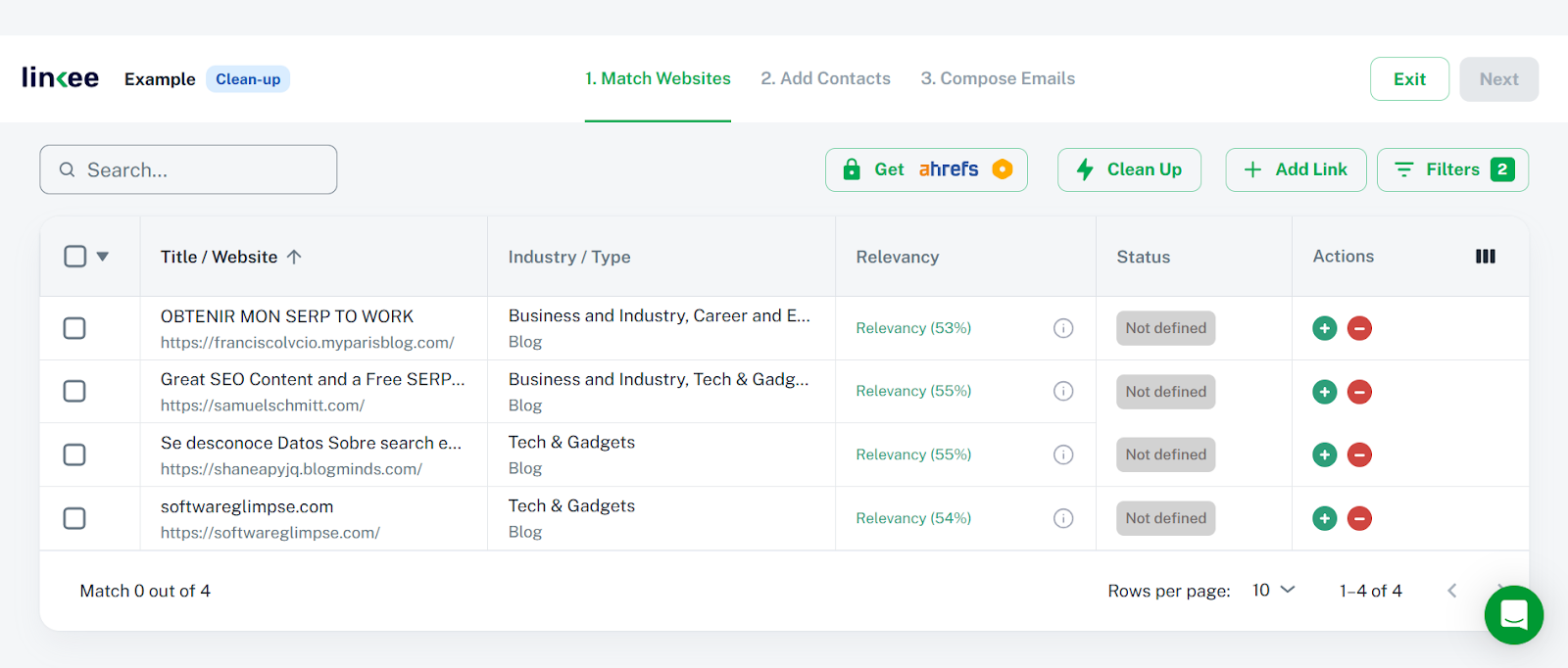
It also automatically pulls verified email addresses and contact names/roles for each prospect.
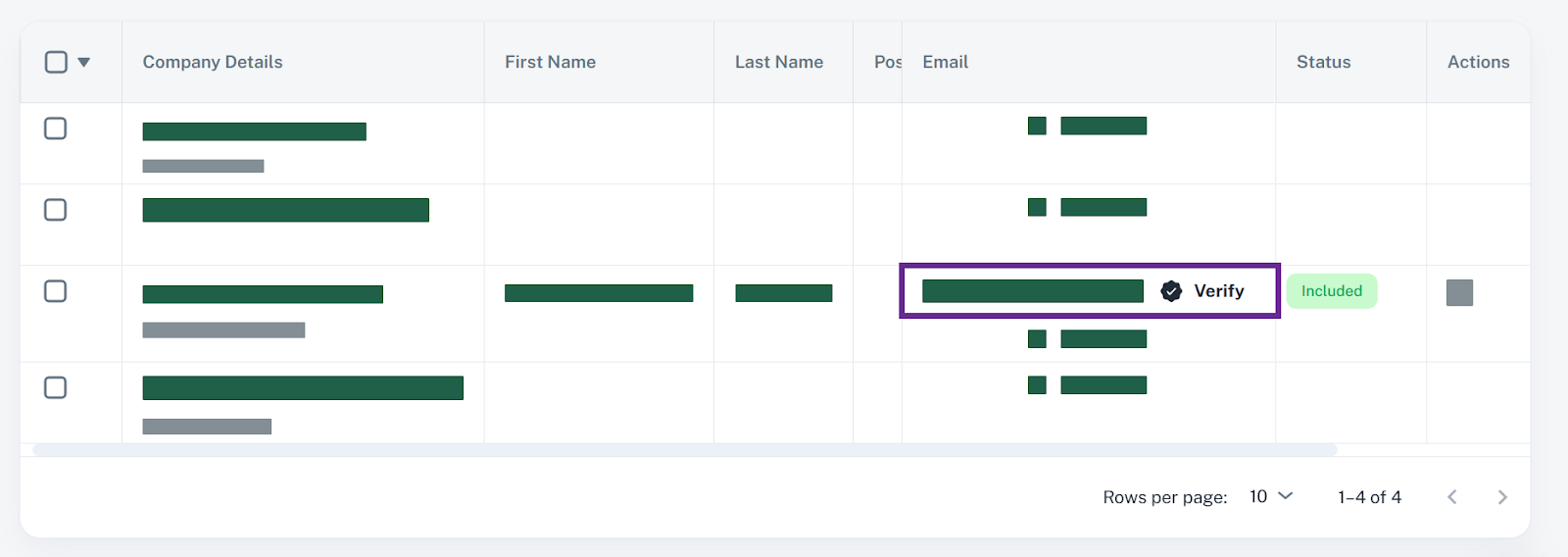
You can even connect your email account and send personalized outreach emails, and even schedule follow-ups right from Linkee’s dashboard.
While Linkee also gives you email templates, (and does a fairly good job at it) I prefer to save my own and use them.
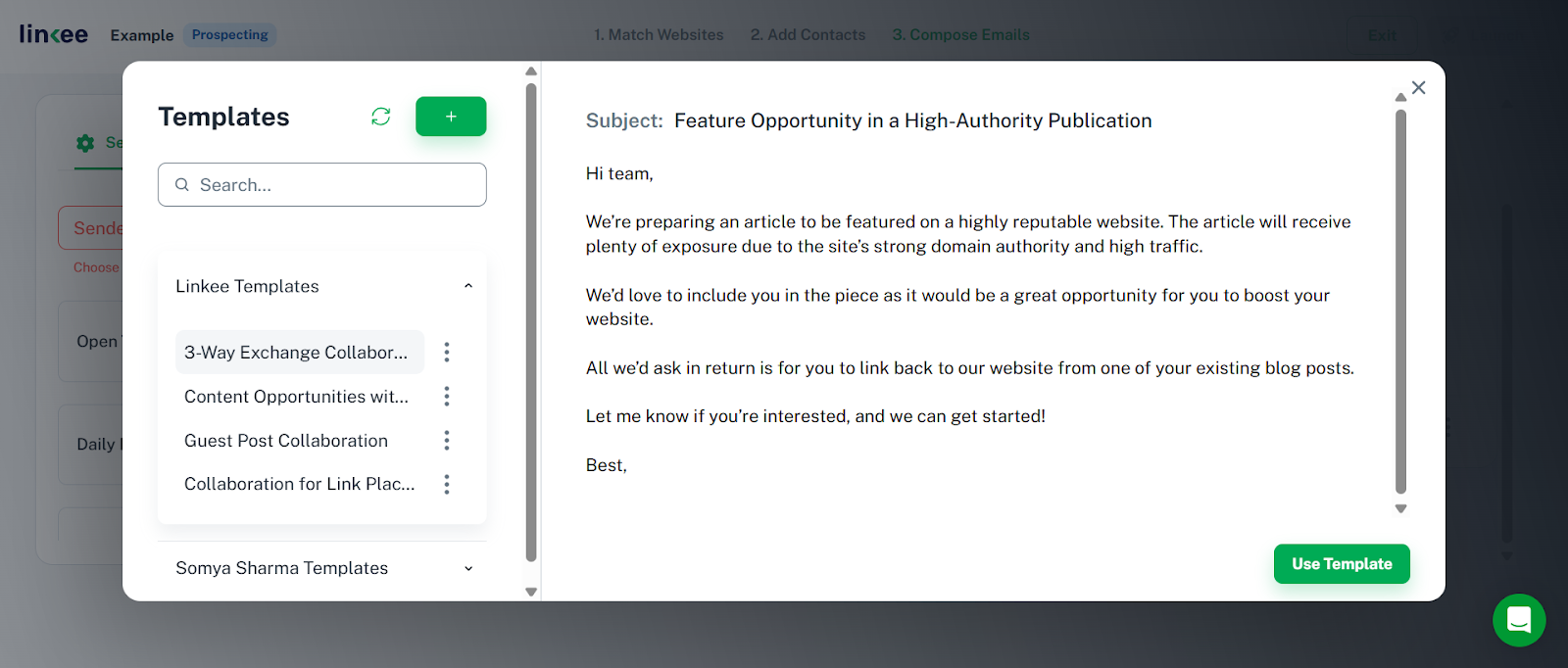
In terms of its pricing, Linkee is rather cheap with its basic plan starting at just $20 a month. But you can access a lot of its features for free.
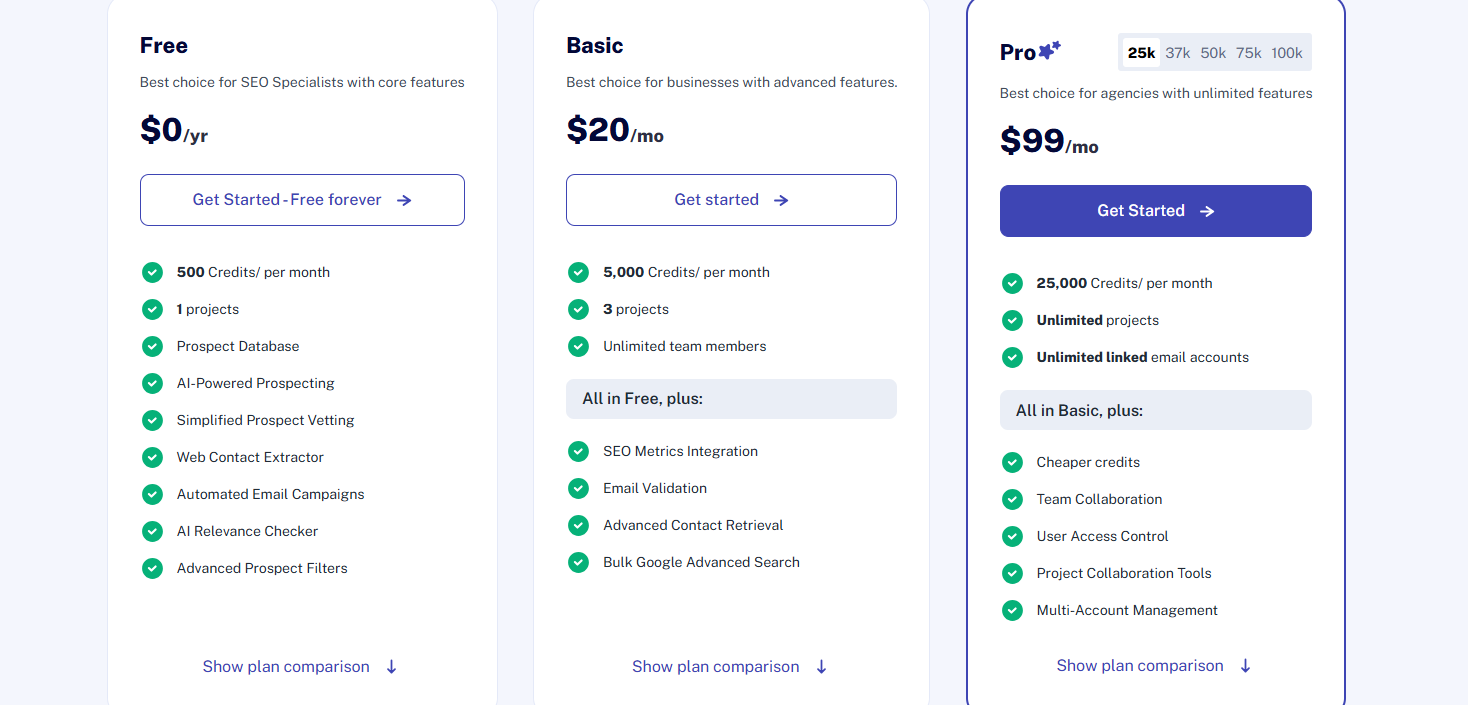
But on the flip-side, Linkee largely relies on its internal database of prospects, which, while very large, is still a fixed collection. Plus, this database might not be very useful for niche industries or less common languages.
In my experience, about 80-90% of the prospects it suggested were on-point, but for a very specific local niche I was working in, I still had to find a few extra targets manually.
But since Linkee lets you import your own prospect lists or use Google search within it, you’re not truly limited. Though if you only stick to the built-in list, you might miss some harder-to-find link targets. So, while it can automate everything, I don’t think it’s such a good idea to automate link-building 100%.
Apart from that, I wish it had better outreach means other than just cold emailing.
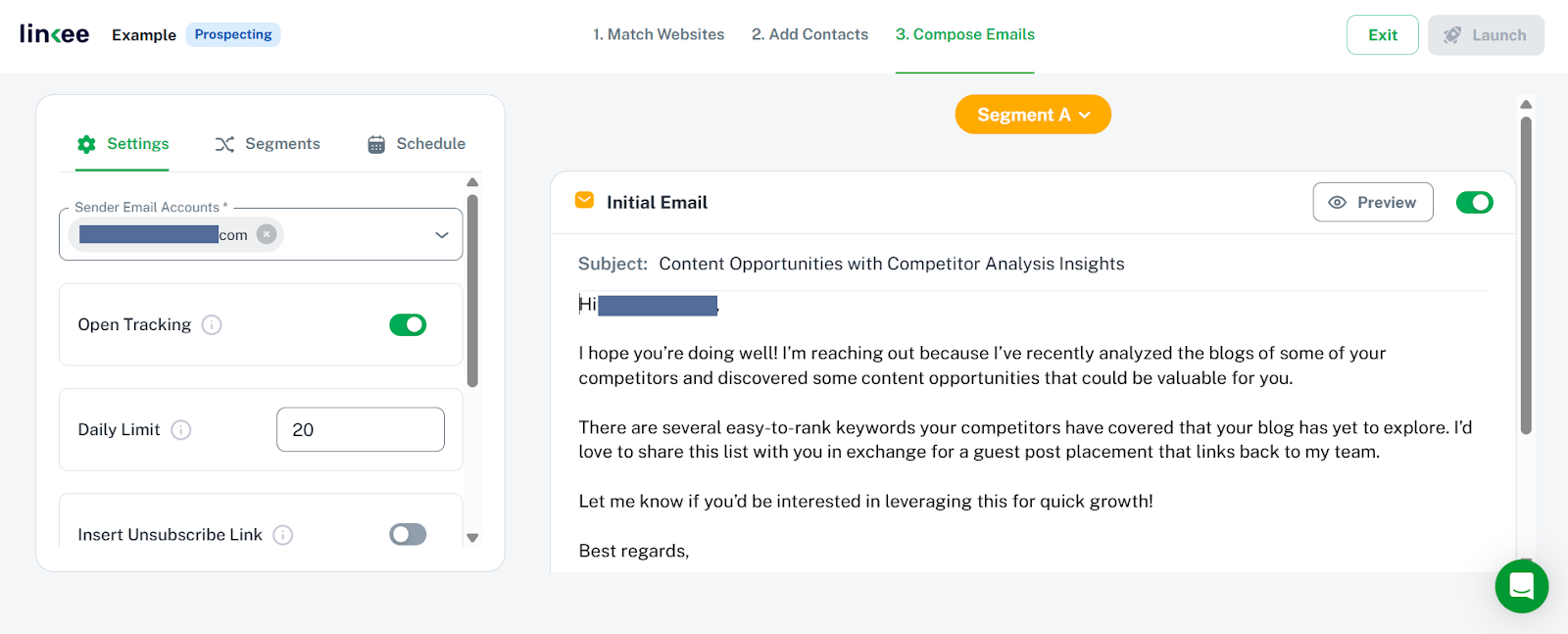
Plus, this tool is fairly new so while my experience so far has been great, I’m not sure how it’ll work out for me in the long run. But so far, it looks promising.
Overall, Linkee.ai significantly cuts down the manual grunt work in link building. From prospect research to vetting and emailing, something that takes hours when done using other tools, I can do it all in a fraction of the time with Linkee.
| Pros | Cons |
|---|---|
| ✔️ All-in-one link-building platform | ✖️ Limited for niche/local industries |
| ✔️ AI-vetted database with quality filters | ✖️ Only supports cold email outreach |
| ✔️ Auto-finds verified emails and contact names | ✖️ New tool, long-term reliability is untested |
| ✔️ Built-in outreach + follow-up scheduler | ✖️ Fully automated link-building isn’t always ideal |
| ✔️ Allows custom prospect imports | |
| ✔️ Affordable (starts at $20/month) |
2. Postaga – All-in-One Outreach Campaigns
I’ve been using Postaga on and off for a couple of years. The way it walks you through the process is very close to how a seasoned SEO would do it, while automating many of the steps.
It actually offers a variety of campaign “types” out of the box, which cover common outreach scenarios.

Postaga’s AI even analyzes your content to suggest relevant outreach targets. You just give it a target keyword and some competitor URLs, and Postaga automatically scrapes Google results for potential link opportunities
It then compiles a list of prospects, complete with the title of the page and context of how it might relate to your outreach.
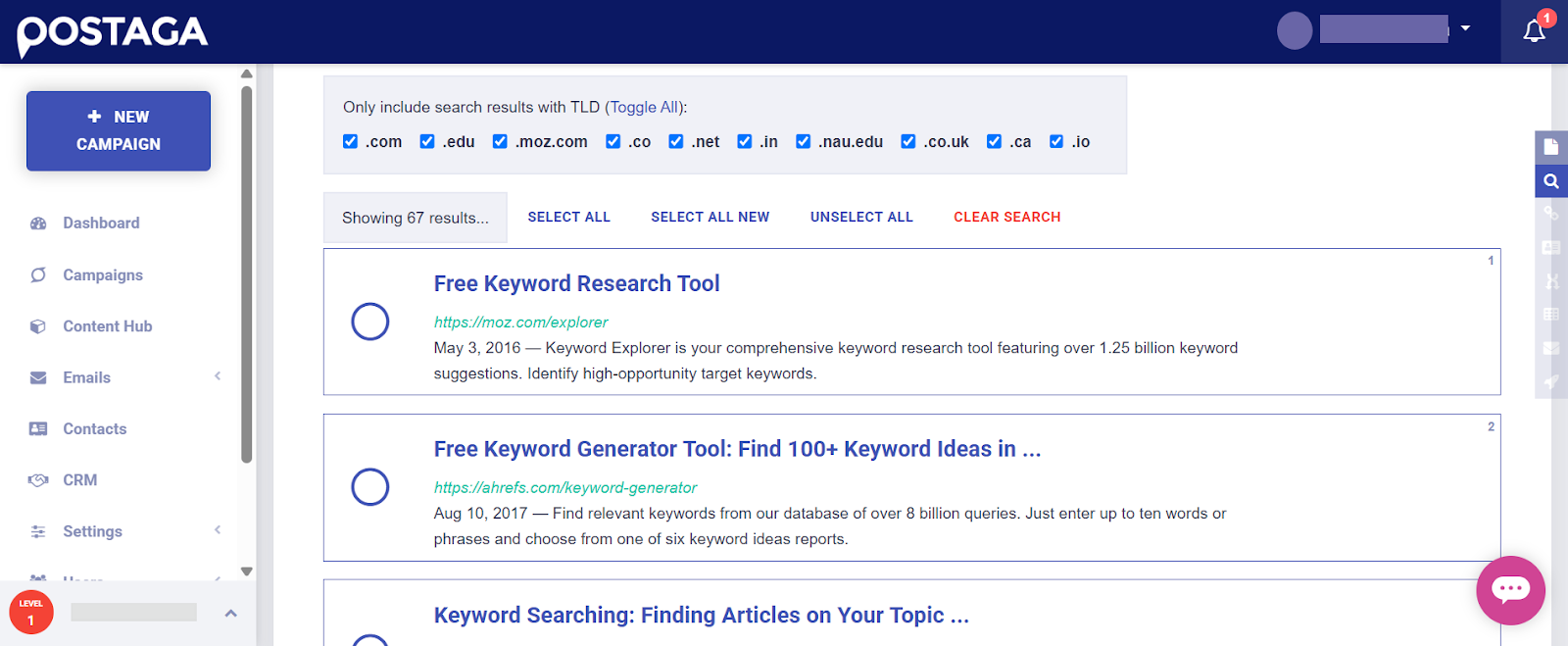
Once you have a list of prospect sites, Postaga automatically finds contacts for each.
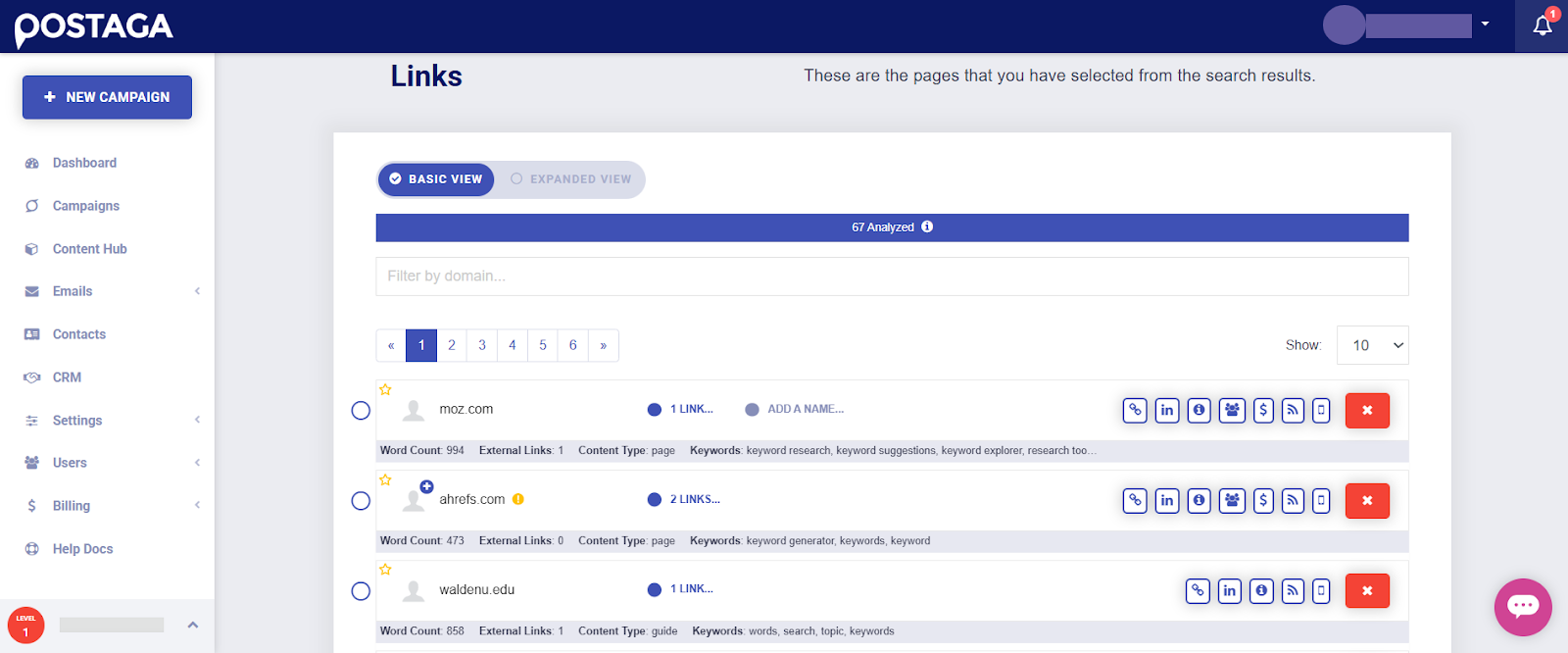
Sometimes, it also gives a couple of email options (e.g. a generic info@ address and a personal one). I like being able to review and choose which contacts to reach out to.
As someone who prefers to do outreach on LinkedIn, I like how Postaga also gives you prospects’ social handles.
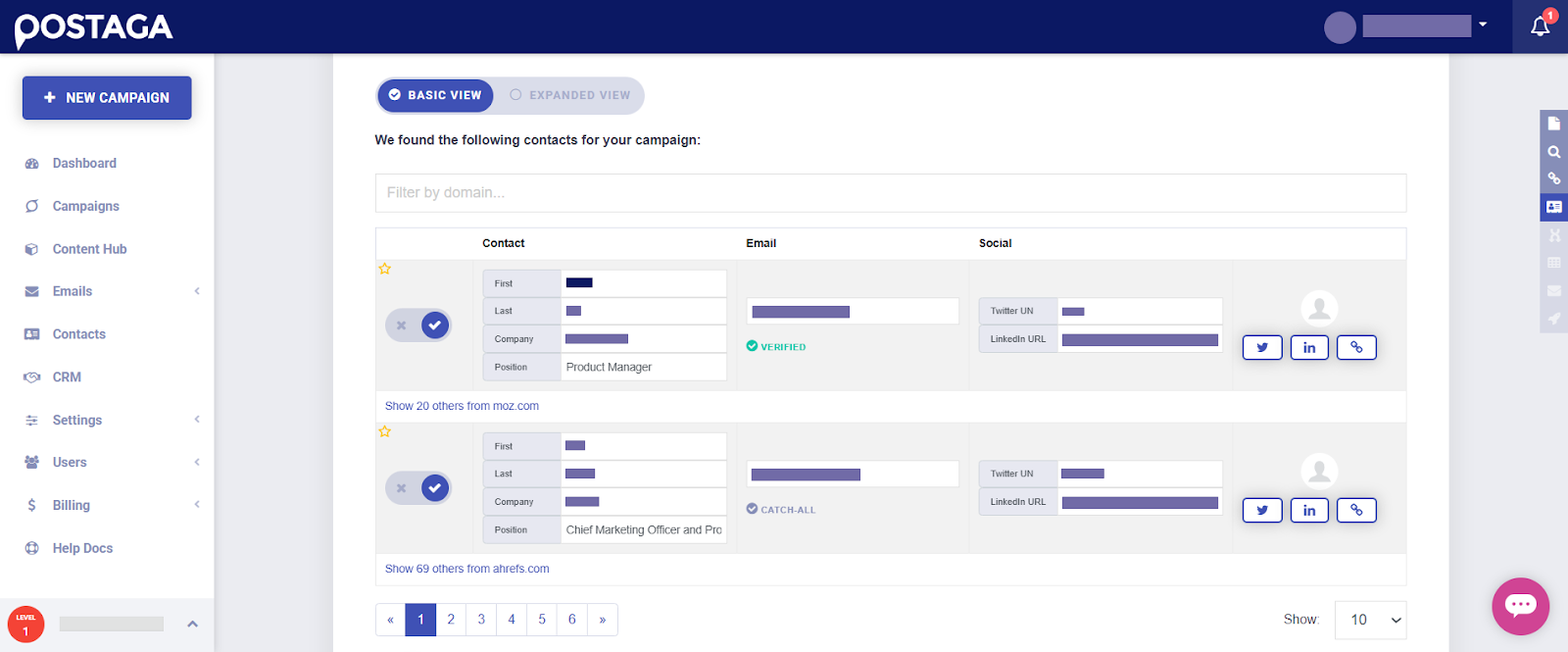
Postaga also gives you pre-written email templates for your specific campaign type. It also sets up an automatic follow-up email or two, which you can schedule at defined intervals.
All of this is editable and I often edit the wording to fit my voice. But it can help to have an automated structure at times.
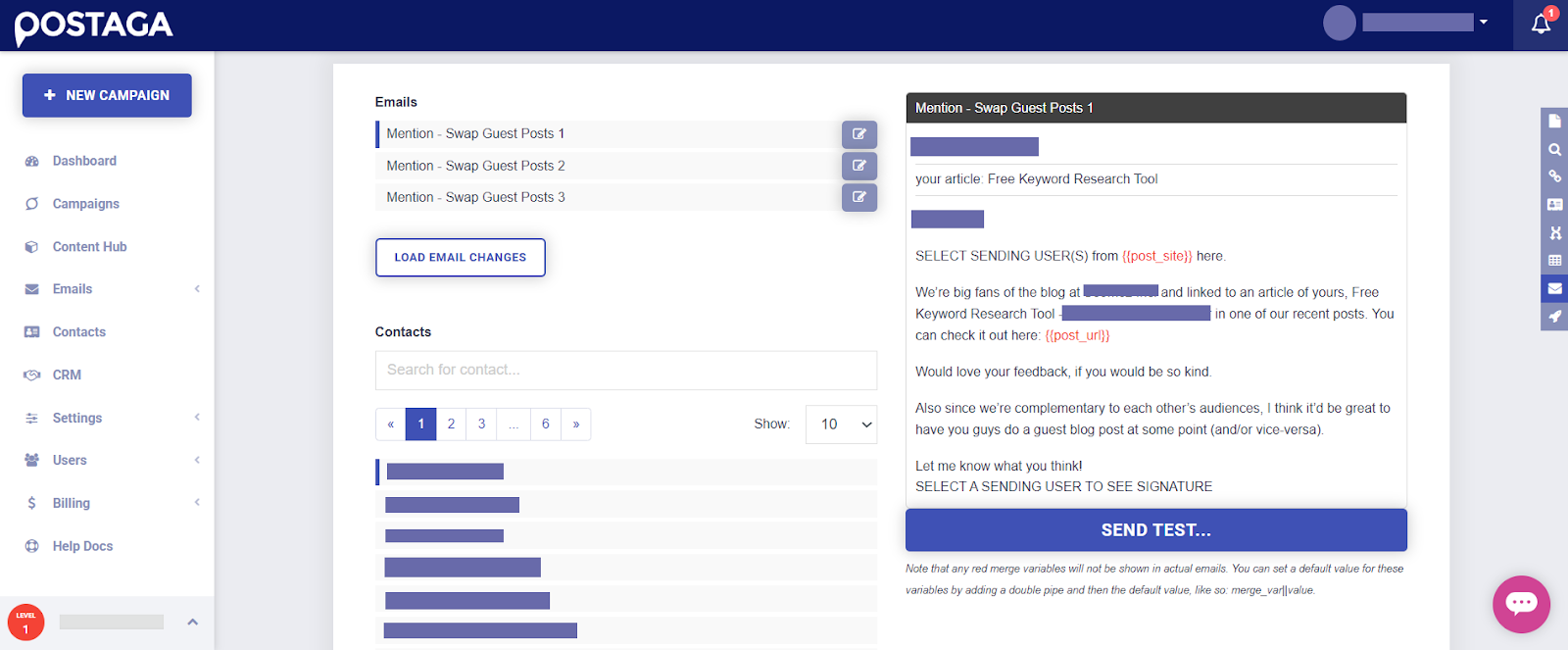
I also hooked up my Gmail to Postaga and it sends out the emails, and even tracks them. It’ll tell you stuff like who has opened, replied, or not responded. This is great for managing follow-ups.
But it’s not the cheapest tool. At $84 a month, it’s pricey for small users. But you can try it for free before committing.
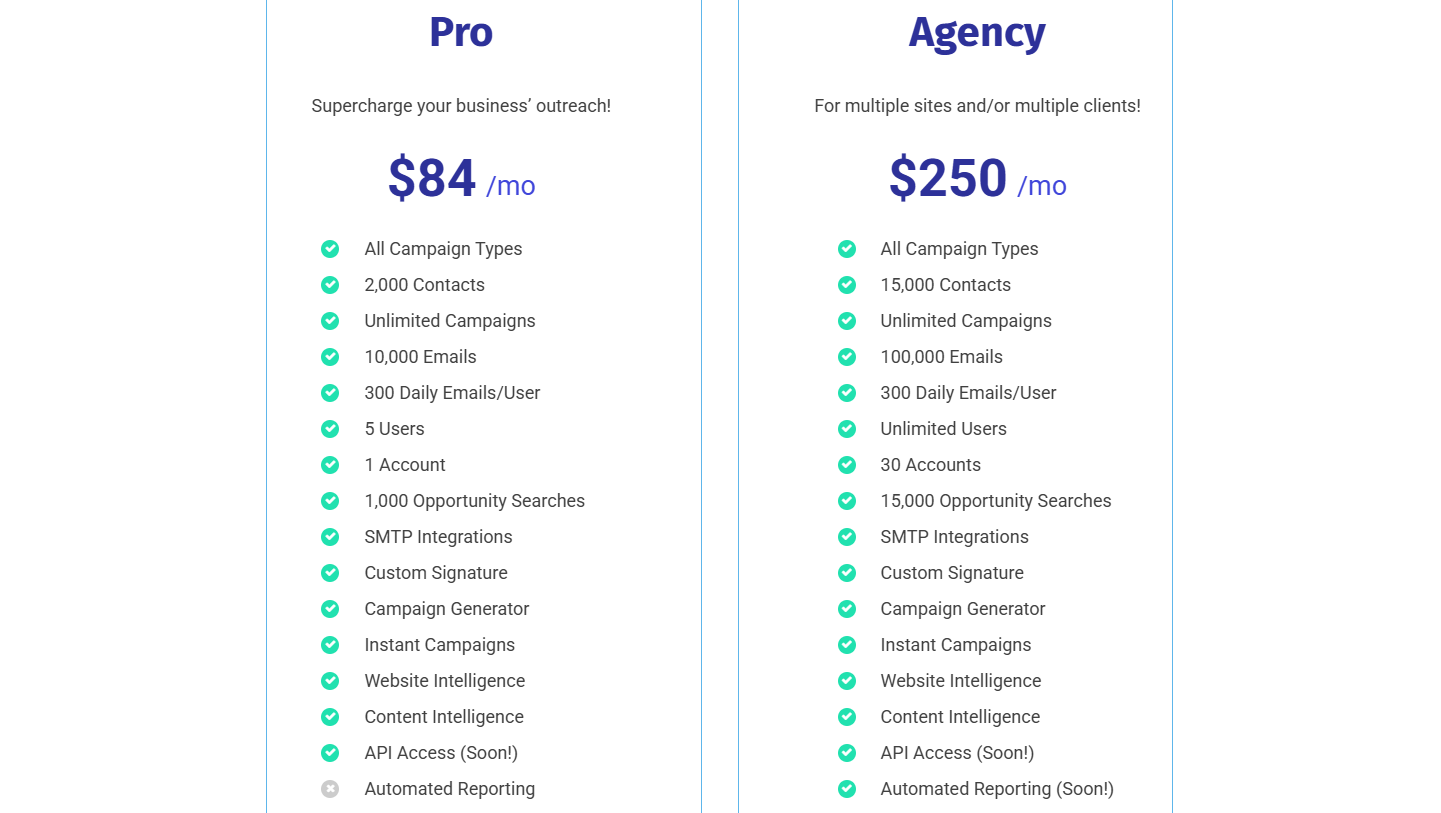
I’m also not a fan of its slow and clunky interface. Plus, it sends emails fast, and if your domain isn’t warmed up or lacks SPF/DKIM, your emails may land in spam.
Still, it’s one of my favorite automated link building tools for how it handles everything in one place. You don’t need to jump between tools like Ahrefs, Hunter, or Gmail. It finds prospects, pulls emails, and sends outreach. If you’re a solo SEO or a small team, I’d say go for it.
Postaga – Quick Pros and Cons Table
| Pros | Cons |
|---|---|
| ✔️ All-in-one outreach tool (prospecting to emailing) | ✖️ UI feels slow and clunky |
| ✔️ Built-in campaign types for common outreach scenarios | ✖️ $84/month – expensive for small users |
| ✔️ AI suggests prospects based on keywords & competitor URLs | ✖️ Risk of emails landing in spam if domain isn’t set up |
| ✔️ Auto-finds emails and social handles | |
| ✔️ Pre-written email + follow-up templates | |
| ✔️ Email tracking (opens, replies, no response) | |
| ✔️ Sends emails directly via connected inbox |
3. Respona – Improves Efficiency with Tailored Outreach
While Respona doesn’t automate link-building from A to Z like Linkee, it still automates much of the process. It helps you find potential linking opportunities along with verified emails.
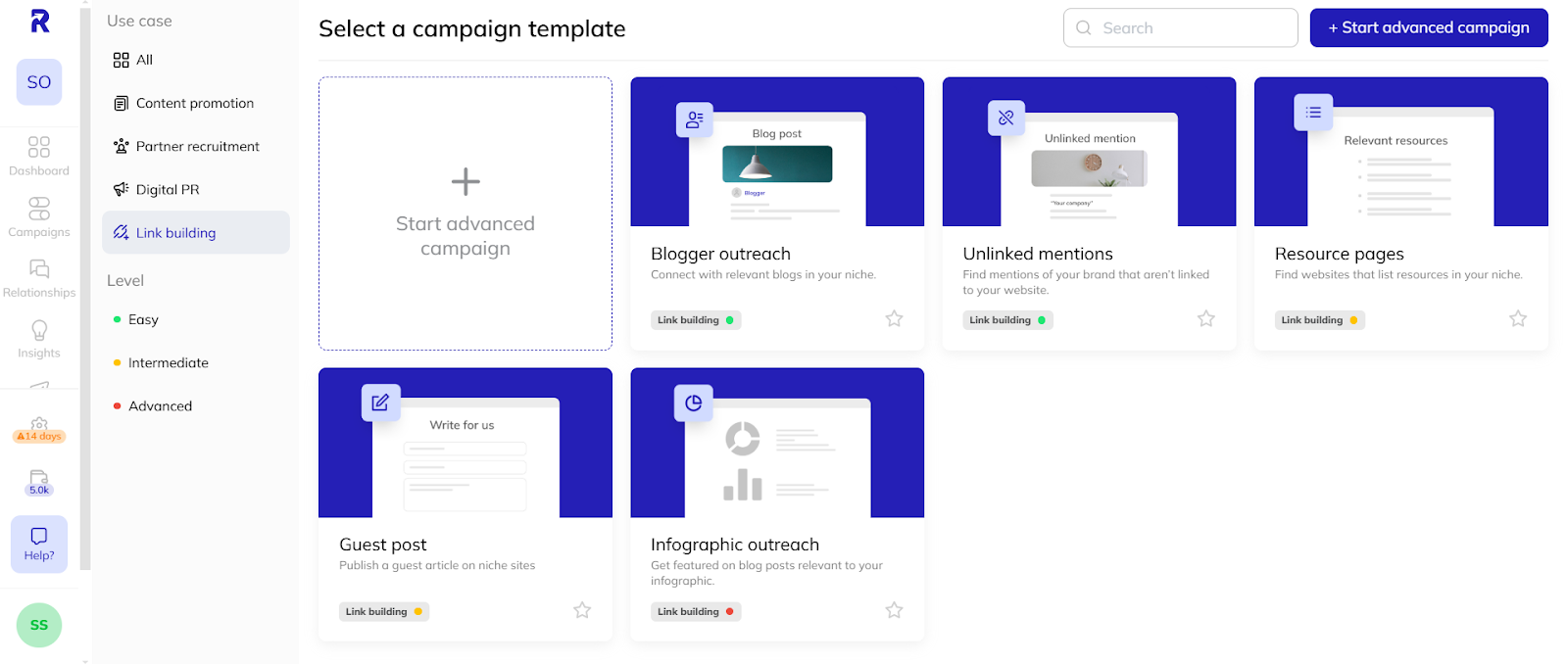
What I really like about Respona is its AI-powered personalization. It automatically tailors your outreach emails. This helps make each of your messages resonate with your target authors and publishers.
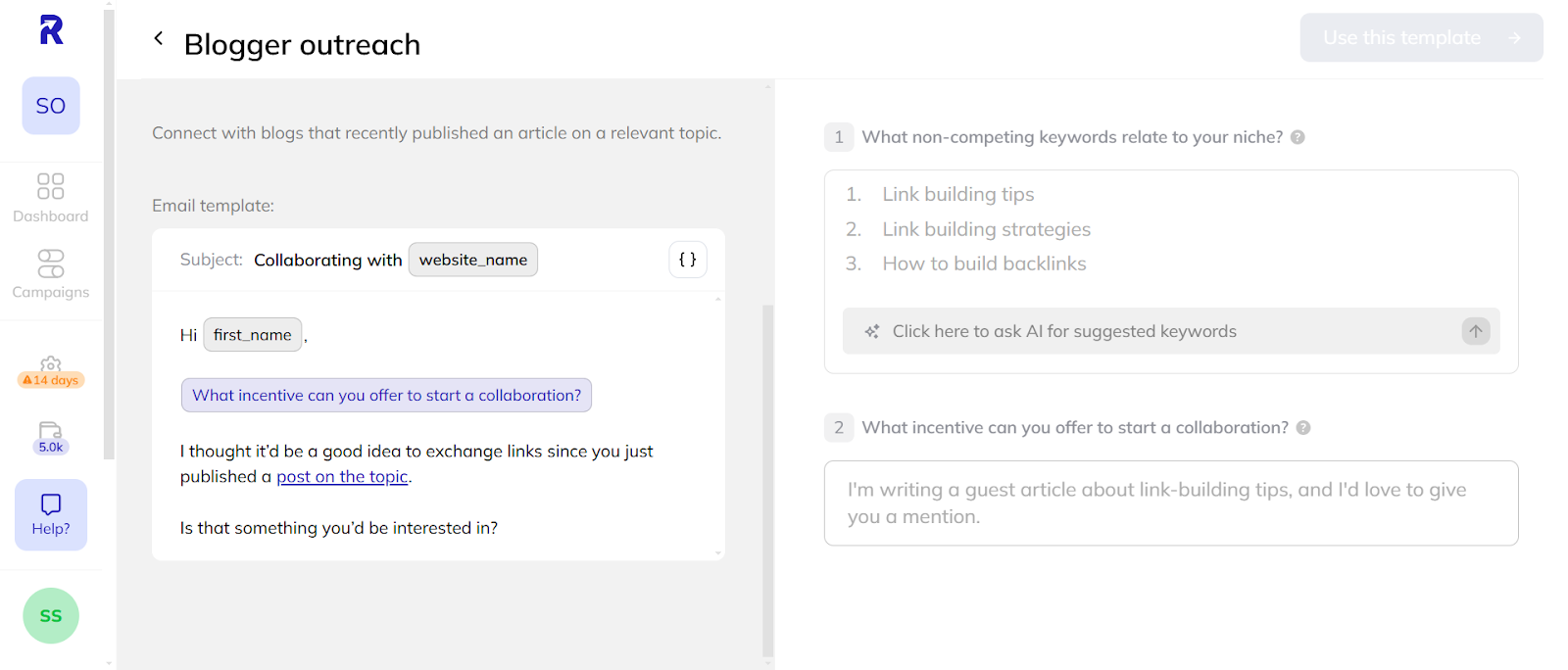
Respona also works in a HARO-like manner for journalist outreach.
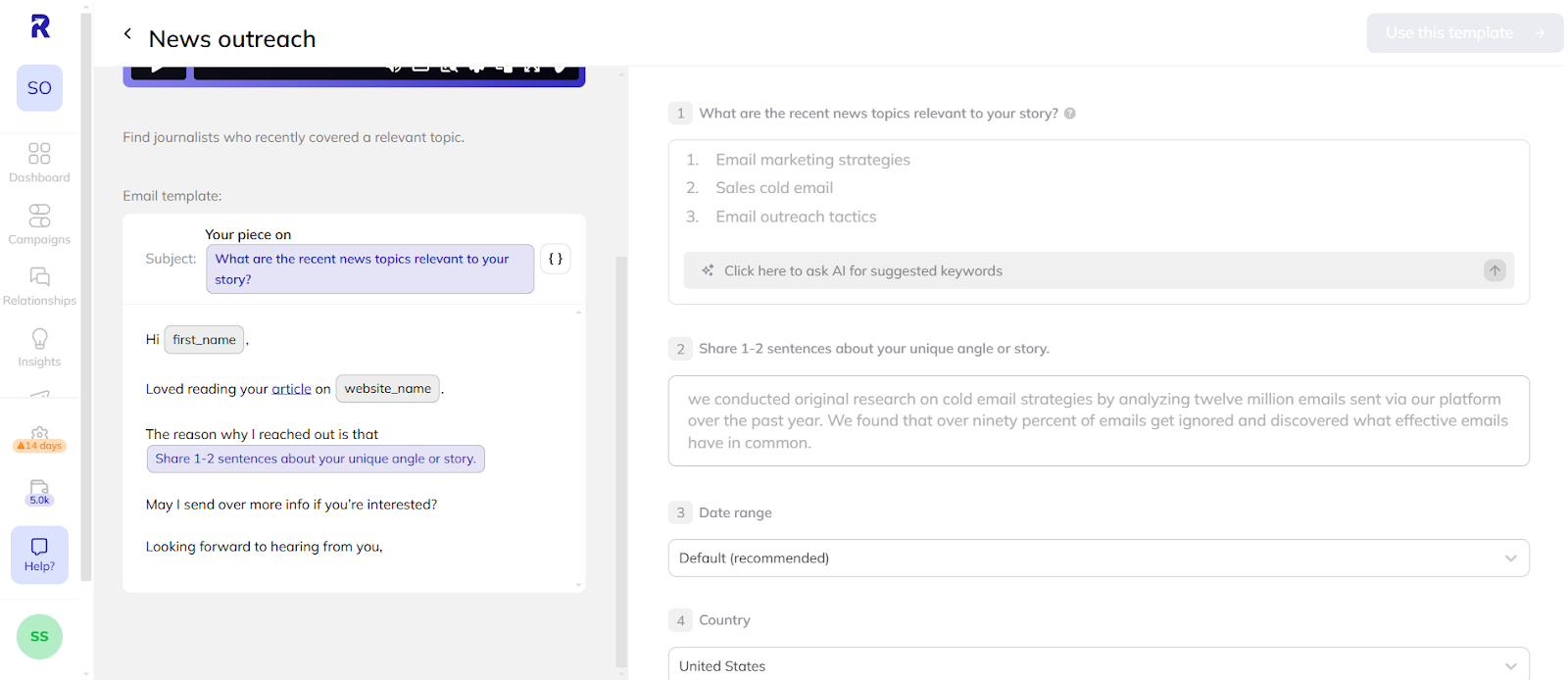
You can see all the campaign data right on the dashboard and manage follow-ups, track responses, and analyze performance with minimal manual effort. It’s like your virtual assistant for link building.
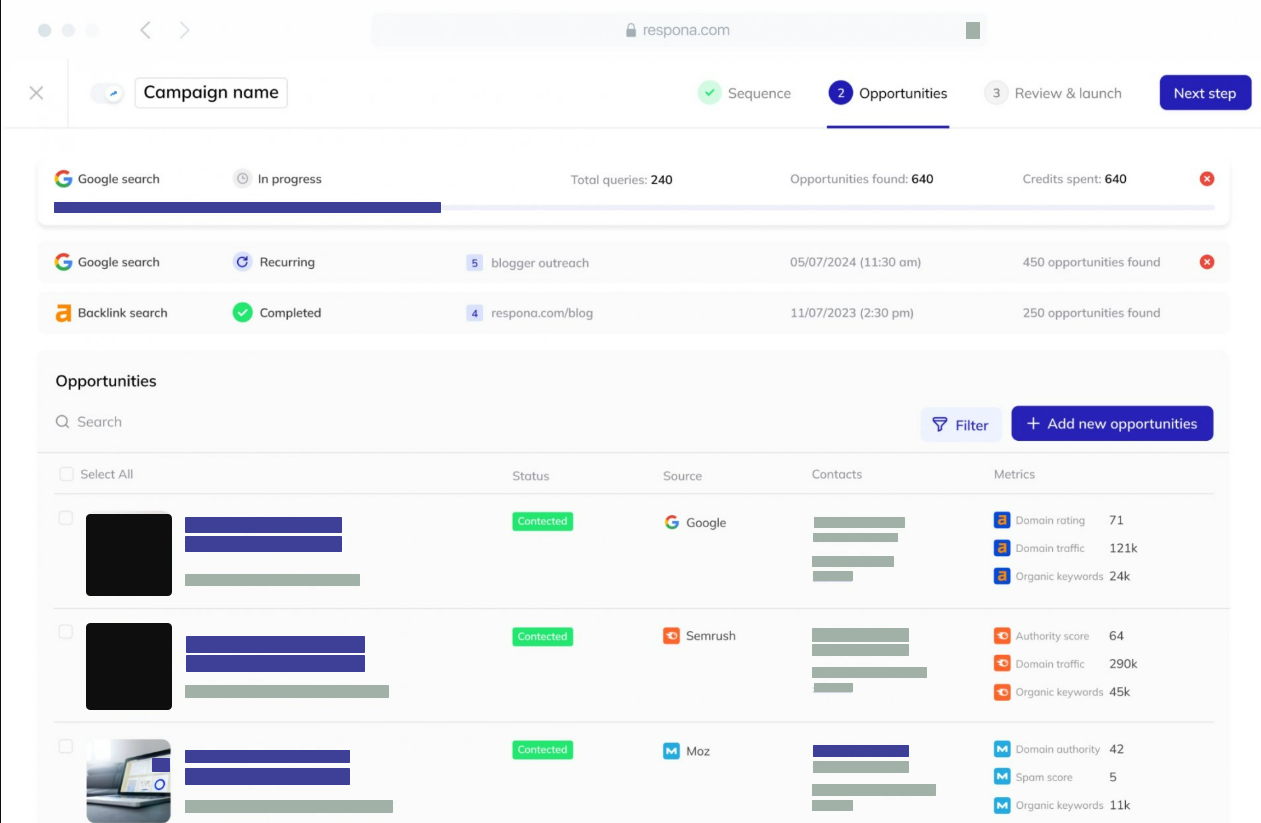
On the flip side, it might take you some ‘getting used to’ with this tool. Plus, it’s not one of the cheaper tools. I mean Semrush and Ahrefs are full-fledged SEO tools and they cost less than Respona!
But the good thing is that it has a 14-day free trial. So, you can try it out first and then decide whether it is worth the investment or not.
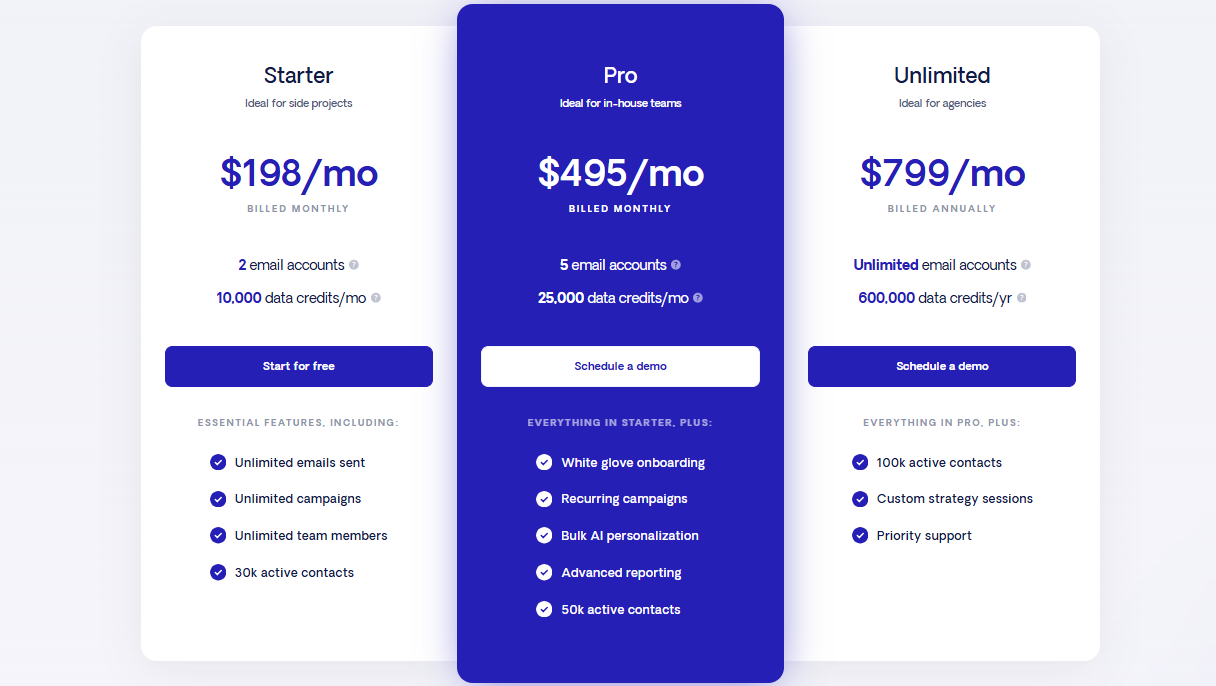
Additionally, unlike Linkee and many other link-building tools, it’s mostly focused on the outreach aspect of link building.
But overall, if you simply want to scale and automate your outreach while keeping your emails personal and effective, Respona might work perfectly for you. It takes over repetitive tasks and lets you focus on crafting quality content and building strategic relationships.
| Pros | Cons |
|---|---|
| ✔️ Automates prospecting and personalized outreach | ✖️ May have a learning curve for new users |
| ✔️ Real-time email finding and verification | ✖️ Premium pricing might be high for small campaigns |
| ✔️ Integrates HARO for broader outreach opportunities | ✖️ Primarily focused on outreach, with limited SEO analysis |
Best Semi-Automated Link Building Tools
These tools have some features that help me automate some aspects of my link building.
1. Semrush – Offers Scalable, Data-Driven Outreach
I mostly use Semrush for link building. While it doesn’t automate the whole process (and honestly, I prefer that), it does automate some part of it. For one, its Link Building Tool analyzes your competing domains to find the best link-building opportunities for you.
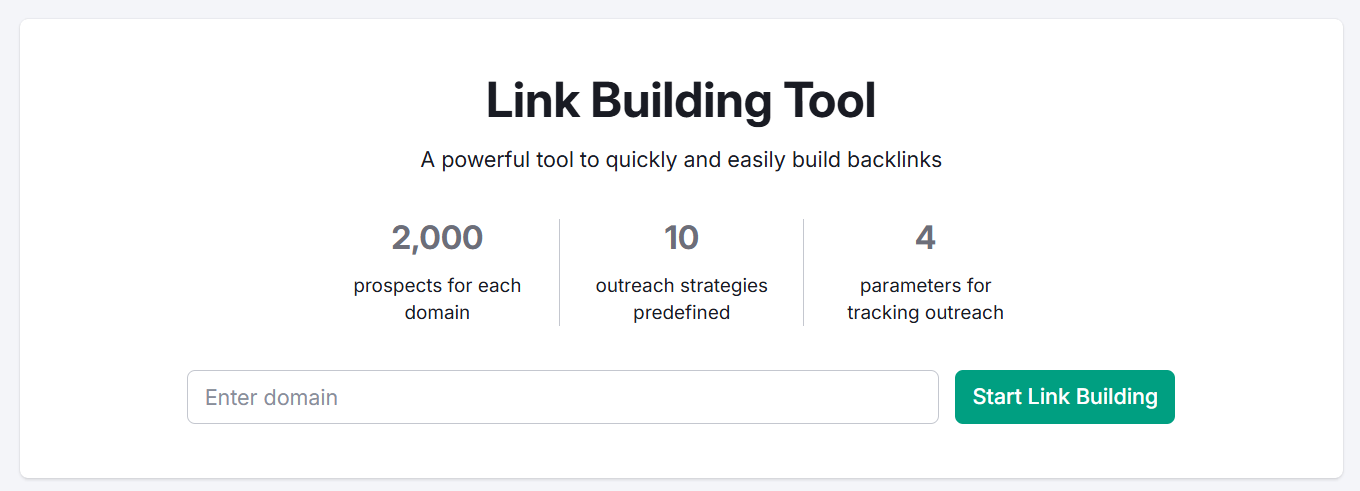
Unlike other tools, you don’t have to manually research your competitors, do a bulk analysis, and find link-building opportunities. You just give it your domain and it does the rest.
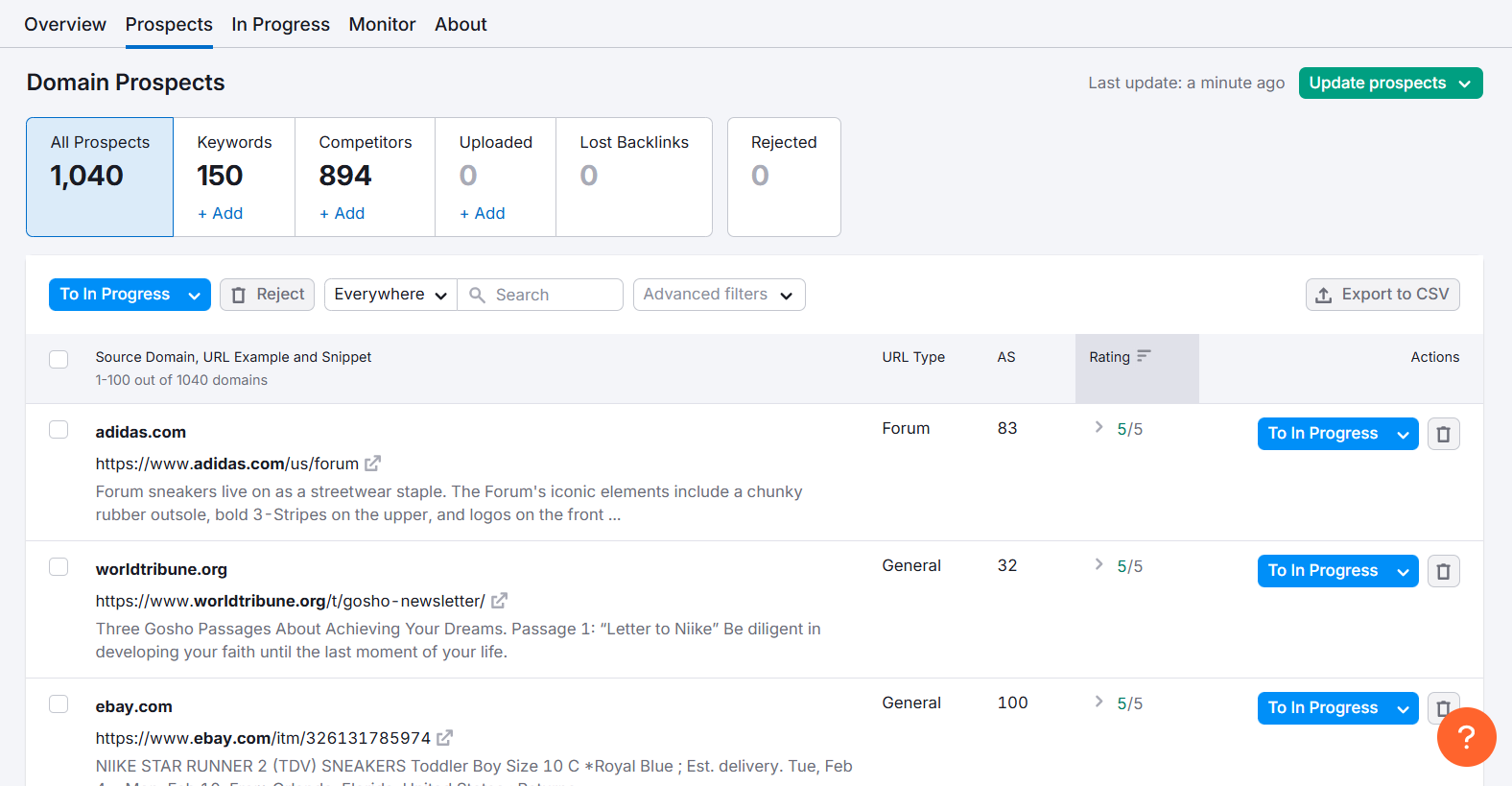
I like how it integrates with my Gmail and Google Search Console, so I can do and manage outreach right from the platform.
But if you want to find link-building opportunities in comparison to specific competitors, you can use its Backlink Gap Analyzer. It compares your backlink profile with that of your competitors and pinpoints exactly where you’re missing out.
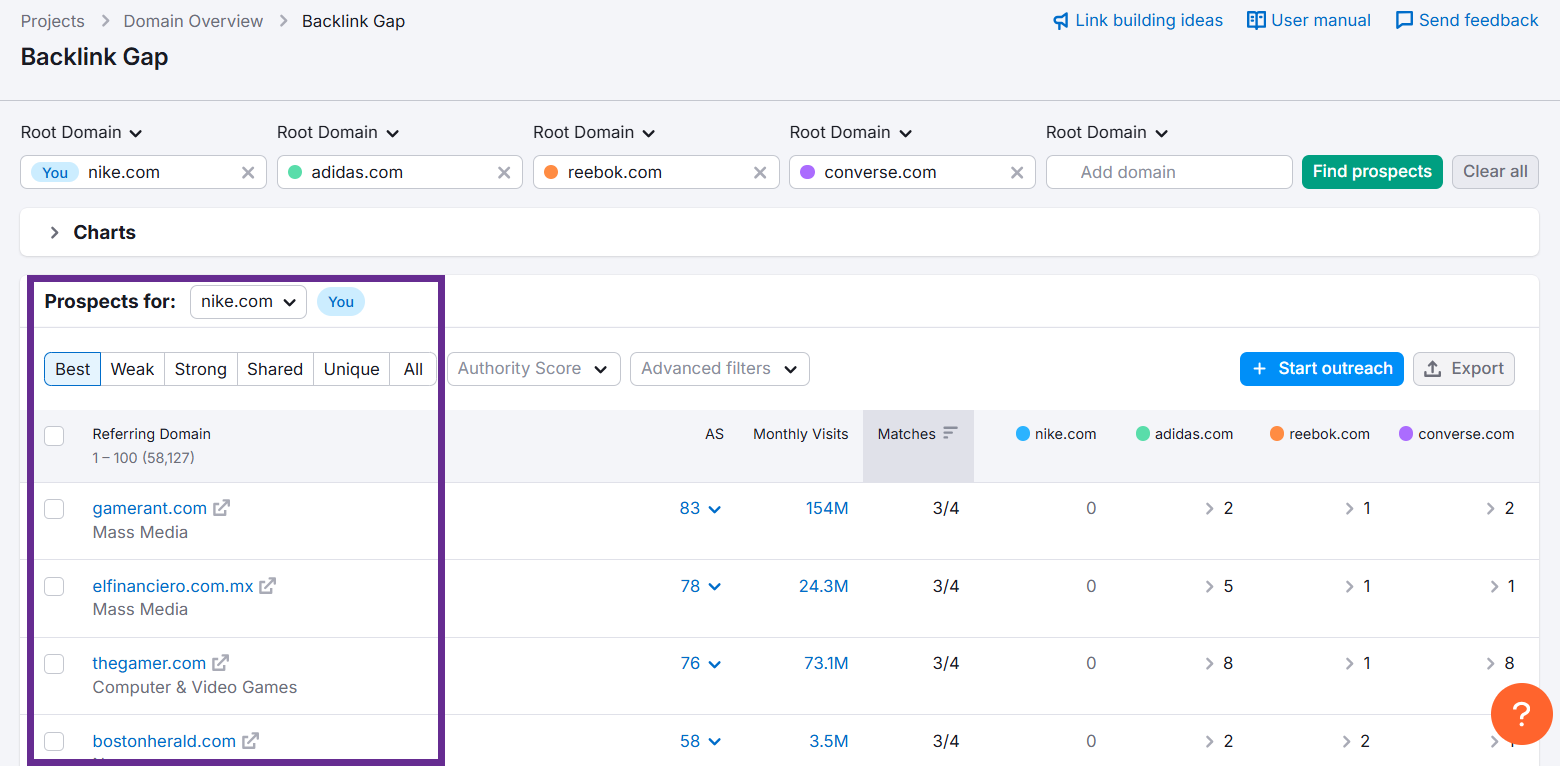
It also has this amazing automated outreach and follow-ups feature that scales your link acquisition on auto-pilot. You can set up campaigns directly within Semrush, using pre-built templates and scheduled follow-ups. This automation streamlines what used to be a labor-intensive process.
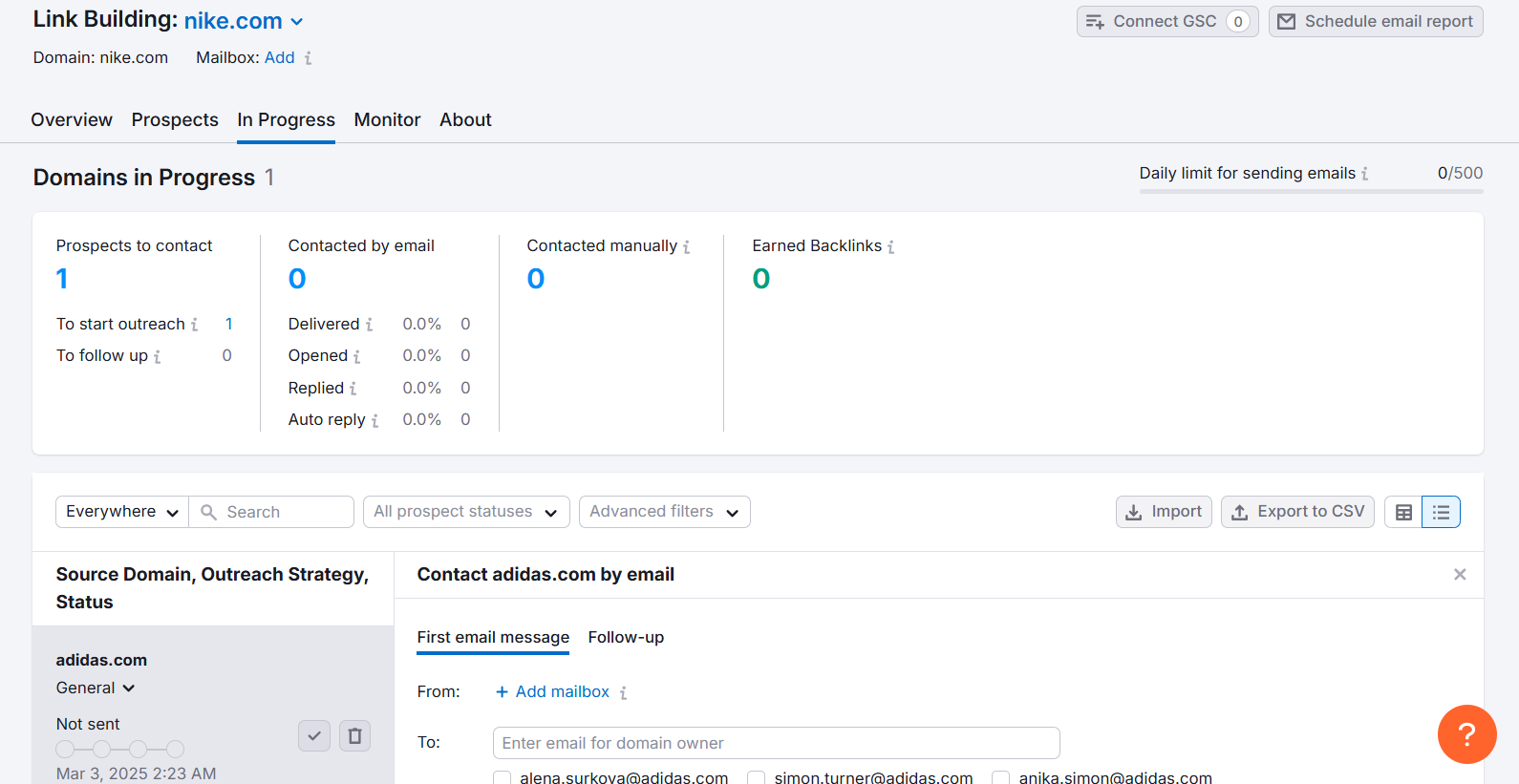
I also feel like Semrush’s interface is designed to guide you through the entire process—from automated prospecting to starting outreach campaigns. But because of the same reason, its interface can feel click-heavy.
Another notable downside is the price. Unless you’re using it for your overall SEO strategy and not just link building automation, it’d be hard to justify its high price. Still, its automation features make it worth it for an efficient and data-driven automated link-building process.
| Pros | Cons |
|---|---|
| ✔️ All-in-one SEO suite with robust automation | ✖️ Higher price point |
| ✔️ Automated outreach and follow-up capabilities | ✖️ Interface can be click-heavy |
| ✔️ Comprehensive competitor analysis and gap reporting |
Learn about Semrush in detail in my Semrush vs Ahrefs review.
2. Hunter.io – Automatic Contact Extraction for Outreach
Hunter.io is my go-to tool for automating email discovery and verification. It quickly scrapes a website to return a list of verified email addresses.
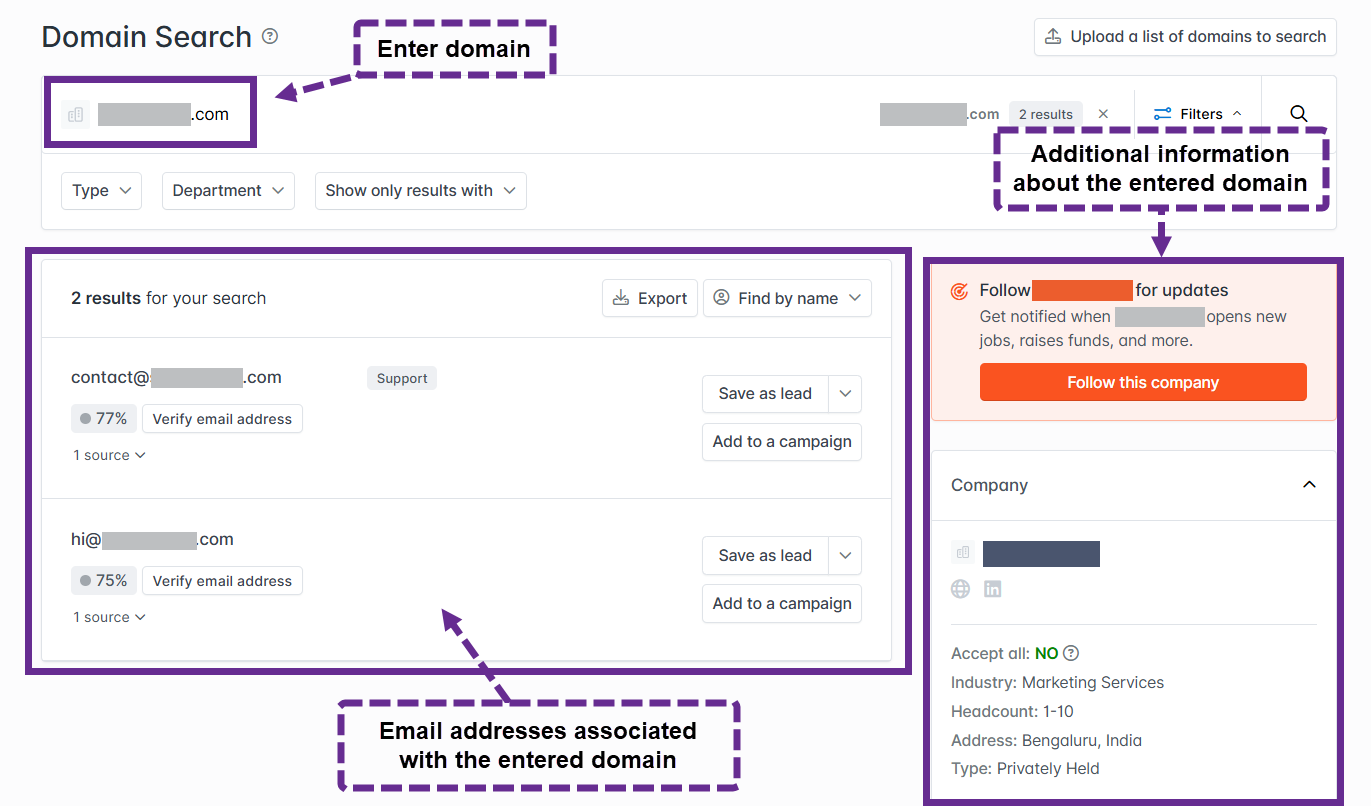
This saves you from the tedious work of manually searching for contacts– while making sure that your outreach reaches the right people.
One key benefit is the Confidence Score that Hunter.io assigns to each email address. This helps you prioritize contacts likely to respond, saving time and reducing bounce rates.
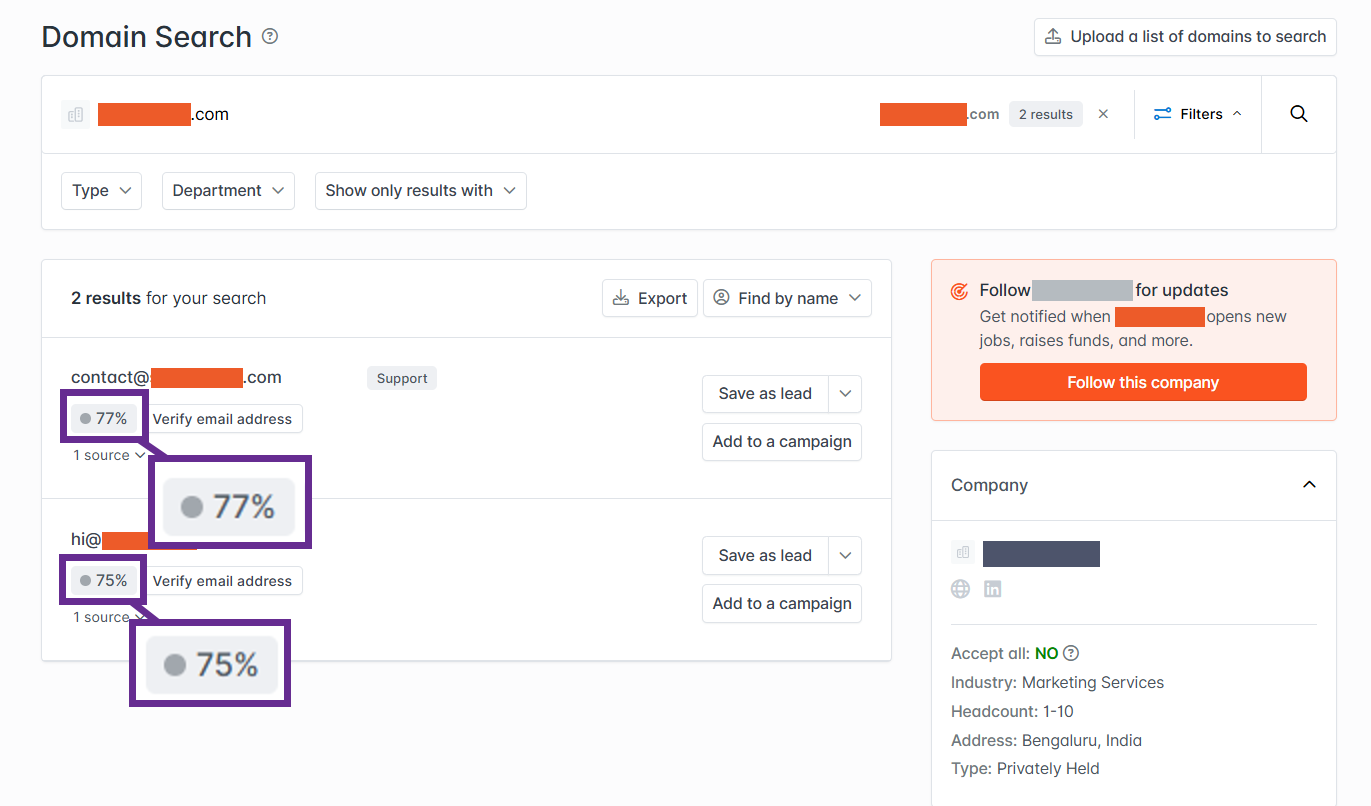
The tool also integrates with Google Sheets and CRMs, so you can automatically export your data for further use.
Hunter.io uses a credit-based system– which might work for some but many might not prefer. But even on the free plan, you get a taste of its automation capabilities, making it an essential part of any outreach workflow.
It’s still one of my favorite automated link building tools for its fast, accurate, and automated email verification– which helps scale my link-building outreach with ease.
| Pros | Cons |
|---|---|
| ✔️ Fast and accurate email discovery | ✖️ Credit-based system can limit high-volume outreach |
| ✔️ Automated verification with Confidence Scores | ✖️ Lacks advanced outreach personalization features |
| ✔️ Seamless integration with CRMs and Google Sheets |
Learn more about Hunter.io here.
3. SEOptimer Backlink Monitor – Automated Link Profile Health Monitoring
I use SEOptimer Backlink Monitor specifically for automated backlink tracking. It tracks new, lost, and toxic links on autopilot in real time. This gives you a real-time picture of your link profile health. Because of it, I never miss any valuable link and can quickly act when it flags harmful links.
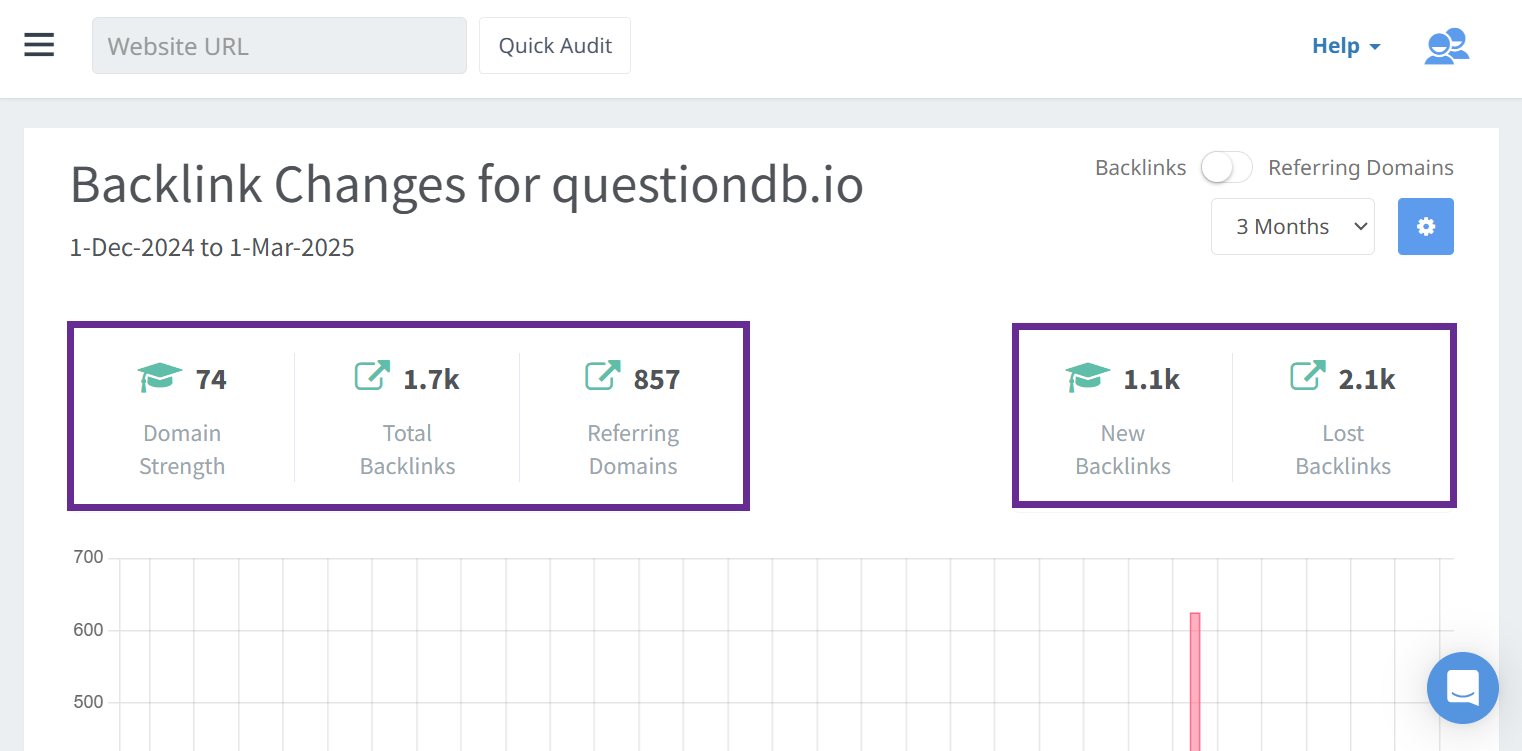
Its dashboard shows key metrics in a simplified manner. You can see the total number of backlinks, referring domains, and trends over time.
This automated, real-time reporting is great for immediately spotting areas that need attention, like a sudden drop in links or a spike in low-quality backlinks.
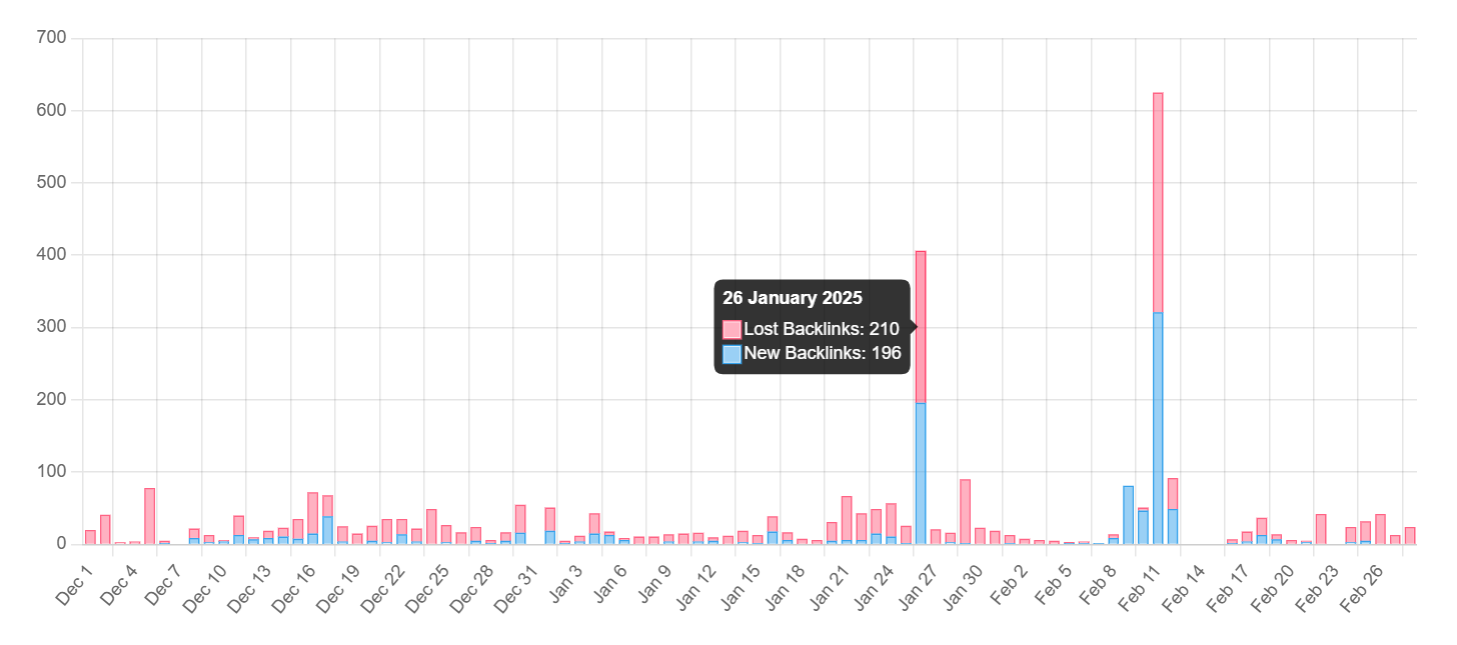
Backlink Monitor also lets you compare your backlink profile with that of your competitors to spot missed opportunities. It automates the data gathering process, so you can focus on outreach and strategy rather than manually compiling reports.
For its ease of use and affordability– I find it perfect for beginners. Starting at just $29, it’s pretty cheap too. But if you’re not sure, it even offers a free trial.
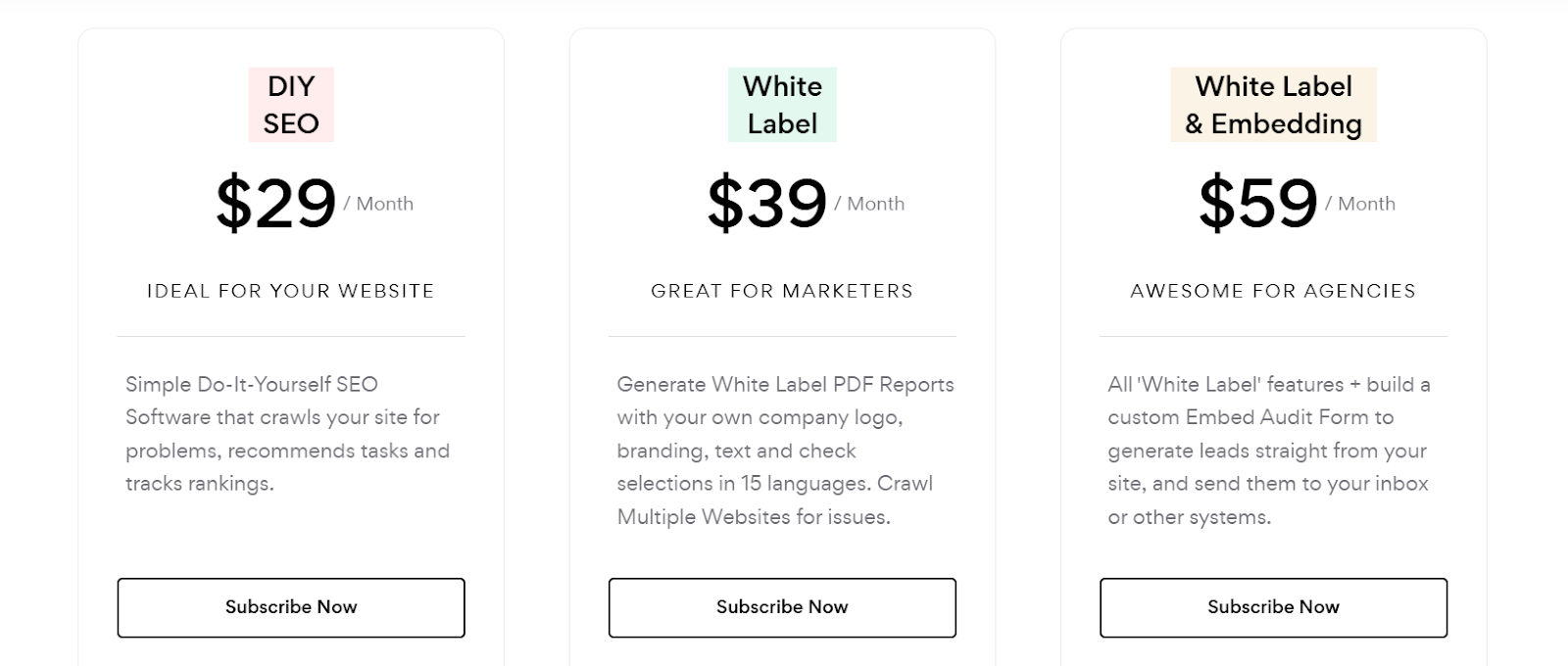
But remember that it is more of a backlink tracking tool, than a building tool. Though maintaining your links is just as important as building new ones.
| Pros | Cons |
|---|---|
| ✔️ Automates real-time tracking of backlinks | ✖️ Lacks advanced analytics found in larger SEO suites |
| ✔️ Simple, easy-to-read dashboard for quick insights | ✖️ Limited customization for detailed reporting |
| ✔️ Automated alerts keep you informed of changes |
Best Practices for Automated Link Building
When automating link building, you must focus on quality and personalization. I have a few tips:
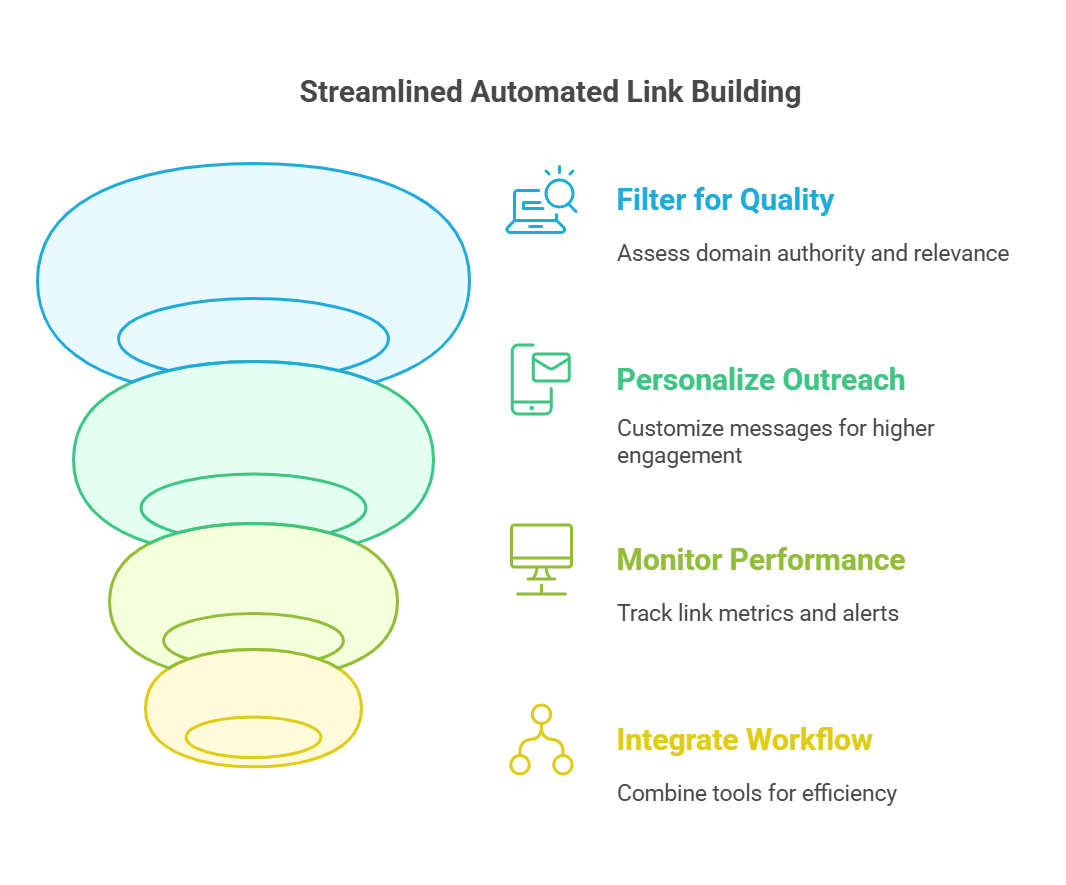
↳ Focus on Quality
Always target high-authority sites that are relevant to your niche. I use tools to filter prospects based on Domain Authority and Trust Flow. You should create a checklist of criteria (e.g., minimum DA, relevance, traffic metrics) and apply it to every potential link. Remember, a few strong links outperform many low-quality ones.
↳ Personalized Messaging
You can automate outreach, but it’s important to personalize the messaging. It doesn’t take a lot to customize messages.
→ Add the recipient’s name (instead of just their designation)
→ Reference to a relevant article they published
→ Mention specific aspects of their content.
I almost always edit the auto-generated templates to personalize it based on who I am pitching to. It only takes a few seconds and improves response rates by a lot and helps build genuine relationships.
↳ Monitor Performance
Set up automated alerts to track new, lost, or toxic links (like SEOptimer). Then, schedule weekly or monthly reviews of your backlink profile. Look for patterns or sudden drops in link quality and adjust your strategy immediately. Use dashboards to quickly visualize trends and identify areas needing attention.
↳ Integrate Your Workflow
Integrate your link-building tools with your CRM, Google Sheets, or other SEO platforms. For example, I prefer tools that let me set up automated data exports to Google Sheets. This helps me merge outreach data with my contact database.
↳ Know When Not to Automate
Not every aspect of link building should be automated.
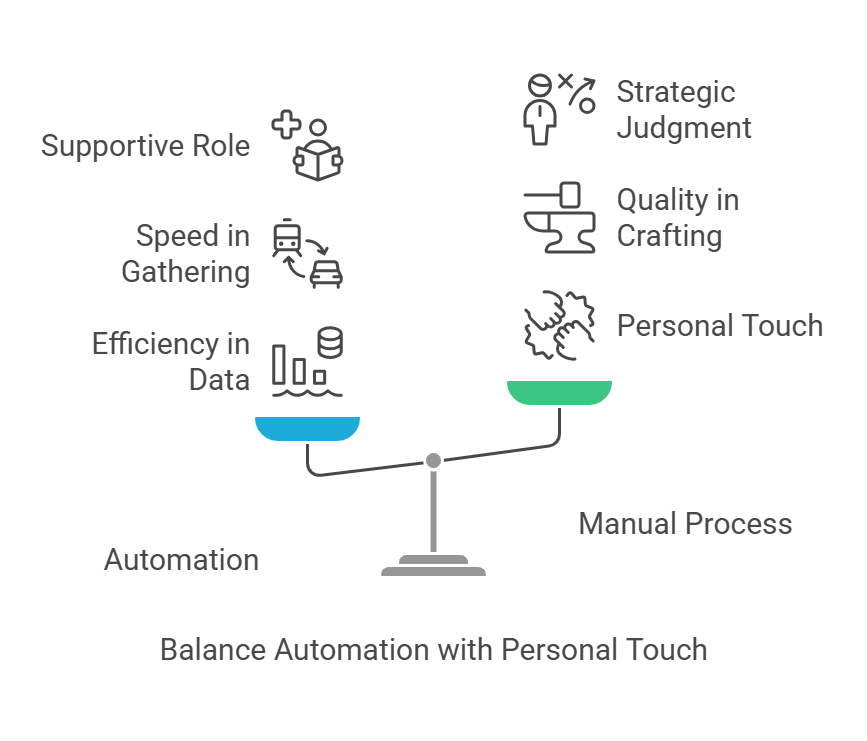
→ Relationship Building: Handle negotiations manually and always personalize follow-ups. I find that a simple phone call or a personal email can be really impactful– rather than an automated message.
→ Content Customization: When you’re pitching guest posts or niche edits, you need to tailor content with your expertise and creative input. Use automation only to gather data and ideas, but craft the final content yourself.
→ Strategic Decision-Making: I use whatever data tools give me to guide my decision, but I finally rely on my own judgment, specially when assessing the context of a link. Automation provides data, but you need to decide if a link fits your overall strategy or not. Use automation as a tool, not your whole strategy.
Personalization is Important
When it comes to link-building, you can’t (and shouldn’t) delegate everything to automation. To create a well-rounded backlink strategy profile that drives real results, personalize your outreach, build relationships, and make strategic decisions manually.
Here’s are more link building and monitoring tools you should check out:
↳ Best affordable link building tools
↳ Best backlink monitoring tools
Frequently Asked Questions
Automated link building uses software tools to find and secure backlinks for your website without manual work. These tools automatically search for quality link opportunities, send personalized outreach emails, and track your results. This approach saves time, increases efficiency, and allows you to scale your link-building efforts while focusing on strategy.
To create automatic backlinks, use tools that scan for high-quality sites and then send outreach emails automatically. These tools gather contact information, verify emails, and schedule follow-ups. They also monitor your campaigns and provide reports so you can adjust your strategy, saving you the hassle of manual outreach while maintaining quality.
Build 100 backlinks in 30 days by combining automation with targeted manual effort. Use automated tools to generate prospect lists and send bulk, personalized outreach emails. Follow up consistently, refine your approach based on responses, and focus on quality websites to secure high-authority backlinks quickly and efficiently.
Link building costs vary by strategy and tools. DIY campaigns using affordable software can cost $50–$200 monthly. Hiring agencies or using premium tools may cost several hundred to thousands of dollars each month. The right investment in quality link building can significantly boost your SEO and provide a strong return over time.
The purpose of link building is to improve your site’s ranking and authority in search engines. Backlinks act as votes of confidence from other websites, signaling that your content is valuable and trustworthy. They drive referral traffic, enhance credibility, and help improve your overall SEO performance.
There’s no specific number that’s “too many” since quality matters more than quantity. Focus on earning natural, high-quality backlinks from relevant sites. An excess of low-quality or spammy links can hurt your SEO. Regularly monitor your link profile to ensure it grows in a natural, balanced manner.
Google typically finds new backlinks in a few days to a few weeks. The time depends on your site’s crawl frequency and the linking site’s authority. High-authority sites are crawled more often, so links from them are usually indexed faster than those from lower-authority sites.
The best tool depends on your needs. For full automation and deep analysis, tools like Ahrefs and Semrush are top choices. They offer real-time monitoring, competitor analysis, and automated outreach features. Select the tool that fits your workflow and budget to build a robust, high-quality backlink profile.
Beginners can get backlinks by creating quality content and guest posting on relevant blogs. They can also use free tools like Google Alerts to spot unlinked mentions and affordable outreach tools to find contacts. Focus on building genuine relationships and offering value to earn natural, quality backlinks over time.
Yes, AI can help with link building. AI tools automate tasks such as prospecting, email outreach, and monitoring backlinks. They analyze large datasets to identify quality link opportunities and optimize your campaigns. However, human oversight is essential to ensure the links are natural and align with your overall SEO strategy.
Yes, link building still works and remains crucial for SEO. High-quality backlinks boost your site’s authority and search engine rankings. When done right, link building drives organic traffic and enhances credibility. Focus on obtaining natural, relevant links while avoiding spammy tactics to achieve lasting results.
